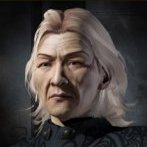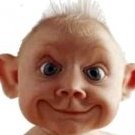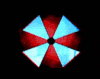-
Posts
395 -
Joined
-
Last visited
Reputation Activity
-

-
 JayleBreak got a reaction from admsve in No NPCs = No Game; A question for the Devs
JayleBreak got a reaction from admsve in No NPCs = No Game; A question for the Devs
Keyboard/mouse+Screen+Programming board wrapped up in an "mannequin" (which could be restricted to static&space constructs so you won't see markets overrun) with an API for movement and emotes would allow builds to come "alive" instead of being ghost towns (even with lots of players, who is going to hang around for long in a construct which otherwise has nothing happening).
-
 JayleBreak got a reaction from willolake in Now Available: Reactor/2D+ Voxel Planner
JayleBreak got a reaction from willolake in Now Available: Reactor/2D+ Voxel Planner
Continuing on beyond the original 2D Voxel Planner, I'm releasing today a new in-game building tool: Reactor/2D+ Voxel Planner. It extends the original 2D Voxel Planner's limited layer support with a Layer definition screen while adding a tool to design the 3 dimensional shape of a single voxel.
To support these features, a new XS Dynamic core construct has been built with a unique Voxel stack (derived from the NRD Voxel Cube which also inspired some aspects of the interface). The construct also has new Reactor frame
The blueprints (at nominal cost) for the construct and the original 2D Voxel planner are available at the Objective Driveyards headquarters at the open space location which will hold their future sales office. There is plenty of parking! In game location: ::pos{0,2,23.2925,73.1635,9.1008}
Also available is a limited number of blueprint+elements+voxels from a dispensor. These will cost 100 000 quanta and are limited to 1 per player.
More information can be found on this short Video tour.
-
 JayleBreak got a reaction from DystopianSnowman in Now Available: Reactor/2D+ Voxel Planner
JayleBreak got a reaction from DystopianSnowman in Now Available: Reactor/2D+ Voxel Planner
Continuing on beyond the original 2D Voxel Planner, I'm releasing today a new in-game building tool: Reactor/2D+ Voxel Planner. It extends the original 2D Voxel Planner's limited layer support with a Layer definition screen while adding a tool to design the 3 dimensional shape of a single voxel.
To support these features, a new XS Dynamic core construct has been built with a unique Voxel stack (derived from the NRD Voxel Cube which also inspired some aspects of the interface). The construct also has new Reactor frame
The blueprints (at nominal cost) for the construct and the original 2D Voxel planner are available at the Objective Driveyards headquarters at the open space location which will hold their future sales office. There is plenty of parking! In game location: ::pos{0,2,23.2925,73.1635,9.1008}
Also available is a limited number of blueprint+elements+voxels from a dispensor. These will cost 100 000 quanta and are limited to 1 per player.
More information can be found on this short Video tour.
-
 JayleBreak reacted to Atmosph3rik in This is war (?)
JayleBreak reacted to Atmosph3rik in This is war (?)
The "voxel to mesh" thing that NQ implemented was an idea that was only whispered about like some kind of mythical unicorn by the Landmark devs.
I have no idea who deserves credit for it, but it was something pretty incredible whoever figured it out.
The voxel tech was originally designed for building landscapes and terrain. The whole purpose of it, as far as i know, is that voxels can be edited up close, and then simplified when they're viewed at a distance. The problem is that spaceships don't look great when they're "simplified". So dual contouring is what was causing the "voxel blob" issue. It wasn't the solution.
The fact that the whole voxel system wasn't even designed to be used this way (building things in detail) is something that the Landmark devs were only just beginning to wrap their heads around.
When you consider what the game looks like now, compared to what it looked like before they implemented the mesh server, it seems like a pretty big deal to me.
-
 JayleBreak reacted to blundertwink in Voxel corruption is wide spread!
JayleBreak reacted to blundertwink in Voxel corruption is wide spread!
it is possible that their maintenance was actually major downgrade in hardware.
they are probably trying to save some bucks by transitioning to less expensive classes of instances (especially with fewer players around), but that could cause all sorts of issues they didn't expect...not like their hardware stack was especially robust to begin with, so even a small change could cause all sorts of problems.
-
 JayleBreak got a reaction from TobiwanKenobi in Now Available: Reactor/2D+ Voxel Planner
JayleBreak got a reaction from TobiwanKenobi in Now Available: Reactor/2D+ Voxel Planner
Continuing on beyond the original 2D Voxel Planner, I'm releasing today a new in-game building tool: Reactor/2D+ Voxel Planner. It extends the original 2D Voxel Planner's limited layer support with a Layer definition screen while adding a tool to design the 3 dimensional shape of a single voxel.
To support these features, a new XS Dynamic core construct has been built with a unique Voxel stack (derived from the NRD Voxel Cube which also inspired some aspects of the interface). The construct also has new Reactor frame
The blueprints (at nominal cost) for the construct and the original 2D Voxel planner are available at the Objective Driveyards headquarters at the open space location which will hold their future sales office. There is plenty of parking! In game location: ::pos{0,2,23.2925,73.1635,9.1008}
Also available is a limited number of blueprint+elements+voxels from a dispensor. These will cost 100 000 quanta and are limited to 1 per player.
More information can be found on this short Video tour.
-
 JayleBreak reacted to NQ-Nyzaltar in [Announcement] Public Test Server Load Test!
JayleBreak reacted to NQ-Nyzaltar in [Announcement] Public Test Server Load Test!
Calling all Noveans!
We’re nearing the final stages of preparing the Dual Universe public test server (PTS) for its upcoming grand opening, and we need your help.
If you are an active DU subscriber, please join us for a PTS load test. During this test, we will be gathering data related to server capacity and performance and trying out the new launcher. What’s more, you’ll be getting your first taste of the 0.24 build that’s currently in development. Your character and assets from the Live server will be mirrored on PTS.
Your account login information will be the same for both the Live server and PTS; however, access to PTS requires downloading, installing and running a separate client, as well as the testing of the new launcher we’re rolling out with 0.24.
Get the PTS client here.
Feedback and bug reports related to PTS should be posted in this designated forum.
Note that we anticipate that the performance won’t be smooth. They never are with these sorts of tests - and that’s a big part of what makes them important.
It’s important to mention that PTS is solely for testing purposes. We’d like to manage expectations that PTS updates may include feature prototypes and gameplay changes that might not ever come to the Live server.
We understand that some players prefer a more stable and polished gameplay experience. Test servers aren’t everyone’s cup of tea. Updates will be unpolished. There will be no Customer Support. The server may be offline for extended periods, wiped or taken offline without advance notice.
That being said, those who choose to brave the raw environment of the PTS will find there are certain advantages. Participation on PTS will give you the chance to help shape DU by sharing your insights and constructive criticism earlier in the development process. You’ll also get sneak peeks at content before it’s deployed on the Live server and impacts the persistent universe of DU. This will afford you the chance to formulate strategies for how to get the most out of upcoming changes. In addition, there may be times when we ease the experience by providing necessary equipment and resources on a discretionary basis. For example, if we need to test a new weapon, we may provide it for free to save PTS players the time and effort of creating it for themselves.
The Novaquark team hopes that many players will choose to help us test features on the PTS in the future, as it is one of the steps we are taking to further improve the quality of our releases, make sure our features are relevant, and overall have a development approach that further involves our community of players.
Best Regards,
The Novaquark Team
-
 JayleBreak got a reaction from Moulinex in Now Available: Reactor/2D+ Voxel Planner
JayleBreak got a reaction from Moulinex in Now Available: Reactor/2D+ Voxel Planner
Continuing on beyond the original 2D Voxel Planner, I'm releasing today a new in-game building tool: Reactor/2D+ Voxel Planner. It extends the original 2D Voxel Planner's limited layer support with a Layer definition screen while adding a tool to design the 3 dimensional shape of a single voxel.
To support these features, a new XS Dynamic core construct has been built with a unique Voxel stack (derived from the NRD Voxel Cube which also inspired some aspects of the interface). The construct also has new Reactor frame
The blueprints (at nominal cost) for the construct and the original 2D Voxel planner are available at the Objective Driveyards headquarters at the open space location which will hold their future sales office. There is plenty of parking! In game location: ::pos{0,2,23.2925,73.1635,9.1008}
Also available is a limited number of blueprint+elements+voxels from a dispensor. These will cost 100 000 quanta and are limited to 1 per player.
More information can be found on this short Video tour.
-
 JayleBreak got a reaction from CrazySpaceX in Alternative to Voxelmancy/Vertex Tool
JayleBreak got a reaction from CrazySpaceX in Alternative to Voxelmancy/Vertex Tool
As I recall, in Minecraft a voxel is defined by its position in space (x,yz) and a material - it is of fixed size and shape.
In DU, a voxel is defined by a position in space (x,y,z), a material, and a (1) vertex whose position relative to the voxel position can vary within a restricted range.
(Note: this explains why a core is seen to have one less "voxel" than advertised - it takes two voxels to define 1 edge [3 to define 2 edges etc.]).
What we see in voxel systems is defined (in part) by the vertices whose voxels have a material defined and also border those that have no material (sometimes called air voxels) - so interior voxels (those surrounded by voxels with a material) are never rendered.
The primary reason for using voxels is that they allow "real-time" modification (changing the material or vertex position) of a voxel which is readily rendered. In particular it allows "destructability" used in terraforming (mining) and PvP.
-
 JayleBreak got a reaction from meigrafd in Now available: In-game 2D Voxel Planner/Builder
JayleBreak got a reaction from meigrafd in Now available: In-game 2D Voxel Planner/Builder
About a year ago, I wrote the 2D Voxel Planner now found on "dual.sh". I'm
now introducing a fully in-game construct that combines an enhanced 2D voxel
planner with an integrated voxel board.
Free blueprints for the planner/builder can be obtained at the Objective
Driveyards shipyards. The entrance is at ::pos{0,2,23.4393,73.7082,3.5773}
The blueprint is labled "2Dplus Voxel Planner Builder"
The "plus" refers to the support for multiple (12) "layers" of 2 dimensional
voxel plans. These layers can be stacked together to produce 3 dimensional
objects. In the picture, on the right, is a voxel board that is the source
of voxels placed on the assembly board on the left. In the center is the
planning terminal with a "scratch" voxel board behind it.
To illustrate how things work, I will walk through the creation of a truncated
cone. The process begins by sitting in the provided chair and activating the
program board. Note that your plan is saved in a databank on program board
deactivation, change of layer, or change of page. The plans for up to 3
different avatars are seperately tracked (the number can be increased by adding
additional databanks).
-
 JayleBreak reacted to Daphne Jones in Lining up static BPs
JayleBreak reacted to Daphne Jones in Lining up static BPs
Is this possible? I spent 125K to make a BP from my core BP. I got it line up pretty well the first time, but it was two voxels too high and turned 90 degrees. I'm having trouble even it lining it up the second time.
1. Is there a way to line it up?
2. Is there a way to make sure the orientation is as intended?
3. Is there a way to get the height right?
4. Is that a way to undo the deployment that returns the working BP so I don't have to spend millions of quanta in multiple attempts to deploy a copy of my own build?
Even picking the GD thing up after it deploys incorrectly is too tedious.
-
 JayleBreak got a reaction from SpaceBird in Now Available: Reactor/2D+ Voxel Planner
JayleBreak got a reaction from SpaceBird in Now Available: Reactor/2D+ Voxel Planner
Sorry, I messed up the dispenser. Everything is working now.
-
 JayleBreak got a reaction from Eviltek2099 in Now Available: Reactor/2D+ Voxel Planner
JayleBreak got a reaction from Eviltek2099 in Now Available: Reactor/2D+ Voxel Planner
Continuing on beyond the original 2D Voxel Planner, I'm releasing today a new in-game building tool: Reactor/2D+ Voxel Planner. It extends the original 2D Voxel Planner's limited layer support with a Layer definition screen while adding a tool to design the 3 dimensional shape of a single voxel.
To support these features, a new XS Dynamic core construct has been built with a unique Voxel stack (derived from the NRD Voxel Cube which also inspired some aspects of the interface). The construct also has new Reactor frame
The blueprints (at nominal cost) for the construct and the original 2D Voxel planner are available at the Objective Driveyards headquarters at the open space location which will hold their future sales office. There is plenty of parking! In game location: ::pos{0,2,23.2925,73.1635,9.1008}
Also available is a limited number of blueprint+elements+voxels from a dispensor. These will cost 100 000 quanta and are limited to 1 per player.
More information can be found on this short Video tour.
-
 JayleBreak got a reaction from fiddlybits in Now Available: Reactor/2D+ Voxel Planner
JayleBreak got a reaction from fiddlybits in Now Available: Reactor/2D+ Voxel Planner
Continuing on beyond the original 2D Voxel Planner, I'm releasing today a new in-game building tool: Reactor/2D+ Voxel Planner. It extends the original 2D Voxel Planner's limited layer support with a Layer definition screen while adding a tool to design the 3 dimensional shape of a single voxel.
To support these features, a new XS Dynamic core construct has been built with a unique Voxel stack (derived from the NRD Voxel Cube which also inspired some aspects of the interface). The construct also has new Reactor frame
The blueprints (at nominal cost) for the construct and the original 2D Voxel planner are available at the Objective Driveyards headquarters at the open space location which will hold their future sales office. There is plenty of parking! In game location: ::pos{0,2,23.2925,73.1635,9.1008}
Also available is a limited number of blueprint+elements+voxels from a dispensor. These will cost 100 000 quanta and are limited to 1 per player.
More information can be found on this short Video tour.
-
 JayleBreak got a reaction from Elitez in Now Available: Reactor/2D+ Voxel Planner
JayleBreak got a reaction from Elitez in Now Available: Reactor/2D+ Voxel Planner
Continuing on beyond the original 2D Voxel Planner, I'm releasing today a new in-game building tool: Reactor/2D+ Voxel Planner. It extends the original 2D Voxel Planner's limited layer support with a Layer definition screen while adding a tool to design the 3 dimensional shape of a single voxel.
To support these features, a new XS Dynamic core construct has been built with a unique Voxel stack (derived from the NRD Voxel Cube which also inspired some aspects of the interface). The construct also has new Reactor frame
The blueprints (at nominal cost) for the construct and the original 2D Voxel planner are available at the Objective Driveyards headquarters at the open space location which will hold their future sales office. There is plenty of parking! In game location: ::pos{0,2,23.2925,73.1635,9.1008}
Also available is a limited number of blueprint+elements+voxels from a dispensor. These will cost 100 000 quanta and are limited to 1 per player.
More information can be found on this short Video tour.
-
 JayleBreak got a reaction from SpaceBird in Now Available: Reactor/2D+ Voxel Planner
JayleBreak got a reaction from SpaceBird in Now Available: Reactor/2D+ Voxel Planner
Continuing on beyond the original 2D Voxel Planner, I'm releasing today a new in-game building tool: Reactor/2D+ Voxel Planner. It extends the original 2D Voxel Planner's limited layer support with a Layer definition screen while adding a tool to design the 3 dimensional shape of a single voxel.
To support these features, a new XS Dynamic core construct has been built with a unique Voxel stack (derived from the NRD Voxel Cube which also inspired some aspects of the interface). The construct also has new Reactor frame
The blueprints (at nominal cost) for the construct and the original 2D Voxel planner are available at the Objective Driveyards headquarters at the open space location which will hold their future sales office. There is plenty of parking! In game location: ::pos{0,2,23.2925,73.1635,9.1008}
Also available is a limited number of blueprint+elements+voxels from a dispensor. These will cost 100 000 quanta and are limited to 1 per player.
More information can be found on this short Video tour.
-
 JayleBreak got a reaction from Berkut in Now available: In-game 2D Voxel Planner/Builder
JayleBreak got a reaction from Berkut in Now available: In-game 2D Voxel Planner/Builder
About a year ago, I wrote the 2D Voxel Planner now found on "dual.sh". I'm
now introducing a fully in-game construct that combines an enhanced 2D voxel
planner with an integrated voxel board.
Free blueprints for the planner/builder can be obtained at the Objective
Driveyards shipyards. The entrance is at ::pos{0,2,23.4393,73.7082,3.5773}
The blueprint is labled "2Dplus Voxel Planner Builder"
The "plus" refers to the support for multiple (12) "layers" of 2 dimensional
voxel plans. These layers can be stacked together to produce 3 dimensional
objects. In the picture, on the right, is a voxel board that is the source
of voxels placed on the assembly board on the left. In the center is the
planning terminal with a "scratch" voxel board behind it.
To illustrate how things work, I will walk through the creation of a truncated
cone. The process begins by sitting in the provided chair and activating the
program board. Note that your plan is saved in a databank on program board
deactivation, change of layer, or change of page. The plans for up to 3
different avatars are seperately tracked (the number can be increased by adding
additional databanks).
-
 JayleBreak reacted to hdparm in [Lua] [API] Element public members and return values of some functions
JayleBreak reacted to hdparm in [Lua] [API] Element public members and return values of some functions
Unofficial Lua changelog
r0.23.0
Changes since r0.22.4:
All elements New functions: getMaxRestorations(), getRemainingRestorations(). Anti-Gravity Generator setBaseAltitude(altitude) no longer works inside the system flush() event. Container (Fuel and Item) New event: storageAcquired(). New functions: acquireStorage(), getItemsList(), getItemsVolume(), getMaxVolume(). Control unit New function: getMasterPlayerRelativeOrientation(). Restored function: setupControlMasterModeProperties(controlMasterModeId,displayName). Core New functions: getElementIndustryStatus(localId), getSchematicInfo(schematicId). Emitter and Receiver Range increased to 1000 m. Industry New functions: getCurrentSchematic(), setCurrentSchematic(id). Light New functions: getRGBColor(), setRGBColor(r,g,b). System New event: inputText(text). New functions: getFov(), getScreenHeight(), getScreenWidth(), getWaypointFromPlayerPos(), setWaypoint(waypointStr). Warp drive Removed function: activateWarp(). r0.22.4
Changes since r0.22.0:
Core New functions: getElementPositionById(localId), getElementRotationById(localId), getElementTagsById(localId). Other global.lua is now inside game.ung and cannot be edited by players. Editing existing files in Game/data/lua should no longer trigger the EQU8 anti-cheat. r0.22.0
Changes since r0.21.3:
PVP radar New functions: getConstructName(id), getConstructPos(id), getConstructSize(id), getConstructType(id), getEntries(), getRange(), hasMatchingTransponder(id). The getConstruct* functions return "unreachable" or { 0, 0, 0 }, even for construct information that's available in getData(). New events: enter(id), leave(id). r0.21.3
Changes since r0.21.2:
Other package.loadlib has been disabled. r0.21.2
Changes since r0.20.0:
Anti-Gravity Generator New function: getBaseAltitude(). PVP radar getData() no longer returns construct positions. Other pcall and xpcall can no longer be used to avoid the CPU instruction limit. -
 JayleBreak got a reaction from NQ-Naunet in Now available: In-game 2D Voxel Planner/Builder
JayleBreak got a reaction from NQ-Naunet in Now available: In-game 2D Voxel Planner/Builder
About a year ago, I wrote the 2D Voxel Planner now found on "dual.sh". I'm
now introducing a fully in-game construct that combines an enhanced 2D voxel
planner with an integrated voxel board.
Free blueprints for the planner/builder can be obtained at the Objective
Driveyards shipyards. The entrance is at ::pos{0,2,23.4393,73.7082,3.5773}
The blueprint is labled "2Dplus Voxel Planner Builder"
The "plus" refers to the support for multiple (12) "layers" of 2 dimensional
voxel plans. These layers can be stacked together to produce 3 dimensional
objects. In the picture, on the right, is a voxel board that is the source
of voxels placed on the assembly board on the left. In the center is the
planning terminal with a "scratch" voxel board behind it.
To illustrate how things work, I will walk through the creation of a truncated
cone. The process begins by sitting in the provided chair and activating the
program board. Note that your plan is saved in a databank on program board
deactivation, change of layer, or change of page. The plans for up to 3
different avatars are seperately tracked (the number can be increased by adding
additional databanks).
-
 JayleBreak got a reaction from Sarago in Now available: In-game 2D Voxel Planner/Builder
JayleBreak got a reaction from Sarago in Now available: In-game 2D Voxel Planner/Builder
About a year ago, I wrote the 2D Voxel Planner now found on "dual.sh". I'm
now introducing a fully in-game construct that combines an enhanced 2D voxel
planner with an integrated voxel board.
Free blueprints for the planner/builder can be obtained at the Objective
Driveyards shipyards. The entrance is at ::pos{0,2,23.4393,73.7082,3.5773}
The blueprint is labled "2Dplus Voxel Planner Builder"
The "plus" refers to the support for multiple (12) "layers" of 2 dimensional
voxel plans. These layers can be stacked together to produce 3 dimensional
objects. In the picture, on the right, is a voxel board that is the source
of voxels placed on the assembly board on the left. In the center is the
planning terminal with a "scratch" voxel board behind it.
To illustrate how things work, I will walk through the creation of a truncated
cone. The process begins by sitting in the provided chair and activating the
program board. Note that your plan is saved in a databank on program board
deactivation, change of layer, or change of page. The plans for up to 3
different avatars are seperately tracked (the number can be increased by adding
additional databanks).
-
 JayleBreak got a reaction from Jeronimo in Now available: In-game 2D Voxel Planner/Builder
JayleBreak got a reaction from Jeronimo in Now available: In-game 2D Voxel Planner/Builder
About a year ago, I wrote the 2D Voxel Planner now found on "dual.sh". I'm
now introducing a fully in-game construct that combines an enhanced 2D voxel
planner with an integrated voxel board.
Free blueprints for the planner/builder can be obtained at the Objective
Driveyards shipyards. The entrance is at ::pos{0,2,23.4393,73.7082,3.5773}
The blueprint is labled "2Dplus Voxel Planner Builder"
The "plus" refers to the support for multiple (12) "layers" of 2 dimensional
voxel plans. These layers can be stacked together to produce 3 dimensional
objects. In the picture, on the right, is a voxel board that is the source
of voxels placed on the assembly board on the left. In the center is the
planning terminal with a "scratch" voxel board behind it.
To illustrate how things work, I will walk through the creation of a truncated
cone. The process begins by sitting in the provided chair and activating the
program board. Note that your plan is saved in a databank on program board
deactivation, change of layer, or change of page. The plans for up to 3
different avatars are seperately tracked (the number can be increased by adding
additional databanks).
-
 JayleBreak got a reaction from Brimor in Now available: In-game 2D Voxel Planner/Builder
JayleBreak got a reaction from Brimor in Now available: In-game 2D Voxel Planner/Builder
The vertices in layer 3 are adjusted to form a quarter arc. The outer
edges are pushed to occupy the same positions as the inner edges since
otherwise we would introduce a flat step in the cone (same as the truncation
of layer 2). The radius of the circle is 2.5x1.414 or 3.535 (or as near as
can be made). Additional layers can be defined in the same fashion as this
layer but with larger radii (3.5x1.414, 4.5x...). However, there is a point
when the offset required by the greater radii cannot satisfied by moving the
bottom left or top right vertices.
-
 JayleBreak got a reaction from Brimor in Now available: In-game 2D Voxel Planner/Builder
JayleBreak got a reaction from Brimor in Now available: In-game 2D Voxel Planner/Builder
As there is nothing new to be covered in the plan, I've skipped ahead to show
the scratch board's content after building layer 3 and layer 4 (a second
arc formed by voxel "plates"). The green quarter circle is layer
2 (plus handles). The red arc is of radius 3.5, and the yellow
arc is of radius 5. The quarter cone is seen in blue, and was
formed by first copy pasting layer 4, then layer 3, and then layer 2.
Finally, in red is the full cone formed by rotating the quarter cone 90
degrees and pasting 3 times.
-
 JayleBreak got a reaction from Brimor in Now available: In-game 2D Voxel Planner/Builder
JayleBreak got a reaction from Brimor in Now available: In-game 2D Voxel Planner/Builder
Some final thoughts. This tool does not do "voxelmancy" for you - even in the
limited domain of 2D voxels. In my view, Voxelmancy is much like solving
Sudoku puzzles: making the right choices early on in the plan is important.
Unlike Sudoku however, not all voxel "problems" (designs) have solutions.
To gain "voxelmancy" expertise start out small. Perhaps the most frequent use
I make of this tool is to fashion single 2D voxels that previously required
use of an extensive "shape" voxel library or a 3D voxel wedge (which I
find to be somewhat more time consuming and error prone).
Also, I want to explain why I started the plan at layer 2. For those
interested enough to reproduce the truncated cone as I described, test your
understanding by replacing layer 2 and adding a layer 1 design so that pasting
the layers together produces a traditional cone ending in a point.
Finally, I want to acknowledge the encouragement from members of Objective
Driveyards (ODY - where you can find free blueprints for the planner),
the tutorials of Tordan, the free voxel wedge blueprint from
Infinity Corp (also ODY), and Stan of NSD for zero point voxels.