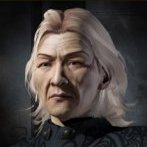-
Posts
240 -
Joined
-
Last visited
Reputation Activity
-
 NQ-Deckard got a reaction from SuperBeast in DEVBLOG: REVISITING CONSTRUCT SLOT CHANGES - Discussion Thread
NQ-Deckard got a reaction from SuperBeast in DEVBLOG: REVISITING CONSTRUCT SLOT CHANGES - Discussion Thread
Hello Noveans, as yesterday's discussion thread was so lively, we would like to open a new thread to hear your feedback on our planned revisions.
-
 NQ-Deckard got a reaction from SpacemanSpiff in DEVBLOG: REVISITING CONSTRUCT SLOT CHANGES
NQ-Deckard got a reaction from SpacemanSpiff in DEVBLOG: REVISITING CONSTRUCT SLOT CHANGES
Following the discussion around yesterday’s devblog, the community asked us to look over our figures to see what we can reliably sustain in terms of construct limits. In this communication we want to take the opportunity to outline what we have decided to change from the previous devblog as well as to explain some decisions such as the mechanics of construct abandonment and our reasons for arriving at our previous figures. These proposed changes are still being developed by our design team and we welcome your continued feedback on this major update.
Organization Constructs Slots versus Personal Construct Slots
There appeared to be some confusion in yesterday’s devblog between organization and personal construct slots. Personal construct slots are always independent of organization construct slots.
Before outlining the details of the construct slots, it’s important to note that our position on excess construct abandoning mechanics. For the avoidance of doubt, when this change is implemented in the Panacea release. No construct will be subject to abandonment through the following mechanics for at least the first month after release.
This is to ensure as smooth a release as possible, and to allow our players who want to specialize in the architectural gameplay loop or the collecting of wonderful constructs, some time to accrue talent points and to adapt.
Personal construct slots:
Can only be used for constructs in the player’s ownership. Can not be assigned to organizations. Are non-transferable to other players. Are gained through talents independently of organization construct slots.
Organization construct slots:
Can be assigned to any organization, regardless of membership. Can not be assigned to players. Once assigned to an organization, can not be repealed from that organization for 30 days. Once repealed, the organization will have until the next bi-weekly construct check to ensure that it meets its construct slot requirements. If that bi-weekly construct check determines that the organization has more constructs than it has slots, the organization will receive a warning and be required to ensure the constructs count is brought down to its capacity. If the next bi-weekly construct check following that warning determines that the organization still has more constructs than it has slots, random constructs from that organization will be abandoned until the organization is back in compliance with its slot capacity. All this means that even if you go over the available slot count, you have at the very minimum 14 days to correct it.
We are keeping the random nature of selection for construct abandonment. This is because as game developers we know that if there exists a way for a game system to be broken, our players will find it. In this particular instance, given the gravity of the impact, we feel that it’s important to protect the game and our community from abuse, and the randomization is an effort to do that.
We hope this clears up some of the lingering questions that were remaining yesterday.
Player allocated slot amounts, why so low?
Following internal research, we determined that currently per active player there are approximately 25 constructs in the game at the present time.
Therefore we believed that having a total of 42 slots per player would have been enough to provide an overhead for the community to be able to distribute the available slots amongst each other and support each other's projects.
We do value our players and recognise that some of you own considerably more constructs than that average, and though we want to encourage collaboration and community, we don’t want to constrain those players that prefer to go it alone.
And, we’ve heard you.
We are looking into an alternative approach that we feel will meet the majority of the community needs while also meeting our requirements for the long term sustainability and balancing of Dual Universe.
Talent Changes
We are going to increase the core allowances. In yesterday's devblog we proposed a figure of 42 total constructs. We are going to increase that through the introduction of talent changes that will require considerable time investment but keep the door open to players that wish to own many constructs.
The new talents are separated into three tiers, increasing in expense significantly per tier.
The new figures are (subject to change)
For personal construct slots:
The base personal construct slots will be increased from 2 to 10 slots without any talents. The first tier personal construct talent will grant 3 slots per level (up from 2), for a total of 15. The second tier personal construct talent will grant 5 slots per level (up from 1), for a total of 25. The new third tier personal construct talent will grant 10 slots per level, for a total of 50.
This will allow for a maximum personal construct limit of 100, once all the talents are fully acquired.
For organization construct slots:
The base organization construct slots will grant 10 slots without any talents. The new first tier organization construct talent will grant 3 slots per level, for a total of 15. The new second tier organization construct talent will grant 5 slots per level, for a total of 25. The new third tier organization construct talent will grant 10 slots per level, for a total of 50.
This will allow for a maximum organization construct limit of 100, once all the talents are fully acquired.
The combination of the two will allow a determined player to reach the maximum number of construct slots that we can reasonably maintain. This will take substantial time investment in order to be a specialization within the game.
We will still be refunding the following Legate based talents:
Organization Construct Management Organization Construct Management Specialization Advanced Organization Construct Management Specialization
These talents will be buffed to collectively increase the maximum ceiling for the organization's construct limit to 1625.
If you have already trained Advanced Organization Construct Management Specialization to level 5, by reinvesting the refunded talent points, we estimate that you will be able to reach at least a construct slot capacity total of 80. Further, given the grace period of at least 1 month following the Panacea release, we hope that those amongst our players who value their construct capacity can increase it to a comfortable level of approximately 125 construct slots before needing to make decisions on which constructs to keep.
We want to thank you all for your feedback and take this opportunity to recognize the passion you our community have for the future of this game. We would love to hear how you feel about the new changes outlined above in this forum.
-
 NQ-Deckard got a reaction from Shaman in DEVBLOG: REVISITING CONSTRUCT SLOT CHANGES
NQ-Deckard got a reaction from Shaman in DEVBLOG: REVISITING CONSTRUCT SLOT CHANGES
Following the discussion around yesterday’s devblog, the community asked us to look over our figures to see what we can reliably sustain in terms of construct limits. In this communication we want to take the opportunity to outline what we have decided to change from the previous devblog as well as to explain some decisions such as the mechanics of construct abandonment and our reasons for arriving at our previous figures. These proposed changes are still being developed by our design team and we welcome your continued feedback on this major update.
Organization Constructs Slots versus Personal Construct Slots
There appeared to be some confusion in yesterday’s devblog between organization and personal construct slots. Personal construct slots are always independent of organization construct slots.
Before outlining the details of the construct slots, it’s important to note that our position on excess construct abandoning mechanics. For the avoidance of doubt, when this change is implemented in the Panacea release. No construct will be subject to abandonment through the following mechanics for at least the first month after release.
This is to ensure as smooth a release as possible, and to allow our players who want to specialize in the architectural gameplay loop or the collecting of wonderful constructs, some time to accrue talent points and to adapt.
Personal construct slots:
Can only be used for constructs in the player’s ownership. Can not be assigned to organizations. Are non-transferable to other players. Are gained through talents independently of organization construct slots.
Organization construct slots:
Can be assigned to any organization, regardless of membership. Can not be assigned to players. Once assigned to an organization, can not be repealed from that organization for 30 days. Once repealed, the organization will have until the next bi-weekly construct check to ensure that it meets its construct slot requirements. If that bi-weekly construct check determines that the organization has more constructs than it has slots, the organization will receive a warning and be required to ensure the constructs count is brought down to its capacity. If the next bi-weekly construct check following that warning determines that the organization still has more constructs than it has slots, random constructs from that organization will be abandoned until the organization is back in compliance with its slot capacity. All this means that even if you go over the available slot count, you have at the very minimum 14 days to correct it.
We are keeping the random nature of selection for construct abandonment. This is because as game developers we know that if there exists a way for a game system to be broken, our players will find it. In this particular instance, given the gravity of the impact, we feel that it’s important to protect the game and our community from abuse, and the randomization is an effort to do that.
We hope this clears up some of the lingering questions that were remaining yesterday.
Player allocated slot amounts, why so low?
Following internal research, we determined that currently per active player there are approximately 25 constructs in the game at the present time.
Therefore we believed that having a total of 42 slots per player would have been enough to provide an overhead for the community to be able to distribute the available slots amongst each other and support each other's projects.
We do value our players and recognise that some of you own considerably more constructs than that average, and though we want to encourage collaboration and community, we don’t want to constrain those players that prefer to go it alone.
And, we’ve heard you.
We are looking into an alternative approach that we feel will meet the majority of the community needs while also meeting our requirements for the long term sustainability and balancing of Dual Universe.
Talent Changes
We are going to increase the core allowances. In yesterday's devblog we proposed a figure of 42 total constructs. We are going to increase that through the introduction of talent changes that will require considerable time investment but keep the door open to players that wish to own many constructs.
The new talents are separated into three tiers, increasing in expense significantly per tier.
The new figures are (subject to change)
For personal construct slots:
The base personal construct slots will be increased from 2 to 10 slots without any talents. The first tier personal construct talent will grant 3 slots per level (up from 2), for a total of 15. The second tier personal construct talent will grant 5 slots per level (up from 1), for a total of 25. The new third tier personal construct talent will grant 10 slots per level, for a total of 50.
This will allow for a maximum personal construct limit of 100, once all the talents are fully acquired.
For organization construct slots:
The base organization construct slots will grant 10 slots without any talents. The new first tier organization construct talent will grant 3 slots per level, for a total of 15. The new second tier organization construct talent will grant 5 slots per level, for a total of 25. The new third tier organization construct talent will grant 10 slots per level, for a total of 50.
This will allow for a maximum organization construct limit of 100, once all the talents are fully acquired.
The combination of the two will allow a determined player to reach the maximum number of construct slots that we can reasonably maintain. This will take substantial time investment in order to be a specialization within the game.
We will still be refunding the following Legate based talents:
Organization Construct Management Organization Construct Management Specialization Advanced Organization Construct Management Specialization
These talents will be buffed to collectively increase the maximum ceiling for the organization's construct limit to 1625.
If you have already trained Advanced Organization Construct Management Specialization to level 5, by reinvesting the refunded talent points, we estimate that you will be able to reach at least a construct slot capacity total of 80. Further, given the grace period of at least 1 month following the Panacea release, we hope that those amongst our players who value their construct capacity can increase it to a comfortable level of approximately 125 construct slots before needing to make decisions on which constructs to keep.
We want to thank you all for your feedback and take this opportunity to recognize the passion you our community have for the future of this game. We would love to hear how you feel about the new changes outlined above in this forum.
-
 NQ-Deckard got a reaction from Virtuoso in DEVBLOG: REVISITING CONSTRUCT SLOT CHANGES
NQ-Deckard got a reaction from Virtuoso in DEVBLOG: REVISITING CONSTRUCT SLOT CHANGES
Following the discussion around yesterday’s devblog, the community asked us to look over our figures to see what we can reliably sustain in terms of construct limits. In this communication we want to take the opportunity to outline what we have decided to change from the previous devblog as well as to explain some decisions such as the mechanics of construct abandonment and our reasons for arriving at our previous figures. These proposed changes are still being developed by our design team and we welcome your continued feedback on this major update.
Organization Constructs Slots versus Personal Construct Slots
There appeared to be some confusion in yesterday’s devblog between organization and personal construct slots. Personal construct slots are always independent of organization construct slots.
Before outlining the details of the construct slots, it’s important to note that our position on excess construct abandoning mechanics. For the avoidance of doubt, when this change is implemented in the Panacea release. No construct will be subject to abandonment through the following mechanics for at least the first month after release.
This is to ensure as smooth a release as possible, and to allow our players who want to specialize in the architectural gameplay loop or the collecting of wonderful constructs, some time to accrue talent points and to adapt.
Personal construct slots:
Can only be used for constructs in the player’s ownership. Can not be assigned to organizations. Are non-transferable to other players. Are gained through talents independently of organization construct slots.
Organization construct slots:
Can be assigned to any organization, regardless of membership. Can not be assigned to players. Once assigned to an organization, can not be repealed from that organization for 30 days. Once repealed, the organization will have until the next bi-weekly construct check to ensure that it meets its construct slot requirements. If that bi-weekly construct check determines that the organization has more constructs than it has slots, the organization will receive a warning and be required to ensure the constructs count is brought down to its capacity. If the next bi-weekly construct check following that warning determines that the organization still has more constructs than it has slots, random constructs from that organization will be abandoned until the organization is back in compliance with its slot capacity. All this means that even if you go over the available slot count, you have at the very minimum 14 days to correct it.
We are keeping the random nature of selection for construct abandonment. This is because as game developers we know that if there exists a way for a game system to be broken, our players will find it. In this particular instance, given the gravity of the impact, we feel that it’s important to protect the game and our community from abuse, and the randomization is an effort to do that.
We hope this clears up some of the lingering questions that were remaining yesterday.
Player allocated slot amounts, why so low?
Following internal research, we determined that currently per active player there are approximately 25 constructs in the game at the present time.
Therefore we believed that having a total of 42 slots per player would have been enough to provide an overhead for the community to be able to distribute the available slots amongst each other and support each other's projects.
We do value our players and recognise that some of you own considerably more constructs than that average, and though we want to encourage collaboration and community, we don’t want to constrain those players that prefer to go it alone.
And, we’ve heard you.
We are looking into an alternative approach that we feel will meet the majority of the community needs while also meeting our requirements for the long term sustainability and balancing of Dual Universe.
Talent Changes
We are going to increase the core allowances. In yesterday's devblog we proposed a figure of 42 total constructs. We are going to increase that through the introduction of talent changes that will require considerable time investment but keep the door open to players that wish to own many constructs.
The new talents are separated into three tiers, increasing in expense significantly per tier.
The new figures are (subject to change)
For personal construct slots:
The base personal construct slots will be increased from 2 to 10 slots without any talents. The first tier personal construct talent will grant 3 slots per level (up from 2), for a total of 15. The second tier personal construct talent will grant 5 slots per level (up from 1), for a total of 25. The new third tier personal construct talent will grant 10 slots per level, for a total of 50.
This will allow for a maximum personal construct limit of 100, once all the talents are fully acquired.
For organization construct slots:
The base organization construct slots will grant 10 slots without any talents. The new first tier organization construct talent will grant 3 slots per level, for a total of 15. The new second tier organization construct talent will grant 5 slots per level, for a total of 25. The new third tier organization construct talent will grant 10 slots per level, for a total of 50.
This will allow for a maximum organization construct limit of 100, once all the talents are fully acquired.
The combination of the two will allow a determined player to reach the maximum number of construct slots that we can reasonably maintain. This will take substantial time investment in order to be a specialization within the game.
We will still be refunding the following Legate based talents:
Organization Construct Management Organization Construct Management Specialization Advanced Organization Construct Management Specialization
These talents will be buffed to collectively increase the maximum ceiling for the organization's construct limit to 1625.
If you have already trained Advanced Organization Construct Management Specialization to level 5, by reinvesting the refunded talent points, we estimate that you will be able to reach at least a construct slot capacity total of 80. Further, given the grace period of at least 1 month following the Panacea release, we hope that those amongst our players who value their construct capacity can increase it to a comfortable level of approximately 125 construct slots before needing to make decisions on which constructs to keep.
We want to thank you all for your feedback and take this opportunity to recognize the passion you our community have for the future of this game. We would love to hear how you feel about the new changes outlined above in this forum.
-
 NQ-Deckard got a reaction from Zeddrick in DEVBLOG: CONSTRUCTION SLOTS AND STACKED ELEMENTS - discussion thread
NQ-Deckard got a reaction from Zeddrick in DEVBLOG: CONSTRUCTION SLOTS AND STACKED ELEMENTS - discussion thread
Hello everyone, thank you for all the feedback so far.
We will be reviewing the feedback tomorrow and there will likely be some adjustments. However that will have to be seen tomorrow.
Keep it constructive so its useful to us and it will be seen.
We will have more news on todays article for you soon.
-
 NQ-Deckard got a reaction from Tional in DEVBLOG: CONSTRUCTION SLOTS AND STACKED ELEMENTS - discussion thread
NQ-Deckard got a reaction from Tional in DEVBLOG: CONSTRUCTION SLOTS AND STACKED ELEMENTS - discussion thread
Hello everyone, thank you for all the feedback so far.
We will be reviewing the feedback tomorrow and there will likely be some adjustments. However that will have to be seen tomorrow.
Keep it constructive so its useful to us and it will be seen.
We will have more news on todays article for you soon.
-
 NQ-Deckard got a reaction from DJSlicer in DEVBLOG: CONSTRUCTION SLOTS AND STACKED ELEMENTS - discussion thread
NQ-Deckard got a reaction from DJSlicer in DEVBLOG: CONSTRUCTION SLOTS AND STACKED ELEMENTS - discussion thread
Hello everyone, thank you for all the feedback so far.
We will be reviewing the feedback tomorrow and there will likely be some adjustments. However that will have to be seen tomorrow.
Keep it constructive so its useful to us and it will be seen.
We will have more news on todays article for you soon.
-
 NQ-Deckard got a reaction from Serula in DEVBLOG: PRECISION IN BUILDING - discussion thread
NQ-Deckard got a reaction from Serula in DEVBLOG: PRECISION IN BUILDING - discussion thread
So this is an interesting question which I will attempt to answer to the best of my ability...
I'm really fighting the urge to make the "It never was" meme here, but I'm sure one of you will do that for me soon enough.
The reality here is that you never actually were making 1/8th or 1/16th slopes, you've been creating what is the closest approximation of that.
In the old system, we used 253 points. In the new system, we use 252 points. This means that in the old system, a single voxel was: 84.3333333333333 (recurring) points.
84.333 also does not divide by 8, 16, 32, or 64.
In fact, in the old system you couldn't really reliably cut a voxel in half to an exact precision, and even a single voxel was not precise. As for example:
84.333 / 2 = 42.166 (in reality this would have been 42 because we don't store decimals) 84.333 / 4 = 21.083 (in reality this would have been 21 because we don't store decimals) 84.333 / 8 = 10.541 (in reality this would have been 11 because we don't store decimals) 84.333 / 16 = 5.270 (in reality this would have been 5 because we don't store decimals) 84.333 / 32 = 2.635 (in reality this would have been 3 because we don't store decimals) 84.333 / 64 = 1.317 (in reality this would have been 1 because we don't store decimals) Sure, the difference is so negligible that you can't see it by eye. But that's essentially the same in the new system as the new pattern looks like this:
84 / 2 = 42 exactly 84 / 4 = 21 exactly 84 / 8 = 10.5 (in reality this would be either 10 or 11 again because we don't store decimals) 84 / 16 = 5.25 (in reality this would be 5 again because we don't store decimals) 84 / 32 = 2.625 (in reality this would be 3 again because we don't store decimals) 84 / 64 = 1.315 (in reality this would be 1 again because we don't store decimals) Now, if we had changed the division to 64 instead of 84.333 you could expect the following to happen to all currently existing constructs:
A loss of precision around 25% Every existing voxel would have lost around 25% of its available detail. You would see huge changes in your designs and most existing designs would likely loose a lot of their detail. Curves would be less curvy, more blocky. But you would have access to a 1/8 slope. With the new division of 84 instead of 84.333, you can expect the following:
The precision loss is only 0.395% Every voxel will look near enough exactly the same, except for a few edge case ones. You likely not see any noticeable change in your existing designs. Curves are still curvy. But your 1/8 slope might be a bit wonky, and its probably better to adjust to 1/7. In short, the precision cost of changing to 1/64 is not worth it. It really isn't. Trust me, we've looked. It's ugly.
I can already see the new question brewing in your minds: Why didn't you increase it to 128 per voxel?
Sure, this could increase the detail and be more divisible, however it also doesn't fit inside a single byte. So now we are talking about every single construct in the game taking up twice as much in terms of data. And if you feel your cache is big now, you really don't want to know what its like with double the resolution of voxels.
We could perhaps consider introducing a pseudo 1/64 grid mode further down the road, which would give you a 1/64 grid. However it will still not actually place a vertex at a 1/8, 1/16, 1/32, 1/64 position. It would place it at its closest available position.
Also, to answer the question about the scale at which the tool works. No, it will always be 1.5vx in each direction from the vertices point of origin.
I thought maximum adjustment range on this image made that quite clear, but perhaps that was an error on my part:
I highly recommend you try it before you cast to much judgement on it, as someone who's tinkered with voxels for a long time. I absolutely love using the tool.
I find myself mostly using Grid 2 and Grid 7, using the control key to make bigger jumps.
I hope this answers some of the burning questions you all have.
I wish you all a wonderful day, and look forward to seeing what you will all create with it.
- Deckard
-
 NQ-Deckard got a reaction from JayleBreak in DEVBLOG: PRECISION IN BUILDING - discussion thread
NQ-Deckard got a reaction from JayleBreak in DEVBLOG: PRECISION IN BUILDING - discussion thread
So this is an interesting question which I will attempt to answer to the best of my ability...
I'm really fighting the urge to make the "It never was" meme here, but I'm sure one of you will do that for me soon enough.
The reality here is that you never actually were making 1/8th or 1/16th slopes, you've been creating what is the closest approximation of that.
In the old system, we used 253 points. In the new system, we use 252 points. This means that in the old system, a single voxel was: 84.3333333333333 (recurring) points.
84.333 also does not divide by 8, 16, 32, or 64.
In fact, in the old system you couldn't really reliably cut a voxel in half to an exact precision, and even a single voxel was not precise. As for example:
84.333 / 2 = 42.166 (in reality this would have been 42 because we don't store decimals) 84.333 / 4 = 21.083 (in reality this would have been 21 because we don't store decimals) 84.333 / 8 = 10.541 (in reality this would have been 11 because we don't store decimals) 84.333 / 16 = 5.270 (in reality this would have been 5 because we don't store decimals) 84.333 / 32 = 2.635 (in reality this would have been 3 because we don't store decimals) 84.333 / 64 = 1.317 (in reality this would have been 1 because we don't store decimals) Sure, the difference is so negligible that you can't see it by eye. But that's essentially the same in the new system as the new pattern looks like this:
84 / 2 = 42 exactly 84 / 4 = 21 exactly 84 / 8 = 10.5 (in reality this would be either 10 or 11 again because we don't store decimals) 84 / 16 = 5.25 (in reality this would be 5 again because we don't store decimals) 84 / 32 = 2.625 (in reality this would be 3 again because we don't store decimals) 84 / 64 = 1.315 (in reality this would be 1 again because we don't store decimals) Now, if we had changed the division to 64 instead of 84.333 you could expect the following to happen to all currently existing constructs:
A loss of precision around 25% Every existing voxel would have lost around 25% of its available detail. You would see huge changes in your designs and most existing designs would likely loose a lot of their detail. Curves would be less curvy, more blocky. But you would have access to a 1/8 slope. With the new division of 84 instead of 84.333, you can expect the following:
The precision loss is only 0.395% Every voxel will look near enough exactly the same, except for a few edge case ones. You likely not see any noticeable change in your existing designs. Curves are still curvy. But your 1/8 slope might be a bit wonky, and its probably better to adjust to 1/7. In short, the precision cost of changing to 1/64 is not worth it. It really isn't. Trust me, we've looked. It's ugly.
I can already see the new question brewing in your minds: Why didn't you increase it to 128 per voxel?
Sure, this could increase the detail and be more divisible, however it also doesn't fit inside a single byte. So now we are talking about every single construct in the game taking up twice as much in terms of data. And if you feel your cache is big now, you really don't want to know what its like with double the resolution of voxels.
We could perhaps consider introducing a pseudo 1/64 grid mode further down the road, which would give you a 1/64 grid. However it will still not actually place a vertex at a 1/8, 1/16, 1/32, 1/64 position. It would place it at its closest available position.
Also, to answer the question about the scale at which the tool works. No, it will always be 1.5vx in each direction from the vertices point of origin.
I thought maximum adjustment range on this image made that quite clear, but perhaps that was an error on my part:
I highly recommend you try it before you cast to much judgement on it, as someone who's tinkered with voxels for a long time. I absolutely love using the tool.
I find myself mostly using Grid 2 and Grid 7, using the control key to make bigger jumps.
I hope this answers some of the burning questions you all have.
I wish you all a wonderful day, and look forward to seeing what you will all create with it.
- Deckard
-
 NQ-Deckard got a reaction from huschhusch in DEVBLOG: CONSTRUCTION SLOTS AND STACKED ELEMENTS - discussion thread
NQ-Deckard got a reaction from huschhusch in DEVBLOG: CONSTRUCTION SLOTS AND STACKED ELEMENTS - discussion thread
A few clarifications:
Your personal slots have nothing to do with this.
Each player gets a base amount of 15 organization construct slots assigned to their account.
Plus a new talent that can add 10 more organization construct slots to reach a total of 25.
Any amount of these slots can be assigned to any organization of your choosing.
-
 NQ-Deckard got a reaction from antanox in DEVBLOG: PRECISION IN BUILDING - discussion thread
NQ-Deckard got a reaction from antanox in DEVBLOG: PRECISION IN BUILDING - discussion thread
So this is an interesting question which I will attempt to answer to the best of my ability...
I'm really fighting the urge to make the "It never was" meme here, but I'm sure one of you will do that for me soon enough.
The reality here is that you never actually were making 1/8th or 1/16th slopes, you've been creating what is the closest approximation of that.
In the old system, we used 253 points. In the new system, we use 252 points. This means that in the old system, a single voxel was: 84.3333333333333 (recurring) points.
84.333 also does not divide by 8, 16, 32, or 64.
In fact, in the old system you couldn't really reliably cut a voxel in half to an exact precision, and even a single voxel was not precise. As for example:
84.333 / 2 = 42.166 (in reality this would have been 42 because we don't store decimals) 84.333 / 4 = 21.083 (in reality this would have been 21 because we don't store decimals) 84.333 / 8 = 10.541 (in reality this would have been 11 because we don't store decimals) 84.333 / 16 = 5.270 (in reality this would have been 5 because we don't store decimals) 84.333 / 32 = 2.635 (in reality this would have been 3 because we don't store decimals) 84.333 / 64 = 1.317 (in reality this would have been 1 because we don't store decimals) Sure, the difference is so negligible that you can't see it by eye. But that's essentially the same in the new system as the new pattern looks like this:
84 / 2 = 42 exactly 84 / 4 = 21 exactly 84 / 8 = 10.5 (in reality this would be either 10 or 11 again because we don't store decimals) 84 / 16 = 5.25 (in reality this would be 5 again because we don't store decimals) 84 / 32 = 2.625 (in reality this would be 3 again because we don't store decimals) 84 / 64 = 1.315 (in reality this would be 1 again because we don't store decimals) Now, if we had changed the division to 64 instead of 84.333 you could expect the following to happen to all currently existing constructs:
A loss of precision around 25% Every existing voxel would have lost around 25% of its available detail. You would see huge changes in your designs and most existing designs would likely loose a lot of their detail. Curves would be less curvy, more blocky. But you would have access to a 1/8 slope. With the new division of 84 instead of 84.333, you can expect the following:
The precision loss is only 0.395% Every voxel will look near enough exactly the same, except for a few edge case ones. You likely not see any noticeable change in your existing designs. Curves are still curvy. But your 1/8 slope might be a bit wonky, and its probably better to adjust to 1/7. In short, the precision cost of changing to 1/64 is not worth it. It really isn't. Trust me, we've looked. It's ugly.
I can already see the new question brewing in your minds: Why didn't you increase it to 128 per voxel?
Sure, this could increase the detail and be more divisible, however it also doesn't fit inside a single byte. So now we are talking about every single construct in the game taking up twice as much in terms of data. And if you feel your cache is big now, you really don't want to know what its like with double the resolution of voxels.
We could perhaps consider introducing a pseudo 1/64 grid mode further down the road, which would give you a 1/64 grid. However it will still not actually place a vertex at a 1/8, 1/16, 1/32, 1/64 position. It would place it at its closest available position.
Also, to answer the question about the scale at which the tool works. No, it will always be 1.5vx in each direction from the vertices point of origin.
I thought maximum adjustment range on this image made that quite clear, but perhaps that was an error on my part:
I highly recommend you try it before you cast to much judgement on it, as someone who's tinkered with voxels for a long time. I absolutely love using the tool.
I find myself mostly using Grid 2 and Grid 7, using the control key to make bigger jumps.
I hope this answers some of the burning questions you all have.
I wish you all a wonderful day, and look forward to seeing what you will all create with it.
- Deckard
-
 NQ-Deckard got a reaction from DJSlicer in DEVBLOG: PRECISION IN BUILDING - discussion thread
NQ-Deckard got a reaction from DJSlicer in DEVBLOG: PRECISION IN BUILDING - discussion thread
So this is an interesting question which I will attempt to answer to the best of my ability...
I'm really fighting the urge to make the "It never was" meme here, but I'm sure one of you will do that for me soon enough.
The reality here is that you never actually were making 1/8th or 1/16th slopes, you've been creating what is the closest approximation of that.
In the old system, we used 253 points. In the new system, we use 252 points. This means that in the old system, a single voxel was: 84.3333333333333 (recurring) points.
84.333 also does not divide by 8, 16, 32, or 64.
In fact, in the old system you couldn't really reliably cut a voxel in half to an exact precision, and even a single voxel was not precise. As for example:
84.333 / 2 = 42.166 (in reality this would have been 42 because we don't store decimals) 84.333 / 4 = 21.083 (in reality this would have been 21 because we don't store decimals) 84.333 / 8 = 10.541 (in reality this would have been 11 because we don't store decimals) 84.333 / 16 = 5.270 (in reality this would have been 5 because we don't store decimals) 84.333 / 32 = 2.635 (in reality this would have been 3 because we don't store decimals) 84.333 / 64 = 1.317 (in reality this would have been 1 because we don't store decimals) Sure, the difference is so negligible that you can't see it by eye. But that's essentially the same in the new system as the new pattern looks like this:
84 / 2 = 42 exactly 84 / 4 = 21 exactly 84 / 8 = 10.5 (in reality this would be either 10 or 11 again because we don't store decimals) 84 / 16 = 5.25 (in reality this would be 5 again because we don't store decimals) 84 / 32 = 2.625 (in reality this would be 3 again because we don't store decimals) 84 / 64 = 1.315 (in reality this would be 1 again because we don't store decimals) Now, if we had changed the division to 64 instead of 84.333 you could expect the following to happen to all currently existing constructs:
A loss of precision around 25% Every existing voxel would have lost around 25% of its available detail. You would see huge changes in your designs and most existing designs would likely loose a lot of their detail. Curves would be less curvy, more blocky. But you would have access to a 1/8 slope. With the new division of 84 instead of 84.333, you can expect the following:
The precision loss is only 0.395% Every voxel will look near enough exactly the same, except for a few edge case ones. You likely not see any noticeable change in your existing designs. Curves are still curvy. But your 1/8 slope might be a bit wonky, and its probably better to adjust to 1/7. In short, the precision cost of changing to 1/64 is not worth it. It really isn't. Trust me, we've looked. It's ugly.
I can already see the new question brewing in your minds: Why didn't you increase it to 128 per voxel?
Sure, this could increase the detail and be more divisible, however it also doesn't fit inside a single byte. So now we are talking about every single construct in the game taking up twice as much in terms of data. And if you feel your cache is big now, you really don't want to know what its like with double the resolution of voxels.
We could perhaps consider introducing a pseudo 1/64 grid mode further down the road, which would give you a 1/64 grid. However it will still not actually place a vertex at a 1/8, 1/16, 1/32, 1/64 position. It would place it at its closest available position.
Also, to answer the question about the scale at which the tool works. No, it will always be 1.5vx in each direction from the vertices point of origin.
I thought maximum adjustment range on this image made that quite clear, but perhaps that was an error on my part:
I highly recommend you try it before you cast to much judgement on it, as someone who's tinkered with voxels for a long time. I absolutely love using the tool.
I find myself mostly using Grid 2 and Grid 7, using the control key to make bigger jumps.
I hope this answers some of the burning questions you all have.
I wish you all a wonderful day, and look forward to seeing what you will all create with it.
- Deckard
-
 NQ-Deckard got a reaction from UnCheat in PANACEA UPDATE ADDED TO ROADMAP - discussion thread
NQ-Deckard got a reaction from UnCheat in PANACEA UPDATE ADDED TO ROADMAP - discussion thread
In short, I suppose this is possible. The chances of that happening however are very very small.
How often have you accidentally collided with asteroids so far?
Zarcata hit this nail on the head.
We still have no intention to reset everything at this time, and will avoid doing so if we can.
Quite a few of those are still out there undiscovered!
All these questions will be answered in a later devblog when we have more information to share with you. Many of the listed features and systems are still undergoing a lot of change. As such it's to early for us to go into specifics at this time.
The Camera Lua API will provide a way for control units to retrieve the view direction of the player. Allowing for improved tracking and overlaying in player made Lua scripts such as some of the already very impressive "Alternate Reality" overlays some of our players have been making. It will not however introduce new camera views.
Sure, it needs to happen during a maintenance. The materials for the maintenance are not ready, and rather than introducing new bugs and issues to the game it was postponed by one day.
- NQ-Deckard
-
 NQ-Deckard got a reaction from Atmosph3rik in DEVBLOG: PRECISION IN BUILDING - discussion thread
NQ-Deckard got a reaction from Atmosph3rik in DEVBLOG: PRECISION IN BUILDING - discussion thread
So this is an interesting question which I will attempt to answer to the best of my ability...
I'm really fighting the urge to make the "It never was" meme here, but I'm sure one of you will do that for me soon enough.
The reality here is that you never actually were making 1/8th or 1/16th slopes, you've been creating what is the closest approximation of that.
In the old system, we used 253 points. In the new system, we use 252 points. This means that in the old system, a single voxel was: 84.3333333333333 (recurring) points.
84.333 also does not divide by 8, 16, 32, or 64.
In fact, in the old system you couldn't really reliably cut a voxel in half to an exact precision, and even a single voxel was not precise. As for example:
84.333 / 2 = 42.166 (in reality this would have been 42 because we don't store decimals) 84.333 / 4 = 21.083 (in reality this would have been 21 because we don't store decimals) 84.333 / 8 = 10.541 (in reality this would have been 11 because we don't store decimals) 84.333 / 16 = 5.270 (in reality this would have been 5 because we don't store decimals) 84.333 / 32 = 2.635 (in reality this would have been 3 because we don't store decimals) 84.333 / 64 = 1.317 (in reality this would have been 1 because we don't store decimals) Sure, the difference is so negligible that you can't see it by eye. But that's essentially the same in the new system as the new pattern looks like this:
84 / 2 = 42 exactly 84 / 4 = 21 exactly 84 / 8 = 10.5 (in reality this would be either 10 or 11 again because we don't store decimals) 84 / 16 = 5.25 (in reality this would be 5 again because we don't store decimals) 84 / 32 = 2.625 (in reality this would be 3 again because we don't store decimals) 84 / 64 = 1.315 (in reality this would be 1 again because we don't store decimals) Now, if we had changed the division to 64 instead of 84.333 you could expect the following to happen to all currently existing constructs:
A loss of precision around 25% Every existing voxel would have lost around 25% of its available detail. You would see huge changes in your designs and most existing designs would likely loose a lot of their detail. Curves would be less curvy, more blocky. But you would have access to a 1/8 slope. With the new division of 84 instead of 84.333, you can expect the following:
The precision loss is only 0.395% Every voxel will look near enough exactly the same, except for a few edge case ones. You likely not see any noticeable change in your existing designs. Curves are still curvy. But your 1/8 slope might be a bit wonky, and its probably better to adjust to 1/7. In short, the precision cost of changing to 1/64 is not worth it. It really isn't. Trust me, we've looked. It's ugly.
I can already see the new question brewing in your minds: Why didn't you increase it to 128 per voxel?
Sure, this could increase the detail and be more divisible, however it also doesn't fit inside a single byte. So now we are talking about every single construct in the game taking up twice as much in terms of data. And if you feel your cache is big now, you really don't want to know what its like with double the resolution of voxels.
We could perhaps consider introducing a pseudo 1/64 grid mode further down the road, which would give you a 1/64 grid. However it will still not actually place a vertex at a 1/8, 1/16, 1/32, 1/64 position. It would place it at its closest available position.
Also, to answer the question about the scale at which the tool works. No, it will always be 1.5vx in each direction from the vertices point of origin.
I thought maximum adjustment range on this image made that quite clear, but perhaps that was an error on my part:
I highly recommend you try it before you cast to much judgement on it, as someone who's tinkered with voxels for a long time. I absolutely love using the tool.
I find myself mostly using Grid 2 and Grid 7, using the control key to make bigger jumps.
I hope this answers some of the burning questions you all have.
I wish you all a wonderful day, and look forward to seeing what you will all create with it.
- Deckard
-
 NQ-Deckard got a reaction from Warlander in DEVBLOG: PRECISION IN BUILDING - discussion thread
NQ-Deckard got a reaction from Warlander in DEVBLOG: PRECISION IN BUILDING - discussion thread
So this is an interesting question which I will attempt to answer to the best of my ability...
I'm really fighting the urge to make the "It never was" meme here, but I'm sure one of you will do that for me soon enough.
The reality here is that you never actually were making 1/8th or 1/16th slopes, you've been creating what is the closest approximation of that.
In the old system, we used 253 points. In the new system, we use 252 points. This means that in the old system, a single voxel was: 84.3333333333333 (recurring) points.
84.333 also does not divide by 8, 16, 32, or 64.
In fact, in the old system you couldn't really reliably cut a voxel in half to an exact precision, and even a single voxel was not precise. As for example:
84.333 / 2 = 42.166 (in reality this would have been 42 because we don't store decimals) 84.333 / 4 = 21.083 (in reality this would have been 21 because we don't store decimals) 84.333 / 8 = 10.541 (in reality this would have been 11 because we don't store decimals) 84.333 / 16 = 5.270 (in reality this would have been 5 because we don't store decimals) 84.333 / 32 = 2.635 (in reality this would have been 3 because we don't store decimals) 84.333 / 64 = 1.317 (in reality this would have been 1 because we don't store decimals) Sure, the difference is so negligible that you can't see it by eye. But that's essentially the same in the new system as the new pattern looks like this:
84 / 2 = 42 exactly 84 / 4 = 21 exactly 84 / 8 = 10.5 (in reality this would be either 10 or 11 again because we don't store decimals) 84 / 16 = 5.25 (in reality this would be 5 again because we don't store decimals) 84 / 32 = 2.625 (in reality this would be 3 again because we don't store decimals) 84 / 64 = 1.315 (in reality this would be 1 again because we don't store decimals) Now, if we had changed the division to 64 instead of 84.333 you could expect the following to happen to all currently existing constructs:
A loss of precision around 25% Every existing voxel would have lost around 25% of its available detail. You would see huge changes in your designs and most existing designs would likely loose a lot of their detail. Curves would be less curvy, more blocky. But you would have access to a 1/8 slope. With the new division of 84 instead of 84.333, you can expect the following:
The precision loss is only 0.395% Every voxel will look near enough exactly the same, except for a few edge case ones. You likely not see any noticeable change in your existing designs. Curves are still curvy. But your 1/8 slope might be a bit wonky, and its probably better to adjust to 1/7. In short, the precision cost of changing to 1/64 is not worth it. It really isn't. Trust me, we've looked. It's ugly.
I can already see the new question brewing in your minds: Why didn't you increase it to 128 per voxel?
Sure, this could increase the detail and be more divisible, however it also doesn't fit inside a single byte. So now we are talking about every single construct in the game taking up twice as much in terms of data. And if you feel your cache is big now, you really don't want to know what its like with double the resolution of voxels.
We could perhaps consider introducing a pseudo 1/64 grid mode further down the road, which would give you a 1/64 grid. However it will still not actually place a vertex at a 1/8, 1/16, 1/32, 1/64 position. It would place it at its closest available position.
Also, to answer the question about the scale at which the tool works. No, it will always be 1.5vx in each direction from the vertices point of origin.
I thought maximum adjustment range on this image made that quite clear, but perhaps that was an error on my part:
I highly recommend you try it before you cast to much judgement on it, as someone who's tinkered with voxels for a long time. I absolutely love using the tool.
I find myself mostly using Grid 2 and Grid 7, using the control key to make bigger jumps.
I hope this answers some of the burning questions you all have.
I wish you all a wonderful day, and look forward to seeing what you will all create with it.
- Deckard
-
 NQ-Deckard got a reaction from Knight-Sevy in DEVBLOG: PRECISION IN BUILDING - discussion thread
NQ-Deckard got a reaction from Knight-Sevy in DEVBLOG: PRECISION IN BUILDING - discussion thread
So this is an interesting question which I will attempt to answer to the best of my ability...
I'm really fighting the urge to make the "It never was" meme here, but I'm sure one of you will do that for me soon enough.
The reality here is that you never actually were making 1/8th or 1/16th slopes, you've been creating what is the closest approximation of that.
In the old system, we used 253 points. In the new system, we use 252 points. This means that in the old system, a single voxel was: 84.3333333333333 (recurring) points.
84.333 also does not divide by 8, 16, 32, or 64.
In fact, in the old system you couldn't really reliably cut a voxel in half to an exact precision, and even a single voxel was not precise. As for example:
84.333 / 2 = 42.166 (in reality this would have been 42 because we don't store decimals) 84.333 / 4 = 21.083 (in reality this would have been 21 because we don't store decimals) 84.333 / 8 = 10.541 (in reality this would have been 11 because we don't store decimals) 84.333 / 16 = 5.270 (in reality this would have been 5 because we don't store decimals) 84.333 / 32 = 2.635 (in reality this would have been 3 because we don't store decimals) 84.333 / 64 = 1.317 (in reality this would have been 1 because we don't store decimals) Sure, the difference is so negligible that you can't see it by eye. But that's essentially the same in the new system as the new pattern looks like this:
84 / 2 = 42 exactly 84 / 4 = 21 exactly 84 / 8 = 10.5 (in reality this would be either 10 or 11 again because we don't store decimals) 84 / 16 = 5.25 (in reality this would be 5 again because we don't store decimals) 84 / 32 = 2.625 (in reality this would be 3 again because we don't store decimals) 84 / 64 = 1.315 (in reality this would be 1 again because we don't store decimals) Now, if we had changed the division to 64 instead of 84.333 you could expect the following to happen to all currently existing constructs:
A loss of precision around 25% Every existing voxel would have lost around 25% of its available detail. You would see huge changes in your designs and most existing designs would likely loose a lot of their detail. Curves would be less curvy, more blocky. But you would have access to a 1/8 slope. With the new division of 84 instead of 84.333, you can expect the following:
The precision loss is only 0.395% Every voxel will look near enough exactly the same, except for a few edge case ones. You likely not see any noticeable change in your existing designs. Curves are still curvy. But your 1/8 slope might be a bit wonky, and its probably better to adjust to 1/7. In short, the precision cost of changing to 1/64 is not worth it. It really isn't. Trust me, we've looked. It's ugly.
I can already see the new question brewing in your minds: Why didn't you increase it to 128 per voxel?
Sure, this could increase the detail and be more divisible, however it also doesn't fit inside a single byte. So now we are talking about every single construct in the game taking up twice as much in terms of data. And if you feel your cache is big now, you really don't want to know what its like with double the resolution of voxels.
We could perhaps consider introducing a pseudo 1/64 grid mode further down the road, which would give you a 1/64 grid. However it will still not actually place a vertex at a 1/8, 1/16, 1/32, 1/64 position. It would place it at its closest available position.
Also, to answer the question about the scale at which the tool works. No, it will always be 1.5vx in each direction from the vertices point of origin.
I thought maximum adjustment range on this image made that quite clear, but perhaps that was an error on my part:
I highly recommend you try it before you cast to much judgement on it, as someone who's tinkered with voxels for a long time. I absolutely love using the tool.
I find myself mostly using Grid 2 and Grid 7, using the control key to make bigger jumps.
I hope this answers some of the burning questions you all have.
I wish you all a wonderful day, and look forward to seeing what you will all create with it.
- Deckard
-
 NQ-Deckard got a reaction from Yezar in Why DU needs BIGGER cores, not less cores...
NQ-Deckard got a reaction from Yezar in Why DU needs BIGGER cores, not less cores...
But let's face it, there would just be 17 XL cores instead of the 17 L cores that are there currently with an even larger multi-core build placed there.
And in the process your performance would be worse off.
I'm sorry to say we unfortunately won't be introducing larger cores any time soon. For a number of reasons, most of which are technical related to performance and data.
Multiple smaller cores actually have a number of performance benefits as the load limits apply better that way.
- Deckard
-
 NQ-Deckard got a reaction from Koriandah in Why DU needs BIGGER cores, not less cores...
NQ-Deckard got a reaction from Koriandah in Why DU needs BIGGER cores, not less cores...
But let's face it, there would just be 17 XL cores instead of the 17 L cores that are there currently with an even larger multi-core build placed there.
And in the process your performance would be worse off.
I'm sorry to say we unfortunately won't be introducing larger cores any time soon. For a number of reasons, most of which are technical related to performance and data.
Multiple smaller cores actually have a number of performance benefits as the load limits apply better that way.
- Deckard
-
 NQ-Deckard got a reaction from Endstar in New obstruction is too extreme
NQ-Deckard got a reaction from Endstar in New obstruction is too extreme
Hello everyone,
Just to let you all know that we are looking into possibilities to make the element overlap detection a little less aggressive.
More news on that will follow soon.
- Deckard
-
 NQ-Deckard got a reaction from Atmosph3rik in New obstruction is too extreme
NQ-Deckard got a reaction from Atmosph3rik in New obstruction is too extreme
Hello everyone,
Just to let you all know that we are looking into possibilities to make the element overlap detection a little less aggressive.
More news on that will follow soon.
- Deckard
-
 NQ-Deckard got a reaction from Zeddrick in New obstruction is too extreme
NQ-Deckard got a reaction from Zeddrick in New obstruction is too extreme
Hello everyone,
Just to let you all know that we are looking into possibilities to make the element overlap detection a little less aggressive.
More news on that will follow soon.
- Deckard
-
 NQ-Deckard got a reaction from CptLoRes in New obstruction is too extreme
NQ-Deckard got a reaction from CptLoRes in New obstruction is too extreme
Hello everyone,
Just to let you all know that we are looking into possibilities to make the element overlap detection a little less aggressive.
More news on that will follow soon.
- Deckard
-
 NQ-Deckard got a reaction from enjeyy in DEVBLOG: PANACEA LUA CHANGES - discussion thread
NQ-Deckard got a reaction from enjeyy in DEVBLOG: PANACEA LUA CHANGES - discussion thread
I do understand your concerns, but I'd like to reaffirm that we've been very clear about the logs not being a feature and these options potentially being removed at a later date.
We are not opposed to players creating wonderful digital creations that work wonders with the game, however backchanneling that data through the games logs using in some cases closed source third party created software to then transfer that to databases stored online with who-knows-what data its collecting is not the right way to create this and that concerns us.
None of this means that we don't see the use cases of an API or similar data export options, and we don't know when or how yet. But it's something we can look into in the future.
For now however, data exportation will in most cases need to be done via screen units on demand if desired.
- Deckard
-
 NQ-Deckard got a reaction from Merzie in DEVBLOG: PANACEA LUA CHANGES - discussion thread
NQ-Deckard got a reaction from Merzie in DEVBLOG: PANACEA LUA CHANGES - discussion thread
We are never out to hurt anyone, however we do have to protect the security of the game. On top of which, what you're describing above is very much not in accordance with the EULA and will see you get into trouble for it. Reading the log files alone however, does not. There are a number of other concerns, such as the ability to write directly to a players hard drive through the logs. Which is one of the primary concerns about the logging functions.
We have also been very clear about this from day one when players found this function. We were not enforcing it, but it was never a "feature", and never included in the codex. I have mentioned on multiple occasions in multiple locations that the logging functions would likely one day be redacted but we would observe what came from them in the meantime.
As such, the audio feature is being developed to provide a suitable replacement for the community created audio framework.
To be clear, this was also very clearly stated in the patch notes. If you read them carefully you'll notice that the VR capable talents that are mentioned are the ones that count towards the generation of Calibrations. Not the ones that consume them.
The camera Lua feature set does not permit a Lua script to take control of your camera. It grants the Lua the ability to read orientation of the camera. Allowing for such things as accurate "Alternate reality" HUD designs, that move with the background and allow you to have virtual "panels" around you. It does not however allow a Lua script to force your camera to look at something.
-
 NQ-Deckard got a reaction from Thomsult in Lua Screen Units API and Instructions (Updated: 19/07/2021)
NQ-Deckard got a reaction from Thomsult in Lua Screen Units API and Instructions (Updated: 19/07/2021)
Sample Scripts (Control Unit Interaction)
These scripts show some simple examples of Control Units interacting with screen units.
Light Control (Screen to Programming Board) This example demonstrates clickable buttons on a screen unit, that set the screens output to a value, the programming board reads that value and then clears it and toggles lights based on that data. (See the top section for the programming board code)
--[[---------------------------------------------------------------------------- -- Add the following section to a programming boards System.Update() -- Link the screen unit and three lights to the programming board -- Name the slots in the programming board respectively: screen, light0, light1, light2 local handlers = {} handlers['Light 0'] = function() light0.toggle() end handlers['Light 1'] = function() light1.toggle() end handlers['Light 2'] = function() light2.toggle() end local output = screen.getScriptOutput() if #output > 0 then screen.clearScriptOutput() if handlers[output] then handlers[output]() end end --]]---------------------------------------------------------------------------- -- Screen render script below -------------------------------------------------------------------------------- font = loadFont('Play-Bold', 32) rx, ry = getResolution() cx, cy = getCursor() layer = createLayer() click = getCursorPressed() -------------------------------------------------------------------------------- if not Button then local mt = {} mt.__index = mt function Button (text, x, y) return setmetatable({ text = text, x = x, y = y, }, mt) end function mt:draw () local sx, sy = self:getSize() local x0 = self.x - sx/2 local y0 = self.y - sy/2 local x1 = x0 + sx local y1 = y0 + sy local r, g, b = 0.3, 0.7, 1.0 if cx >= x0 and cx <= x1 and cy >= y0 and cy <= y1 then r, g, b = 1.0, 0.0, 0.4 if click then setOutput(self.text) end end setNextShadow(layer, 64, r, g, b, 0.3) setNextFillColor(layer, 0.1, 0.1, 0.1, 1) setNextStrokeColor(layer, r, g, b, 1) setNextStrokeWidth(layer, 2) addBoxRounded(layer, self.x - sx/2, self.y - sy/2, sx, sy, 4) setNextFillColor(layer, 1, 1, 1, 1) setNextTextAlign(layer, AlignH_Center, AlignV_Middle) addText(layer, font, self.text, self.x, self.y) end function mt:getSize () local sx, sy = getTextBounds(font, self.text) return sx + 32, sy + 16 end function mt:setPos (x, y) self.x, self.y = x, y end end function drawFree (elems) for i, v in ipairs(elems) do v:draw() end end function drawListV (elems, x, y) for i, v in ipairs(elems) do local sx, sy = v:getSize() v:setPos(x, y) v:draw() y = y + sy + 4 end end function drawUsage () local font = loadFont('FiraMono', 16) setNextTextAlign(layer, AlignH_Center, AlignV_Top) addText(layer, font, "Activate board to enable buttons!", rx/2, ry - 32) end function drawCursor () if cx < 0 then return end addLine(layer, cx - 12, cy - 12, cx + 12, cy + 12) addLine(layer, cx + 12, cy - 12, cx - 12, cy + 12) end -------------------------------------------------------------------------------- local buttons = { Button('Light 0', 128, 90), Button('Light 1', 128, 290), Button('Light 2', 128, 490), } drawFree(buttons) drawUsage() drawCursor() requestAnimationFrame(5)
Light Control (Screen to Programming Board) This allows you to create and use toggle buttons for boolean values, the examples flip not only their own state, but also the horizontally neighbouring toggle.
--[[---------------------------------------------------------------------------- -- Add to programming board's unit.start() and connect it to this screen. local messages = { "Hi, I am a message!", "Yes hello this is Lua Screen.", "We love Pops the Hamster!", "WARNING: No warnings found.", "I am a screen unit.", "Are you enjoying this?", "Pending Screen Operations", "Lua Screen Units o/", "It is NOT NQ-Node\'s fault.", "Knock knock...", "Who's there?", "Ran out of Knock knock jokes.", "It is all NQ-Deckard\'s fault." } local message = messages[math.random(1, #messages)] local params = { message = message, testNumber = 1.337, testStr = 'hello I am a string', testTable = {x = 1, y = 0, k = {1, 2, 3, 4}}, } screen.setScriptInput(json.encode(params)) unit.exit() --]]---------------------------------------------------------------------------- -- Screen render script below -------------------------------------------------------------------------------- local json = require('dkjson') local params = json.decode(getInput()) or {} message = params.message or '[ no message ]' fontSize = params.fontSize or 64 color = params.color or {r=1.0,g=0,b=0.3} -------------------------------------------------------------------------------- local font = loadFont('Play-Bold', fontSize) local rx, ry = getResolution() local layer = createLayer() local cx, cy = getCursor() local sx, sy = getTextBounds(font, message) setDefaultStrokeColor(layer, Shape_Line, 1, 1, 1, 0.5) setNextShadow(layer, 64, color.r, color.g, color.b, 0.4) setNextFillColor(layer, color.r, color.g, color.b, 1.0) addBoxRounded(layer, (rx-sx-16)/2, (ry-sy-16)/2, sx+16, sy+16, 8) setNextFillColor(layer, 0, 0, 0, 1) setNextTextAlign(layer, AlignH_Center, AlignV_Middle) addText(layer, font, message, rx/2,ry/2) -------------------------------------------------------------------------------- local fontCache = {} function getFont (font, size) local k = font .. '_' .. tostring(size) if not fontCache[k] then fontCache[k] = loadFont(font, size) end return fontCache[k] end function drawUsage () local font = getFont('FiraMono', 16) setNextTextAlign(layer, AlignH_Center, AlignV_Top) addText(layer, font, "Activate for an exciting new message!", rx/2, ry - 32) end function drawCursor () if cx < 0 then return end if getCursorDown() then setDefaultShadow(layer, Shape_Line, 32, color.r, color.g, color.b, 0.5) end addLine(layer, cx - 12, cy - 12, cx + 12, cy + 12) addLine(layer, cx + 12, cy - 12, cx - 12, cy + 12) end function prettyStr (x) if type(x) == 'table' then local elems = {} for k, v in pairs(x) do table.insert(elems, string.format('%s = %s', prettyStr(k), prettyStr(v))) end return string.format('{%s}', table.concat(elems, ', ')) else return tostring(x) end end function drawParams () local font = getFont('RobotoMono', 11) setNextTextAlign(layer, AlignH_Left, AlignV_Bottom) addText(layer, font, "Script Parameters", 16, 16) local y = 32 for k, v in pairs(params) do setNextTextAlign(layer, AlignH_Left, AlignV_Bottom) addText(layer, font, k .. ' = ' .. prettyStr(v), 24, y) y = y + 12 end end -------------------------------------------------------------------------------- drawUsage() drawCursor() drawParams() requestAnimationFrame(1)









.thumb.jpg.979bfa30293f382700184b3e1f5ce16c.jpg)