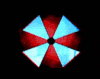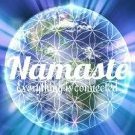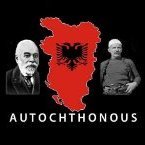-
Posts
970 -
Joined
-
Last visited
Reputation Activity
-
 Tordan got a reaction from Jeronimo in DEVBLOG: PRECISION IN BUILDING - discussion thread
Tordan got a reaction from Jeronimo in DEVBLOG: PRECISION IN BUILDING - discussion thread
You know I love you all(in a very safe, not threatening platonic way.)
and yes, but DAMN were our approximations as close as we could get them. /grin
and i know I'm not supposed to mix my metaverses....
but...
Fear is the mindkiller, it is the little death....
we did so very much with such clumsy tools for so long, that there isn't a dev team alive that isn't deathly afraid of what we will all do with POWERFULL TOOLS.
but they should stop being afraid. just do it, and let the magic happen!
-
 Tordan reacted to DJSlicer in DEVBLOG: PRECISION IN BUILDING - discussion thread
Tordan reacted to DJSlicer in DEVBLOG: PRECISION IN BUILDING - discussion thread
I know we're far off topic, But I haven't talked to a single ship builder that hasn't surpassed 100% on at least one build yet. It doesn't seem to be limited to voxel builders. Even primarily basic tool users get over 100%. What we have decided is it's material changes, and air gaps that push that number up. So it isn't at all limited to a few constructs as they said. Nearly every ship builder has gone over 100% somewhere. I wish they gave more than a 20 second commentary 20 minutes into a 2 hour video on the subject. Or just not included it in the game without any real explanation other than, "don't worry about it. It only effects a hand full of people and constructs"
Oh I didn't realize who I was talking to. HA. Yep you are one of the many builders I have talked to. I don't want to drop other names. But even people that don't call themselves ship builders get this. Industry guys making non sale industry ships have gone over 100%.
-
 Tordan got a reaction from Eviltek2099 in DEVBLOG: PRECISION IN BUILDING - discussion thread
Tordan got a reaction from Eviltek2099 in DEVBLOG: PRECISION IN BUILDING - discussion thread
I am unconcerned. even the BIG wedge maxes out at 95% complexity. my stairs, ladders, max out at 85% and for those litterally NONE of the voxels are actually wherethey look like they are.
-
 Tordan got a reaction from TobiwanKenobi in DEVBLOG: PRECISION IN BUILDING - discussion thread
Tordan got a reaction from TobiwanKenobi in DEVBLOG: PRECISION IN BUILDING - discussion thread
I would have much preferred if someone had asked me before deciding to change the numbering paradym. (and the number of positions. having everything be off by a pixel is just not that trivial.
/sigh.
-
 Tordan got a reaction from GraXXoR in DEVBLOG: PANACEA 'REMEDIES" ON THE WAY - Discussion thread
Tordan got a reaction from GraXXoR in DEVBLOG: PANACEA 'REMEDIES" ON THE WAY - Discussion thread
I am also thrilled with the idea of a check box to turn off overbearing animations...
now if I could just get you to do the same thing for the blinding flashing radiating tool OF DEATH in build mode, I would be a truly happy Dualist!
-
 Tordan reacted to EasternGamer in DEVBLOG: PRECISION IN BUILDING - discussion thread
Tordan reacted to EasternGamer in DEVBLOG: PRECISION IN BUILDING - discussion thread
I would have liked to have an export/import function for this. You could make a program help with making more mathematically perfect points and paste in the code for that vertex... or maybe just having the ability to type the exact value you want could be a huge help. I don't believe you can do that, right?
-
 Tordan got a reaction from Atmosph3rik in DEVBLOG: PRECISION IN BUILDING - discussion thread
Tordan got a reaction from Atmosph3rik in DEVBLOG: PRECISION IN BUILDING - discussion thread
I would have much preferred if someone had asked me before deciding to change the numbering paradym. (and the number of positions. having everything be off by a pixel is just not that trivial.
/sigh.
-
 Tordan got a reaction from Dracostan in DEMETER Q&A VLOG - Discussion Thread
Tordan got a reaction from Dracostan in DEMETER Q&A VLOG - Discussion Thread
Does the new owner of a requisitioned static construct get DRM rights too? or do they just have rights to use and delete?
-
 Tordan got a reaction from Vargen in DEMETER Q&A VLOG - Discussion Thread
Tordan got a reaction from Vargen in DEMETER Q&A VLOG - Discussion Thread
Does the new owner of a requisitioned static construct get DRM rights too? or do they just have rights to use and delete?
-
 Tordan got a reaction from Duragon in DEMETER PTS PREVIEW - Discussion Thread
Tordan got a reaction from Duragon in DEMETER PTS PREVIEW - Discussion Thread
Really?
How very 12th century.
What are we the purity police?
-
 Tordan got a reaction from hdparm in DEMETER PTS PREVIEW - Discussion Thread
Tordan got a reaction from hdparm in DEMETER PTS PREVIEW - Discussion Thread
Really?
How very 12th century.
What are we the purity police?
-
 Tordan got a reaction from FatRillos in DEMETER PTS PREVIEW - Discussion Thread
Tordan got a reaction from FatRillos in DEMETER PTS PREVIEW - Discussion Thread
Really?
How very 12th century.
What are we the purity police?
-
 Tordan reacted to NQ-Deckard in DEVBLOG: LUA IMPROVEMENTS AND CHANGES, PART 1
Tordan reacted to NQ-Deckard in DEVBLOG: LUA IMPROVEMENTS AND CHANGES, PART 1
We have been adding a lot of features to the Lua API following the additions of shields and core combat stress in addition to the docking and boarding changes. We have taken a lot of your feedback and suggestions into consideration and have made a few changes to improve some of the consistency and implementation of Lua.
These changes are minor; we can't rework the whole Lua API without breaking most of your scripts.
With this in mind and to finalize the implementation of the Lua API associated with docking and future changes to other mechanics, we have decided to adjust a few parts that may be major for Lua creators, both for the addition of new features and the improvement and consistency of the API as a whole.
In this first part of a three-part devblog, we’ll cover the recent Lua changes and additions, including some related to docking and the deprecation of quaternions.
You can read up on the other parts here: Part 2 & Part 3
CHANGES AND ADDITIONS
First, we have decided to rework the way the repositories associated with constructs and elements are managed.
Previously, some functions returning position or orientation information referred to the center or even a corner of the construct, others to the position of the core unit in the construct.
Going forward we have standardized everything. Once these changes go live, all functions will be based on the reference frame of the construct whose origin is the center of the build zone. Further, in order to guarantee the functionality of the flight systems and to safeguard the gyro unit, we have integrated in a clearer way of representing orientation.
An orientation unit is an element that is used to define the orientation of your construct. There are two orientation units in the game, the core unit and the gyro unit. As a construct cannot exist without a unique core unit, the core unit is always the default orientation unit. By pressing F on a gyro unit, you can switch to using the gyro unit as the current orientation unit.
You can see that the marker and arrow displayed when you enter the build mode will indicate the orientation given by the active orientation unit.
You can activate a gyro unit by pressing F on it and so use its orientation.
See examples below:
For these changes, we have added:
<int> core.getOrientationUnitId() : Returns the UID of the currently active orientation unit (the core unit or the gyro unit). We have also modified the following functions:
<vec3> core.getConstructOrientationForward() : Returns the forward direction vector of the active orientation unit in construct local coordinates. <vec3> core.getConstructOrientationUp() : Returns the up direction vector of the active orientation unit in construct local coordinates. <vec3> core.getConstructOrientationRight() : Returns the right direction vector of the active orientation unit in construct local coordinates. <vec3> core.getConstructWorldOrientationForward() : Returns the forward direction vector of the active orientation unit in world coordinates. <vec3> core.getConstructWorldOrientationUp() : Returns the up direction vector of the active orientation unit in world coordinates. <vec3> core.getConstructWorldOrientationRight() : Returns the right direction vector of the active orientation unit in world coordinates. <vec3> core.getConstructWorldPos() : Returns the position of the center of the construct in world coordinates (instead of orientation units position).
REMOVAL OF QUATERNIONS
Quaternions are the quotient of two directed lines in a three-dimensional space or the quotient of two vectors. In looking at how players were using Lua and reading their feedback, , we realized that very few players were familiar with this mathematical notion of representing rotation.
Therefore, we decided to deprecate quaternions from the Lua API and instead expose the direction vectors of objects.
While this leads to the addition and change of some functions, deprecated functions will remain backwards compatible and will display a deprecated message in the Lua console.
<quat> core.getElementRotationById(<int> uid) : DEPRECATED <vec3> core.getElementPositionById(<int> uid) : Returns the position of the element, identified by its UID in construct local coordinates (instead of the construct corner). <vec3> unit.getMasterPlayerRelativePosition() : DEPRECATED <quat> unit.getMasterPlayerRelativeOrientation() : DEPRECATED And we have added the following functions:
<vec3> core.getElementForwardById(<int> uid) : Returns the forward direction vector of the element identified by its UID in construct local coordinates. <vec3> core.getElementUpById(<int> uid) : Returns the up direction vector of the element identified by its UID in construct local coordinates. <vec3> core.getElementRightById(<int> uid) : Returns the right direction vector of the element identified by its UID in construct local coordinates. <vec3> unit.getMasterPlayerPosition() : Returns the position of the player currently running the control unit in construct local coordinates (relative to the construct center instead of the control unit). <vec3> unit.getMasterPlayerWorldPosition() : Returns the position of the player currently running the control unit in world coordinates. <vec3> unit.getMasterPlayerForward() : Returns the forward direction vector of the player currently running the control unit in construct local coordinates. <vec3> unit.getMasterPlayerUp() : Returns the up direction vector of the player currently running the control unit in construct local coordinates. <vec3> unit.getMasterPlayerRight() : Returns the right direction vector of the player currently running the control unit in construct local coordinates. <vec3> unit.getMasterPlayerWorldForward() : Returns the forward direction vector of the player currently running the control unit in world coordinates. <vec3> unit.getMasterPlayerWorldUp() : Returns the up direction vector of the player currently running the control unit in world coordinates. <vec3> unit.getMasterPlayerWorldRight() : Returns the right direction vector of the player currently running the control unit in world coordinates.
DOCKING-RELATED LUA API ADDITIONS
With the new docking mechanic, we wanted to empower players to manage the parent-child relationship between constructs.
Some of the additions were added in the Ares (0.26.12) update; however, we still had more changes and additions planned and these will be included with the Lua changes release
We have added and modified the following functions:
<vec3> core.getVelocity(): Returns the construct's linear velocity, relative to its parent, in construct local coordinates. <vec3> core.getWorldVelocity(): Returns the construct's linear velocity, relative to its parent, in world coordinates. <vec3> core.getAbsoluteVelocity(): Returns the construct's absolute linear velocity in construct local coordinates. <vec3> core.getWorldAbsoluteVelocity(): Returns the construct's absolute linear velocity in world coordinates. <vec3> core.getParentPosition(): Returns the position of the construct's parent when docked in construct local coordinates. <vec3> core.getParentWorldPosition(): Returns the position of the construct's parent when docked in world coordinates. <vec3> core.getParentForward(): Returns the construct's parent forward direction vector in construct local coordinates. <vec3> core.getParentUp(): Returns the construct's parent up direction vector in construct local coordinates. <vec3> core.getParentRight(): Returns the construct's parent right direction vector in construct local coordinates. <vec3> core.getParentWorldForward(): Returns the construct's parent forward direction vector in world coordinates. <vec3> core.getParentWorldUp(): Returns the construct's parent up direction vector in world coordinates. <vec3> core.getParentWorldRight(): Returns the construct's parent right direction vector in world coordinates.
Questions? Comments?
We’re sure some of the Lua-enthusiasts in our community will have questions and comments about this blog. Post them here so our resident Lua expert, Ligo, can discuss them with you.
Watch for Part 2 next week. It’s got great information about radar changes, the library database, an in-game atlas, and an event handling system.
-
 Tordan reacted to NQ-Pann in Market Clean-Up (Updated Oct 20, 2021)
Tordan reacted to NQ-Pann in Market Clean-Up (Updated Oct 20, 2021)
Update 10-20-21 - REMINDER: These rules are still in effect and are now extended to mission hubs.
In an effort to improve the experience of visiting some of our most popular markets, we will be implementing a new set of rules for constructs left at markets. Enforcement of these rules will begin on the 3rd of September at 6pm UTC. (That’s one week from the date of this notification.)
We want to encourage a free and open game environment for all to enjoy. It’s in the spirit of that goal that these measures are being put into place.
Only ships are allowed on the market landing platform. Constructs must be parked outside the green perimeter line surrounding the main market building and the access ramp to the market. One container construct per entity (player or organization) will be allowed for the purpose of storage below the landing pads. Shop constructs, advertisements, and dispensers are not permitted at any markets. These should be placed on your own tiles or at districts instead. We would like to remind you that you now have the ability to place a “Welcome Visitors” marker on your territory. Under no circumstances may player constructs intersect with the Aphelia constructs. Constructs at the Aphelia markets must be parked either on the landing platform or the ground around the Aphelia markets. Airspace within 2km of the market building must remain clear. XL screens and screen arrays are not permitted within 2km of the market building Constructs that violate these rules may be hidden, removed, or abandoned without warning. Novaquark reserves the right to move, hide, or delete constructs at its discretion, for example if they are designed to circumvent these rules or if they impact marketplace performance or usability.
To safeguard the performance of everyone visiting these locations, we strongly encourage players to adapt any screens and advertisements to use Lua based Render Script instead of SVG/HTML even if that is in the form of uploading an image of your SVG and then loading that into the Render Script.
Join the conversation here.
-
 Tordan got a reaction from Thaleenin in 0.25.8 HERMES UPDATE: Missions and more - Discussion thread
Tordan got a reaction from Thaleenin in 0.25.8 HERMES UPDATE: Missions and more - Discussion thread
Let's be clear here, it is no secret that I have been a HUGE advocate of this game. I love playing it.
But I am now, at least partially, on Hiatus until we have the ability to turn off the hand tool graphic effects while in build mode (and frankly the hand and tool themselves would be nice too.)
The constantly bobbing hand and gun that takes up a third of the space is bad enough while building, but adding strobing, rippling, distortion causing effects that bleed even further into the build space is absurd.
Dear devs, Imagine you're at your desk, you're trying to program, concentrating hard, and someone comes along, sticks his hand over your shoulder and starts waving around a LED strobing nerf gun covering up a substantial portion of your work space. Would you be happy?
Please, pretty please, add a checkbox to settings YESTERDAY to turn this obnoxious bit of useless silliness off. I really want to be able to continue building and designing, doing the Voxelmancy that I love so much. Right now, it is impossible for me.
Thank you.
Tordan
-
 Tordan got a reaction from GraXXoR in 0.25.8 HERMES UPDATE: Missions and more - Discussion thread
Tordan got a reaction from GraXXoR in 0.25.8 HERMES UPDATE: Missions and more - Discussion thread
The patch notes indicated that glass was going to stop being frosted now, but I don't think that made it into the patch.
-
 Tordan got a reaction from CptLoRes in 0.25.8 HERMES UPDATE: Missions and more - Discussion thread
Tordan got a reaction from CptLoRes in 0.25.8 HERMES UPDATE: Missions and more - Discussion thread
The patch notes indicated that glass was going to stop being frosted now, but I don't think that made it into the patch.
-
 Tordan reacted to CptLoRes in 0.25.8 HERMES UPDATE: Missions and more - Discussion thread
Tordan reacted to CptLoRes in 0.25.8 HERMES UPDATE: Missions and more - Discussion thread
Maybe it is Drunken Boxing style? I mean I at least, would have to turn to the bottle living like those avatars do..
-
 Tordan got a reaction from Endstar in 0.25.8 HERMES UPDATE: Missions and more - Discussion thread
Tordan got a reaction from Endstar in 0.25.8 HERMES UPDATE: Missions and more - Discussion thread
Let's be clear here, it is no secret that I have been a HUGE advocate of this game. I love playing it.
But I am now, at least partially, on Hiatus until we have the ability to turn off the hand tool graphic effects while in build mode (and frankly the hand and tool themselves would be nice too.)
The constantly bobbing hand and gun that takes up a third of the space is bad enough while building, but adding strobing, rippling, distortion causing effects that bleed even further into the build space is absurd.
Dear devs, Imagine you're at your desk, you're trying to program, concentrating hard, and someone comes along, sticks his hand over your shoulder and starts waving around a LED strobing nerf gun covering up a substantial portion of your work space. Would you be happy?
Please, pretty please, add a checkbox to settings YESTERDAY to turn this obnoxious bit of useless silliness off. I really want to be able to continue building and designing, doing the Voxelmancy that I love so much. Right now, it is impossible for me.
Thank you.
Tordan
-
 Tordan got a reaction from sHuRuLuNi in 0.25.8 HERMES UPDATE: Missions and more - Discussion thread
Tordan got a reaction from sHuRuLuNi in 0.25.8 HERMES UPDATE: Missions and more - Discussion thread
Let's be clear here, it is no secret that I have been a HUGE advocate of this game. I love playing it.
But I am now, at least partially, on Hiatus until we have the ability to turn off the hand tool graphic effects while in build mode (and frankly the hand and tool themselves would be nice too.)
The constantly bobbing hand and gun that takes up a third of the space is bad enough while building, but adding strobing, rippling, distortion causing effects that bleed even further into the build space is absurd.
Dear devs, Imagine you're at your desk, you're trying to program, concentrating hard, and someone comes along, sticks his hand over your shoulder and starts waving around a LED strobing nerf gun covering up a substantial portion of your work space. Would you be happy?
Please, pretty please, add a checkbox to settings YESTERDAY to turn this obnoxious bit of useless silliness off. I really want to be able to continue building and designing, doing the Voxelmancy that I love so much. Right now, it is impossible for me.
Thank you.
Tordan
-
 Tordan got a reaction from Atmosph3rik in 0.25.8 HERMES UPDATE: Missions and more - Discussion thread
Tordan got a reaction from Atmosph3rik in 0.25.8 HERMES UPDATE: Missions and more - Discussion thread
Let's be clear here, it is no secret that I have been a HUGE advocate of this game. I love playing it.
But I am now, at least partially, on Hiatus until we have the ability to turn off the hand tool graphic effects while in build mode (and frankly the hand and tool themselves would be nice too.)
The constantly bobbing hand and gun that takes up a third of the space is bad enough while building, but adding strobing, rippling, distortion causing effects that bleed even further into the build space is absurd.
Dear devs, Imagine you're at your desk, you're trying to program, concentrating hard, and someone comes along, sticks his hand over your shoulder and starts waving around a LED strobing nerf gun covering up a substantial portion of your work space. Would you be happy?
Please, pretty please, add a checkbox to settings YESTERDAY to turn this obnoxious bit of useless silliness off. I really want to be able to continue building and designing, doing the Voxelmancy that I love so much. Right now, it is impossible for me.
Thank you.
Tordan
-
 Tordan got a reaction from Rahzi in 0.25.8 HERMES UPDATE: Missions and more - Discussion thread
Tordan got a reaction from Rahzi in 0.25.8 HERMES UPDATE: Missions and more - Discussion thread
You have to do this on a dynamic construct (but it will then apply to all constructs you build)
it is under settings in the Build helper. Grid Visibility.
-
 Tordan got a reaction from Nordri in 0.25.8 HERMES UPDATE: Missions and more - Discussion thread
Tordan got a reaction from Nordri in 0.25.8 HERMES UPDATE: Missions and more - Discussion thread
Let's be clear here, it is no secret that I have been a HUGE advocate of this game. I love playing it.
But I am now, at least partially, on Hiatus until we have the ability to turn off the hand tool graphic effects while in build mode (and frankly the hand and tool themselves would be nice too.)
The constantly bobbing hand and gun that takes up a third of the space is bad enough while building, but adding strobing, rippling, distortion causing effects that bleed even further into the build space is absurd.
Dear devs, Imagine you're at your desk, you're trying to program, concentrating hard, and someone comes along, sticks his hand over your shoulder and starts waving around a LED strobing nerf gun covering up a substantial portion of your work space. Would you be happy?
Please, pretty please, add a checkbox to settings YESTERDAY to turn this obnoxious bit of useless silliness off. I really want to be able to continue building and designing, doing the Voxelmancy that I love so much. Right now, it is impossible for me.
Thank you.
Tordan
-
 Tordan reacted to Rahzi in 0.25.8 HERMES UPDATE: Missions and more - Discussion thread
Tordan reacted to Rahzi in 0.25.8 HERMES UPDATE: Missions and more - Discussion thread
Thank you! All this time, and I never saw that option.
-
 Tordan got a reaction from CptLoRes in 0.25.8 HERMES UPDATE: Missions and more - Discussion thread
Tordan got a reaction from CptLoRes in 0.25.8 HERMES UPDATE: Missions and more - Discussion thread
Let's be clear here, it is no secret that I have been a HUGE advocate of this game. I love playing it.
But I am now, at least partially, on Hiatus until we have the ability to turn off the hand tool graphic effects while in build mode (and frankly the hand and tool themselves would be nice too.)
The constantly bobbing hand and gun that takes up a third of the space is bad enough while building, but adding strobing, rippling, distortion causing effects that bleed even further into the build space is absurd.
Dear devs, Imagine you're at your desk, you're trying to program, concentrating hard, and someone comes along, sticks his hand over your shoulder and starts waving around a LED strobing nerf gun covering up a substantial portion of your work space. Would you be happy?
Please, pretty please, add a checkbox to settings YESTERDAY to turn this obnoxious bit of useless silliness off. I really want to be able to continue building and designing, doing the Voxelmancy that I love so much. Right now, it is impossible for me.
Thank you.
Tordan