-
Posts
239 -
Joined
-
Last visited
Reputation Activity
-
 NQ-Deckard got a reaction from Honvik in A Fool's Defense Wrap Up
NQ-Deckard got a reaction from Honvik in A Fool's Defense Wrap Up
We hope everyone who attended our Fools Defense event held on our PTS on April 1st had fun.
We especially did, and thanks to our fellow Noveans, we had a ‘blast’!
As some of you might remember in our previous announcement for the Fool’s Defense event, there were some prizes to be had. We are pleased to announce that the winners have been chosen and the Wheel of Foolish Fortune is ready to start spinning! Which prizes will our foolish actions provide those that dare take a spin? Find out on the PTS on Saturday April 9th, 14:00 UTC for all the wheel spinning action.
After combing through our logs with a fine tooth comb, we have chosen six participants whose bravery, dedication and foolishness left the server room sizzling. We are now inviting them to prove their luck and talent once again by taking the Wheel for a spin!
Walter - For landing the final blow causing the destruction of the defenders station, many developers were harmed in the process. (Yes, we checked the logs thoroughly.) Copperlein - For being so good to us on the PTS, yet destroying Nautilus A’s Core, and breaking our heart. Dronko - For destroying Nautilus B’s Core, and again breaking our heart. (Et tu, Brute?) Wolfram - For being devs’ best friend by reporting bugs on our forum. Mastuga - For being such a Trooper with the amount of ammo (pew, pew, pew) they used during the event. Honvik - For forcing so many players to return to the resurrection pod. Skyreaper - For coming back to life so many times we thought they were a cat!
Winners please present yourself on the PTS on Saturday, April 9th at 14:00 UTC for your chance to spin the Wheel! If you are unable to attend, a Novaquark representative will spin the Wheel in your place. Prizes will be given out shortly after the spinning of the Wheel has concluded.
Please note: All players will need to go through the new FTUE on the PTS in order to participate in this event, please allow yourself enough time to go through it.
Players who wish to join in the fun on the PTS are welcome, teleport over to PVP Platform 2 (::pos{0,0,2729026.2814,-98851321.2156,-1455512.2758}) where you can witness first hand the spoils of war!
-
 NQ-Deckard got a reaction from SpacemanSpiff in A Fool's Defense Wrap Up
NQ-Deckard got a reaction from SpacemanSpiff in A Fool's Defense Wrap Up
We hope everyone who attended our Fools Defense event held on our PTS on April 1st had fun.
We especially did, and thanks to our fellow Noveans, we had a ‘blast’!
As some of you might remember in our previous announcement for the Fool’s Defense event, there were some prizes to be had. We are pleased to announce that the winners have been chosen and the Wheel of Foolish Fortune is ready to start spinning! Which prizes will our foolish actions provide those that dare take a spin? Find out on the PTS on Saturday April 9th, 14:00 UTC for all the wheel spinning action.
After combing through our logs with a fine tooth comb, we have chosen six participants whose bravery, dedication and foolishness left the server room sizzling. We are now inviting them to prove their luck and talent once again by taking the Wheel for a spin!
Walter - For landing the final blow causing the destruction of the defenders station, many developers were harmed in the process. (Yes, we checked the logs thoroughly.) Copperlein - For being so good to us on the PTS, yet destroying Nautilus A’s Core, and breaking our heart. Dronko - For destroying Nautilus B’s Core, and again breaking our heart. (Et tu, Brute?) Wolfram - For being devs’ best friend by reporting bugs on our forum. Mastuga - For being such a Trooper with the amount of ammo (pew, pew, pew) they used during the event. Honvik - For forcing so many players to return to the resurrection pod. Skyreaper - For coming back to life so many times we thought they were a cat!
Winners please present yourself on the PTS on Saturday, April 9th at 14:00 UTC for your chance to spin the Wheel! If you are unable to attend, a Novaquark representative will spin the Wheel in your place. Prizes will be given out shortly after the spinning of the Wheel has concluded.
Please note: All players will need to go through the new FTUE on the PTS in order to participate in this event, please allow yourself enough time to go through it.
Players who wish to join in the fun on the PTS are welcome, teleport over to PVP Platform 2 (::pos{0,0,2729026.2814,-98851321.2156,-1455512.2758}) where you can witness first hand the spoils of war!
-
 NQ-Deckard got a reaction from Mastuga in A Fool's Defense Wrap Up
NQ-Deckard got a reaction from Mastuga in A Fool's Defense Wrap Up
We hope everyone who attended our Fools Defense event held on our PTS on April 1st had fun.
We especially did, and thanks to our fellow Noveans, we had a ‘blast’!
As some of you might remember in our previous announcement for the Fool’s Defense event, there were some prizes to be had. We are pleased to announce that the winners have been chosen and the Wheel of Foolish Fortune is ready to start spinning! Which prizes will our foolish actions provide those that dare take a spin? Find out on the PTS on Saturday April 9th, 14:00 UTC for all the wheel spinning action.
After combing through our logs with a fine tooth comb, we have chosen six participants whose bravery, dedication and foolishness left the server room sizzling. We are now inviting them to prove their luck and talent once again by taking the Wheel for a spin!
Walter - For landing the final blow causing the destruction of the defenders station, many developers were harmed in the process. (Yes, we checked the logs thoroughly.) Copperlein - For being so good to us on the PTS, yet destroying Nautilus A’s Core, and breaking our heart. Dronko - For destroying Nautilus B’s Core, and again breaking our heart. (Et tu, Brute?) Wolfram - For being devs’ best friend by reporting bugs on our forum. Mastuga - For being such a Trooper with the amount of ammo (pew, pew, pew) they used during the event. Honvik - For forcing so many players to return to the resurrection pod. Skyreaper - For coming back to life so many times we thought they were a cat!
Winners please present yourself on the PTS on Saturday, April 9th at 14:00 UTC for your chance to spin the Wheel! If you are unable to attend, a Novaquark representative will spin the Wheel in your place. Prizes will be given out shortly after the spinning of the Wheel has concluded.
Please note: All players will need to go through the new FTUE on the PTS in order to participate in this event, please allow yourself enough time to go through it.
Players who wish to join in the fun on the PTS are welcome, teleport over to PVP Platform 2 (::pos{0,0,2729026.2814,-98851321.2156,-1455512.2758}) where you can witness first hand the spoils of war!
-
 NQ-Deckard got a reaction from GEEKsogen in A Fool's Defense Wrap Up
NQ-Deckard got a reaction from GEEKsogen in A Fool's Defense Wrap Up
We hope everyone who attended our Fools Defense event held on our PTS on April 1st had fun.
We especially did, and thanks to our fellow Noveans, we had a ‘blast’!
As some of you might remember in our previous announcement for the Fool’s Defense event, there were some prizes to be had. We are pleased to announce that the winners have been chosen and the Wheel of Foolish Fortune is ready to start spinning! Which prizes will our foolish actions provide those that dare take a spin? Find out on the PTS on Saturday April 9th, 14:00 UTC for all the wheel spinning action.
After combing through our logs with a fine tooth comb, we have chosen six participants whose bravery, dedication and foolishness left the server room sizzling. We are now inviting them to prove their luck and talent once again by taking the Wheel for a spin!
Walter - For landing the final blow causing the destruction of the defenders station, many developers were harmed in the process. (Yes, we checked the logs thoroughly.) Copperlein - For being so good to us on the PTS, yet destroying Nautilus A’s Core, and breaking our heart. Dronko - For destroying Nautilus B’s Core, and again breaking our heart. (Et tu, Brute?) Wolfram - For being devs’ best friend by reporting bugs on our forum. Mastuga - For being such a Trooper with the amount of ammo (pew, pew, pew) they used during the event. Honvik - For forcing so many players to return to the resurrection pod. Skyreaper - For coming back to life so many times we thought they were a cat!
Winners please present yourself on the PTS on Saturday, April 9th at 14:00 UTC for your chance to spin the Wheel! If you are unable to attend, a Novaquark representative will spin the Wheel in your place. Prizes will be given out shortly after the spinning of the Wheel has concluded.
Please note: All players will need to go through the new FTUE on the PTS in order to participate in this event, please allow yourself enough time to go through it.
Players who wish to join in the fun on the PTS are welcome, teleport over to PVP Platform 2 (::pos{0,0,2729026.2814,-98851321.2156,-1455512.2758}) where you can witness first hand the spoils of war!
-
 NQ-Deckard got a reaction from Luckso in A Fool's Defense Wrap Up
NQ-Deckard got a reaction from Luckso in A Fool's Defense Wrap Up
We hope everyone who attended our Fools Defense event held on our PTS on April 1st had fun.
We especially did, and thanks to our fellow Noveans, we had a ‘blast’!
As some of you might remember in our previous announcement for the Fool’s Defense event, there were some prizes to be had. We are pleased to announce that the winners have been chosen and the Wheel of Foolish Fortune is ready to start spinning! Which prizes will our foolish actions provide those that dare take a spin? Find out on the PTS on Saturday April 9th, 14:00 UTC for all the wheel spinning action.
After combing through our logs with a fine tooth comb, we have chosen six participants whose bravery, dedication and foolishness left the server room sizzling. We are now inviting them to prove their luck and talent once again by taking the Wheel for a spin!
Walter - For landing the final blow causing the destruction of the defenders station, many developers were harmed in the process. (Yes, we checked the logs thoroughly.) Copperlein - For being so good to us on the PTS, yet destroying Nautilus A’s Core, and breaking our heart. Dronko - For destroying Nautilus B’s Core, and again breaking our heart. (Et tu, Brute?) Wolfram - For being devs’ best friend by reporting bugs on our forum. Mastuga - For being such a Trooper with the amount of ammo (pew, pew, pew) they used during the event. Honvik - For forcing so many players to return to the resurrection pod. Skyreaper - For coming back to life so many times we thought they were a cat!
Winners please present yourself on the PTS on Saturday, April 9th at 14:00 UTC for your chance to spin the Wheel! If you are unable to attend, a Novaquark representative will spin the Wheel in your place. Prizes will be given out shortly after the spinning of the Wheel has concluded.
Please note: All players will need to go through the new FTUE on the PTS in order to participate in this event, please allow yourself enough time to go through it.
Players who wish to join in the fun on the PTS are welcome, teleport over to PVP Platform 2 (::pos{0,0,2729026.2814,-98851321.2156,-1455512.2758}) where you can witness first hand the spoils of war!
-
 NQ-Deckard got a reaction from Koffye in A Fool's Defense Wrap Up
NQ-Deckard got a reaction from Koffye in A Fool's Defense Wrap Up
We hope everyone who attended our Fools Defense event held on our PTS on April 1st had fun.
We especially did, and thanks to our fellow Noveans, we had a ‘blast’!
As some of you might remember in our previous announcement for the Fool’s Defense event, there were some prizes to be had. We are pleased to announce that the winners have been chosen and the Wheel of Foolish Fortune is ready to start spinning! Which prizes will our foolish actions provide those that dare take a spin? Find out on the PTS on Saturday April 9th, 14:00 UTC for all the wheel spinning action.
After combing through our logs with a fine tooth comb, we have chosen six participants whose bravery, dedication and foolishness left the server room sizzling. We are now inviting them to prove their luck and talent once again by taking the Wheel for a spin!
Walter - For landing the final blow causing the destruction of the defenders station, many developers were harmed in the process. (Yes, we checked the logs thoroughly.) Copperlein - For being so good to us on the PTS, yet destroying Nautilus A’s Core, and breaking our heart. Dronko - For destroying Nautilus B’s Core, and again breaking our heart. (Et tu, Brute?) Wolfram - For being devs’ best friend by reporting bugs on our forum. Mastuga - For being such a Trooper with the amount of ammo (pew, pew, pew) they used during the event. Honvik - For forcing so many players to return to the resurrection pod. Skyreaper - For coming back to life so many times we thought they were a cat!
Winners please present yourself on the PTS on Saturday, April 9th at 14:00 UTC for your chance to spin the Wheel! If you are unable to attend, a Novaquark representative will spin the Wheel in your place. Prizes will be given out shortly after the spinning of the Wheel has concluded.
Please note: All players will need to go through the new FTUE on the PTS in order to participate in this event, please allow yourself enough time to go through it.
Players who wish to join in the fun on the PTS are welcome, teleport over to PVP Platform 2 (::pos{0,0,2729026.2814,-98851321.2156,-1455512.2758}) where you can witness first hand the spoils of war!
-
 NQ-Deckard got a reaction from NQ-Nyota in A Fool's Defense Wrap Up
NQ-Deckard got a reaction from NQ-Nyota in A Fool's Defense Wrap Up
We hope everyone who attended our Fools Defense event held on our PTS on April 1st had fun.
We especially did, and thanks to our fellow Noveans, we had a ‘blast’!
As some of you might remember in our previous announcement for the Fool’s Defense event, there were some prizes to be had. We are pleased to announce that the winners have been chosen and the Wheel of Foolish Fortune is ready to start spinning! Which prizes will our foolish actions provide those that dare take a spin? Find out on the PTS on Saturday April 9th, 14:00 UTC for all the wheel spinning action.
After combing through our logs with a fine tooth comb, we have chosen six participants whose bravery, dedication and foolishness left the server room sizzling. We are now inviting them to prove their luck and talent once again by taking the Wheel for a spin!
Walter - For landing the final blow causing the destruction of the defenders station, many developers were harmed in the process. (Yes, we checked the logs thoroughly.) Copperlein - For being so good to us on the PTS, yet destroying Nautilus A’s Core, and breaking our heart. Dronko - For destroying Nautilus B’s Core, and again breaking our heart. (Et tu, Brute?) Wolfram - For being devs’ best friend by reporting bugs on our forum. Mastuga - For being such a Trooper with the amount of ammo (pew, pew, pew) they used during the event. Honvik - For forcing so many players to return to the resurrection pod. Skyreaper - For coming back to life so many times we thought they were a cat!
Winners please present yourself on the PTS on Saturday, April 9th at 14:00 UTC for your chance to spin the Wheel! If you are unable to attend, a Novaquark representative will spin the Wheel in your place. Prizes will be given out shortly after the spinning of the Wheel has concluded.
Please note: All players will need to go through the new FTUE on the PTS in order to participate in this event, please allow yourself enough time to go through it.
Players who wish to join in the fun on the PTS are welcome, teleport over to PVP Platform 2 (::pos{0,0,2729026.2814,-98851321.2156,-1455512.2758}) where you can witness first hand the spoils of war!
-
 NQ-Deckard got a reaction from D4nkkn1ght in A Fool's Defense Wrap Up
NQ-Deckard got a reaction from D4nkkn1ght in A Fool's Defense Wrap Up
We hope everyone who attended our Fools Defense event held on our PTS on April 1st had fun.
We especially did, and thanks to our fellow Noveans, we had a ‘blast’!
As some of you might remember in our previous announcement for the Fool’s Defense event, there were some prizes to be had. We are pleased to announce that the winners have been chosen and the Wheel of Foolish Fortune is ready to start spinning! Which prizes will our foolish actions provide those that dare take a spin? Find out on the PTS on Saturday April 9th, 14:00 UTC for all the wheel spinning action.
After combing through our logs with a fine tooth comb, we have chosen six participants whose bravery, dedication and foolishness left the server room sizzling. We are now inviting them to prove their luck and talent once again by taking the Wheel for a spin!
Walter - For landing the final blow causing the destruction of the defenders station, many developers were harmed in the process. (Yes, we checked the logs thoroughly.) Copperlein - For being so good to us on the PTS, yet destroying Nautilus A’s Core, and breaking our heart. Dronko - For destroying Nautilus B’s Core, and again breaking our heart. (Et tu, Brute?) Wolfram - For being devs’ best friend by reporting bugs on our forum. Mastuga - For being such a Trooper with the amount of ammo (pew, pew, pew) they used during the event. Honvik - For forcing so many players to return to the resurrection pod. Skyreaper - For coming back to life so many times we thought they were a cat!
Winners please present yourself on the PTS on Saturday, April 9th at 14:00 UTC for your chance to spin the Wheel! If you are unable to attend, a Novaquark representative will spin the Wheel in your place. Prizes will be given out shortly after the spinning of the Wheel has concluded.
Please note: All players will need to go through the new FTUE on the PTS in order to participate in this event, please allow yourself enough time to go through it.
Players who wish to join in the fun on the PTS are welcome, teleport over to PVP Platform 2 (::pos{0,0,2729026.2814,-98851321.2156,-1455512.2758}) where you can witness first hand the spoils of war!
-
 NQ-Deckard got a reaction from Arialine in DEVBLOG: LUA IMPROVEMENTS AND CHANGES, PART 3
NQ-Deckard got a reaction from Arialine in DEVBLOG: LUA IMPROVEMENTS AND CHANGES, PART 3
The Event Library Example
Below you will find example Lua code for a Lua Screen Units renderscript which demonstrates some of the use cases of the events library.
(Yes, I realise this is a stunning example screenshot. ?)
The Event Library example code: (This example will not work in game until the related update is deployed.)
--Local libs used in this example local event = require('utils/event') local rslib = require('rslib') --Layers instanciation and font loading local font = loadFont('RefrigeratorDeluxe',20) local back = createLayer() local front = createLayer() local fore = createLayer() local rx,ry = getResolution() local mx,my = getCursor() --Default styles definition setDefaultFillColor(back,Shape_BoxRounded,0.2,0.2,0.3,1) setDefaultFillColor(front,Shape_Text,1,1,1,1) setDefaultFillColor(fore,Shape_Text,1,193/255,32/255,1) --Background color definition setBackgroundColor(15/255,25/255,40/255) --[EXAMPLE] Button class definition local function addButton(x,y,w,h,text,ft) --Pubic properties local self = {} self.text = text or "" self.font = ft or nil self.onPressed = event:new() self.onDown = event:new() self.onReleased = event:new() self.onHover = event:new() self.onLeave = event:new() --Local properties local _x,_y,_w,_h = x,y,w,h local _lines = {} local _hover = false local _asc, _desc = 0,0 if self.font then _asc,_desc = getFontMetrics(font) _lines = rslib.getTextWrapped(font, text, _w) end --Set the caption of the button function self:setText(text) if self.font then _lines = rslib.getTextWrapped(self.font, text, _w) end end --Handle button events function self:compute(x,y) if x>_x and x<_x+_w and y>_y and y<_y+_h then if getCursorPressed() then self.onPressed:emit(self,x,y) elseif getCursorReleased() then self.onReleased:emit(self,x,y) elseif getCursorDown() then self.onDown:emit(self,x,y) end _hover = true self.onHover:emit(self,x,y) elseif _hover then self.onLeave:emit(self,x,y) _hover = false end end --Draw the button function self.draw(self) local x,y,w,h,txt,ft = _x, _y, _w, _h, self.text, self.font local layer = _hover and fore or front addBoxRounded(back,_x,_y,_w,_h,6) if ft then for k,l in pairs(_lines) do local ty = y + h*0.5 - (#_lines-1)*(_asc+_desc)*0.5 + _asc*(k-1) setNextTextAlign( layer, AlignH_Center, AlignV_Middle) addText( layer, ft, l, x+w/2, ty) end end end return self end ---# Initialization - Executed only at the first frame if not _init then display = {"Don't click me!","No! What did I say?!","STOP!! I SAID STOP !","STOP!! I'M BLOCKING MYSELF NOW"} k = 1 --Create the button btn_print = addButton(rx/2 -93, ry/2 -28, 186, 56, display[1], font) --Add the action on the onPressed event. --event:addAction( call, enabled, limit) btn_print.onPressed:addAction(function(self,x,y) k = k+1 self:setText(display[k]) end, true, 3) --In this case, we limit the action to 3 invoke and is disabled after. _init = true end ---# Computation btn_print:compute(mx,my) ---# Rendering btn_print:draw() requestAnimationFrame(10)
-
 NQ-Deckard got a reaction from RussNash37 in LUA getItemsList() and how it works ?
NQ-Deckard got a reaction from RussNash37 in LUA getItemsList() and how it works ?
Hello HomerGAdams!
There are actually 3 steps to the process of retrieving and processing the container information
The container content is not loaded by default, first you will need to request the content through:
container.acquireStorage() This is limited to 10 calls every 5 minutes, if you go over that it will trigger a cooldown.
This call is not immediate and takes a (short) time to arrive.
Once that data arrives and is available to use an event is triggered on the container slot called
storageAcquired() You can simply set a filter on the container unit and it will be triggered everytime container.acquireStorage() has successfully returned results.
Inside storageAcquired() you will now likely want to use
jsonString = container.getItemsList() or alternatively deconstruct the JSON data directly:
itemList = json.decode(container.getItemsList())
The item list will then be a numbered table containing the item slots in the container, and each entry will have the follow fields available to it:
name, quantity, unitVolume, unitMass, type, class
If you want a practical example to look at you can copy the following and use "Paste Lua Configuration from Clipboard" onto a programming board.
{"slots":{"0":{"name":"container","type":{"events":[],"methods":[]}},"1":{"name":"screen","type":{"events":[],"methods":[]}},"2":{"name":"slot3","type":{"events":[],"methods":[]}},"3":{"name":"slot4","type":{"events":[],"methods":[]}},"4":{"name":"slot5","type":{"events":[],"methods":[]}},"5":{"name":"slot6","type":{"events":[],"methods":[]}},"6":{"name":"slot7","type":{"events":[],"methods":[]}},"7":{"name":"slot8","type":{"events":[],"methods":[]}},"8":{"name":"slot9","type":{"events":[],"methods":[]}},"9":{"name":"slot10","type":{"events":[],"methods":[]}},"-1":{"name":"unit","type":{"events":[],"methods":[]}},"-2":{"name":"system","type":{"events":[],"methods":[]}},"-3":{"name":"library","type":{"events":[],"methods":[]}}},"handlers":[{"code":"-- Event was fired so we now have the container content.\nitems = json.decode(container.getItemsList())\n\n-- Lets make an HTML table to display all the data.\nlocal html = [[\n<div class=\"bootstrap\" width=\"1vw\" height=\"1vh\">\n\t<table>\n\t\t<tr>\n\t\t\t<th>name</th>\n\t\t\t<th>quantity</th>\n\t\t\t<th>unitVolume</th>\n\t\t\t<th>unitMass</th>\n\t\t\t<th>type</th>\n\t\t\t<th>class</th>\n\t\t</tr>\n]] \n\n-- iterate over the container data and add the items to the table\nfor entry,itemData in ipairs(items) do\n html = html..[[\n\t\t<tr>\n\t\t\t<td>]]..itemData[\"name\"]..[[</td>\n\t\t\t<td>]]..itemData[\"quantity\"]..[[</td>\n\t\t\t<td>]]..itemData[\"unitVolume\"]..[[</td>\n\t\t\t<td>]]..itemData[\"unitMass\"]..[[</td>\n\t\t\t<td>]]..itemData[\"type\"]..[[</td>\n\t\t\t<td>]]..itemData[\"class\"]..[[</td>\n\t\t</tr>\n ]]\nend\n\n-- End the table\nhtml = html..[[\n\t</table>\n</div>\n]]\n\n-- Write to the screen\nscreen.setHTML(html)","filter":{"args":[],"signature":"storageAcquired()","slotKey":"0"},"key":"0"},{"code":"-- When the board starts up let the player know the data is being retrieved (This could be quick or slow)\nscreen.setHTML([[<div class=\"bootstrap\" style=\"font-size:5vw; \">Retrieving container data</div>]])\n\n-- Lets prepare an empty table for the data to go into\n-- This prevents other functions from receiving null until the data is retrieved.\nitems = {} \n\n-- Start a request for the container data \n-- this will trigger an event in the container slot when completed\n-- We can only do this 10 times per 5 minutes, or a cooldown will be triggered.\ncontainer.acquireStorage()","filter":{"args":[],"signature":"start()","slotKey":"-1"},"key":"1"}],"methods":[],"events":[]}
I hope this helps answer your question, if not please do let me know
NQ-Deckard
-
 NQ-Deckard got a reaction from m0rrtson in Beta 1 Release Notes. Last updated on September 8th
NQ-Deckard got a reaction from m0rrtson in Beta 1 Release Notes. Last updated on September 8th
Hello Noveans,
We have released the Panacea update today, DU is now in version 0.28.0. The changes can be found below:
New Features
Vertex Precision Tool This is a new tool that will enhance the precise manipulation of the shapes of voxels by allowing a player to move the individual vertices. Home sets the cursor to the currently-selected vertices position. End resets the cursor to the last applied position. Alt + Home sets the cursor to the centered 0, 0, 0 coordinates. X toggles the grid display. Ctrl + Scroll adjusts the grid size. The Arrow keys and Page Up/Down are used to move the cursor. The grid is not displayed for the smallest two grid sizes. Space wrecks Players will now be able to find randomly-spawned shipwrecks in space throughout Helios. There are five tiers of rarity, with lower-tier wrecks with low-value contents spawning at a higher frequency. The highest-tier wrecks will be harder to find; those who discover and harvest them will be rewarded with high-value materials and elements. Inactive Asset Requisitioning (IAR) This new system offers salvaging opportunities for active players. Inactive Assets When the subscription for an account is canceled and becomes inactive, a 90-day countdown timer begins on all the constructs owned by that account. Once those 90 days have passed, the construct is then abandoned. This also applies to constructs belonging to organizations, based on when the account of the last remaining legate becomes inactive after unsubscribing. These abandoned constructs can be claimed by any player or organization, just like any other abandoned construct. Constructs that have been abandoned for more than 30 days will be removed automatically. On Aphelia Territories Regardless of account activity, constructs parked on Aphelia territories will become subject to abandonment if not piloted for seven days. Constructs on Aphelia territories will be automatically removed if left in an abandoned state for longer than 48 hours. On Sanctuary Your constructs are safe on your territory. Aphelia territory rules still apply on Sanctuary Aphelia territories. Changes to organization construct ownership (construct slots) A new organization construct system has been introduced. The limit of constructs that can be owned by an organization is now based on the lowest of two parameters: The organization’s legate with the highest level in the Organization Construct Management talents. The organization's slot count, which is assigned to the organization by players from a player’s available pool. Each player now has 10 base construct slots they can assign to any organization of their choosing. Added a new Organization Construct Slot Optimization talent increasing a player’s available organization construct slot count by three per level. Added a new Advanced Organization Construct Slot Optimization talent increasing a player’s available organization construct slot count by five per level. Added a new Improved Organization Construct Slot Optimization talent increasing a player’s available organization construct slot count by 10 per level. Base personal construct slot count increased from two to 10. Bonus from Core Unit Upgrades talent increased from two to three constructs per level. Bonus from Advanced Core Unit Upgrades talent increased from one to five constructs per level. Introduced new Improved Core Unit Upgrades talent for 10 constructs per level. Legate Organization Construct Management talents no longer grant direct construct capacity to the organization but provide a maximum limit on construct count in the organization. Talent points previously invested in these talents have received a one-time reset and are free to be spent once more. Organization Construct Management talent now increases the organization's maximum construct count by 25 per level. Organization Construct Management Specialization talent now increases the organization's maximum construct count by 75 per level. Advanced Organization Construct Management talent now increases the organization's maximum construct count by 225 per level. New UI for organizations allowing for insight into their construct slot availability and usage count as well as visibility on abandoned construct and slot allocation given by individual players to the organization. In a future update, organizations with constructs in excess of their capacity will receive an in-game warning during a bi-weekly construct check. If the organization doesn’t rectify the construct slot excess, random constructs belonging to that organization will be marked as abandoned from the organization until the available slots and constructs are reconciled. Introduced new JSON export to clipboard buttons in the Organization Construct UI. RDMS UI polish The RDMS UI has undergone a pass for improvements and polish to bring them more inline with other interfaces. Dropdown elements are now removed from the dropdown when added to the list of selected elements. Talent UI polish The Talent UI has undergone a pass for improvements and polish to bring them more inline with other interfaces. Added Talent search field. Added the option to hide completed talents. Collapse All and Expand All buttons added. Clear Queue button added. Camera Lua API Added Lua Camera API, under System: [event] system.cameraChanged([int] mode): Emitted when the player changes the camera mode. [number] system.getCameraHorizontalFov(): Return the current value of the player's horizontal field of view. [number] system.getCameraVerticalFov(): Return the current value of the player's vertical field of view. [int] system.getCameraMode(): Returns the active camera mode. [bool] system.isFirstPerson(): Checks if the active camera is in first person view. [vec3] system.getCameraPos(): Returns the position of the camera in construct local coordinates. [vec3] system.getCameraWorldPos(): Returns the position of the camera in world coordinates. [vec3] system.getCameraWorldForward(): Returns the forward direction vector of the active camera in world coordinates. [vec3] system.getCameraWorldRight(): Returns the right direction vector of the active camera in world coordinates. [vec3] system.getCameraWorldUp(): Returns the up direction vector of the active camera in world coordinates. [vec3] system.getCameraForward(): Returns the forward direction vector of the active camera in construct local coordinates. [vec3] system.getCameraRight(): Returns the right direction vector of the active camera in construct local coordinates. [vec3] system.getCameraUp(): Returns the up direction vector of the active camera in construct local coordinates. Added Lua Camera API, under Unit: [bool] unit.isMasterPlayerSeated(): Checks if the player currently running the control unit is seated. [int] getMasterPlayerSeatId(): Returns the UID of the seat on which the player currently running the control unit is sitting. Deprecated system.getFov() function to be renamed by getCameraHorizontalFov().
Balancing
Abandoned construct core units can now only be replaced with new core units and can no longer be repaired with scrap. Base personal construct availability has been increased to 10. New organization construct slot has been added at a base level of 10.
Talents
Existing talent changes: Bonus from Core Unit Upgrades talent increased from two to three constructs per level. Bonus from Advanced Core Unit Upgrades talent increased from one to five constructs per level. Organization Construct Management talent now increases the organization's maximum construct count by 25 per level. Organization Construct Management Specialization talent now increases the organization's maximum construct count by 75 per level. Advanced Organization Construct Management talent now increases the organization's maximum construct count by 225 per level. New talents added: Added new Surface Harvester talent group Added new Surface Harvesting Efficiency talent, decreasing surface harvesting time by 10% per level. Added new Improved Surface Harvesting Efficiency talent, decreasing surface harvesting time by 5% per level. Added new Surface Harvesting Optimization talent, increasing surface harvest output by 5% per level. Added new Improved Surface Harvesting Optimization talent, increasing surface harvest output by 3% per level. Added new Improved Core Unit Upgrades talent for 10 personal constructs per level. Added a new Organization Construct Slot Optimization talent increasing a players available organization construct slot count by three per level. Added a new Advanced Organization Construct Slot Optimization talent increasing a players available organization construct slot count by five per level. Added a new Improved Organization Construct Slot Optimization talent increasing a players available organization construct slot count by 10 per level.
Improvements
Upon death, items in packages in inventory that should be preserved are now placed in the inventory. [UI] Polished RDMS interface. [UI] Polished FTUE objectives. [UI] Hide basic controls reminder when empty. [UI] Added a basic controls reminder entry for the link tools Hold Ctrl input. [UI] Added error notifications for the Planet Smoothing tool. [UI] Cursor now displays "Asteroid" when looking at an asteroid. [UI] Added a notification when the Refuelling tool runs out of available fuel. [UI] Added a notification when the use of the Flattener tool is forbidden. [UI] Add Search inputs in the dropdown of marketplaces in the Market panel. [UI] Removed the switch button in the Market panel to switch between buy and sell orders. [UI] Added a better error message when dropping a non-munition into an ammunition container. [UI] Add Search inputs in the dropdown of the RDMS panel for tags, policies, and actors when there are more than 10. [SFX] Updated sound effects for harvesting tools. [Gameplay] Improved detection zone precision. [Gameplay] When you lock on a player, their position is now visible on the map. [Territory Scanner] Territory Scanner state is now persistent across all players and logging out. [Achievement] Added space between quanta amount and quanta symbol in achievement descriptions. [Talent UI] Added Search input to search talent and talent group by name or description. [Talent UI] Improved visual feedback on the Talent queue. [Talent UI] Added the auto-scroll when dragging a talent in from the Talent queue. [Talent UI] Modified talent level selection when there are few levels currently in the Training queue. [Talent UI] Selecting the Home button unselects the current selected talent and meta group. Added a setting to skip most of the transitions in calibration mini-game. (Checkbox bottom left on Pre-calibration page.) Calibration mini-game speed increased. (Faster probe move speed, faster action placement confirmation.) Allow industry units to run on inactive territories. Added "clear channel" & "copy channel content to clipboard" on chat channel context menu. [Lua] Completely removed following client log writing functions from Lua. logInfo() logWarning() logError() [Lua] Added sound Lua API, under System: playSound(filePath) : Play a sound file from your sound user folder. Only one sound can be played at a time. The audio files can be added to your user folder in “My Documents/NQ/DualUniverse/audio/” stopSound(): Stop the currently playing sound. Enabled mining unit laser sound impact again. In addition to unclaimed items, players can now use claimed items from the player account. Deploying construct (blueprint or core) and consuming a territory key for an organization is now gated by RDMS. (Standard members will no longer be able to deploy core/blueprint in the name of an organization without appropriate RDMS rights.) Renamed "Organization Wallet" preset tag to "Organization" tag. Added "Deploy or claim organization constructs" RDMS right for org. Description of the right: "Allows someone from the organization to deploy a construct or use a construct token in its name. (Policies including this right must use the 'Organization' tag).” [RDMS] Default sort by name when selecting a different registry. [RDMS] Removed element from the dropdown when it's added to the list during the update of an actor or a policy.
Bug Fixes
[UI] Fixed missing avatar icon on friend list. [UI] Tooltips are now adapted to the limits of the screen. [UI] Fixed arrow position on some contextual menus. [UI] Fixed Ctrl+F9 hiding loading screens and menus. [UI] Fixed weapon reload dropdown in the gunner seat. [UI] Fixed missing notification when activating an ECU on a static core. [UI] Fixed long actor names preventing the removal of actors in the RDMS panel. [UI] Fixed the menu lists that have pagination sort by page instead of by list. [UI] Fixed links that were not always hidden when hovering out of an element. [UI] Fixed the fuel time remaining value in the piloting widgets, with a maximum of 24 hours. [UI] Fixed the pagination reset in the RDMS panel when a new tag or policy is created. [UI] Removed unnecessary fields (volume and mass) from the item inspector on construction tokens. [Voxels] Fixed an issue with the grid at LOD superior to 0. [Tools] Fixed links that could appear backward. [Tools] Fixed z-fighting on bidirectional links with the Link tool. [Tools] Line tool is now immediately red when used without material. [Gameplay] Fixed mining units that could be unexpectedly blocked. [Gameplay] Fixed moving multiple items at the same time in the ammo container refusing ammo. [Gameplay] Characters can no longer be stuck in a chair of a tokenized construct. [Lua] Fixed a consistency issue between getMasterPlayerWorldPosition() and getPlayerWorldPosition() which did not return the same position. They now return the position of the player's feet. [Tuto] Players are prevented from piloting a ship before being instructed to. [Tuto] Fixed RDMS tutorial highlight player navigation button. [Tuto] Market Tutorial: Fixed the teleporter allowing the player to complete the tutorial without completing objectives. [Settings] Fixed mouse sensitivity parameter in the settings panel. [Settings] Fixed error log message when sorting an empty table in the RDMS panel. [Rendering] Fixed volumetric clouds on OpenGL [Rendering] Fixed a rare issue where volumetric clouds could appear bright red. [Rendering] Fixed corrupt voxels on planets while terraforming in some locations. [Performance] Reduced framerate stuttering due to visual effect loading. Fixed a bug when creating a mission where visibility dropdown was not reset correctly. Fixed unclear error when creating a hauling mission with a destination container that could not contain the package. [Talent] Fixed meta groups icon position broken after the resize of the screen. [Talent] Level tooltip is updated when a talent level is updated. Fixed soft lock when closing “Edit” or “Create” market order. Fixed Talent group’s data tree collapsing after selection of a talent. Fixed radar widget hovering over detected construct buttons. Fixed a bug where opening the Crafting panel didn't collapse the recipe’s data tree. [RDMS] Fixed sorting of tables with pagination for actors, policies, rights, and tags. [PVP] Fixed radar scan results close to a safe zone border. Quantity of buy/sell market regular order is now displayed properly in the Wallet log. Fixed mining unit animation not launching on relogging. Fixed invalid “Small Market” displayed in market interface, existing market orders that were placed on the invalid “Small Market” have been moved to Alioth District 1 Market. Fixed bogus notifications about constructs on territories owned by someone else where the constructs didn't exist anymore.
Exploit Fixes
Fixed an exploit with markets and sandboxed tutorials.
Crash Fixes
Fixed a crash with the graphics option "Highlight frontiers on the map" when viewing Alioth Moon 1 or 4 on the map.
Known Issues
It is not possible to control the volume of Lua sounds with Lua. This requires more work at the moment.
Thank you all for your support!
- Deckard
-
 NQ-Deckard got a reaction from ZarTaen in Beta 1 Release Notes. Last updated on September 8th
NQ-Deckard got a reaction from ZarTaen in Beta 1 Release Notes. Last updated on September 8th
Hello Noveans,
We have released the Panacea update today, DU is now in version 0.28.0. The changes can be found below:
New Features
Vertex Precision Tool This is a new tool that will enhance the precise manipulation of the shapes of voxels by allowing a player to move the individual vertices. Home sets the cursor to the currently-selected vertices position. End resets the cursor to the last applied position. Alt + Home sets the cursor to the centered 0, 0, 0 coordinates. X toggles the grid display. Ctrl + Scroll adjusts the grid size. The Arrow keys and Page Up/Down are used to move the cursor. The grid is not displayed for the smallest two grid sizes. Space wrecks Players will now be able to find randomly-spawned shipwrecks in space throughout Helios. There are five tiers of rarity, with lower-tier wrecks with low-value contents spawning at a higher frequency. The highest-tier wrecks will be harder to find; those who discover and harvest them will be rewarded with high-value materials and elements. Inactive Asset Requisitioning (IAR) This new system offers salvaging opportunities for active players. Inactive Assets When the subscription for an account is canceled and becomes inactive, a 90-day countdown timer begins on all the constructs owned by that account. Once those 90 days have passed, the construct is then abandoned. This also applies to constructs belonging to organizations, based on when the account of the last remaining legate becomes inactive after unsubscribing. These abandoned constructs can be claimed by any player or organization, just like any other abandoned construct. Constructs that have been abandoned for more than 30 days will be removed automatically. On Aphelia Territories Regardless of account activity, constructs parked on Aphelia territories will become subject to abandonment if not piloted for seven days. Constructs on Aphelia territories will be automatically removed if left in an abandoned state for longer than 48 hours. On Sanctuary Your constructs are safe on your territory. Aphelia territory rules still apply on Sanctuary Aphelia territories. Changes to organization construct ownership (construct slots) A new organization construct system has been introduced. The limit of constructs that can be owned by an organization is now based on the lowest of two parameters: The organization’s legate with the highest level in the Organization Construct Management talents. The organization's slot count, which is assigned to the organization by players from a player’s available pool. Each player now has 10 base construct slots they can assign to any organization of their choosing. Added a new Organization Construct Slot Optimization talent increasing a player’s available organization construct slot count by three per level. Added a new Advanced Organization Construct Slot Optimization talent increasing a player’s available organization construct slot count by five per level. Added a new Improved Organization Construct Slot Optimization talent increasing a player’s available organization construct slot count by 10 per level. Base personal construct slot count increased from two to 10. Bonus from Core Unit Upgrades talent increased from two to three constructs per level. Bonus from Advanced Core Unit Upgrades talent increased from one to five constructs per level. Introduced new Improved Core Unit Upgrades talent for 10 constructs per level. Legate Organization Construct Management talents no longer grant direct construct capacity to the organization but provide a maximum limit on construct count in the organization. Talent points previously invested in these talents have received a one-time reset and are free to be spent once more. Organization Construct Management talent now increases the organization's maximum construct count by 25 per level. Organization Construct Management Specialization talent now increases the organization's maximum construct count by 75 per level. Advanced Organization Construct Management talent now increases the organization's maximum construct count by 225 per level. New UI for organizations allowing for insight into their construct slot availability and usage count as well as visibility on abandoned construct and slot allocation given by individual players to the organization. In a future update, organizations with constructs in excess of their capacity will receive an in-game warning during a bi-weekly construct check. If the organization doesn’t rectify the construct slot excess, random constructs belonging to that organization will be marked as abandoned from the organization until the available slots and constructs are reconciled. Introduced new JSON export to clipboard buttons in the Organization Construct UI. RDMS UI polish The RDMS UI has undergone a pass for improvements and polish to bring them more inline with other interfaces. Dropdown elements are now removed from the dropdown when added to the list of selected elements. Talent UI polish The Talent UI has undergone a pass for improvements and polish to bring them more inline with other interfaces. Added Talent search field. Added the option to hide completed talents. Collapse All and Expand All buttons added. Clear Queue button added. Camera Lua API Added Lua Camera API, under System: [event] system.cameraChanged([int] mode): Emitted when the player changes the camera mode. [number] system.getCameraHorizontalFov(): Return the current value of the player's horizontal field of view. [number] system.getCameraVerticalFov(): Return the current value of the player's vertical field of view. [int] system.getCameraMode(): Returns the active camera mode. [bool] system.isFirstPerson(): Checks if the active camera is in first person view. [vec3] system.getCameraPos(): Returns the position of the camera in construct local coordinates. [vec3] system.getCameraWorldPos(): Returns the position of the camera in world coordinates. [vec3] system.getCameraWorldForward(): Returns the forward direction vector of the active camera in world coordinates. [vec3] system.getCameraWorldRight(): Returns the right direction vector of the active camera in world coordinates. [vec3] system.getCameraWorldUp(): Returns the up direction vector of the active camera in world coordinates. [vec3] system.getCameraForward(): Returns the forward direction vector of the active camera in construct local coordinates. [vec3] system.getCameraRight(): Returns the right direction vector of the active camera in construct local coordinates. [vec3] system.getCameraUp(): Returns the up direction vector of the active camera in construct local coordinates. Added Lua Camera API, under Unit: [bool] unit.isMasterPlayerSeated(): Checks if the player currently running the control unit is seated. [int] getMasterPlayerSeatId(): Returns the UID of the seat on which the player currently running the control unit is sitting. Deprecated system.getFov() function to be renamed by getCameraHorizontalFov().
Balancing
Abandoned construct core units can now only be replaced with new core units and can no longer be repaired with scrap. Base personal construct availability has been increased to 10. New organization construct slot has been added at a base level of 10.
Talents
Existing talent changes: Bonus from Core Unit Upgrades talent increased from two to three constructs per level. Bonus from Advanced Core Unit Upgrades talent increased from one to five constructs per level. Organization Construct Management talent now increases the organization's maximum construct count by 25 per level. Organization Construct Management Specialization talent now increases the organization's maximum construct count by 75 per level. Advanced Organization Construct Management talent now increases the organization's maximum construct count by 225 per level. New talents added: Added new Surface Harvester talent group Added new Surface Harvesting Efficiency talent, decreasing surface harvesting time by 10% per level. Added new Improved Surface Harvesting Efficiency talent, decreasing surface harvesting time by 5% per level. Added new Surface Harvesting Optimization talent, increasing surface harvest output by 5% per level. Added new Improved Surface Harvesting Optimization talent, increasing surface harvest output by 3% per level. Added new Improved Core Unit Upgrades talent for 10 personal constructs per level. Added a new Organization Construct Slot Optimization talent increasing a players available organization construct slot count by three per level. Added a new Advanced Organization Construct Slot Optimization talent increasing a players available organization construct slot count by five per level. Added a new Improved Organization Construct Slot Optimization talent increasing a players available organization construct slot count by 10 per level.
Improvements
Upon death, items in packages in inventory that should be preserved are now placed in the inventory. [UI] Polished RDMS interface. [UI] Polished FTUE objectives. [UI] Hide basic controls reminder when empty. [UI] Added a basic controls reminder entry for the link tools Hold Ctrl input. [UI] Added error notifications for the Planet Smoothing tool. [UI] Cursor now displays "Asteroid" when looking at an asteroid. [UI] Added a notification when the Refuelling tool runs out of available fuel. [UI] Added a notification when the use of the Flattener tool is forbidden. [UI] Add Search inputs in the dropdown of marketplaces in the Market panel. [UI] Removed the switch button in the Market panel to switch between buy and sell orders. [UI] Added a better error message when dropping a non-munition into an ammunition container. [UI] Add Search inputs in the dropdown of the RDMS panel for tags, policies, and actors when there are more than 10. [SFX] Updated sound effects for harvesting tools. [Gameplay] Improved detection zone precision. [Gameplay] When you lock on a player, their position is now visible on the map. [Territory Scanner] Territory Scanner state is now persistent across all players and logging out. [Achievement] Added space between quanta amount and quanta symbol in achievement descriptions. [Talent UI] Added Search input to search talent and talent group by name or description. [Talent UI] Improved visual feedback on the Talent queue. [Talent UI] Added the auto-scroll when dragging a talent in from the Talent queue. [Talent UI] Modified talent level selection when there are few levels currently in the Training queue. [Talent UI] Selecting the Home button unselects the current selected talent and meta group. Added a setting to skip most of the transitions in calibration mini-game. (Checkbox bottom left on Pre-calibration page.) Calibration mini-game speed increased. (Faster probe move speed, faster action placement confirmation.) Allow industry units to run on inactive territories. Added "clear channel" & "copy channel content to clipboard" on chat channel context menu. [Lua] Completely removed following client log writing functions from Lua. logInfo() logWarning() logError() [Lua] Added sound Lua API, under System: playSound(filePath) : Play a sound file from your sound user folder. Only one sound can be played at a time. The audio files can be added to your user folder in “My Documents/NQ/DualUniverse/audio/” stopSound(): Stop the currently playing sound. Enabled mining unit laser sound impact again. In addition to unclaimed items, players can now use claimed items from the player account. Deploying construct (blueprint or core) and consuming a territory key for an organization is now gated by RDMS. (Standard members will no longer be able to deploy core/blueprint in the name of an organization without appropriate RDMS rights.) Renamed "Organization Wallet" preset tag to "Organization" tag. Added "Deploy or claim organization constructs" RDMS right for org. Description of the right: "Allows someone from the organization to deploy a construct or use a construct token in its name. (Policies including this right must use the 'Organization' tag).” [RDMS] Default sort by name when selecting a different registry. [RDMS] Removed element from the dropdown when it's added to the list during the update of an actor or a policy.
Bug Fixes
[UI] Fixed missing avatar icon on friend list. [UI] Tooltips are now adapted to the limits of the screen. [UI] Fixed arrow position on some contextual menus. [UI] Fixed Ctrl+F9 hiding loading screens and menus. [UI] Fixed weapon reload dropdown in the gunner seat. [UI] Fixed missing notification when activating an ECU on a static core. [UI] Fixed long actor names preventing the removal of actors in the RDMS panel. [UI] Fixed the menu lists that have pagination sort by page instead of by list. [UI] Fixed links that were not always hidden when hovering out of an element. [UI] Fixed the fuel time remaining value in the piloting widgets, with a maximum of 24 hours. [UI] Fixed the pagination reset in the RDMS panel when a new tag or policy is created. [UI] Removed unnecessary fields (volume and mass) from the item inspector on construction tokens. [Voxels] Fixed an issue with the grid at LOD superior to 0. [Tools] Fixed links that could appear backward. [Tools] Fixed z-fighting on bidirectional links with the Link tool. [Tools] Line tool is now immediately red when used without material. [Gameplay] Fixed mining units that could be unexpectedly blocked. [Gameplay] Fixed moving multiple items at the same time in the ammo container refusing ammo. [Gameplay] Characters can no longer be stuck in a chair of a tokenized construct. [Lua] Fixed a consistency issue between getMasterPlayerWorldPosition() and getPlayerWorldPosition() which did not return the same position. They now return the position of the player's feet. [Tuto] Players are prevented from piloting a ship before being instructed to. [Tuto] Fixed RDMS tutorial highlight player navigation button. [Tuto] Market Tutorial: Fixed the teleporter allowing the player to complete the tutorial without completing objectives. [Settings] Fixed mouse sensitivity parameter in the settings panel. [Settings] Fixed error log message when sorting an empty table in the RDMS panel. [Rendering] Fixed volumetric clouds on OpenGL [Rendering] Fixed a rare issue where volumetric clouds could appear bright red. [Rendering] Fixed corrupt voxels on planets while terraforming in some locations. [Performance] Reduced framerate stuttering due to visual effect loading. Fixed a bug when creating a mission where visibility dropdown was not reset correctly. Fixed unclear error when creating a hauling mission with a destination container that could not contain the package. [Talent] Fixed meta groups icon position broken after the resize of the screen. [Talent] Level tooltip is updated when a talent level is updated. Fixed soft lock when closing “Edit” or “Create” market order. Fixed Talent group’s data tree collapsing after selection of a talent. Fixed radar widget hovering over detected construct buttons. Fixed a bug where opening the Crafting panel didn't collapse the recipe’s data tree. [RDMS] Fixed sorting of tables with pagination for actors, policies, rights, and tags. [PVP] Fixed radar scan results close to a safe zone border. Quantity of buy/sell market regular order is now displayed properly in the Wallet log. Fixed mining unit animation not launching on relogging. Fixed invalid “Small Market” displayed in market interface, existing market orders that were placed on the invalid “Small Market” have been moved to Alioth District 1 Market. Fixed bogus notifications about constructs on territories owned by someone else where the constructs didn't exist anymore.
Exploit Fixes
Fixed an exploit with markets and sandboxed tutorials.
Crash Fixes
Fixed a crash with the graphics option "Highlight frontiers on the map" when viewing Alioth Moon 1 or 4 on the map.
Known Issues
It is not possible to control the volume of Lua sounds with Lua. This requires more work at the moment.
Thank you all for your support!
- Deckard
-
 NQ-Deckard got a reaction from BiGEdge in Beta 1 Release Notes. Last updated on September 8th
NQ-Deckard got a reaction from BiGEdge in Beta 1 Release Notes. Last updated on September 8th
Hello Noveans,
We have released the Panacea update today, DU is now in version 0.28.0. The changes can be found below:
New Features
Vertex Precision Tool This is a new tool that will enhance the precise manipulation of the shapes of voxels by allowing a player to move the individual vertices. Home sets the cursor to the currently-selected vertices position. End resets the cursor to the last applied position. Alt + Home sets the cursor to the centered 0, 0, 0 coordinates. X toggles the grid display. Ctrl + Scroll adjusts the grid size. The Arrow keys and Page Up/Down are used to move the cursor. The grid is not displayed for the smallest two grid sizes. Space wrecks Players will now be able to find randomly-spawned shipwrecks in space throughout Helios. There are five tiers of rarity, with lower-tier wrecks with low-value contents spawning at a higher frequency. The highest-tier wrecks will be harder to find; those who discover and harvest them will be rewarded with high-value materials and elements. Inactive Asset Requisitioning (IAR) This new system offers salvaging opportunities for active players. Inactive Assets When the subscription for an account is canceled and becomes inactive, a 90-day countdown timer begins on all the constructs owned by that account. Once those 90 days have passed, the construct is then abandoned. This also applies to constructs belonging to organizations, based on when the account of the last remaining legate becomes inactive after unsubscribing. These abandoned constructs can be claimed by any player or organization, just like any other abandoned construct. Constructs that have been abandoned for more than 30 days will be removed automatically. On Aphelia Territories Regardless of account activity, constructs parked on Aphelia territories will become subject to abandonment if not piloted for seven days. Constructs on Aphelia territories will be automatically removed if left in an abandoned state for longer than 48 hours. On Sanctuary Your constructs are safe on your territory. Aphelia territory rules still apply on Sanctuary Aphelia territories. Changes to organization construct ownership (construct slots) A new organization construct system has been introduced. The limit of constructs that can be owned by an organization is now based on the lowest of two parameters: The organization’s legate with the highest level in the Organization Construct Management talents. The organization's slot count, which is assigned to the organization by players from a player’s available pool. Each player now has 10 base construct slots they can assign to any organization of their choosing. Added a new Organization Construct Slot Optimization talent increasing a player’s available organization construct slot count by three per level. Added a new Advanced Organization Construct Slot Optimization talent increasing a player’s available organization construct slot count by five per level. Added a new Improved Organization Construct Slot Optimization talent increasing a player’s available organization construct slot count by 10 per level. Base personal construct slot count increased from two to 10. Bonus from Core Unit Upgrades talent increased from two to three constructs per level. Bonus from Advanced Core Unit Upgrades talent increased from one to five constructs per level. Introduced new Improved Core Unit Upgrades talent for 10 constructs per level. Legate Organization Construct Management talents no longer grant direct construct capacity to the organization but provide a maximum limit on construct count in the organization. Talent points previously invested in these talents have received a one-time reset and are free to be spent once more. Organization Construct Management talent now increases the organization's maximum construct count by 25 per level. Organization Construct Management Specialization talent now increases the organization's maximum construct count by 75 per level. Advanced Organization Construct Management talent now increases the organization's maximum construct count by 225 per level. New UI for organizations allowing for insight into their construct slot availability and usage count as well as visibility on abandoned construct and slot allocation given by individual players to the organization. In a future update, organizations with constructs in excess of their capacity will receive an in-game warning during a bi-weekly construct check. If the organization doesn’t rectify the construct slot excess, random constructs belonging to that organization will be marked as abandoned from the organization until the available slots and constructs are reconciled. Introduced new JSON export to clipboard buttons in the Organization Construct UI. RDMS UI polish The RDMS UI has undergone a pass for improvements and polish to bring them more inline with other interfaces. Dropdown elements are now removed from the dropdown when added to the list of selected elements. Talent UI polish The Talent UI has undergone a pass for improvements and polish to bring them more inline with other interfaces. Added Talent search field. Added the option to hide completed talents. Collapse All and Expand All buttons added. Clear Queue button added. Camera Lua API Added Lua Camera API, under System: [event] system.cameraChanged([int] mode): Emitted when the player changes the camera mode. [number] system.getCameraHorizontalFov(): Return the current value of the player's horizontal field of view. [number] system.getCameraVerticalFov(): Return the current value of the player's vertical field of view. [int] system.getCameraMode(): Returns the active camera mode. [bool] system.isFirstPerson(): Checks if the active camera is in first person view. [vec3] system.getCameraPos(): Returns the position of the camera in construct local coordinates. [vec3] system.getCameraWorldPos(): Returns the position of the camera in world coordinates. [vec3] system.getCameraWorldForward(): Returns the forward direction vector of the active camera in world coordinates. [vec3] system.getCameraWorldRight(): Returns the right direction vector of the active camera in world coordinates. [vec3] system.getCameraWorldUp(): Returns the up direction vector of the active camera in world coordinates. [vec3] system.getCameraForward(): Returns the forward direction vector of the active camera in construct local coordinates. [vec3] system.getCameraRight(): Returns the right direction vector of the active camera in construct local coordinates. [vec3] system.getCameraUp(): Returns the up direction vector of the active camera in construct local coordinates. Added Lua Camera API, under Unit: [bool] unit.isMasterPlayerSeated(): Checks if the player currently running the control unit is seated. [int] getMasterPlayerSeatId(): Returns the UID of the seat on which the player currently running the control unit is sitting. Deprecated system.getFov() function to be renamed by getCameraHorizontalFov().
Balancing
Abandoned construct core units can now only be replaced with new core units and can no longer be repaired with scrap. Base personal construct availability has been increased to 10. New organization construct slot has been added at a base level of 10.
Talents
Existing talent changes: Bonus from Core Unit Upgrades talent increased from two to three constructs per level. Bonus from Advanced Core Unit Upgrades talent increased from one to five constructs per level. Organization Construct Management talent now increases the organization's maximum construct count by 25 per level. Organization Construct Management Specialization talent now increases the organization's maximum construct count by 75 per level. Advanced Organization Construct Management talent now increases the organization's maximum construct count by 225 per level. New talents added: Added new Surface Harvester talent group Added new Surface Harvesting Efficiency talent, decreasing surface harvesting time by 10% per level. Added new Improved Surface Harvesting Efficiency talent, decreasing surface harvesting time by 5% per level. Added new Surface Harvesting Optimization talent, increasing surface harvest output by 5% per level. Added new Improved Surface Harvesting Optimization talent, increasing surface harvest output by 3% per level. Added new Improved Core Unit Upgrades talent for 10 personal constructs per level. Added a new Organization Construct Slot Optimization talent increasing a players available organization construct slot count by three per level. Added a new Advanced Organization Construct Slot Optimization talent increasing a players available organization construct slot count by five per level. Added a new Improved Organization Construct Slot Optimization talent increasing a players available organization construct slot count by 10 per level.
Improvements
Upon death, items in packages in inventory that should be preserved are now placed in the inventory. [UI] Polished RDMS interface. [UI] Polished FTUE objectives. [UI] Hide basic controls reminder when empty. [UI] Added a basic controls reminder entry for the link tools Hold Ctrl input. [UI] Added error notifications for the Planet Smoothing tool. [UI] Cursor now displays "Asteroid" when looking at an asteroid. [UI] Added a notification when the Refuelling tool runs out of available fuel. [UI] Added a notification when the use of the Flattener tool is forbidden. [UI] Add Search inputs in the dropdown of marketplaces in the Market panel. [UI] Removed the switch button in the Market panel to switch between buy and sell orders. [UI] Added a better error message when dropping a non-munition into an ammunition container. [UI] Add Search inputs in the dropdown of the RDMS panel for tags, policies, and actors when there are more than 10. [SFX] Updated sound effects for harvesting tools. [Gameplay] Improved detection zone precision. [Gameplay] When you lock on a player, their position is now visible on the map. [Territory Scanner] Territory Scanner state is now persistent across all players and logging out. [Achievement] Added space between quanta amount and quanta symbol in achievement descriptions. [Talent UI] Added Search input to search talent and talent group by name or description. [Talent UI] Improved visual feedback on the Talent queue. [Talent UI] Added the auto-scroll when dragging a talent in from the Talent queue. [Talent UI] Modified talent level selection when there are few levels currently in the Training queue. [Talent UI] Selecting the Home button unselects the current selected talent and meta group. Added a setting to skip most of the transitions in calibration mini-game. (Checkbox bottom left on Pre-calibration page.) Calibration mini-game speed increased. (Faster probe move speed, faster action placement confirmation.) Allow industry units to run on inactive territories. Added "clear channel" & "copy channel content to clipboard" on chat channel context menu. [Lua] Completely removed following client log writing functions from Lua. logInfo() logWarning() logError() [Lua] Added sound Lua API, under System: playSound(filePath) : Play a sound file from your sound user folder. Only one sound can be played at a time. The audio files can be added to your user folder in “My Documents/NQ/DualUniverse/audio/” stopSound(): Stop the currently playing sound. Enabled mining unit laser sound impact again. In addition to unclaimed items, players can now use claimed items from the player account. Deploying construct (blueprint or core) and consuming a territory key for an organization is now gated by RDMS. (Standard members will no longer be able to deploy core/blueprint in the name of an organization without appropriate RDMS rights.) Renamed "Organization Wallet" preset tag to "Organization" tag. Added "Deploy or claim organization constructs" RDMS right for org. Description of the right: "Allows someone from the organization to deploy a construct or use a construct token in its name. (Policies including this right must use the 'Organization' tag).” [RDMS] Default sort by name when selecting a different registry. [RDMS] Removed element from the dropdown when it's added to the list during the update of an actor or a policy.
Bug Fixes
[UI] Fixed missing avatar icon on friend list. [UI] Tooltips are now adapted to the limits of the screen. [UI] Fixed arrow position on some contextual menus. [UI] Fixed Ctrl+F9 hiding loading screens and menus. [UI] Fixed weapon reload dropdown in the gunner seat. [UI] Fixed missing notification when activating an ECU on a static core. [UI] Fixed long actor names preventing the removal of actors in the RDMS panel. [UI] Fixed the menu lists that have pagination sort by page instead of by list. [UI] Fixed links that were not always hidden when hovering out of an element. [UI] Fixed the fuel time remaining value in the piloting widgets, with a maximum of 24 hours. [UI] Fixed the pagination reset in the RDMS panel when a new tag or policy is created. [UI] Removed unnecessary fields (volume and mass) from the item inspector on construction tokens. [Voxels] Fixed an issue with the grid at LOD superior to 0. [Tools] Fixed links that could appear backward. [Tools] Fixed z-fighting on bidirectional links with the Link tool. [Tools] Line tool is now immediately red when used without material. [Gameplay] Fixed mining units that could be unexpectedly blocked. [Gameplay] Fixed moving multiple items at the same time in the ammo container refusing ammo. [Gameplay] Characters can no longer be stuck in a chair of a tokenized construct. [Lua] Fixed a consistency issue between getMasterPlayerWorldPosition() and getPlayerWorldPosition() which did not return the same position. They now return the position of the player's feet. [Tuto] Players are prevented from piloting a ship before being instructed to. [Tuto] Fixed RDMS tutorial highlight player navigation button. [Tuto] Market Tutorial: Fixed the teleporter allowing the player to complete the tutorial without completing objectives. [Settings] Fixed mouse sensitivity parameter in the settings panel. [Settings] Fixed error log message when sorting an empty table in the RDMS panel. [Rendering] Fixed volumetric clouds on OpenGL [Rendering] Fixed a rare issue where volumetric clouds could appear bright red. [Rendering] Fixed corrupt voxels on planets while terraforming in some locations. [Performance] Reduced framerate stuttering due to visual effect loading. Fixed a bug when creating a mission where visibility dropdown was not reset correctly. Fixed unclear error when creating a hauling mission with a destination container that could not contain the package. [Talent] Fixed meta groups icon position broken after the resize of the screen. [Talent] Level tooltip is updated when a talent level is updated. Fixed soft lock when closing “Edit” or “Create” market order. Fixed Talent group’s data tree collapsing after selection of a talent. Fixed radar widget hovering over detected construct buttons. Fixed a bug where opening the Crafting panel didn't collapse the recipe’s data tree. [RDMS] Fixed sorting of tables with pagination for actors, policies, rights, and tags. [PVP] Fixed radar scan results close to a safe zone border. Quantity of buy/sell market regular order is now displayed properly in the Wallet log. Fixed mining unit animation not launching on relogging. Fixed invalid “Small Market” displayed in market interface, existing market orders that were placed on the invalid “Small Market” have been moved to Alioth District 1 Market. Fixed bogus notifications about constructs on territories owned by someone else where the constructs didn't exist anymore.
Exploit Fixes
Fixed an exploit with markets and sandboxed tutorials.
Crash Fixes
Fixed a crash with the graphics option "Highlight frontiers on the map" when viewing Alioth Moon 1 or 4 on the map.
Known Issues
It is not possible to control the volume of Lua sounds with Lua. This requires more work at the moment.
Thank you all for your support!
- Deckard
-
 NQ-Deckard got a reaction from DekkarTV in Beta 1 Release Notes. Last updated on September 8th
NQ-Deckard got a reaction from DekkarTV in Beta 1 Release Notes. Last updated on September 8th
Hello Noveans,
We have released the Panacea update today, DU is now in version 0.28.0. The changes can be found below:
New Features
Vertex Precision Tool This is a new tool that will enhance the precise manipulation of the shapes of voxels by allowing a player to move the individual vertices. Home sets the cursor to the currently-selected vertices position. End resets the cursor to the last applied position. Alt + Home sets the cursor to the centered 0, 0, 0 coordinates. X toggles the grid display. Ctrl + Scroll adjusts the grid size. The Arrow keys and Page Up/Down are used to move the cursor. The grid is not displayed for the smallest two grid sizes. Space wrecks Players will now be able to find randomly-spawned shipwrecks in space throughout Helios. There are five tiers of rarity, with lower-tier wrecks with low-value contents spawning at a higher frequency. The highest-tier wrecks will be harder to find; those who discover and harvest them will be rewarded with high-value materials and elements. Inactive Asset Requisitioning (IAR) This new system offers salvaging opportunities for active players. Inactive Assets When the subscription for an account is canceled and becomes inactive, a 90-day countdown timer begins on all the constructs owned by that account. Once those 90 days have passed, the construct is then abandoned. This also applies to constructs belonging to organizations, based on when the account of the last remaining legate becomes inactive after unsubscribing. These abandoned constructs can be claimed by any player or organization, just like any other abandoned construct. Constructs that have been abandoned for more than 30 days will be removed automatically. On Aphelia Territories Regardless of account activity, constructs parked on Aphelia territories will become subject to abandonment if not piloted for seven days. Constructs on Aphelia territories will be automatically removed if left in an abandoned state for longer than 48 hours. On Sanctuary Your constructs are safe on your territory. Aphelia territory rules still apply on Sanctuary Aphelia territories. Changes to organization construct ownership (construct slots) A new organization construct system has been introduced. The limit of constructs that can be owned by an organization is now based on the lowest of two parameters: The organization’s legate with the highest level in the Organization Construct Management talents. The organization's slot count, which is assigned to the organization by players from a player’s available pool. Each player now has 10 base construct slots they can assign to any organization of their choosing. Added a new Organization Construct Slot Optimization talent increasing a player’s available organization construct slot count by three per level. Added a new Advanced Organization Construct Slot Optimization talent increasing a player’s available organization construct slot count by five per level. Added a new Improved Organization Construct Slot Optimization talent increasing a player’s available organization construct slot count by 10 per level. Base personal construct slot count increased from two to 10. Bonus from Core Unit Upgrades talent increased from two to three constructs per level. Bonus from Advanced Core Unit Upgrades talent increased from one to five constructs per level. Introduced new Improved Core Unit Upgrades talent for 10 constructs per level. Legate Organization Construct Management talents no longer grant direct construct capacity to the organization but provide a maximum limit on construct count in the organization. Talent points previously invested in these talents have received a one-time reset and are free to be spent once more. Organization Construct Management talent now increases the organization's maximum construct count by 25 per level. Organization Construct Management Specialization talent now increases the organization's maximum construct count by 75 per level. Advanced Organization Construct Management talent now increases the organization's maximum construct count by 225 per level. New UI for organizations allowing for insight into their construct slot availability and usage count as well as visibility on abandoned construct and slot allocation given by individual players to the organization. In a future update, organizations with constructs in excess of their capacity will receive an in-game warning during a bi-weekly construct check. If the organization doesn’t rectify the construct slot excess, random constructs belonging to that organization will be marked as abandoned from the organization until the available slots and constructs are reconciled. Introduced new JSON export to clipboard buttons in the Organization Construct UI. RDMS UI polish The RDMS UI has undergone a pass for improvements and polish to bring them more inline with other interfaces. Dropdown elements are now removed from the dropdown when added to the list of selected elements. Talent UI polish The Talent UI has undergone a pass for improvements and polish to bring them more inline with other interfaces. Added Talent search field. Added the option to hide completed talents. Collapse All and Expand All buttons added. Clear Queue button added. Camera Lua API Added Lua Camera API, under System: [event] system.cameraChanged([int] mode): Emitted when the player changes the camera mode. [number] system.getCameraHorizontalFov(): Return the current value of the player's horizontal field of view. [number] system.getCameraVerticalFov(): Return the current value of the player's vertical field of view. [int] system.getCameraMode(): Returns the active camera mode. [bool] system.isFirstPerson(): Checks if the active camera is in first person view. [vec3] system.getCameraPos(): Returns the position of the camera in construct local coordinates. [vec3] system.getCameraWorldPos(): Returns the position of the camera in world coordinates. [vec3] system.getCameraWorldForward(): Returns the forward direction vector of the active camera in world coordinates. [vec3] system.getCameraWorldRight(): Returns the right direction vector of the active camera in world coordinates. [vec3] system.getCameraWorldUp(): Returns the up direction vector of the active camera in world coordinates. [vec3] system.getCameraForward(): Returns the forward direction vector of the active camera in construct local coordinates. [vec3] system.getCameraRight(): Returns the right direction vector of the active camera in construct local coordinates. [vec3] system.getCameraUp(): Returns the up direction vector of the active camera in construct local coordinates. Added Lua Camera API, under Unit: [bool] unit.isMasterPlayerSeated(): Checks if the player currently running the control unit is seated. [int] getMasterPlayerSeatId(): Returns the UID of the seat on which the player currently running the control unit is sitting. Deprecated system.getFov() function to be renamed by getCameraHorizontalFov().
Balancing
Abandoned construct core units can now only be replaced with new core units and can no longer be repaired with scrap. Base personal construct availability has been increased to 10. New organization construct slot has been added at a base level of 10.
Talents
Existing talent changes: Bonus from Core Unit Upgrades talent increased from two to three constructs per level. Bonus from Advanced Core Unit Upgrades talent increased from one to five constructs per level. Organization Construct Management talent now increases the organization's maximum construct count by 25 per level. Organization Construct Management Specialization talent now increases the organization's maximum construct count by 75 per level. Advanced Organization Construct Management talent now increases the organization's maximum construct count by 225 per level. New talents added: Added new Surface Harvester talent group Added new Surface Harvesting Efficiency talent, decreasing surface harvesting time by 10% per level. Added new Improved Surface Harvesting Efficiency talent, decreasing surface harvesting time by 5% per level. Added new Surface Harvesting Optimization talent, increasing surface harvest output by 5% per level. Added new Improved Surface Harvesting Optimization talent, increasing surface harvest output by 3% per level. Added new Improved Core Unit Upgrades talent for 10 personal constructs per level. Added a new Organization Construct Slot Optimization talent increasing a players available organization construct slot count by three per level. Added a new Advanced Organization Construct Slot Optimization talent increasing a players available organization construct slot count by five per level. Added a new Improved Organization Construct Slot Optimization talent increasing a players available organization construct slot count by 10 per level.
Improvements
Upon death, items in packages in inventory that should be preserved are now placed in the inventory. [UI] Polished RDMS interface. [UI] Polished FTUE objectives. [UI] Hide basic controls reminder when empty. [UI] Added a basic controls reminder entry for the link tools Hold Ctrl input. [UI] Added error notifications for the Planet Smoothing tool. [UI] Cursor now displays "Asteroid" when looking at an asteroid. [UI] Added a notification when the Refuelling tool runs out of available fuel. [UI] Added a notification when the use of the Flattener tool is forbidden. [UI] Add Search inputs in the dropdown of marketplaces in the Market panel. [UI] Removed the switch button in the Market panel to switch between buy and sell orders. [UI] Added a better error message when dropping a non-munition into an ammunition container. [UI] Add Search inputs in the dropdown of the RDMS panel for tags, policies, and actors when there are more than 10. [SFX] Updated sound effects for harvesting tools. [Gameplay] Improved detection zone precision. [Gameplay] When you lock on a player, their position is now visible on the map. [Territory Scanner] Territory Scanner state is now persistent across all players and logging out. [Achievement] Added space between quanta amount and quanta symbol in achievement descriptions. [Talent UI] Added Search input to search talent and talent group by name or description. [Talent UI] Improved visual feedback on the Talent queue. [Talent UI] Added the auto-scroll when dragging a talent in from the Talent queue. [Talent UI] Modified talent level selection when there are few levels currently in the Training queue. [Talent UI] Selecting the Home button unselects the current selected talent and meta group. Added a setting to skip most of the transitions in calibration mini-game. (Checkbox bottom left on Pre-calibration page.) Calibration mini-game speed increased. (Faster probe move speed, faster action placement confirmation.) Allow industry units to run on inactive territories. Added "clear channel" & "copy channel content to clipboard" on chat channel context menu. [Lua] Completely removed following client log writing functions from Lua. logInfo() logWarning() logError() [Lua] Added sound Lua API, under System: playSound(filePath) : Play a sound file from your sound user folder. Only one sound can be played at a time. The audio files can be added to your user folder in “My Documents/NQ/DualUniverse/audio/” stopSound(): Stop the currently playing sound. Enabled mining unit laser sound impact again. In addition to unclaimed items, players can now use claimed items from the player account. Deploying construct (blueprint or core) and consuming a territory key for an organization is now gated by RDMS. (Standard members will no longer be able to deploy core/blueprint in the name of an organization without appropriate RDMS rights.) Renamed "Organization Wallet" preset tag to "Organization" tag. Added "Deploy or claim organization constructs" RDMS right for org. Description of the right: "Allows someone from the organization to deploy a construct or use a construct token in its name. (Policies including this right must use the 'Organization' tag).” [RDMS] Default sort by name when selecting a different registry. [RDMS] Removed element from the dropdown when it's added to the list during the update of an actor or a policy.
Bug Fixes
[UI] Fixed missing avatar icon on friend list. [UI] Tooltips are now adapted to the limits of the screen. [UI] Fixed arrow position on some contextual menus. [UI] Fixed Ctrl+F9 hiding loading screens and menus. [UI] Fixed weapon reload dropdown in the gunner seat. [UI] Fixed missing notification when activating an ECU on a static core. [UI] Fixed long actor names preventing the removal of actors in the RDMS panel. [UI] Fixed the menu lists that have pagination sort by page instead of by list. [UI] Fixed links that were not always hidden when hovering out of an element. [UI] Fixed the fuel time remaining value in the piloting widgets, with a maximum of 24 hours. [UI] Fixed the pagination reset in the RDMS panel when a new tag or policy is created. [UI] Removed unnecessary fields (volume and mass) from the item inspector on construction tokens. [Voxels] Fixed an issue with the grid at LOD superior to 0. [Tools] Fixed links that could appear backward. [Tools] Fixed z-fighting on bidirectional links with the Link tool. [Tools] Line tool is now immediately red when used without material. [Gameplay] Fixed mining units that could be unexpectedly blocked. [Gameplay] Fixed moving multiple items at the same time in the ammo container refusing ammo. [Gameplay] Characters can no longer be stuck in a chair of a tokenized construct. [Lua] Fixed a consistency issue between getMasterPlayerWorldPosition() and getPlayerWorldPosition() which did not return the same position. They now return the position of the player's feet. [Tuto] Players are prevented from piloting a ship before being instructed to. [Tuto] Fixed RDMS tutorial highlight player navigation button. [Tuto] Market Tutorial: Fixed the teleporter allowing the player to complete the tutorial without completing objectives. [Settings] Fixed mouse sensitivity parameter in the settings panel. [Settings] Fixed error log message when sorting an empty table in the RDMS panel. [Rendering] Fixed volumetric clouds on OpenGL [Rendering] Fixed a rare issue where volumetric clouds could appear bright red. [Rendering] Fixed corrupt voxels on planets while terraforming in some locations. [Performance] Reduced framerate stuttering due to visual effect loading. Fixed a bug when creating a mission where visibility dropdown was not reset correctly. Fixed unclear error when creating a hauling mission with a destination container that could not contain the package. [Talent] Fixed meta groups icon position broken after the resize of the screen. [Talent] Level tooltip is updated when a talent level is updated. Fixed soft lock when closing “Edit” or “Create” market order. Fixed Talent group’s data tree collapsing after selection of a talent. Fixed radar widget hovering over detected construct buttons. Fixed a bug where opening the Crafting panel didn't collapse the recipe’s data tree. [RDMS] Fixed sorting of tables with pagination for actors, policies, rights, and tags. [PVP] Fixed radar scan results close to a safe zone border. Quantity of buy/sell market regular order is now displayed properly in the Wallet log. Fixed mining unit animation not launching on relogging. Fixed invalid “Small Market” displayed in market interface, existing market orders that were placed on the invalid “Small Market” have been moved to Alioth District 1 Market. Fixed bogus notifications about constructs on territories owned by someone else where the constructs didn't exist anymore.
Exploit Fixes
Fixed an exploit with markets and sandboxed tutorials.
Crash Fixes
Fixed a crash with the graphics option "Highlight frontiers on the map" when viewing Alioth Moon 1 or 4 on the map.
Known Issues
It is not possible to control the volume of Lua sounds with Lua. This requires more work at the moment.
Thank you all for your support!
- Deckard
-
 NQ-Deckard got a reaction from Tional in Developer team reply to Core Slots limitation v2 Community feedback - discussion thread
NQ-Deckard got a reaction from Tional in Developer team reply to Core Slots limitation v2 Community feedback - discussion thread
Yes the slots can exceed the capacity limit, in practice an organization can only have 1625 constructs due to the limit. It can however have say 10000 slots, this allows for an organization to have some buffer for gains and loses over time.
We are not telling you to tear down your builds, not at all. Quite the opposite, we love seeing players buildings in the game.
What we are saying is that we need you to find a way to support your builds that exceed what we can grant and support you with as a single contributing member of our community.
I wish you all a wonderful weekend, and look forward to reading more feedback on monday.
Sincerely,
- Deckard
-
 NQ-Deckard got a reaction from GraXXoR in Developer team reply to Core Slots limitation v2 Community feedback - discussion thread
NQ-Deckard got a reaction from GraXXoR in Developer team reply to Core Slots limitation v2 Community feedback - discussion thread
Yes the slots can exceed the capacity limit, in practice an organization can only have 1625 constructs due to the limit. It can however have say 10000 slots, this allows for an organization to have some buffer for gains and loses over time.
We are not telling you to tear down your builds, not at all. Quite the opposite, we love seeing players buildings in the game.
What we are saying is that we need you to find a way to support your builds that exceed what we can grant and support you with as a single contributing member of our community.
I wish you all a wonderful weekend, and look forward to reading more feedback on monday.
Sincerely,
- Deckard
-
 NQ-Deckard got a reaction from Thomsult in Lua Screen Units API and Instructions (Updated: 19/07/2021)
NQ-Deckard got a reaction from Thomsult in Lua Screen Units API and Instructions (Updated: 19/07/2021)
Sample Scripts (Control Unit Interaction)
These scripts show some simple examples of Control Units interacting with screen units.
Light Control (Screen to Programming Board) This example demonstrates clickable buttons on a screen unit, that set the screens output to a value, the programming board reads that value and then clears it and toggles lights based on that data. (See the top section for the programming board code)
--[[---------------------------------------------------------------------------- -- Add the following section to a programming boards System.Update() -- Link the screen unit and three lights to the programming board -- Name the slots in the programming board respectively: screen, light0, light1, light2 local handlers = {} handlers['Light 0'] = function() light0.toggle() end handlers['Light 1'] = function() light1.toggle() end handlers['Light 2'] = function() light2.toggle() end local output = screen.getScriptOutput() if #output > 0 then screen.clearScriptOutput() if handlers[output] then handlers[output]() end end --]]---------------------------------------------------------------------------- -- Screen render script below -------------------------------------------------------------------------------- font = loadFont('Play-Bold', 32) rx, ry = getResolution() cx, cy = getCursor() layer = createLayer() click = getCursorPressed() -------------------------------------------------------------------------------- if not Button then local mt = {} mt.__index = mt function Button (text, x, y) return setmetatable({ text = text, x = x, y = y, }, mt) end function mt:draw () local sx, sy = self:getSize() local x0 = self.x - sx/2 local y0 = self.y - sy/2 local x1 = x0 + sx local y1 = y0 + sy local r, g, b = 0.3, 0.7, 1.0 if cx >= x0 and cx <= x1 and cy >= y0 and cy <= y1 then r, g, b = 1.0, 0.0, 0.4 if click then setOutput(self.text) end end setNextShadow(layer, 64, r, g, b, 0.3) setNextFillColor(layer, 0.1, 0.1, 0.1, 1) setNextStrokeColor(layer, r, g, b, 1) setNextStrokeWidth(layer, 2) addBoxRounded(layer, self.x - sx/2, self.y - sy/2, sx, sy, 4) setNextFillColor(layer, 1, 1, 1, 1) setNextTextAlign(layer, AlignH_Center, AlignV_Middle) addText(layer, font, self.text, self.x, self.y) end function mt:getSize () local sx, sy = getTextBounds(font, self.text) return sx + 32, sy + 16 end function mt:setPos (x, y) self.x, self.y = x, y end end function drawFree (elems) for i, v in ipairs(elems) do v:draw() end end function drawListV (elems, x, y) for i, v in ipairs(elems) do local sx, sy = v:getSize() v:setPos(x, y) v:draw() y = y + sy + 4 end end function drawUsage () local font = loadFont('FiraMono', 16) setNextTextAlign(layer, AlignH_Center, AlignV_Top) addText(layer, font, "Activate board to enable buttons!", rx/2, ry - 32) end function drawCursor () if cx < 0 then return end addLine(layer, cx - 12, cy - 12, cx + 12, cy + 12) addLine(layer, cx + 12, cy - 12, cx - 12, cy + 12) end -------------------------------------------------------------------------------- local buttons = { Button('Light 0', 128, 90), Button('Light 1', 128, 290), Button('Light 2', 128, 490), } drawFree(buttons) drawUsage() drawCursor() requestAnimationFrame(5)
Light Control (Screen to Programming Board) This allows you to create and use toggle buttons for boolean values, the examples flip not only their own state, but also the horizontally neighbouring toggle.
--[[---------------------------------------------------------------------------- -- Add to programming board's unit.start() and connect it to this screen. local messages = { "Hi, I am a message!", "Yes hello this is Lua Screen.", "We love Pops the Hamster!", "WARNING: No warnings found.", "I am a screen unit.", "Are you enjoying this?", "Pending Screen Operations", "Lua Screen Units o/", "It is NOT NQ-Node\'s fault.", "Knock knock...", "Who's there?", "Ran out of Knock knock jokes.", "It is all NQ-Deckard\'s fault." } local message = messages[math.random(1, #messages)] local params = { message = message, testNumber = 1.337, testStr = 'hello I am a string', testTable = {x = 1, y = 0, k = {1, 2, 3, 4}}, } screen.setScriptInput(json.encode(params)) unit.exit() --]]---------------------------------------------------------------------------- -- Screen render script below -------------------------------------------------------------------------------- local json = require('dkjson') local params = json.decode(getInput()) or {} message = params.message or '[ no message ]' fontSize = params.fontSize or 64 color = params.color or {r=1.0,g=0,b=0.3} -------------------------------------------------------------------------------- local font = loadFont('Play-Bold', fontSize) local rx, ry = getResolution() local layer = createLayer() local cx, cy = getCursor() local sx, sy = getTextBounds(font, message) setDefaultStrokeColor(layer, Shape_Line, 1, 1, 1, 0.5) setNextShadow(layer, 64, color.r, color.g, color.b, 0.4) setNextFillColor(layer, color.r, color.g, color.b, 1.0) addBoxRounded(layer, (rx-sx-16)/2, (ry-sy-16)/2, sx+16, sy+16, 8) setNextFillColor(layer, 0, 0, 0, 1) setNextTextAlign(layer, AlignH_Center, AlignV_Middle) addText(layer, font, message, rx/2,ry/2) -------------------------------------------------------------------------------- local fontCache = {} function getFont (font, size) local k = font .. '_' .. tostring(size) if not fontCache[k] then fontCache[k] = loadFont(font, size) end return fontCache[k] end function drawUsage () local font = getFont('FiraMono', 16) setNextTextAlign(layer, AlignH_Center, AlignV_Top) addText(layer, font, "Activate for an exciting new message!", rx/2, ry - 32) end function drawCursor () if cx < 0 then return end if getCursorDown() then setDefaultShadow(layer, Shape_Line, 32, color.r, color.g, color.b, 0.5) end addLine(layer, cx - 12, cy - 12, cx + 12, cy + 12) addLine(layer, cx + 12, cy - 12, cx - 12, cy + 12) end function prettyStr (x) if type(x) == 'table' then local elems = {} for k, v in pairs(x) do table.insert(elems, string.format('%s = %s', prettyStr(k), prettyStr(v))) end return string.format('{%s}', table.concat(elems, ', ')) else return tostring(x) end end function drawParams () local font = getFont('RobotoMono', 11) setNextTextAlign(layer, AlignH_Left, AlignV_Bottom) addText(layer, font, "Script Parameters", 16, 16) local y = 32 for k, v in pairs(params) do setNextTextAlign(layer, AlignH_Left, AlignV_Bottom) addText(layer, font, k .. ' = ' .. prettyStr(v), 24, y) y = y + 12 end end -------------------------------------------------------------------------------- drawUsage() drawCursor() drawParams() requestAnimationFrame(1)
-
 NQ-Deckard got a reaction from Yezar in Developer team reply to Core Slots limitation v2 Community feedback - discussion thread
NQ-Deckard got a reaction from Yezar in Developer team reply to Core Slots limitation v2 Community feedback - discussion thread
Yes the slots can exceed the capacity limit, in practice an organization can only have 1625 constructs due to the limit. It can however have say 10000 slots, this allows for an organization to have some buffer for gains and loses over time.
We are not telling you to tear down your builds, not at all. Quite the opposite, we love seeing players buildings in the game.
What we are saying is that we need you to find a way to support your builds that exceed what we can grant and support you with as a single contributing member of our community.
I wish you all a wonderful weekend, and look forward to reading more feedback on monday.
Sincerely,
- Deckard
-
 NQ-Deckard got a reaction from Tional in Developer team reply to Core Slots limitation v2 Community feedback - discussion thread
NQ-Deckard got a reaction from Tional in Developer team reply to Core Slots limitation v2 Community feedback - discussion thread
Following some research we found that a lot of smaller organizations tend to assign legates quite liberally. We believe that could be in part due to the inability to deploy constructs in name of an organization directly. However we found there are some inconsistencies and a new right dedicated to the allocation of constructs to organizations seemed to be the right choice.
So with that, you are correct, this is a new RDMS right we will be implementing. That gives organizations the ability to grant construct assignment capability to members.
This will cover both tokenization and deployment of new cores in the name of the organization.
This is indeed currently the case, with the ability to create sub orgs branching from the primary orgs to extend beyond that. And thus this was also part of the problem we faced.
As such we are still reviewing this at this time, and will likely monitor the impact of construct slots before any changes to the maximum player org membership are considered.
Things can always change in the future. However currently, for Panacea, these numbers won't change.
As I've heard some confusion about this in a few places, I'd like to take a moment to reiterate that the old organization talents that we will be refunding, do not grant you slots.
They simply act as an overarching limit to the absolute maximum amount of constructs permitted inside a single organization.
These talents will remain the same in terms of talent point investment cost, however the bonus they apply has been scaled up significantly.
Only the legate with the highest talent benefit apply, and the organization starts with a limit of 0 constructs.
The first tier of talents awards an increase of the organizations limit by 25 per level, brining the maximum up to 125 at 5 talent levels invested. The second tier of talents awards an increase of the organizations limit by 75 per level, brining the maximum up to 500 at 5 talent levels invested. The third tier of talents awards an increase of the organizations limit by 225 per level, bringing the maximum up to 1625 at 5 talent levels invested.
So bringing your second tier talent to level 2, will effectively set your organizations limit up to the pre-Panacea maximum limit.
I hope this answers most of your questions about the upcoming changes and brings you all more understanding.
- Deckard
-
 NQ-Deckard got a reaction from blundertwink in Developer team reply to Core Slots limitation v2 Community feedback - discussion thread
NQ-Deckard got a reaction from blundertwink in Developer team reply to Core Slots limitation v2 Community feedback - discussion thread
Yes the slots can exceed the capacity limit, in practice an organization can only have 1625 constructs due to the limit. It can however have say 10000 slots, this allows for an organization to have some buffer for gains and loses over time.
We are not telling you to tear down your builds, not at all. Quite the opposite, we love seeing players buildings in the game.
What we are saying is that we need you to find a way to support your builds that exceed what we can grant and support you with as a single contributing member of our community.
I wish you all a wonderful weekend, and look forward to reading more feedback on monday.
Sincerely,
- Deckard
-
 NQ-Deckard got a reaction from Serula in Developer team reply to Core Slots limitation v2 Community feedback - discussion thread
NQ-Deckard got a reaction from Serula in Developer team reply to Core Slots limitation v2 Community feedback - discussion thread
Yes the slots can exceed the capacity limit, in practice an organization can only have 1625 constructs due to the limit. It can however have say 10000 slots, this allows for an organization to have some buffer for gains and loses over time.
We are not telling you to tear down your builds, not at all. Quite the opposite, we love seeing players buildings in the game.
What we are saying is that we need you to find a way to support your builds that exceed what we can grant and support you with as a single contributing member of our community.
I wish you all a wonderful weekend, and look forward to reading more feedback on monday.
Sincerely,
- Deckard
-
 NQ-Deckard got a reaction from Briggenti in DEVBLOG: REVISITING CONSTRUCT SLOT CHANGES - Discussion Thread
NQ-Deckard got a reaction from Briggenti in DEVBLOG: REVISITING CONSTRUCT SLOT CHANGES - Discussion Thread
It would require a legate inside the organization to have trained the above mentioned talents all the way back to the maximum.
And it would also require sufficient slots from players (Members of the org or not, that doesn't matter) to be assigned to that organization. Which would mean that if every slot provider of the org had fully talented into their slot capactity, and dedicated all their slots to that organization. 17 large slot contributions could bring you above a construct capacity of 1625. Which is the hard limit beyond which a single organization cannot own more constructs.
Yes
Actually its 30 days.
This is the case already, take a close look at the screen shots in the first devblog and you'll see what information is available there. You can even extract a JSON from the UI and develop your own tools to keep track of these things for you if you wish.
-
 NQ-Deckard got a reaction from Kanamechan in Developer team reply to Core Slots limitation v2 Community feedback - discussion thread
NQ-Deckard got a reaction from Kanamechan in Developer team reply to Core Slots limitation v2 Community feedback - discussion thread
Following some research we found that a lot of smaller organizations tend to assign legates quite liberally. We believe that could be in part due to the inability to deploy constructs in name of an organization directly. However we found there are some inconsistencies and a new right dedicated to the allocation of constructs to organizations seemed to be the right choice.
So with that, you are correct, this is a new RDMS right we will be implementing. That gives organizations the ability to grant construct assignment capability to members.
This will cover both tokenization and deployment of new cores in the name of the organization.
This is indeed currently the case, with the ability to create sub orgs branching from the primary orgs to extend beyond that. And thus this was also part of the problem we faced.
As such we are still reviewing this at this time, and will likely monitor the impact of construct slots before any changes to the maximum player org membership are considered.
Things can always change in the future. However currently, for Panacea, these numbers won't change.
As I've heard some confusion about this in a few places, I'd like to take a moment to reiterate that the old organization talents that we will be refunding, do not grant you slots.
They simply act as an overarching limit to the absolute maximum amount of constructs permitted inside a single organization.
These talents will remain the same in terms of talent point investment cost, however the bonus they apply has been scaled up significantly.
Only the legate with the highest talent benefit apply, and the organization starts with a limit of 0 constructs.
The first tier of talents awards an increase of the organizations limit by 25 per level, brining the maximum up to 125 at 5 talent levels invested. The second tier of talents awards an increase of the organizations limit by 75 per level, brining the maximum up to 500 at 5 talent levels invested. The third tier of talents awards an increase of the organizations limit by 225 per level, bringing the maximum up to 1625 at 5 talent levels invested.
So bringing your second tier talent to level 2, will effectively set your organizations limit up to the pre-Panacea maximum limit.
I hope this answers most of your questions about the upcoming changes and brings you all more understanding.
- Deckard
-
 NQ-Deckard got a reaction from Zarcata in Developer team reply to Core Slots limitation v2 Community feedback - discussion thread
NQ-Deckard got a reaction from Zarcata in Developer team reply to Core Slots limitation v2 Community feedback - discussion thread
Following some research we found that a lot of smaller organizations tend to assign legates quite liberally. We believe that could be in part due to the inability to deploy constructs in name of an organization directly. However we found there are some inconsistencies and a new right dedicated to the allocation of constructs to organizations seemed to be the right choice.
So with that, you are correct, this is a new RDMS right we will be implementing. That gives organizations the ability to grant construct assignment capability to members.
This will cover both tokenization and deployment of new cores in the name of the organization.
This is indeed currently the case, with the ability to create sub orgs branching from the primary orgs to extend beyond that. And thus this was also part of the problem we faced.
As such we are still reviewing this at this time, and will likely monitor the impact of construct slots before any changes to the maximum player org membership are considered.
Things can always change in the future. However currently, for Panacea, these numbers won't change.
As I've heard some confusion about this in a few places, I'd like to take a moment to reiterate that the old organization talents that we will be refunding, do not grant you slots.
They simply act as an overarching limit to the absolute maximum amount of constructs permitted inside a single organization.
These talents will remain the same in terms of talent point investment cost, however the bonus they apply has been scaled up significantly.
Only the legate with the highest talent benefit apply, and the organization starts with a limit of 0 constructs.
The first tier of talents awards an increase of the organizations limit by 25 per level, brining the maximum up to 125 at 5 talent levels invested. The second tier of talents awards an increase of the organizations limit by 75 per level, brining the maximum up to 500 at 5 talent levels invested. The third tier of talents awards an increase of the organizations limit by 225 per level, bringing the maximum up to 1625 at 5 talent levels invested.
So bringing your second tier talent to level 2, will effectively set your organizations limit up to the pre-Panacea maximum limit.
I hope this answers most of your questions about the upcoming changes and brings you all more understanding.
- Deckard
-
 NQ-Deckard got a reaction from SuperBeast in DEVBLOG: REVISITING CONSTRUCT SLOT CHANGES - Discussion Thread
NQ-Deckard got a reaction from SuperBeast in DEVBLOG: REVISITING CONSTRUCT SLOT CHANGES - Discussion Thread
Hello Noveans, as yesterday's discussion thread was so lively, we would like to open a new thread to hear your feedback on our planned revisions.





.thumb.png.82d9db06bcb39a92681ec83078b8d8f4.png)









.thumb.jpg.979bfa30293f382700184b3e1f5ce16c.jpg)
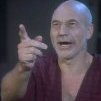
.thumb.png.515341faa24ef0233d878e7d05cff698.png)
