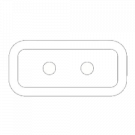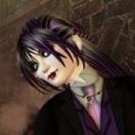-
Posts
239 -
Joined
-
Last visited
Reputation Activity
-
 NQ-Deckard got a reaction from Clipper in DevBlog: Live Support Initiative
NQ-Deckard got a reaction from Clipper in DevBlog: Live Support Initiative
Hello Noveans,
Over the past months, we have been working with the Support and Community teams to better identify the wants and needs of our players. These findings have sparked the initiative to implement a Live Support system to address some of the most common issues during peak times as well as address urgent tickets outside of office-hours. In addition, we’re adding some self-help tools that will enable you to resolve some of the most common issues without having to reach out to Support.
The changes described below will be included in the next update.
NEW TOOLS
We are making it easier for players to help themselves in times of need. This is in the form of the following three features, one of which many of you will already be familiar with.
Global Chats
To better organize and filter the chat within the game, we are implementing the following channels:
General - Joined by default and can not be left. Help - Joined by default and can be left. Trade - Can be joined and left. You can interact with these channels by using the following commands in the text window:
/join - To join a channel, such as Trade, i.e. “/join Trade”. /help - Lists all available commands. To leave a channel, right-click on the channel tab. We know that global channels have been in high demand from our community, and we’re thankful for that feedback and the opportunity to see them implemented. Please continue to provide feedback about our chat system on our forums.
Fetch
If you have a dynamic construct that’s become stuck, you can right mouse button-click on the construct from your map view and click to Fetch. This will teleport the construct towards you, allowing you to reach and interact with it normally.
We had hoped to be able to make this redundant; however we have seen that there is still a need for it. We are now intending to leave this feature available for the entire duration of beta, initially with these parameters:
Players can only fetch once per 24 hours. Maximum range has been limited to 4,000 meters. Players must be standing on a planet/moon’s surface.
Unstuck
If you find yourself trapped and unable to resume your current play, you can now use /unstuck in chat to free yourself in a random direction. This feature has the following limitations:
You can use this command once per five minutes. This teleports you up to 100 meters in a random direction. Teleports can not move players into the building zone of any construct.
Please note that the Fetch and Unstuck features are intended to be used only to free stuck constructs and avatars. Any usage outside of this scope may be considered an exploit and actioned accordingly. The team will be continually monitoring the behaviour and results of these features, tweaking when and where needed to ensure that players are not abusing these systems designed to help players in need.
LIVE SUPPORT
It is important to emphasize that the purpose of Live Support is not to cover all game knowledge questions and assistance scenarios, at least not in this first incarnation. We’ve noticed that many of our community members enjoy helping and teaching other players. We strongly encourage everyone to join our forums where players and organizations can offer further guidance and services to each other.
That being said, our Support staff will be monitoring the in-game Help channel for any issues that are eligible for assistance, to offer advice regarding knowledge resources, or to recommend when players should file a Support ticket.
Here is a sample of the assistance we may offer:
Assistance with the tutorial. Freeing stuck characters (if /unstuck does not work). Raising constructs from below the surface (if Fetch did not work). Fetching ships stuck in the sky above a planet (if Fetch did not work). Refreshing glitched elements.
Should you encounter one of these issues, give us a shout out with a description of your issue via @GM in the Help channel. Please allow at least 10 minutes for a response, after which you may choose to file a Support ticket instead. With the implementation of Live Support, we are expecting a significant improvement to response time for urgent inquiries.
We are very interested in hearing your feedback and your thoughts about these changes. Please join the discussion here.
-
 NQ-Deckard got a reaction from Damara in DevBlog: Live Support Initiative
NQ-Deckard got a reaction from Damara in DevBlog: Live Support Initiative
Hello Noveans,
Over the past months, we have been working with the Support and Community teams to better identify the wants and needs of our players. These findings have sparked the initiative to implement a Live Support system to address some of the most common issues during peak times as well as address urgent tickets outside of office-hours. In addition, we’re adding some self-help tools that will enable you to resolve some of the most common issues without having to reach out to Support.
The changes described below will be included in the next update.
NEW TOOLS
We are making it easier for players to help themselves in times of need. This is in the form of the following three features, one of which many of you will already be familiar with.
Global Chats
To better organize and filter the chat within the game, we are implementing the following channels:
General - Joined by default and can not be left. Help - Joined by default and can be left. Trade - Can be joined and left. You can interact with these channels by using the following commands in the text window:
/join - To join a channel, such as Trade, i.e. “/join Trade”. /help - Lists all available commands. To leave a channel, right-click on the channel tab. We know that global channels have been in high demand from our community, and we’re thankful for that feedback and the opportunity to see them implemented. Please continue to provide feedback about our chat system on our forums.
Fetch
If you have a dynamic construct that’s become stuck, you can right mouse button-click on the construct from your map view and click to Fetch. This will teleport the construct towards you, allowing you to reach and interact with it normally.
We had hoped to be able to make this redundant; however we have seen that there is still a need for it. We are now intending to leave this feature available for the entire duration of beta, initially with these parameters:
Players can only fetch once per 24 hours. Maximum range has been limited to 4,000 meters. Players must be standing on a planet/moon’s surface.
Unstuck
If you find yourself trapped and unable to resume your current play, you can now use /unstuck in chat to free yourself in a random direction. This feature has the following limitations:
You can use this command once per five minutes. This teleports you up to 100 meters in a random direction. Teleports can not move players into the building zone of any construct.
Please note that the Fetch and Unstuck features are intended to be used only to free stuck constructs and avatars. Any usage outside of this scope may be considered an exploit and actioned accordingly. The team will be continually monitoring the behaviour and results of these features, tweaking when and where needed to ensure that players are not abusing these systems designed to help players in need.
LIVE SUPPORT
It is important to emphasize that the purpose of Live Support is not to cover all game knowledge questions and assistance scenarios, at least not in this first incarnation. We’ve noticed that many of our community members enjoy helping and teaching other players. We strongly encourage everyone to join our forums where players and organizations can offer further guidance and services to each other.
That being said, our Support staff will be monitoring the in-game Help channel for any issues that are eligible for assistance, to offer advice regarding knowledge resources, or to recommend when players should file a Support ticket.
Here is a sample of the assistance we may offer:
Assistance with the tutorial. Freeing stuck characters (if /unstuck does not work). Raising constructs from below the surface (if Fetch did not work). Fetching ships stuck in the sky above a planet (if Fetch did not work). Refreshing glitched elements.
Should you encounter one of these issues, give us a shout out with a description of your issue via @GM in the Help channel. Please allow at least 10 minutes for a response, after which you may choose to file a Support ticket instead. With the implementation of Live Support, we are expecting a significant improvement to response time for urgent inquiries.
We are very interested in hearing your feedback and your thoughts about these changes. Please join the discussion here.
-
 NQ-Deckard got a reaction from Distinct Mint in DevBlog: Live Support Initiative
NQ-Deckard got a reaction from Distinct Mint in DevBlog: Live Support Initiative
Hello Noveans,
Over the past months, we have been working with the Support and Community teams to better identify the wants and needs of our players. These findings have sparked the initiative to implement a Live Support system to address some of the most common issues during peak times as well as address urgent tickets outside of office-hours. In addition, we’re adding some self-help tools that will enable you to resolve some of the most common issues without having to reach out to Support.
The changes described below will be included in the next update.
NEW TOOLS
We are making it easier for players to help themselves in times of need. This is in the form of the following three features, one of which many of you will already be familiar with.
Global Chats
To better organize and filter the chat within the game, we are implementing the following channels:
General - Joined by default and can not be left. Help - Joined by default and can be left. Trade - Can be joined and left. You can interact with these channels by using the following commands in the text window:
/join - To join a channel, such as Trade, i.e. “/join Trade”. /help - Lists all available commands. To leave a channel, right-click on the channel tab. We know that global channels have been in high demand from our community, and we’re thankful for that feedback and the opportunity to see them implemented. Please continue to provide feedback about our chat system on our forums.
Fetch
If you have a dynamic construct that’s become stuck, you can right mouse button-click on the construct from your map view and click to Fetch. This will teleport the construct towards you, allowing you to reach and interact with it normally.
We had hoped to be able to make this redundant; however we have seen that there is still a need for it. We are now intending to leave this feature available for the entire duration of beta, initially with these parameters:
Players can only fetch once per 24 hours. Maximum range has been limited to 4,000 meters. Players must be standing on a planet/moon’s surface.
Unstuck
If you find yourself trapped and unable to resume your current play, you can now use /unstuck in chat to free yourself in a random direction. This feature has the following limitations:
You can use this command once per five minutes. This teleports you up to 100 meters in a random direction. Teleports can not move players into the building zone of any construct.
Please note that the Fetch and Unstuck features are intended to be used only to free stuck constructs and avatars. Any usage outside of this scope may be considered an exploit and actioned accordingly. The team will be continually monitoring the behaviour and results of these features, tweaking when and where needed to ensure that players are not abusing these systems designed to help players in need.
LIVE SUPPORT
It is important to emphasize that the purpose of Live Support is not to cover all game knowledge questions and assistance scenarios, at least not in this first incarnation. We’ve noticed that many of our community members enjoy helping and teaching other players. We strongly encourage everyone to join our forums where players and organizations can offer further guidance and services to each other.
That being said, our Support staff will be monitoring the in-game Help channel for any issues that are eligible for assistance, to offer advice regarding knowledge resources, or to recommend when players should file a Support ticket.
Here is a sample of the assistance we may offer:
Assistance with the tutorial. Freeing stuck characters (if /unstuck does not work). Raising constructs from below the surface (if Fetch did not work). Fetching ships stuck in the sky above a planet (if Fetch did not work). Refreshing glitched elements.
Should you encounter one of these issues, give us a shout out with a description of your issue via @GM in the Help channel. Please allow at least 10 minutes for a response, after which you may choose to file a Support ticket instead. With the implementation of Live Support, we are expecting a significant improvement to response time for urgent inquiries.
We are very interested in hearing your feedback and your thoughts about these changes. Please join the discussion here.
-
 NQ-Deckard got a reaction from Sigtyr in DevBlog: Live Support Initiative
NQ-Deckard got a reaction from Sigtyr in DevBlog: Live Support Initiative
Hello Noveans,
Over the past months, we have been working with the Support and Community teams to better identify the wants and needs of our players. These findings have sparked the initiative to implement a Live Support system to address some of the most common issues during peak times as well as address urgent tickets outside of office-hours. In addition, we’re adding some self-help tools that will enable you to resolve some of the most common issues without having to reach out to Support.
The changes described below will be included in the next update.
NEW TOOLS
We are making it easier for players to help themselves in times of need. This is in the form of the following three features, one of which many of you will already be familiar with.
Global Chats
To better organize and filter the chat within the game, we are implementing the following channels:
General - Joined by default and can not be left. Help - Joined by default and can be left. Trade - Can be joined and left. You can interact with these channels by using the following commands in the text window:
/join - To join a channel, such as Trade, i.e. “/join Trade”. /help - Lists all available commands. To leave a channel, right-click on the channel tab. We know that global channels have been in high demand from our community, and we’re thankful for that feedback and the opportunity to see them implemented. Please continue to provide feedback about our chat system on our forums.
Fetch
If you have a dynamic construct that’s become stuck, you can right mouse button-click on the construct from your map view and click to Fetch. This will teleport the construct towards you, allowing you to reach and interact with it normally.
We had hoped to be able to make this redundant; however we have seen that there is still a need for it. We are now intending to leave this feature available for the entire duration of beta, initially with these parameters:
Players can only fetch once per 24 hours. Maximum range has been limited to 4,000 meters. Players must be standing on a planet/moon’s surface.
Unstuck
If you find yourself trapped and unable to resume your current play, you can now use /unstuck in chat to free yourself in a random direction. This feature has the following limitations:
You can use this command once per five minutes. This teleports you up to 100 meters in a random direction. Teleports can not move players into the building zone of any construct.
Please note that the Fetch and Unstuck features are intended to be used only to free stuck constructs and avatars. Any usage outside of this scope may be considered an exploit and actioned accordingly. The team will be continually monitoring the behaviour and results of these features, tweaking when and where needed to ensure that players are not abusing these systems designed to help players in need.
LIVE SUPPORT
It is important to emphasize that the purpose of Live Support is not to cover all game knowledge questions and assistance scenarios, at least not in this first incarnation. We’ve noticed that many of our community members enjoy helping and teaching other players. We strongly encourage everyone to join our forums where players and organizations can offer further guidance and services to each other.
That being said, our Support staff will be monitoring the in-game Help channel for any issues that are eligible for assistance, to offer advice regarding knowledge resources, or to recommend when players should file a Support ticket.
Here is a sample of the assistance we may offer:
Assistance with the tutorial. Freeing stuck characters (if /unstuck does not work). Raising constructs from below the surface (if Fetch did not work). Fetching ships stuck in the sky above a planet (if Fetch did not work). Refreshing glitched elements.
Should you encounter one of these issues, give us a shout out with a description of your issue via @GM in the Help channel. Please allow at least 10 minutes for a response, after which you may choose to file a Support ticket instead. With the implementation of Live Support, we are expecting a significant improvement to response time for urgent inquiries.
We are very interested in hearing your feedback and your thoughts about these changes. Please join the discussion here.
-
 NQ-Deckard got a reaction from Underhand Aerial in DevBlog: Live Support Initiative
NQ-Deckard got a reaction from Underhand Aerial in DevBlog: Live Support Initiative
Hello Noveans,
Over the past months, we have been working with the Support and Community teams to better identify the wants and needs of our players. These findings have sparked the initiative to implement a Live Support system to address some of the most common issues during peak times as well as address urgent tickets outside of office-hours. In addition, we’re adding some self-help tools that will enable you to resolve some of the most common issues without having to reach out to Support.
The changes described below will be included in the next update.
NEW TOOLS
We are making it easier for players to help themselves in times of need. This is in the form of the following three features, one of which many of you will already be familiar with.
Global Chats
To better organize and filter the chat within the game, we are implementing the following channels:
General - Joined by default and can not be left. Help - Joined by default and can be left. Trade - Can be joined and left. You can interact with these channels by using the following commands in the text window:
/join - To join a channel, such as Trade, i.e. “/join Trade”. /help - Lists all available commands. To leave a channel, right-click on the channel tab. We know that global channels have been in high demand from our community, and we’re thankful for that feedback and the opportunity to see them implemented. Please continue to provide feedback about our chat system on our forums.
Fetch
If you have a dynamic construct that’s become stuck, you can right mouse button-click on the construct from your map view and click to Fetch. This will teleport the construct towards you, allowing you to reach and interact with it normally.
We had hoped to be able to make this redundant; however we have seen that there is still a need for it. We are now intending to leave this feature available for the entire duration of beta, initially with these parameters:
Players can only fetch once per 24 hours. Maximum range has been limited to 4,000 meters. Players must be standing on a planet/moon’s surface.
Unstuck
If you find yourself trapped and unable to resume your current play, you can now use /unstuck in chat to free yourself in a random direction. This feature has the following limitations:
You can use this command once per five minutes. This teleports you up to 100 meters in a random direction. Teleports can not move players into the building zone of any construct.
Please note that the Fetch and Unstuck features are intended to be used only to free stuck constructs and avatars. Any usage outside of this scope may be considered an exploit and actioned accordingly. The team will be continually monitoring the behaviour and results of these features, tweaking when and where needed to ensure that players are not abusing these systems designed to help players in need.
LIVE SUPPORT
It is important to emphasize that the purpose of Live Support is not to cover all game knowledge questions and assistance scenarios, at least not in this first incarnation. We’ve noticed that many of our community members enjoy helping and teaching other players. We strongly encourage everyone to join our forums where players and organizations can offer further guidance and services to each other.
That being said, our Support staff will be monitoring the in-game Help channel for any issues that are eligible for assistance, to offer advice regarding knowledge resources, or to recommend when players should file a Support ticket.
Here is a sample of the assistance we may offer:
Assistance with the tutorial. Freeing stuck characters (if /unstuck does not work). Raising constructs from below the surface (if Fetch did not work). Fetching ships stuck in the sky above a planet (if Fetch did not work). Refreshing glitched elements.
Should you encounter one of these issues, give us a shout out with a description of your issue via @GM in the Help channel. Please allow at least 10 minutes for a response, after which you may choose to file a Support ticket instead. With the implementation of Live Support, we are expecting a significant improvement to response time for urgent inquiries.
We are very interested in hearing your feedback and your thoughts about these changes. Please join the discussion here.
-
 NQ-Deckard got a reaction from Clipper in Live Support Initiative Feedback
NQ-Deckard got a reaction from Clipper in Live Support Initiative Feedback
Hello Noveans,
We would really like to hear your feedback regarding the Live Support Initiative that we are rolling out.
Further information can be found in the DevBlog: Live Support Initiative article.
Thank you all for your support!
-
 NQ-Deckard got a reaction from fourteen in DevBlog: Live Support Initiative
NQ-Deckard got a reaction from fourteen in DevBlog: Live Support Initiative
Hello Noveans,
Over the past months, we have been working with the Support and Community teams to better identify the wants and needs of our players. These findings have sparked the initiative to implement a Live Support system to address some of the most common issues during peak times as well as address urgent tickets outside of office-hours. In addition, we’re adding some self-help tools that will enable you to resolve some of the most common issues without having to reach out to Support.
The changes described below will be included in the next update.
NEW TOOLS
We are making it easier for players to help themselves in times of need. This is in the form of the following three features, one of which many of you will already be familiar with.
Global Chats
To better organize and filter the chat within the game, we are implementing the following channels:
General - Joined by default and can not be left. Help - Joined by default and can be left. Trade - Can be joined and left. You can interact with these channels by using the following commands in the text window:
/join - To join a channel, such as Trade, i.e. “/join Trade”. /help - Lists all available commands. To leave a channel, right-click on the channel tab. We know that global channels have been in high demand from our community, and we’re thankful for that feedback and the opportunity to see them implemented. Please continue to provide feedback about our chat system on our forums.
Fetch
If you have a dynamic construct that’s become stuck, you can right mouse button-click on the construct from your map view and click to Fetch. This will teleport the construct towards you, allowing you to reach and interact with it normally.
We had hoped to be able to make this redundant; however we have seen that there is still a need for it. We are now intending to leave this feature available for the entire duration of beta, initially with these parameters:
Players can only fetch once per 24 hours. Maximum range has been limited to 4,000 meters. Players must be standing on a planet/moon’s surface.
Unstuck
If you find yourself trapped and unable to resume your current play, you can now use /unstuck in chat to free yourself in a random direction. This feature has the following limitations:
You can use this command once per five minutes. This teleports you up to 100 meters in a random direction. Teleports can not move players into the building zone of any construct.
Please note that the Fetch and Unstuck features are intended to be used only to free stuck constructs and avatars. Any usage outside of this scope may be considered an exploit and actioned accordingly. The team will be continually monitoring the behaviour and results of these features, tweaking when and where needed to ensure that players are not abusing these systems designed to help players in need.
LIVE SUPPORT
It is important to emphasize that the purpose of Live Support is not to cover all game knowledge questions and assistance scenarios, at least not in this first incarnation. We’ve noticed that many of our community members enjoy helping and teaching other players. We strongly encourage everyone to join our forums where players and organizations can offer further guidance and services to each other.
That being said, our Support staff will be monitoring the in-game Help channel for any issues that are eligible for assistance, to offer advice regarding knowledge resources, or to recommend when players should file a Support ticket.
Here is a sample of the assistance we may offer:
Assistance with the tutorial. Freeing stuck characters (if /unstuck does not work). Raising constructs from below the surface (if Fetch did not work). Fetching ships stuck in the sky above a planet (if Fetch did not work). Refreshing glitched elements.
Should you encounter one of these issues, give us a shout out with a description of your issue via @GM in the Help channel. Please allow at least 10 minutes for a response, after which you may choose to file a Support ticket instead. With the implementation of Live Support, we are expecting a significant improvement to response time for urgent inquiries.
We are very interested in hearing your feedback and your thoughts about these changes. Please join the discussion here.
-
 NQ-Deckard got a reaction from Eviltek2099 in Live Support Initiative Feedback
NQ-Deckard got a reaction from Eviltek2099 in Live Support Initiative Feedback
Hello Noveans,
We would really like to hear your feedback regarding the Live Support Initiative that we are rolling out.
Further information can be found in the DevBlog: Live Support Initiative article.
Thank you all for your support!
-
 NQ-Deckard got a reaction from MathDrou in DevBlog: Live Support Initiative
NQ-Deckard got a reaction from MathDrou in DevBlog: Live Support Initiative
Hello Noveans,
Over the past months, we have been working with the Support and Community teams to better identify the wants and needs of our players. These findings have sparked the initiative to implement a Live Support system to address some of the most common issues during peak times as well as address urgent tickets outside of office-hours. In addition, we’re adding some self-help tools that will enable you to resolve some of the most common issues without having to reach out to Support.
The changes described below will be included in the next update.
NEW TOOLS
We are making it easier for players to help themselves in times of need. This is in the form of the following three features, one of which many of you will already be familiar with.
Global Chats
To better organize and filter the chat within the game, we are implementing the following channels:
General - Joined by default and can not be left. Help - Joined by default and can be left. Trade - Can be joined and left. You can interact with these channels by using the following commands in the text window:
/join - To join a channel, such as Trade, i.e. “/join Trade”. /help - Lists all available commands. To leave a channel, right-click on the channel tab. We know that global channels have been in high demand from our community, and we’re thankful for that feedback and the opportunity to see them implemented. Please continue to provide feedback about our chat system on our forums.
Fetch
If you have a dynamic construct that’s become stuck, you can right mouse button-click on the construct from your map view and click to Fetch. This will teleport the construct towards you, allowing you to reach and interact with it normally.
We had hoped to be able to make this redundant; however we have seen that there is still a need for it. We are now intending to leave this feature available for the entire duration of beta, initially with these parameters:
Players can only fetch once per 24 hours. Maximum range has been limited to 4,000 meters. Players must be standing on a planet/moon’s surface.
Unstuck
If you find yourself trapped and unable to resume your current play, you can now use /unstuck in chat to free yourself in a random direction. This feature has the following limitations:
You can use this command once per five minutes. This teleports you up to 100 meters in a random direction. Teleports can not move players into the building zone of any construct.
Please note that the Fetch and Unstuck features are intended to be used only to free stuck constructs and avatars. Any usage outside of this scope may be considered an exploit and actioned accordingly. The team will be continually monitoring the behaviour and results of these features, tweaking when and where needed to ensure that players are not abusing these systems designed to help players in need.
LIVE SUPPORT
It is important to emphasize that the purpose of Live Support is not to cover all game knowledge questions and assistance scenarios, at least not in this first incarnation. We’ve noticed that many of our community members enjoy helping and teaching other players. We strongly encourage everyone to join our forums where players and organizations can offer further guidance and services to each other.
That being said, our Support staff will be monitoring the in-game Help channel for any issues that are eligible for assistance, to offer advice regarding knowledge resources, or to recommend when players should file a Support ticket.
Here is a sample of the assistance we may offer:
Assistance with the tutorial. Freeing stuck characters (if /unstuck does not work). Raising constructs from below the surface (if Fetch did not work). Fetching ships stuck in the sky above a planet (if Fetch did not work). Refreshing glitched elements.
Should you encounter one of these issues, give us a shout out with a description of your issue via @GM in the Help channel. Please allow at least 10 minutes for a response, after which you may choose to file a Support ticket instead. With the implementation of Live Support, we are expecting a significant improvement to response time for urgent inquiries.
We are very interested in hearing your feedback and your thoughts about these changes. Please join the discussion here.
-
 NQ-Deckard got a reaction from Davian_Thadd in Live Support Initiative Feedback
NQ-Deckard got a reaction from Davian_Thadd in Live Support Initiative Feedback
Hello Noveans,
We would really like to hear your feedback regarding the Live Support Initiative that we are rolling out.
Further information can be found in the DevBlog: Live Support Initiative article.
Thank you all for your support!
-
 NQ-Deckard got a reaction from Eviltek2099 in DevBlog: Live Support Initiative
NQ-Deckard got a reaction from Eviltek2099 in DevBlog: Live Support Initiative
Hello Noveans,
Over the past months, we have been working with the Support and Community teams to better identify the wants and needs of our players. These findings have sparked the initiative to implement a Live Support system to address some of the most common issues during peak times as well as address urgent tickets outside of office-hours. In addition, we’re adding some self-help tools that will enable you to resolve some of the most common issues without having to reach out to Support.
The changes described below will be included in the next update.
NEW TOOLS
We are making it easier for players to help themselves in times of need. This is in the form of the following three features, one of which many of you will already be familiar with.
Global Chats
To better organize and filter the chat within the game, we are implementing the following channels:
General - Joined by default and can not be left. Help - Joined by default and can be left. Trade - Can be joined and left. You can interact with these channels by using the following commands in the text window:
/join - To join a channel, such as Trade, i.e. “/join Trade”. /help - Lists all available commands. To leave a channel, right-click on the channel tab. We know that global channels have been in high demand from our community, and we’re thankful for that feedback and the opportunity to see them implemented. Please continue to provide feedback about our chat system on our forums.
Fetch
If you have a dynamic construct that’s become stuck, you can right mouse button-click on the construct from your map view and click to Fetch. This will teleport the construct towards you, allowing you to reach and interact with it normally.
We had hoped to be able to make this redundant; however we have seen that there is still a need for it. We are now intending to leave this feature available for the entire duration of beta, initially with these parameters:
Players can only fetch once per 24 hours. Maximum range has been limited to 4,000 meters. Players must be standing on a planet/moon’s surface.
Unstuck
If you find yourself trapped and unable to resume your current play, you can now use /unstuck in chat to free yourself in a random direction. This feature has the following limitations:
You can use this command once per five minutes. This teleports you up to 100 meters in a random direction. Teleports can not move players into the building zone of any construct.
Please note that the Fetch and Unstuck features are intended to be used only to free stuck constructs and avatars. Any usage outside of this scope may be considered an exploit and actioned accordingly. The team will be continually monitoring the behaviour and results of these features, tweaking when and where needed to ensure that players are not abusing these systems designed to help players in need.
LIVE SUPPORT
It is important to emphasize that the purpose of Live Support is not to cover all game knowledge questions and assistance scenarios, at least not in this first incarnation. We’ve noticed that many of our community members enjoy helping and teaching other players. We strongly encourage everyone to join our forums where players and organizations can offer further guidance and services to each other.
That being said, our Support staff will be monitoring the in-game Help channel for any issues that are eligible for assistance, to offer advice regarding knowledge resources, or to recommend when players should file a Support ticket.
Here is a sample of the assistance we may offer:
Assistance with the tutorial. Freeing stuck characters (if /unstuck does not work). Raising constructs from below the surface (if Fetch did not work). Fetching ships stuck in the sky above a planet (if Fetch did not work). Refreshing glitched elements.
Should you encounter one of these issues, give us a shout out with a description of your issue via @GM in the Help channel. Please allow at least 10 minutes for a response, after which you may choose to file a Support ticket instead. With the implementation of Live Support, we are expecting a significant improvement to response time for urgent inquiries.
We are very interested in hearing your feedback and your thoughts about these changes. Please join the discussion here.
-
 NQ-Deckard got a reaction from Davian_Thadd in DevBlog: Live Support Initiative
NQ-Deckard got a reaction from Davian_Thadd in DevBlog: Live Support Initiative
Hello Noveans,
Over the past months, we have been working with the Support and Community teams to better identify the wants and needs of our players. These findings have sparked the initiative to implement a Live Support system to address some of the most common issues during peak times as well as address urgent tickets outside of office-hours. In addition, we’re adding some self-help tools that will enable you to resolve some of the most common issues without having to reach out to Support.
The changes described below will be included in the next update.
NEW TOOLS
We are making it easier for players to help themselves in times of need. This is in the form of the following three features, one of which many of you will already be familiar with.
Global Chats
To better organize and filter the chat within the game, we are implementing the following channels:
General - Joined by default and can not be left. Help - Joined by default and can be left. Trade - Can be joined and left. You can interact with these channels by using the following commands in the text window:
/join - To join a channel, such as Trade, i.e. “/join Trade”. /help - Lists all available commands. To leave a channel, right-click on the channel tab. We know that global channels have been in high demand from our community, and we’re thankful for that feedback and the opportunity to see them implemented. Please continue to provide feedback about our chat system on our forums.
Fetch
If you have a dynamic construct that’s become stuck, you can right mouse button-click on the construct from your map view and click to Fetch. This will teleport the construct towards you, allowing you to reach and interact with it normally.
We had hoped to be able to make this redundant; however we have seen that there is still a need for it. We are now intending to leave this feature available for the entire duration of beta, initially with these parameters:
Players can only fetch once per 24 hours. Maximum range has been limited to 4,000 meters. Players must be standing on a planet/moon’s surface.
Unstuck
If you find yourself trapped and unable to resume your current play, you can now use /unstuck in chat to free yourself in a random direction. This feature has the following limitations:
You can use this command once per five minutes. This teleports you up to 100 meters in a random direction. Teleports can not move players into the building zone of any construct.
Please note that the Fetch and Unstuck features are intended to be used only to free stuck constructs and avatars. Any usage outside of this scope may be considered an exploit and actioned accordingly. The team will be continually monitoring the behaviour and results of these features, tweaking when and where needed to ensure that players are not abusing these systems designed to help players in need.
LIVE SUPPORT
It is important to emphasize that the purpose of Live Support is not to cover all game knowledge questions and assistance scenarios, at least not in this first incarnation. We’ve noticed that many of our community members enjoy helping and teaching other players. We strongly encourage everyone to join our forums where players and organizations can offer further guidance and services to each other.
That being said, our Support staff will be monitoring the in-game Help channel for any issues that are eligible for assistance, to offer advice regarding knowledge resources, or to recommend when players should file a Support ticket.
Here is a sample of the assistance we may offer:
Assistance with the tutorial. Freeing stuck characters (if /unstuck does not work). Raising constructs from below the surface (if Fetch did not work). Fetching ships stuck in the sky above a planet (if Fetch did not work). Refreshing glitched elements.
Should you encounter one of these issues, give us a shout out with a description of your issue via @GM in the Help channel. Please allow at least 10 minutes for a response, after which you may choose to file a Support ticket instead. With the implementation of Live Support, we are expecting a significant improvement to response time for urgent inquiries.
We are very interested in hearing your feedback and your thoughts about these changes. Please join the discussion here.
-
 NQ-Deckard got a reaction from Celestis in Live Support Initiative Feedback
NQ-Deckard got a reaction from Celestis in Live Support Initiative Feedback
Hello Noveans,
We would really like to hear your feedback regarding the Live Support Initiative that we are rolling out.
Further information can be found in the DevBlog: Live Support Initiative article.
Thank you all for your support!
-
 NQ-Deckard got a reaction from An0ubiS in DevBlog: Live Support Initiative
NQ-Deckard got a reaction from An0ubiS in DevBlog: Live Support Initiative
Hello Noveans,
Over the past months, we have been working with the Support and Community teams to better identify the wants and needs of our players. These findings have sparked the initiative to implement a Live Support system to address some of the most common issues during peak times as well as address urgent tickets outside of office-hours. In addition, we’re adding some self-help tools that will enable you to resolve some of the most common issues without having to reach out to Support.
The changes described below will be included in the next update.
NEW TOOLS
We are making it easier for players to help themselves in times of need. This is in the form of the following three features, one of which many of you will already be familiar with.
Global Chats
To better organize and filter the chat within the game, we are implementing the following channels:
General - Joined by default and can not be left. Help - Joined by default and can be left. Trade - Can be joined and left. You can interact with these channels by using the following commands in the text window:
/join - To join a channel, such as Trade, i.e. “/join Trade”. /help - Lists all available commands. To leave a channel, right-click on the channel tab. We know that global channels have been in high demand from our community, and we’re thankful for that feedback and the opportunity to see them implemented. Please continue to provide feedback about our chat system on our forums.
Fetch
If you have a dynamic construct that’s become stuck, you can right mouse button-click on the construct from your map view and click to Fetch. This will teleport the construct towards you, allowing you to reach and interact with it normally.
We had hoped to be able to make this redundant; however we have seen that there is still a need for it. We are now intending to leave this feature available for the entire duration of beta, initially with these parameters:
Players can only fetch once per 24 hours. Maximum range has been limited to 4,000 meters. Players must be standing on a planet/moon’s surface.
Unstuck
If you find yourself trapped and unable to resume your current play, you can now use /unstuck in chat to free yourself in a random direction. This feature has the following limitations:
You can use this command once per five minutes. This teleports you up to 100 meters in a random direction. Teleports can not move players into the building zone of any construct.
Please note that the Fetch and Unstuck features are intended to be used only to free stuck constructs and avatars. Any usage outside of this scope may be considered an exploit and actioned accordingly. The team will be continually monitoring the behaviour and results of these features, tweaking when and where needed to ensure that players are not abusing these systems designed to help players in need.
LIVE SUPPORT
It is important to emphasize that the purpose of Live Support is not to cover all game knowledge questions and assistance scenarios, at least not in this first incarnation. We’ve noticed that many of our community members enjoy helping and teaching other players. We strongly encourage everyone to join our forums where players and organizations can offer further guidance and services to each other.
That being said, our Support staff will be monitoring the in-game Help channel for any issues that are eligible for assistance, to offer advice regarding knowledge resources, or to recommend when players should file a Support ticket.
Here is a sample of the assistance we may offer:
Assistance with the tutorial. Freeing stuck characters (if /unstuck does not work). Raising constructs from below the surface (if Fetch did not work). Fetching ships stuck in the sky above a planet (if Fetch did not work). Refreshing glitched elements.
Should you encounter one of these issues, give us a shout out with a description of your issue via @GM in the Help channel. Please allow at least 10 minutes for a response, after which you may choose to file a Support ticket instead. With the implementation of Live Support, we are expecting a significant improvement to response time for urgent inquiries.
We are very interested in hearing your feedback and your thoughts about these changes. Please join the discussion here.
-
 NQ-Deckard got a reaction from admsve in DevBlog: Live Support Initiative
NQ-Deckard got a reaction from admsve in DevBlog: Live Support Initiative
Hello Noveans,
Over the past months, we have been working with the Support and Community teams to better identify the wants and needs of our players. These findings have sparked the initiative to implement a Live Support system to address some of the most common issues during peak times as well as address urgent tickets outside of office-hours. In addition, we’re adding some self-help tools that will enable you to resolve some of the most common issues without having to reach out to Support.
The changes described below will be included in the next update.
NEW TOOLS
We are making it easier for players to help themselves in times of need. This is in the form of the following three features, one of which many of you will already be familiar with.
Global Chats
To better organize and filter the chat within the game, we are implementing the following channels:
General - Joined by default and can not be left. Help - Joined by default and can be left. Trade - Can be joined and left. You can interact with these channels by using the following commands in the text window:
/join - To join a channel, such as Trade, i.e. “/join Trade”. /help - Lists all available commands. To leave a channel, right-click on the channel tab. We know that global channels have been in high demand from our community, and we’re thankful for that feedback and the opportunity to see them implemented. Please continue to provide feedback about our chat system on our forums.
Fetch
If you have a dynamic construct that’s become stuck, you can right mouse button-click on the construct from your map view and click to Fetch. This will teleport the construct towards you, allowing you to reach and interact with it normally.
We had hoped to be able to make this redundant; however we have seen that there is still a need for it. We are now intending to leave this feature available for the entire duration of beta, initially with these parameters:
Players can only fetch once per 24 hours. Maximum range has been limited to 4,000 meters. Players must be standing on a planet/moon’s surface.
Unstuck
If you find yourself trapped and unable to resume your current play, you can now use /unstuck in chat to free yourself in a random direction. This feature has the following limitations:
You can use this command once per five minutes. This teleports you up to 100 meters in a random direction. Teleports can not move players into the building zone of any construct.
Please note that the Fetch and Unstuck features are intended to be used only to free stuck constructs and avatars. Any usage outside of this scope may be considered an exploit and actioned accordingly. The team will be continually monitoring the behaviour and results of these features, tweaking when and where needed to ensure that players are not abusing these systems designed to help players in need.
LIVE SUPPORT
It is important to emphasize that the purpose of Live Support is not to cover all game knowledge questions and assistance scenarios, at least not in this first incarnation. We’ve noticed that many of our community members enjoy helping and teaching other players. We strongly encourage everyone to join our forums where players and organizations can offer further guidance and services to each other.
That being said, our Support staff will be monitoring the in-game Help channel for any issues that are eligible for assistance, to offer advice regarding knowledge resources, or to recommend when players should file a Support ticket.
Here is a sample of the assistance we may offer:
Assistance with the tutorial. Freeing stuck characters (if /unstuck does not work). Raising constructs from below the surface (if Fetch did not work). Fetching ships stuck in the sky above a planet (if Fetch did not work). Refreshing glitched elements.
Should you encounter one of these issues, give us a shout out with a description of your issue via @GM in the Help channel. Please allow at least 10 minutes for a response, after which you may choose to file a Support ticket instead. With the implementation of Live Support, we are expecting a significant improvement to response time for urgent inquiries.
We are very interested in hearing your feedback and your thoughts about these changes. Please join the discussion here.
-
 NQ-Deckard got a reaction from Serula in DevBlog: Live Support Initiative
NQ-Deckard got a reaction from Serula in DevBlog: Live Support Initiative
Hello Noveans,
Over the past months, we have been working with the Support and Community teams to better identify the wants and needs of our players. These findings have sparked the initiative to implement a Live Support system to address some of the most common issues during peak times as well as address urgent tickets outside of office-hours. In addition, we’re adding some self-help tools that will enable you to resolve some of the most common issues without having to reach out to Support.
The changes described below will be included in the next update.
NEW TOOLS
We are making it easier for players to help themselves in times of need. This is in the form of the following three features, one of which many of you will already be familiar with.
Global Chats
To better organize and filter the chat within the game, we are implementing the following channels:
General - Joined by default and can not be left. Help - Joined by default and can be left. Trade - Can be joined and left. You can interact with these channels by using the following commands in the text window:
/join - To join a channel, such as Trade, i.e. “/join Trade”. /help - Lists all available commands. To leave a channel, right-click on the channel tab. We know that global channels have been in high demand from our community, and we’re thankful for that feedback and the opportunity to see them implemented. Please continue to provide feedback about our chat system on our forums.
Fetch
If you have a dynamic construct that’s become stuck, you can right mouse button-click on the construct from your map view and click to Fetch. This will teleport the construct towards you, allowing you to reach and interact with it normally.
We had hoped to be able to make this redundant; however we have seen that there is still a need for it. We are now intending to leave this feature available for the entire duration of beta, initially with these parameters:
Players can only fetch once per 24 hours. Maximum range has been limited to 4,000 meters. Players must be standing on a planet/moon’s surface.
Unstuck
If you find yourself trapped and unable to resume your current play, you can now use /unstuck in chat to free yourself in a random direction. This feature has the following limitations:
You can use this command once per five minutes. This teleports you up to 100 meters in a random direction. Teleports can not move players into the building zone of any construct.
Please note that the Fetch and Unstuck features are intended to be used only to free stuck constructs and avatars. Any usage outside of this scope may be considered an exploit and actioned accordingly. The team will be continually monitoring the behaviour and results of these features, tweaking when and where needed to ensure that players are not abusing these systems designed to help players in need.
LIVE SUPPORT
It is important to emphasize that the purpose of Live Support is not to cover all game knowledge questions and assistance scenarios, at least not in this first incarnation. We’ve noticed that many of our community members enjoy helping and teaching other players. We strongly encourage everyone to join our forums where players and organizations can offer further guidance and services to each other.
That being said, our Support staff will be monitoring the in-game Help channel for any issues that are eligible for assistance, to offer advice regarding knowledge resources, or to recommend when players should file a Support ticket.
Here is a sample of the assistance we may offer:
Assistance with the tutorial. Freeing stuck characters (if /unstuck does not work). Raising constructs from below the surface (if Fetch did not work). Fetching ships stuck in the sky above a planet (if Fetch did not work). Refreshing glitched elements.
Should you encounter one of these issues, give us a shout out with a description of your issue via @GM in the Help channel. Please allow at least 10 minutes for a response, after which you may choose to file a Support ticket instead. With the implementation of Live Support, we are expecting a significant improvement to response time for urgent inquiries.
We are very interested in hearing your feedback and your thoughts about these changes. Please join the discussion here.
-
 NQ-Deckard got a reaction from slowdroid in DevBlog: Live Support Initiative
NQ-Deckard got a reaction from slowdroid in DevBlog: Live Support Initiative
Hello Noveans,
Over the past months, we have been working with the Support and Community teams to better identify the wants and needs of our players. These findings have sparked the initiative to implement a Live Support system to address some of the most common issues during peak times as well as address urgent tickets outside of office-hours. In addition, we’re adding some self-help tools that will enable you to resolve some of the most common issues without having to reach out to Support.
The changes described below will be included in the next update.
NEW TOOLS
We are making it easier for players to help themselves in times of need. This is in the form of the following three features, one of which many of you will already be familiar with.
Global Chats
To better organize and filter the chat within the game, we are implementing the following channels:
General - Joined by default and can not be left. Help - Joined by default and can be left. Trade - Can be joined and left. You can interact with these channels by using the following commands in the text window:
/join - To join a channel, such as Trade, i.e. “/join Trade”. /help - Lists all available commands. To leave a channel, right-click on the channel tab. We know that global channels have been in high demand from our community, and we’re thankful for that feedback and the opportunity to see them implemented. Please continue to provide feedback about our chat system on our forums.
Fetch
If you have a dynamic construct that’s become stuck, you can right mouse button-click on the construct from your map view and click to Fetch. This will teleport the construct towards you, allowing you to reach and interact with it normally.
We had hoped to be able to make this redundant; however we have seen that there is still a need for it. We are now intending to leave this feature available for the entire duration of beta, initially with these parameters:
Players can only fetch once per 24 hours. Maximum range has been limited to 4,000 meters. Players must be standing on a planet/moon’s surface.
Unstuck
If you find yourself trapped and unable to resume your current play, you can now use /unstuck in chat to free yourself in a random direction. This feature has the following limitations:
You can use this command once per five minutes. This teleports you up to 100 meters in a random direction. Teleports can not move players into the building zone of any construct.
Please note that the Fetch and Unstuck features are intended to be used only to free stuck constructs and avatars. Any usage outside of this scope may be considered an exploit and actioned accordingly. The team will be continually monitoring the behaviour and results of these features, tweaking when and where needed to ensure that players are not abusing these systems designed to help players in need.
LIVE SUPPORT
It is important to emphasize that the purpose of Live Support is not to cover all game knowledge questions and assistance scenarios, at least not in this first incarnation. We’ve noticed that many of our community members enjoy helping and teaching other players. We strongly encourage everyone to join our forums where players and organizations can offer further guidance and services to each other.
That being said, our Support staff will be monitoring the in-game Help channel for any issues that are eligible for assistance, to offer advice regarding knowledge resources, or to recommend when players should file a Support ticket.
Here is a sample of the assistance we may offer:
Assistance with the tutorial. Freeing stuck characters (if /unstuck does not work). Raising constructs from below the surface (if Fetch did not work). Fetching ships stuck in the sky above a planet (if Fetch did not work). Refreshing glitched elements.
Should you encounter one of these issues, give us a shout out with a description of your issue via @GM in the Help channel. Please allow at least 10 minutes for a response, after which you may choose to file a Support ticket instead. With the implementation of Live Support, we are expecting a significant improvement to response time for urgent inquiries.
We are very interested in hearing your feedback and your thoughts about these changes. Please join the discussion here.
-
 NQ-Deckard got a reaction from Pcfreak9 in DevBlog: Live Support Initiative
NQ-Deckard got a reaction from Pcfreak9 in DevBlog: Live Support Initiative
Hello Noveans,
Over the past months, we have been working with the Support and Community teams to better identify the wants and needs of our players. These findings have sparked the initiative to implement a Live Support system to address some of the most common issues during peak times as well as address urgent tickets outside of office-hours. In addition, we’re adding some self-help tools that will enable you to resolve some of the most common issues without having to reach out to Support.
The changes described below will be included in the next update.
NEW TOOLS
We are making it easier for players to help themselves in times of need. This is in the form of the following three features, one of which many of you will already be familiar with.
Global Chats
To better organize and filter the chat within the game, we are implementing the following channels:
General - Joined by default and can not be left. Help - Joined by default and can be left. Trade - Can be joined and left. You can interact with these channels by using the following commands in the text window:
/join - To join a channel, such as Trade, i.e. “/join Trade”. /help - Lists all available commands. To leave a channel, right-click on the channel tab. We know that global channels have been in high demand from our community, and we’re thankful for that feedback and the opportunity to see them implemented. Please continue to provide feedback about our chat system on our forums.
Fetch
If you have a dynamic construct that’s become stuck, you can right mouse button-click on the construct from your map view and click to Fetch. This will teleport the construct towards you, allowing you to reach and interact with it normally.
We had hoped to be able to make this redundant; however we have seen that there is still a need for it. We are now intending to leave this feature available for the entire duration of beta, initially with these parameters:
Players can only fetch once per 24 hours. Maximum range has been limited to 4,000 meters. Players must be standing on a planet/moon’s surface.
Unstuck
If you find yourself trapped and unable to resume your current play, you can now use /unstuck in chat to free yourself in a random direction. This feature has the following limitations:
You can use this command once per five minutes. This teleports you up to 100 meters in a random direction. Teleports can not move players into the building zone of any construct.
Please note that the Fetch and Unstuck features are intended to be used only to free stuck constructs and avatars. Any usage outside of this scope may be considered an exploit and actioned accordingly. The team will be continually monitoring the behaviour and results of these features, tweaking when and where needed to ensure that players are not abusing these systems designed to help players in need.
LIVE SUPPORT
It is important to emphasize that the purpose of Live Support is not to cover all game knowledge questions and assistance scenarios, at least not in this first incarnation. We’ve noticed that many of our community members enjoy helping and teaching other players. We strongly encourage everyone to join our forums where players and organizations can offer further guidance and services to each other.
That being said, our Support staff will be monitoring the in-game Help channel for any issues that are eligible for assistance, to offer advice regarding knowledge resources, or to recommend when players should file a Support ticket.
Here is a sample of the assistance we may offer:
Assistance with the tutorial. Freeing stuck characters (if /unstuck does not work). Raising constructs from below the surface (if Fetch did not work). Fetching ships stuck in the sky above a planet (if Fetch did not work). Refreshing glitched elements.
Should you encounter one of these issues, give us a shout out with a description of your issue via @GM in the Help channel. Please allow at least 10 minutes for a response, after which you may choose to file a Support ticket instead. With the implementation of Live Support, we are expecting a significant improvement to response time for urgent inquiries.
We are very interested in hearing your feedback and your thoughts about these changes. Please join the discussion here.
-
 NQ-Deckard got a reaction from Damara in Changes to Lua screen units
NQ-Deckard got a reaction from Damara in Changes to Lua screen units
Hello again Noveans!
We have heard your initial feedback on the screens and we want to elaborate on some of your major concerns.
Will this affect both screens and content written to the players screen (HUDs)?
No, this technological change will affect only screen units at this time.
Will all player created work on screens suddenly become non-functional?
No, this technology will be available side-by-side with the current technology, both first on the PTS in a prototype state, and eventually also on the Live server.
We strongly recommend everyone does test and experiment the new tech on the PTS, as your feedback and testing will help shape this feature.
How will this make a difference on performance?
The main reason being that the current implementation does not allow for much control over the performance impact of screen renderings. Complex 3D transformations using a combination of HTML, SVG and CSS has a significant impact on render times in the client. Adding to the fact that screens are often condensed with multiples of them in close proximity to each other, there is an increasing drop in performance on the client with more screens using the current technology. The new system allows for more precise control over rendering time allowed across screens and allows us to safeguard the level of performance impact the screens have on the client.
So you will be removing HTML support entirely?
Not necessarily, the two techs will run side by side for an as of yet undefined period of time. Eventually we may introduce a phase where we make the rendering of HTML on screens an option for players along with a warning that it can significantly degrade client performance. Players with that option disabled will simply not see any HTML content and not suffer performance degradation because of it.
Why not improve the current HTML implementation instead of the new technology?
This is a complex topic, HTML/CSS/Javascript is a group that forms a UI technology. For reasons beyond the scope of this topic we do not allow the use of Javascript inside the screen units. When you remove Javascript, the group effectively becomes a not so efficient vector image drawing technology which we have very little control over in terms of rendering. We have previously implemented a lot of small limitations here and there to reduce the impact of the screens, but there are (and likely always will be) edge cases which will eventually crop up using that technology. As such, the new technology has built-in limitations on how taxing a screen unit can be, and if a screen unit goes over the limit it will simply stop drawing. This is why we ask you all to go and test this, and help us find caveats and where you run into things you can and can’t do.
What about bandwidth? Are you doing this to reduce data transfer for screens?
The current implementation does not address this, the current implementation is a way for us to collect your feedback on this concept. Eventually we may change the way data transfer for screens is handled, where we may increase the size of the defined “template” inside a screen unit itself. Followed by a lower limit on the amount of data transferred to the screen from external sources. Allowing the screen element to do the rendering and drawing work, using parameters fed to it by a control unit.
For example: You would draw the design of a fancy instrument panel using the screen element, and a programming board or control unit just sends the values for all the instruments to the screen. This is currently not in the current implementation however, but may give you a better idea of why this technology has a lot of potential for more intricate and powerful designs.
What about artists who draw using external programs and import their SVG’s into the game?
One of our hopes is to provide a good enough set of commands in the screens API so that our system can express most SVG graphics converted to these commands through for example a small conversion tool. It is unlikely that we will develop and maintain a conversion tool for this, but this is also why we want your feedback on this new API for you to let us know what commands you really want to see included to make this process easier.
We sincerely hope that this answers many of your initial questions and concerns.
I personally can’t wait to see what you will all come up with in your designs!
-
 NQ-Deckard got a reaction from Mhaijik in NEW UPDATE ON THE PTS!
NQ-Deckard got a reaction from Mhaijik in NEW UPDATE ON THE PTS!
NEW UPDATE ON THE PTS!
The Dual Universe Public Test Server (PTS) is online once more! This time, you can take a look at content from the future 0.25 update.
More specifically, what we would like our players to test are the following features:
The new voxel storage tech. We proceeded to large, fundamental changes in how voxels are stored server-side, optimizing and improving player bandwidth usage going forward. To test this, it would greatly help us if players could wreak havoc on planets' soils and dig, dig, DIG as much as possible! Three new tutorials are available in the "Tutorials" tab of the VR Station: Gunnery tutorial, RDMS tutorial, and Advanced Construction tutorial. Make sure to visit them during your journey!
On a side note, the Screen Unit tech change isn't on the PTS just yet. You'll be able to test that in an upcoming version!
You can tremendously help Novaquark by playing on the PTS. Not only will you have a chance to see content that’s in development before it’s released on the Live server, but you’ll also be helping to shape DU through sharing your insights and constructive criticism earlier in the development process. By testing on PTS and sharing your feedback, you will directly help improve DU.
On PTS, you have some perks to help you speed up your progress and have an easier time getting the things you need:
Dispensers that provide most items for free. A daily allowance of several billion quanta per day. Teleporters at the Market 1 of each major planet, allowing for free teleportation around the universe. For Alioth, the teleporter is located by the dispensers in the Institute District. Three additional teleportation platforms are deployed in space on the edge of the PvP zones Players can respec Talent points at-will. The Fetch feature with no limit of range or cooldown.
Feedback and bug reports related to PTS should be posted in this designated forum, which we monitor closely as part of our commitment to improve the quality of the game and its performance.
Please note that PTS is solely for testing purposes and may go offline at any time without prior notice. We are doing our best to keep the PTS online as long as possible, but we cannot guarantee that it won't be taken down if we meet a major issue.
We’d also like to manage expectations that PTS updates may include feature prototypes and gameplay changes that might not ever come to the Live server. Moreover, there won't be any live Support on the PTS. -
 NQ-Deckard got a reaction from GEEKsogen in NEW UPDATE ON THE PTS!
NQ-Deckard got a reaction from GEEKsogen in NEW UPDATE ON THE PTS!
NEW UPDATE ON THE PTS!
The Dual Universe Public Test Server (PTS) is online once more! This time, you can take a look at content from the future 0.25 update.
More specifically, what we would like our players to test are the following features:
The new voxel storage tech. We proceeded to large, fundamental changes in how voxels are stored server-side, optimizing and improving player bandwidth usage going forward. To test this, it would greatly help us if players could wreak havoc on planets' soils and dig, dig, DIG as much as possible! Three new tutorials are available in the "Tutorials" tab of the VR Station: Gunnery tutorial, RDMS tutorial, and Advanced Construction tutorial. Make sure to visit them during your journey!
On a side note, the Screen Unit tech change isn't on the PTS just yet. You'll be able to test that in an upcoming version!
You can tremendously help Novaquark by playing on the PTS. Not only will you have a chance to see content that’s in development before it’s released on the Live server, but you’ll also be helping to shape DU through sharing your insights and constructive criticism earlier in the development process. By testing on PTS and sharing your feedback, you will directly help improve DU.
On PTS, you have some perks to help you speed up your progress and have an easier time getting the things you need:
Dispensers that provide most items for free. A daily allowance of several billion quanta per day. Teleporters at the Market 1 of each major planet, allowing for free teleportation around the universe. For Alioth, the teleporter is located by the dispensers in the Institute District. Three additional teleportation platforms are deployed in space on the edge of the PvP zones Players can respec Talent points at-will. The Fetch feature with no limit of range or cooldown.
Feedback and bug reports related to PTS should be posted in this designated forum, which we monitor closely as part of our commitment to improve the quality of the game and its performance.
Please note that PTS is solely for testing purposes and may go offline at any time without prior notice. We are doing our best to keep the PTS online as long as possible, but we cannot guarantee that it won't be taken down if we meet a major issue.
We’d also like to manage expectations that PTS updates may include feature prototypes and gameplay changes that might not ever come to the Live server. Moreover, there won't be any live Support on the PTS. -
 NQ-Deckard got a reaction from Damara in Changes to Lua screen units
NQ-Deckard got a reaction from Damara in Changes to Lua screen units
Hello Noveans!
Currently, screen unit content is an HTML page. We synchronize screen unit content between players by sending the whole HTML; however, screen unit HTML content can be pretty big and uses a lot of bandwidth and frame time to render when updated every frame by a programming board or control unit. This has a significant impact on client performance for players, especially when a lot of screen units are in the same area.
Performance improvement is of paramount importance to us and an ongoing request we get from players. Consequently, it is something we will continually work to achieve.
To address this, we are bringing a possible solution to PTS so that players can try it out. This prototype involves using a new API to draw screen units with a dedicated Lua script. This will use simple drawing commands like
drawRectangle(a,b,c,d) drawText(“Hello DU”) Simple actions like setTextContent will not be affected.
In addition to performance improvements, this new tech also allows for some unprecedented possibilities to create even better screen displays than before. Check out this video to get a taste of what it can do!
We realize that this change will mean that players won’t be able to use SVGs on screens anymore, and that SVGs are easier and more flexible than uploading static images. It’s important to note that the new Lua system will still allow you to draw complex images. You don't really need any Lua knowledge, and it’s easier than the DPU system.
Additionally, we added an option to deactivate HTML screen units for players who experience the worse framerate. We expect this to bring significant performance improvements in markets and parking areas.
Once the change is fine-tuned, thanks to your feedback after trying it on the PTS, we will announce a transition period to allow players time to switch over to the new API before we disable support for HTML-based screen units. We will continue to support both techs during this transition period.
We strongly encourage everyone to check out this change when it’s available on PTS and share your constructive feedback with us on the forum.
-
 NQ-Deckard got a reaction from Underhand Aerial in NEW UPDATE ON THE PTS!
NQ-Deckard got a reaction from Underhand Aerial in NEW UPDATE ON THE PTS!
NEW UPDATE ON THE PTS!
The Dual Universe Public Test Server (PTS) is online once more! This time, you can take a look at content from the future 0.25 update.
More specifically, what we would like our players to test are the following features:
The new voxel storage tech. We proceeded to large, fundamental changes in how voxels are stored server-side, optimizing and improving player bandwidth usage going forward. To test this, it would greatly help us if players could wreak havoc on planets' soils and dig, dig, DIG as much as possible! Three new tutorials are available in the "Tutorials" tab of the VR Station: Gunnery tutorial, RDMS tutorial, and Advanced Construction tutorial. Make sure to visit them during your journey!
On a side note, the Screen Unit tech change isn't on the PTS just yet. You'll be able to test that in an upcoming version!
You can tremendously help Novaquark by playing on the PTS. Not only will you have a chance to see content that’s in development before it’s released on the Live server, but you’ll also be helping to shape DU through sharing your insights and constructive criticism earlier in the development process. By testing on PTS and sharing your feedback, you will directly help improve DU.
On PTS, you have some perks to help you speed up your progress and have an easier time getting the things you need:
Dispensers that provide most items for free. A daily allowance of several billion quanta per day. Teleporters at the Market 1 of each major planet, allowing for free teleportation around the universe. For Alioth, the teleporter is located by the dispensers in the Institute District. Three additional teleportation platforms are deployed in space on the edge of the PvP zones Players can respec Talent points at-will. The Fetch feature with no limit of range or cooldown.
Feedback and bug reports related to PTS should be posted in this designated forum, which we monitor closely as part of our commitment to improve the quality of the game and its performance.
Please note that PTS is solely for testing purposes and may go offline at any time without prior notice. We are doing our best to keep the PTS online as long as possible, but we cannot guarantee that it won't be taken down if we meet a major issue.
We’d also like to manage expectations that PTS updates may include feature prototypes and gameplay changes that might not ever come to the Live server. Moreover, there won't be any live Support on the PTS. -
 NQ-Deckard got a reaction from iNFiDeL in NEW UPDATE ON THE PTS!
NQ-Deckard got a reaction from iNFiDeL in NEW UPDATE ON THE PTS!
NEW UPDATE ON THE PTS!
The Dual Universe Public Test Server (PTS) is online once more! This time, you can take a look at content from the future 0.25 update.
More specifically, what we would like our players to test are the following features:
The new voxel storage tech. We proceeded to large, fundamental changes in how voxels are stored server-side, optimizing and improving player bandwidth usage going forward. To test this, it would greatly help us if players could wreak havoc on planets' soils and dig, dig, DIG as much as possible! Three new tutorials are available in the "Tutorials" tab of the VR Station: Gunnery tutorial, RDMS tutorial, and Advanced Construction tutorial. Make sure to visit them during your journey!
On a side note, the Screen Unit tech change isn't on the PTS just yet. You'll be able to test that in an upcoming version!
You can tremendously help Novaquark by playing on the PTS. Not only will you have a chance to see content that’s in development before it’s released on the Live server, but you’ll also be helping to shape DU through sharing your insights and constructive criticism earlier in the development process. By testing on PTS and sharing your feedback, you will directly help improve DU.
On PTS, you have some perks to help you speed up your progress and have an easier time getting the things you need:
Dispensers that provide most items for free. A daily allowance of several billion quanta per day. Teleporters at the Market 1 of each major planet, allowing for free teleportation around the universe. For Alioth, the teleporter is located by the dispensers in the Institute District. Three additional teleportation platforms are deployed in space on the edge of the PvP zones Players can respec Talent points at-will. The Fetch feature with no limit of range or cooldown.
Feedback and bug reports related to PTS should be posted in this designated forum, which we monitor closely as part of our commitment to improve the quality of the game and its performance.
Please note that PTS is solely for testing purposes and may go offline at any time without prior notice. We are doing our best to keep the PTS online as long as possible, but we cannot guarantee that it won't be taken down if we meet a major issue.
We’d also like to manage expectations that PTS updates may include feature prototypes and gameplay changes that might not ever come to the Live server. Moreover, there won't be any live Support on the PTS. -
 NQ-Deckard got a reaction from Jeronimo in NEW UPDATE ON THE PTS!
NQ-Deckard got a reaction from Jeronimo in NEW UPDATE ON THE PTS!
NEW UPDATE ON THE PTS!
The Dual Universe Public Test Server (PTS) is online once more! This time, you can take a look at content from the future 0.25 update.
More specifically, what we would like our players to test are the following features:
The new voxel storage tech. We proceeded to large, fundamental changes in how voxels are stored server-side, optimizing and improving player bandwidth usage going forward. To test this, it would greatly help us if players could wreak havoc on planets' soils and dig, dig, DIG as much as possible! Three new tutorials are available in the "Tutorials" tab of the VR Station: Gunnery tutorial, RDMS tutorial, and Advanced Construction tutorial. Make sure to visit them during your journey!
On a side note, the Screen Unit tech change isn't on the PTS just yet. You'll be able to test that in an upcoming version!
You can tremendously help Novaquark by playing on the PTS. Not only will you have a chance to see content that’s in development before it’s released on the Live server, but you’ll also be helping to shape DU through sharing your insights and constructive criticism earlier in the development process. By testing on PTS and sharing your feedback, you will directly help improve DU.
On PTS, you have some perks to help you speed up your progress and have an easier time getting the things you need:
Dispensers that provide most items for free. A daily allowance of several billion quanta per day. Teleporters at the Market 1 of each major planet, allowing for free teleportation around the universe. For Alioth, the teleporter is located by the dispensers in the Institute District. Three additional teleportation platforms are deployed in space on the edge of the PvP zones Players can respec Talent points at-will. The Fetch feature with no limit of range or cooldown.
Feedback and bug reports related to PTS should be posted in this designated forum, which we monitor closely as part of our commitment to improve the quality of the game and its performance.
Please note that PTS is solely for testing purposes and may go offline at any time without prior notice. We are doing our best to keep the PTS online as long as possible, but we cannot guarantee that it won't be taken down if we meet a major issue.
We’d also like to manage expectations that PTS updates may include feature prototypes and gameplay changes that might not ever come to the Live server. Moreover, there won't be any live Support on the PTS.






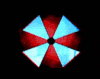



.thumb.jpg.979bfa30293f382700184b3e1f5ce16c.jpg)