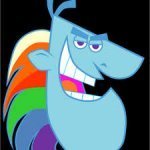-
Posts
287 -
Joined
-
Last visited
Reputation Activity
-
 Megaddd got a reaction from Max_Carpenter in Automatic mining = dead game [for me]
Megaddd got a reaction from Max_Carpenter in Automatic mining = dead game [for me]
I hope they still reconsider making auto-mining compete directly with hand-mining, and instead make it its own separate thing in space for asteroid mining of (hopefully) different resources. Just separate it from the hand-mining gameplay as much as possible, so both are unique and viable to do on their own.
-
 Megaddd reacted to NQ-Naerais in Clarification regarding Bug Exploits & Griefing
Megaddd reacted to NQ-Naerais in Clarification regarding Bug Exploits & Griefing
Hello Noveans,
We realize there is some confusion regarding whether certain scenarios occurring within the game world are permitted or not, and would like to clarify these points for everyone. In short, we’d like to ask our community to use common sense when encountering issues in the game; If it looks like an exploit, smells like an exploit (do pixels smell?), or sounds like an exploit, chances are it is an exploit. Don’t DU it! Report it. (support.dualthegame.com)
We are in a testing phase, and reporting these bugs/issues is important. Abusing them may lead to sanctions against accounts, up to and including removal from the game. We will not take ignorance as an excuse, especially in the following list of scenarios. Please note this is not an exhaustive list, and we will continue to expand upon it as needed:
“ALT + F4 Emergency Brake”: We acknowledge this is not an intended game play loop that is being intentionally used by players. We do plan to counter this action in the future but do not consider it high priority at this time. At this time, we will not take action against an account for using such. [Allowed]
Parenting Ships - Dragged to PVP Space: This is a hot topic and one we wish to be very clear on. Intentionally parenting any construct without permission of the owner is not intended for game play. A fix has been rolled out that will address the ability to parent constructs together via the maneuver tool. As we have not previously clarified this point, we will not retroactively punish this abuse, as of this moment forward abusing similar bugs/tools to replicate this maneuver in its current state can result in disciplinary actions on an account. [Not Allowed]
Attacking PVP Zone from Safe Space: Our team has been investigating complaints of ships being attacked in the PVP zone from ships outside of the zone. Our investigations strongly point to sync issues between clients. We will continue to work with this feature, but recommend players consider the zone lines for PVP to be somewhat fluid and not absolute. Our version of the neutral zone! We ask that you continue to report cases with positions, but will not action accounts at this time, unless an additional exploit is discovered. [Allowed]
Overlapping engines with other elements (obscuring): A fix will be rolled out that will prevent this from occurring. No action will be taken, unless additional abuse is occurring. [Allowed]
Theft Via RDMS: RDMS permissions and settings are the sole discretion of each player. We advise you take the time to get to know and understand the system and be cautious when making a construct or element usable by unknown players, including the use of your friends list. Not every player has your best interest at heart. We can not get involved with permission based theft, whether as an individual or an organization. We encourage you to review your friends list each time you add or remove someone and ensure your construct permissions are set accordingly. The context menu options that set public access currently do not have a confirmation prompt, be careful as setting public access to said construct will allow every player in Dual Universe to go into build mode and remove/place elements and voxels. [Allowed]
Environmental Walls/Creations: Use of the environmental and voxel tools allows the manipulation of terrain on owned and unowned tiles. You may build walls or other structures up to the allowed height, however, said constructions must not: Block access to market places or tutorials Must abide by our Community Standards (phallic/sexual, political, religious or otherwise offensive shapes are not permitted) Must not be placed with the intention of interfering with neighboring players. When players can not agree, the final decision on what is and is not acceptable is decided on a case-by-case basis by Novaquark staff.
Marketplace Construct Parking: Players are permitted to park at marketplaces with their transport vehicles so long as they are not preventing use to other players or obstructing entry or exit points. Vehicles whose purpose is advertising (organization, service or otherwise) must abide by the following rules. Organizations and individuals wishing to advertise at markets may have one advertising construct per district maximum Constructs may not be larger than “Small” sized Constructs may not block access to any building, entry points or dispensers Advertisements must not be placed/parented on constructs that don’t belong to you Constructs that violate these terms will be removed from the game without warning or compensation.
Mass Manipulation in Transportation: Players who utilize bugs to bypass the weight penalty of their inventory, other players, other constructs, etc to move mass through the game are not permitted. This includes: Adding additional mass to an already piloted ship [Fixed] Docking mass to an already piloted ship [Fixed] Circumventing linked container range [Fix Pending] [Not Allowed]
Item Duplication: Any method of duplicating items or resources (including quanta) is not allowed at any time. Any incidents of bugs of this nature must be reported to the support team at support.dualthegame.com [Not Allowed]
Boarding without permission: As the deployment of the docking update is pending, the boarding of other players' constructs without consent will be considered an exploit. [Not Allowed]
Offenders will be teleported away; repeat offenders may be subject to more serious repercussions.
If you are boarded by another player and wish to have them removed, please report it either by creating a ticket here or by messaging @gm through the in-game Help channel.
We do recommend you keep regular backups of your constructs in the form of blueprints in the case you lose a ship (through intended means (sale, give away etc),or undesired results such as in PVP, you can still recreate it later.
How to Blueprint (to save your ship/build):
Enter build-mode on the construct, right click anywhere on the construct and click “Create Blueprint”. The blueprint will then be generated inside your currently active inventory. It is wise to keep hold of a copy of any of your blueprints inside your personal nanopack, as these are safe and not lost upon respawning.
We realize this is not an exhaustive list, and we will expand upon it as time goes on. We also understand some members of our community feel that using a bug or exploit prior to acknowledgement by Novaquark is considered okay. We’d like to state that any intentional use of a bug or exploit will be treated harshly going forward. This is the one and only warning we will issue on this topic. Please just don’t DU it!
On behalf of the entire team, we thank you for helping us make Dual Universe a better place!
Sincerely,
The Novaquark Team
-
 Megaddd reacted to NQ-Nomad in Beta 1 Release Notes. Last updated on September 8th
Megaddd reacted to NQ-Nomad in Beta 1 Release Notes. Last updated on September 8th
Hi Noveans,
A big update has been released today! Dual Universe is now in Beta 1 r0.22.4 version and you'll find the changelog below:
New Features
Emotes are here! /Bow, /Clap, /Point, and /Wave are now implemented. Type the dedicated emote command into the chat to watch your character move and communicate with others! [Transponder] Allows activating transponders with matching tags to share their exact positions via radar.
Improvements
[Navigation] New option now enables/disables mark interactions with the mouse to avoid tools being visually obscured. Players can now "pocket" small constructs like speeders using right-click > Construct > Construct Compactification. Improved performance in cluttered areas such as Districts. When copy-pasting voxels using keyboard precision mode, SHIFT now gives priority to the previously pasted vertices. [Rendering] Various global water improvements. [Loc] Added and fixed localization for all languages. [Market] Various Market polishes. [GUI] Added “Owner type” filter to the inventory. These settings are saved when using custom filters. [GUI] Added a “Drop Selected Items” button to the inventory container beside the “Erase Dynamic Properties of Selected Item” button. [GUI] Added linked container tooltip regarding distance and max range on the respective inventory tab. [EULA] Added links to the website based on language region. While the link tool is active, right-clicking an element in build mode will now display a "Remove IN Links" and "Remove OUT Links" to facilitate the deletion of links without raycasting them in a 3D environment. Useful for heavy-duty link management in large factories. [Industry] The industry metalwork conveyor belt now animates. [Lua] Added support for position/rotation element introspection [Lua] Added engine tags Lua introspection [Lua] It is now possible to edit Lua local files (in Game/data/lua folder) [Mark] Displays correct icon for distant constructs. [Gunner Seat] Displays correct icon for distant constructs.
Gameplay Balancing/Changes
Flashlight state is now transmitted to other players. [Radar] Basic Lua functionality is enabled for long-range radar. [Radar] Uses more precise position for nearby constructs. Virtual scaffolding projector is now tier 1. Logic operators are now tier 2. [Container] Added sort dropdown in containers views (sort include by names, scale, stack mass, stack volume, tier, and quantity, in both ways for alls) [Container] When a sort or filtering is active in a container, empty slots between 2 non-empty slots are not displayed. [Container] When a sort or a filtering is active in a container view, inner swap in that container is disabled. [Container] When moving an item from container A to container B: if destination is the same item (same type, same owner, and same instance), move that item into that specific stack. (behavior already in place, just to confirm that case) if the destination is empty, move that item to that slot. if destination is not the same item, move that item to either the first slot of container B that contains that item, or the first empty slot found. (Previous behavior was a "failed to move item" error) [Container] Container scrollbar now uses the last non-empty slot to compute the total element in inventory, (plus a little buffer of empty slots to ensure that you can still move things within a container). That means that if the last non-empty slot is at position 80, the scroll bar will not go to a position 2000, but block to at max position 100. (number depends on the number of columns in the container, but always allow to see at least 1 line of empty slots) [Container] Container scroll offset is always a multiple of the number of columns, this allows slots to always be displayed in the same column at any scroll offset. [FTUE] Disabled all UI lock functions again to prevent some players from being stuck. Will be fixed later. [Dispenser] Using a paying dispenser on organization cores now gives the Quanta to the Super Legate.
Crash Fixes
Fixed a crash by forbidding asset tag edition when a construct or element has no owner. Fixed a crash when receiving element update from the server. Fixed a random crash when servers take time to answer.
Bug Fixes
[Settings] Fixed an error in the FOV computation. You may want to check out your FOV settings after updating the game and before playing. Fixed the tool model that clipped through the player’s hand. [GUI] Fixed and improved the PILOTING input reminder. [Organizations] Fixed a bug where organization applications could not be accepted or rejected if they had more than 480 characters. [GUI] Fixed input number state by default in the organization search panel. [GUI] Fixed vertical misalignment on item slot nodes [GUI] Fixed line clamp overflow bug on item slot nodes [Market] Fixed instant sell/buy being partially executed when there is more than one price. [Market] Fixed instant sell/order stats when there are not enough items available in the market. [Districts] “Fake” Surrogate VR Stations in the starting construct are now legitimately fake. [Ore] Asset of Thoramine ore has been added so it’s now minable. Fixed a bug where destroyed linked Container was still working. Fixed an exploit with an active container. Restore linked Container state when leaving surrogate/tutorial. [Chat] Fixed messages not being received if sent while the receiver was loading the game Fixed tool icon and sound when switching tools [Containers] Fixed filtering by categories in market container
Known Issues
Windows certificate is not up to date. This issue will be fixed soon. This may prompt a warning message for new players during the first install. It can safely be ignored. Uninstalling the game directly from Windows will leave the game files on the disk. Please use the game dedicated unins000.exe uninstaller located in the game directory for that. This will be fixed soon! Numerous French and German localization issues have already been spotted and we’ll fix them soon. In some situations, you may not be able to place a Static Core Unit on your claimed Sanctuary Territory. An error message saying that it's too close to another construct is displayed. This may occur due to being too close to a District. Trying again from a further distance should solve this issue for now. A random rendering crash can occur under some conditions due to low GPU/driver resources. Voxel crashes may occur due to low disk/memory. [PvP] There are slight differences between radar and 3D marker distance displays because radar uses the construct center as an origin point while 3D markers use play position. [SFX] Only blue fireworks currently function. [Industries] Talents that impact ingredients of recipe products are not displayed client-side, but the recipe updates with the server recipe when starting. Elevators currently placed “flush” to the floor will function with less efficiency. This will be fixed in the next patch
Cheers,
Nomad
-
 Megaddd got a reaction from Ahurra in Crafting Is A Bit Too Granular
Megaddd got a reaction from Ahurra in Crafting Is A Bit Too Granular
The current mechanics aim to increase value in specialisation. Do you want a factory that can do one thing very efficiently, or a factory that can be easily re-tooled to make any part at the press of a button (on a script)? There is an opportunity cost involved, and I think it's good for the game economy and in general.
-
 Megaddd got a reaction from Elrood in Crafting Is A Bit Too Granular
Megaddd got a reaction from Elrood in Crafting Is A Bit Too Granular
A year ago I was in the same boat you are right now. My thought process was "All I do is just look at the spreadsheet and plop the required industries to spit out the part I want, this is very convoluted and time-consuming, blah!"
But then markets, industry and player progression and thousands of players came along. I think it's a great feature now and it was fun setting up my first chain to start spitting out industry units to haul with great effort to the nearest market to sell (they're heavy!)
All that was missing was the right context.
-
 Megaddd got a reaction from Frigidman in Setting the zone area for a Detector?
Megaddd got a reaction from Frigidman in Setting the zone area for a Detector?
Yup.. it's fixed around the device itself.
Great idea for a suggestion post in ideabox ?
-
 Megaddd reacted to hdparm in [Lua] [API] Element public members and return values of some functions
Megaddd reacted to hdparm in [Lua] [API] Element public members and return values of some functions
OUTDATED. NOT UPDATED SINCE v0.23.0
This is the result of running the globals dumping script in-game on constructs that had various elements attached to them.
Some exposed functions were called with pcall. The first value indicates whether the call was successful, the second is the actual function return value. All functions that return a vector return it as a table, not as a vec3 structure. Usually such functions will be called like this: local worldGravity = vec3(core.getWorldGravity()). Boolean values are returned as a number 0 or 1, and not as true or false.
Element events are not listed here, as they cannot be detected by the dump.lua script. See the codex in-game (press F1) or outside the game (C:\ProgramData\Dual Universe\Game\documentation\web_codex.html) for event and function descriptions and other information.
Anti-Gravity Generator
r0.21.0
Control unit
r0.23.0
Programming board exposes fewer functions compared to cockpit and seat. The control unit has references to linked elements, which are also available as local variables in each event handler. Event handlers defined in the script editor also get placed inside it. Here the control unit is a hovercraft seat that has 2 linked fuel tanks, a radar and a core.
Core
r0.23.0
Static cores have fewer functions compared to dynamic cores.
Databank
r0.21.2
Elements with a state
r0.21.2
Detection areas, laser detectors and manual buttons expose the same functions. Their state is accessed using getState().
Elements with a toggle-able state
r0.21.2
Force fields, ship doors, landing gears and manual switches expose the same functions. The state is accessed using getState() and can be changed by activate(), deactivate() or toggle().
Emitter
r0.23.0
Engine
r0.21.0
Space engines, atmospheric engines, ailerons, air-brakes, retro-engines and adjustors expose the same functions. Usually engines are controlled through unit.setEngineCommand and do not require linking to the control unit.
Fuel container
r0.23.0
Gyro
r0.21.2
Industry
r0.23.0
Item container
r0.23.0
Library
r0.21.2
Light
r0.23.0
PVP radar (atmospheric and space)
r0.22.0
Radar
not available to craft or buy; for atmosphere and space radars see PVP radar instead
Receiver
r0.23.0
Screen
r0.21.2
System
r0.23.0
Telemeter
r0.21.2
Warp Drive
r0.23.0
Weapon
r0.21.0
-
 Megaddd reacted to NQ-Nomad in Beta 1 Release Notes. Last updated on September 8th
Megaddd reacted to NQ-Nomad in Beta 1 Release Notes. Last updated on September 8th
Hi Noveans,
A client patch has been deployed to bring several improvements:
• Sanctuary Territory Unit is now part of the initial inventory batch
• Aphelia's lines during core tutorial have been shortened and improved
• Various improvements to make core tutorial more robust have been added
Dual Universe is now in r022.3 version.
Cheers,
Nomad
-
 Megaddd got a reaction from Rustyspoon in Please help. Can't place dynamic construct down again
Megaddd got a reaction from Rustyspoon in Please help. Can't place dynamic construct down again
You will want to rightclick the items with white lines on the bottom of their icon and select 'clear dynamic properties'
-
 Megaddd reacted to NQ-Nomad in Beta 1 Release Notes. Last updated on September 8th
Megaddd reacted to NQ-Nomad in Beta 1 Release Notes. Last updated on September 8th
Hi Noveans,
Another small patch has just been deployed. DU is now in Beta 1 r0.22.2. We fixed an issue that made high altitude flying possible with hovercrafts
Cheers,
Nomad
-
 Megaddd reacted to NQ-Nomad in Beta 1 Release Notes. Last updated on September 8th
Megaddd reacted to NQ-Nomad in Beta 1 Release Notes. Last updated on September 8th
Hi Noveans,
Here comes the biggest Beta 1 client update so far. Dual Universe is now in r0.22.0 version and you'll find the changelog below:
Improvements
[Disclaimer] Health warning is now localized in both French and German languages. Improved Screen Units performance which previously generated freezes in districts. Slightly improved the performance of shadows and fixed world shadows in the Ultra settings. Increased max light shadow precision. Optimized voxel server load. Optimized Deferred Lights to improve overall performance. Added additional optimizations on RDMS requests to reduce server load.
Gameplay Balancing/Changes
[Inventory] Items can now be equipped directly from the linked Container context menu. A Fuel Consumption field is now displayed for all engines in both the inventory and item inspector. [Talents] Added 269 New Talent icons and increased the text size of their description. [GUI] Dispenser popup now displays ħ instead of quanta. [GUI] Changed "Settings" button to a Main Menu title. [GUI] Various ownership polishes. [GUI] Integrated a new waypoint icon. [GUI] Various Surrogate station polishes (texts, tooltips, list order, etc.) [Legal] EULA Settings link now redirects to the new website. Added an “Options” tab under the surrogate/tutorial session explaining how to exit. (Tab => Click Exit Popup) [PvP] Disabled the load/unload/reload ammo menu if the weapon is currently in a loading/unloading/reloading sequence. [Container] Disabled the save button when no changes are made in the ownership auto transfer area. [Container] Disabled "save" button for custom filter if no change is detected between current filter & selected filter.When a change is made in the data tree using custom filters, the save button becomes active. [Talents] Modified the layout of both impacting and required talents within the item inspector. Now sorts avatar marks by distance instead of random. [Organizations] Now sorts organizations by name in the multiple context menu. [GUI] Sort items by alphabetically order in blueprint recipe. Message announcement popups such as server restarts, are no longer modal and can be closed by clicking on the cross. [Radar] Detects the position of nearby constructs with greater precision. Marks: Displays the correct icon for distant constructs. Gunner Seat: Displays the correct icon for distant constructs. [Industries] Added animations when launching industries.
Crash Fixes
Fixed a crash when manipulating a container while the Server is overloaded.
Bug Fixes
[GUI] Fixed return to line in the text area of the organization panel. [GUI] Few interface bugs have been fixed for the settings menu, maps and market. [GUI] Fixed barter money inputs. [GUI] Fixed float number during Barter and removed the timer. [GUI] Fixed the overflow of product descriptions and other small fixes in the Industry menu. [GUI] Polishes/fixes in both the Inventory and Item inspector. [GUI] Fixed item Label ellipsis issue in the Organization menu. [GUI] Fixed overflow issues on the login menu. [GUI] Fixed both the talent groups update percentage value and the double % label. [GUI] Modified achievement notification position for rewards. [GUI] Various RDMS polishes (titles, search field texts, button behavior, etc.) [GUI] Polished reward panel and fixed a few other issues. [Market] Fixed a bug where HUD notifications were missing material amount values when displayed. [Market] Repaired the crafting pattern and adjusted elements including the dropdown menu and queue list width. [Market] Fixed the numerical input for the Market modal popup. It now displays decimals correctly. [Map] Fixed Territory count inside of the solar map. [Map] Fixed bookmark creation from clipboard. Fixed elevators and pressure plates that could be activated through walls or not functioning as intended. Removed exploit which allowed players to clip through walls. Fixed jetpack emissive to reflect the player’s chosen color. Fixed global menu selection. The delete-dynamic-properties icon inside the inventory now uses the appropriate icon. Fixed talent group word descriptions. [Settings] Adjusted mouse sensitivity upon game launch. Fixed the ability to drag & drop items into inventory tabs. Fixed a soft lock when exiting the map panel via the close button instead of “Esc” while the planet view modal is active. [SFX] Fixed Automine SFX that rapidly plays when not targeting a surface. [SFX] Added sound effect for the Flatten tool. Fixed territory tiles not appearing when enabled at launch. [Industry] Fixed a bug where clicking "Make" (or "Move" in transfer unit) failed to select the "Make"/"Move" option. Fixed an exploit regarding the deployment of Static Cores. Fixed a potential issue regarding Lua scripts freezing the game. Fixed the "Take Manual Snapshot" rights issue and ownership availability. Fixed reward panel opening sound during loading.
Known Issues
Windows certificate is not up to date. This issue will be fixed soon. This may prompt a warning message for new players during the first install. It can safely be ignored. Uninstalling the game directly from Windows will leave the game files on the disk. Please use the game dedicated unins000.exe uninstaller located in the game directory for that. This will be fixed soon! Numerous French and German localization issues have already been spotted and we’ll fix them soon. In some situations, you may not be able to place a Static Core Unit on your claimed Sanctuary Territory. An error message saying that it's too close to another construct is displayed. This may occur due to being too close to a District. Trying again from a further distance should solve this issue for now. A random rendering crash can occur under some conditions due to low GPU/driver resources. Voxel crashes may occur due to low disk/memory. [PvP] There are slight differences between radar and 3D marker distance displays because radar uses the construct center as an origin point while 3D markers use player position. [SFX] Only blue fireworks currently function. [Industries] Talents that impact ingredients of recipe products are not displayed client-side, but the recipe updates with the server recipe when starting. The tool model clips through the player’s hand. Surrogate VR Stations may be active in the tutorial and standalone Markets whereas Aphelia says that they are fake. We’ll fix that in the next patch.
Cheers,
Nomad
-
 Megaddd reacted to NQ-Naerais in A Note About Bug Exploitations
Megaddd reacted to NQ-Naerais in A Note About Bug Exploitations
Hello Noveans!
We would like to thank you for your patience during the past few weeks as we have been incredibly focused on getting you all into the game. While we know there are still a few edge cases out there, we hope you’ve been enjoying your time in Dual Universe!
A burning topic is known bugs surrounding duping, and their exploitation. We’d like to offer some clarifications on this.
We are aware of some bugs that were allowing players to dupe items and resources, and we are actively investigating these. The process is however slow and labor intensive. Given how much time is involved, and how severe the outcome is, we want to make it clear that we are taking all exploits very seriously and they will carry heavy sanctions for abuse cases up to and including removal of player accounts and permanent bans.
We have a zero tolerance policy towards cheating and exploiting, as is clearly laid out in our Code of Conduct.
For those who have encountered these bugs and already reported them, we thank you. There will be no sanctions on those accounts. We may balance gains if deemed necessary. For those who have been knowingly abusing bugs, you have 48 hours to report your activities via a ticket here: support.dualthegame.com - your duped proceeds will be removed, but no further action will be taken. Please select Gameplay in the first form drop-down, select the “Rules & Policies” > “Exploits” category and use the subject “Self Report” For those who continue to exploit, and do not report it, your account will be banned without notice upon completion of our investigations.
While every person has their own sense of fun, it is important to remember that this is an MMO and that rules must be enforced to keep play fair and even.
We thank you for being a part of the Dual Universe beta and for helping us keep the game fair and entertaining.
Sincerely,
The Novaquark Team
-
 Megaddd got a reaction from Dinkledash in DU-Discord Org Applications
Megaddd got a reaction from Dinkledash in DU-Discord Org Applications
I'd say you have a fairly effective natural selection for people who read.
-
 Megaddd got a reaction from realMod in How do I turn on symmetry mode when building?
Megaddd got a reaction from realMod in How do I turn on symmetry mode when building?
For voxels, you can build half of your ship, copy it with the voxel select tool (default 7, ctrl+c) and then pressing R to mirror it before placing it on the other half. (Use T to inset it properly so it lines up)
Along with ^ what Haunty mentioned above, you have your bootleg symmetry mode.
-
 Megaddd reacted to SGCamera_Beta in Balancing PvP Going Forward
Megaddd reacted to SGCamera_Beta in Balancing PvP Going Forward
We can debate all day about if pirates flying XS cube ships with L Railguns have any class or not (spoiler: they don't, cubes are lame), but I think we can all agree that the current iteration of PvP has plenty of problems.
Current Problems:
Lock-on range is only determined by core size Some weapons have ranges that are greater than the minimum Lock-on range Weapons have no/minimal accuracy falloff with increasing range Weapons have no/minimal accuracy loss for high transversal velocities and accelerations
My Proposed Solutions:
1: Lock on range needs to be based on different parameters. The current meta of L guns on XS ships is problematic, since S and M ships (even if they also have L guns) are outranged and don't even get an opportunity to fight back. I propose splitting lock-on into 4 separate "Radar" units:
Radar - lock-on range based on sum of ship's 3 cross-sections (already calculated, and doing it as a sum encourages non-cube ships) Gravimetric - lock-on range based on ship's mass (already calculated, makes heavy ships easier to detect whether its cargo or armor) Thermal - lock-on range based on magnitude of the ship's maximum thrust in newtons (already calculated, makes ships with lots of engines easier to detect) Electromagnetic - lock-on range based on power capacity and shields (obviously only useful when/if those systems are added) Balancing the ranges from the 4 methods will take some trial and error, but overall it would make detection more "fair" by adding more control handles for NQ to balance.
2+3: Weapons being able to shoot far is very reasonable, and is really a necessity for the BVR combat caused by the velocities of ships in space. With the lock-on changes above, #2 becomes less of a problem. However, just because your weapon CAN reach that far, doesn't mean it should have great accuracy at doing so. Weapons should be able to fire when they are locked on, regardless of range (maybe missiles would be an exception to this), but should have accuracy falloff due to that range. Additionally, lasers should have damage falloff with range. I'd like to see the weapons rebalanced accordingly:
Railguns - high accuracy, low rof, moderate damage Cannons - moderate accuracy, moderate rof, moderate damage Lasers - high accuracy, high rof, damage falloff at range (low damage at long range, moderate damage at short range) Missiles - moderate accuracy, low rof, hard cap range limited (high damage at short range)
4: Unless you are exactly in the target's flight path, you shouldn't be able to hit someone blazing past at 30k kph, aka "0.99c". Accounting for transversal velocity forces pursuers to match velocities in order to have high hit chances, not just reduce the distance. This means that weapons need a "tracking speed" property, so that some are better than others. While tracking speed should vary by weapon type, it should primarily vary by weapon size so that Large weapons have low accuracy at high transversal velocities. This solves the "the ultimate ship is the biggest ship covered in the most armor and cannons" problem, by making it hard for large weapons to target faster moving ships. While that can be overcome by adding a ton of engines to make "the ultimate ship" accelerate like a fighter, it will also drastically increase their Thermal signature thus allowing smaller ships to plink them to death from out of range. Additionally, if transversal acceleration and facing cross section were taken into account, small and quick ships like fighters would be harder to hit.
Now some of you are going to say "but SGCam, that sounds a lot like the combat mechanics in EVE." And you are right, it does. But as with many things in DU that take inspiration from EVE, Lock+Fire combat is one of them. That system overall works pretty well for EVE, and the more granular and customizable nature of DU means that it can be even more effective here. I'm also looking forward to warp interdiction and tackling, but that would be a whole other post.
Overall, the more complex the mechanics, the less all-around advantage "meta" builds have. They may be powerful in certain situations, and that's ok - as long as they are weaker elsewhere due to their optimization. Adding tradeoffs opens up the design space for more varied and interesting PvP, and will hopefully prevent us from playing "Cube Gank Squad 2020" going forward.
-
 Megaddd got a reaction from Palad1n in Production Screens Need Demand (from a professional manufacturing planner)
Megaddd got a reaction from Palad1n in Production Screens Need Demand (from a professional manufacturing planner)
JC had mentioned in a recent reddit AMA that they would like to implement a replacement for the current linker tool which would look like a 2D procedural flowchart, similar to what the node view on blender looks like:
Such a feature could be the platform on which all of your expressed ideas could potentially be integrated, and is something I am eager to see make it to the game in the near future.
-
 Megaddd got a reaction from BaconofWar in Industry Planning Simplified!
Megaddd got a reaction from BaconofWar in Industry Planning Simplified!
This is how you optimize for the short term - by not wasting time creating optimization systems in the first place!?
-
 Megaddd reacted to BaconofWar in Industry Planning Simplified!
Megaddd reacted to BaconofWar in Industry Planning Simplified!
Planning? I just kind of... drop stuff where there's room and link everything together in an organic and a period specific manner.
-
 Megaddd got a reaction from Seether in Production Screens Need Demand (from a professional manufacturing planner)
Megaddd got a reaction from Seether in Production Screens Need Demand (from a professional manufacturing planner)
Over the years I've found that the only way to please everyone in a game with a complex crafting system and economy is to implement Google Sheets into the game client.
-
 Megaddd got a reaction from Koawhkaine in PVP IMBA / Circular Economy (PVP) / DMG (PVE/PVP)
Megaddd got a reaction from Koawhkaine in PVP IMBA / Circular Economy (PVP) / DMG (PVE/PVP)
Agreed, voxels need to 'break' differently depending on the weapon/ammo type and the voxel type. e.g.: kinetic cannon ammo makes longer narrow holes, thermal/laser ammo does little deformations over a much larger area, missiles can stay a big round bang we have now, and railguns could be a combination of laser/kinetic deformation.
Voxels should not only have more 'health' or resistance to damage overall, but also be categorized by their main material property which defines how they take damage from the different weapon/ammo types, e.g.: soft, heat conductive metal | hard, heat resistive metal | brittle | fibre.
The following are example material qualities that would form a 4-way PvP "triangle" for the existing damage types with a little lore backing (may not be 100% scientifically accurate):
Soft, conductive metals do not get deformed as much by railguns, but act more of a cushion to slow them down - this leaves a tiny surgical hole and decreases the area of effect, good electrical conductivity spreads out electrical damage over a much larger area making them very effective at negating EM damage, however get absolutely shredded by slower HEAT impacts (think playdoh catching a steel bearing), and have only an average resistance to explosions.
Hard, more heat resistive metals simply mushroom under lower yield kinetic impacts from cannons - absorbing them easily, and have very good explosion resistance spreading out the damage over a large area and negating most of it, however railguns leave large exit holes or damage voxels in a quickly expanding cone, and the worse thermal performance only gives them average EM resistance.
Brittle materials, ceramics or carbon fibre for example, crack instead of deform upon high velocity impacts, absorbing them almost completely without much voxel damage, however they mass-shatter and get blown away easily by explosions, and only have average heat/em performance.
Fibres have generally the least health, because they're the lightest materials, however have excellent stopping power against lower-velocity HEAT rounds, but burn like kindling in the presence of lasers/EM damage, showing only average high-speed kinetic and explosion resistance.
I fully agree that elements damaged to 'red' in PvP need to be simply removed. Only in crashes should they be 'restored' by scrap. I thought this was already the case, however if not then we have some bell-ringing to do for the economist at NQ.
Voxel damage/resistance mspaint for reference:
-
 Megaddd reacted to Police in PVP IMBA / Circular Economy (PVP) / DMG (PVE/PVP)
Megaddd reacted to Police in PVP IMBA / Circular Economy (PVP) / DMG (PVE/PVP)
Strong Opinion.
tldr; pvp weapon dmg is absurd(wake up NQ), my ship elements take absurd amount of collision dmg when i land, make elements permanently destroyed.
PVP IMBA
1.) There is a dramatically disproportionate imbalance between xs/small weapon damage and voxel HP/resistances. A 28x16 block of gold that is then covered by an 8 voxel deep shell of steel shouldn't be evaporated by 2 volleys from an Xs and 1 volley from a small weapon. Noting, this is the block that shielded the core, not even mentioning the amount of exterior ship shell and elements that that the damage also went through to get to the core's interior block. PVP fights shouldnt ideally be who got the first two shots wins... unless one of the players is sitting on top of gas tank, with no actually enclosed cockpit.. just free balling it.
DMG (PVE/PVP)
2.) Not only is weapon damage to voxel absurd, There are times when i land.. even super smooth at 32 kmh, with Medium landing gear, and a random 1-3 large adjustors or a random medium wing will "pop" (take full damage). Sure.. most times i land and that doesnt happen, but absolutely its super easy to have several elements just pop from the most trivial landings. This really needs to be adjusted. Either doubling the amount of element health, which would rightly so carry over to pvp, or reduce collision damage by 70%
Circular Economy (PVP)
3.) I have lots of comments about game loops that are great in spirit, "ok" in execution, and mediocre in terms of how quickly they are being addressed/revisited/tweaked. I think the biggest oversight is that people are taking from the earth, fabricating stuff like crazy, and everything that is being fabricated and going into the economy, isn't coming back out. If the items aren't exiting the economy, consumers aren't spending or acquiring and the market stagnates and suffers. If someone blows up my ship and takes possession, I might need to go farm and make another.. but the original Ship I lost, technically stays in the economy, and fails to leave, and fails to cause further consumerism. Elements need to be destroyed fully, to where they are either then removed by player and deleted, or the game itself removes elements once they are reduced to zero health. Alternatively.. a thing they had back in Ultima Online, which was awesome.. a persons crafting level would impact how many times the crafted item could be repaired. So example.. the elements could have a special use count.. wherein each time they are repaired they lose one increment of that repair/use. Once they hit zero, they are gone foor good. And maybe crafting incorporates something where if the person who crafted is a tier 4 crafter/t4 proficiency, the item gets an additional 2-5 repairs or something along those lines. Something along these lines has to occur, its only been a couple of weeks and everyone I know is already hoarding oooooodles of containers full of rubbish because nothing is exiting the economy.
Thanks for your time to read.
-
 Megaddd got a reaction from Seether in [Lua] [Example] Printing max engine thrust
Megaddd got a reaction from Seether in [Lua] [Example] Printing max engine thrust
Great workaround until we get talent effects / modifiers in element report ?
-
 Megaddd reacted to hdparm in [Lua] [Example] Printing max engine thrust
Megaddd reacted to hdparm in [Lua] [Example] Printing max engine thrust
About
This is a short script that prints base max thrust of linked engines. It can serve as an example, and may also be used to detect which engines do not have a technician buff applied to them.
Set-up
Place a programming board. Link up to 10 engines to the programming board. In the Lua editor (right-click, "Advanced", "Edit Lua code") create a unit start() event handler with this code: -- detect linked engines local engines = {} for key, value in pairs(unit) do if type(value) == "table" and type(value.export) == "table" then -- `value` is an element and `key` is the slot name if value.getThrust and value.getMaxThrust then -- `value` is an engine engines[#engines + 1] = value end end end -- get engine names local engineNames = {} for _, engine in ipairs(engines) do -- engine name is available in its widget data -- for other elements `core.getElementNameById` would have to be used instead local dataJson = engine.getData() local data = json.decode(dataJson) engineNames[engine] = data.name or "???" end -- sort engines by name table.sort(engines, function (engine1, engine2) return engineNames[engine1] < engineNames[engine2] end) -- print engines and their base max thrust system.print("Linked engines: " .. #engines) for _, engine in ipairs(engines) do local name = engineNames[engine] local maxThrustBase = engine.getMaxThrustBase() system.print(string.format("%s: %.0f N", name, maxThrustBase)) end unit.exit()
Click "Apply" in the Lua editor, exit build mode and activate the programming board. You should see base max thrust printed in the Lua chat tab.
Change log
2020-09-13. Posted the first version (tested in r0.21.5).
-
 Megaddd reacted to MRog40 in I am missing something....
Megaddd reacted to MRog40 in I am missing something....
Don't bother with concrete, mine and make honeycomb voxels to build with. Buy a Medium container for your base and fill it with all the T1 ore types, sell the extra on the market. Use the money to buy ship parts and upgrade your ship, or go watch an industry tutorial on youtube to learn how to start crafting stuff.
-
 Megaddd got a reaction from Luukullus in Question about finding T3 Ores
Megaddd got a reaction from Luukullus in Question about finding T3 Ores
Territory scanners are a great boon to finding higher tier ores.
Of all the digging around I found one pyrite blob, but depth on Thades is very variable because the actual surface (that the ore depth is calculated from) can start anywhere from -1500m to 3000m, which complicates matters.