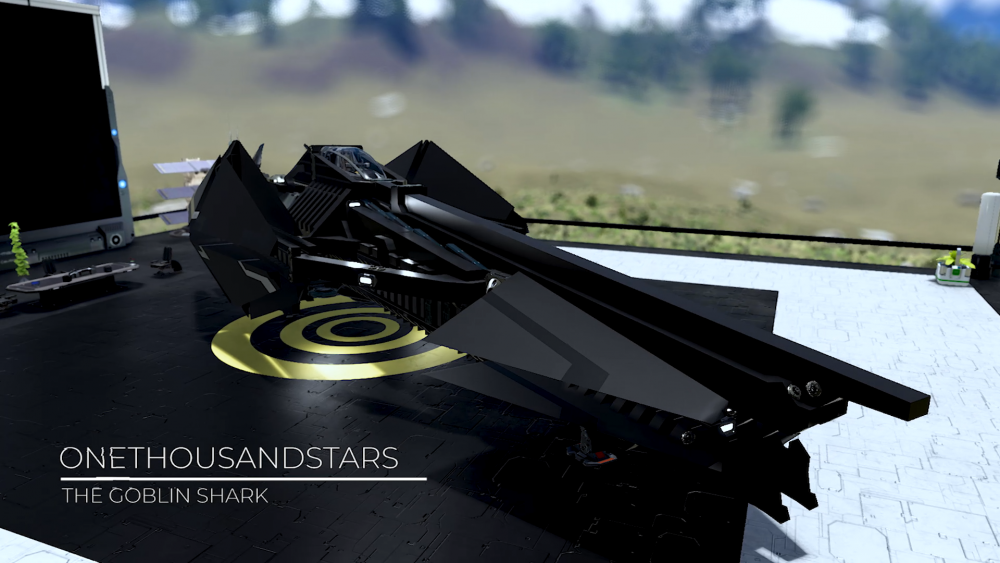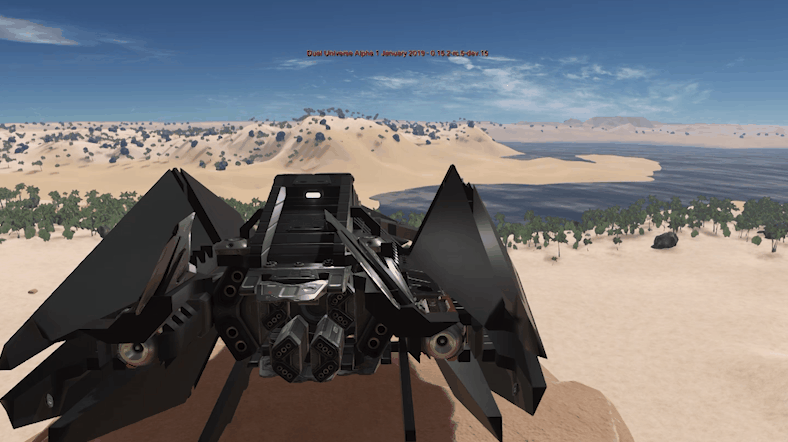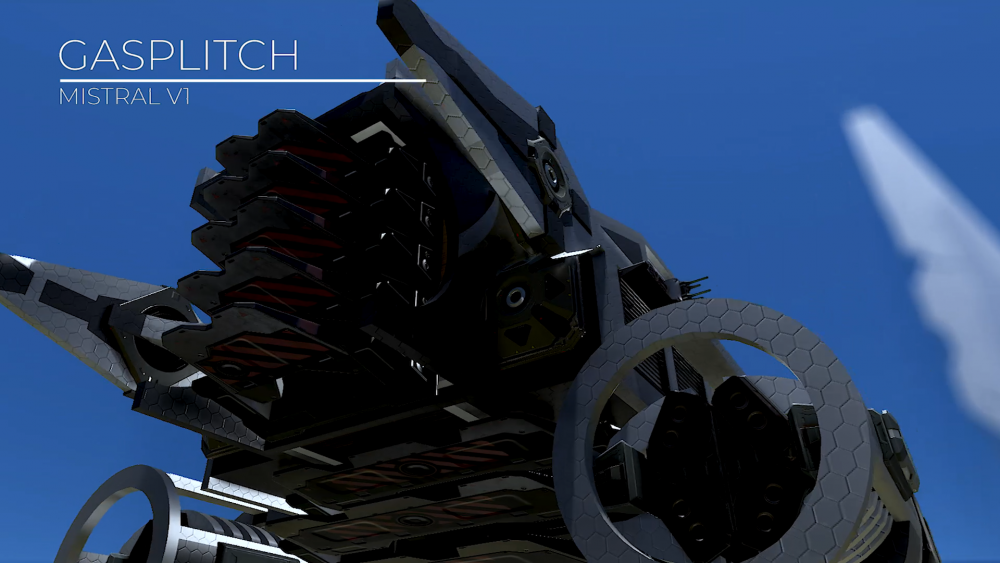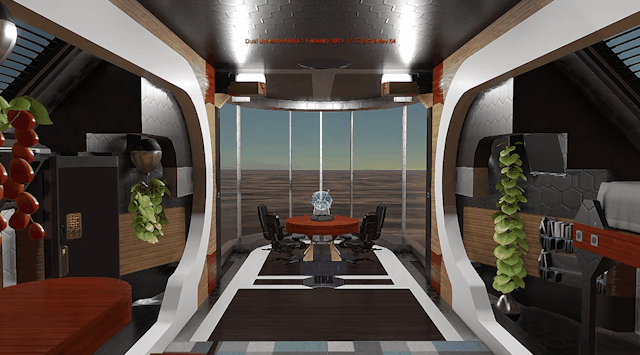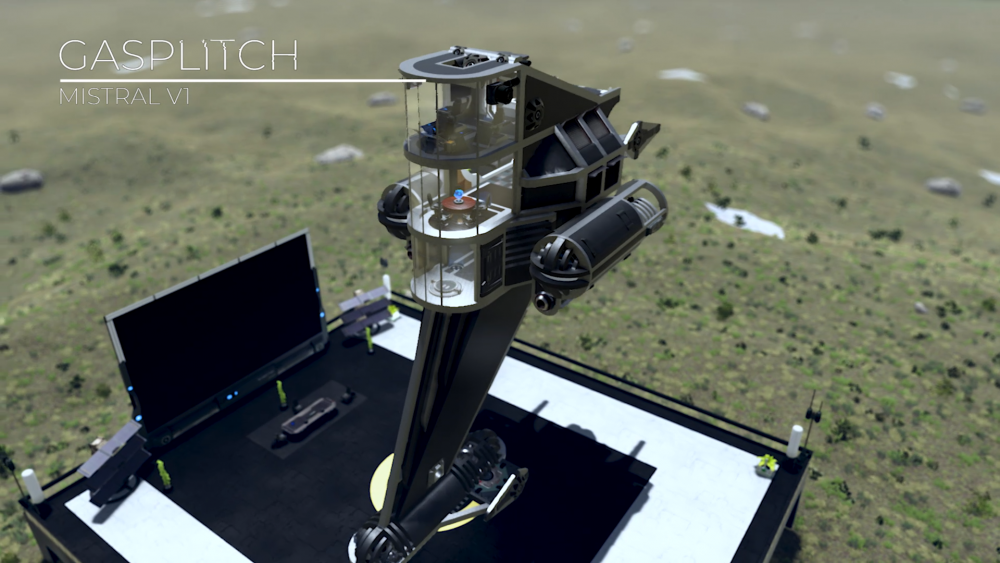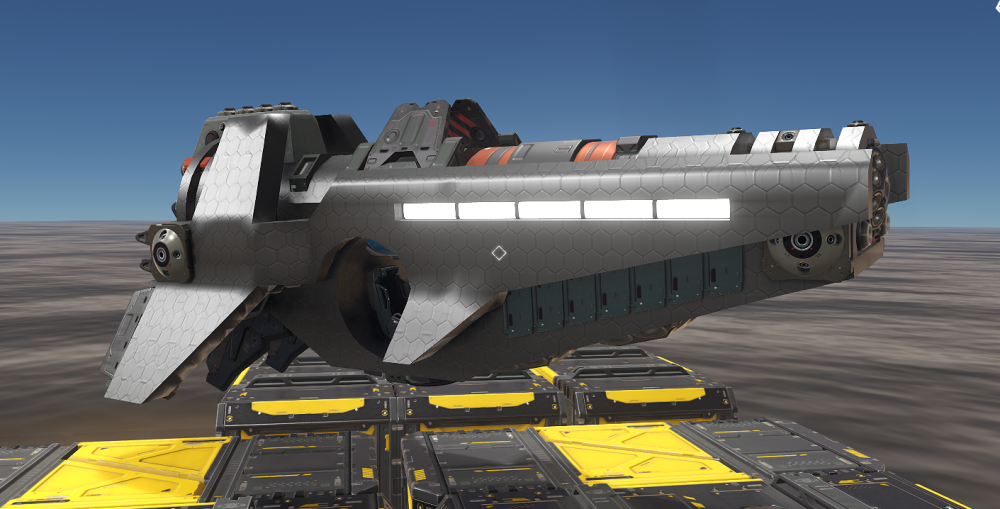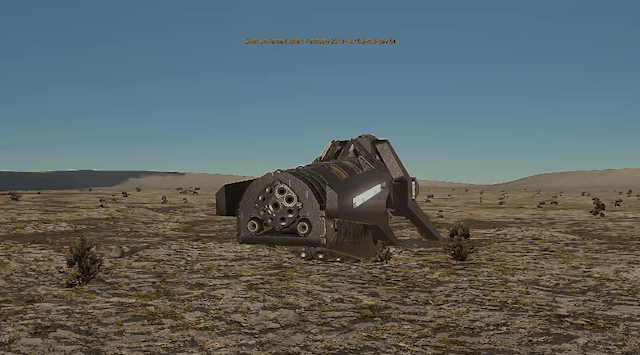-
Posts
160 -
Joined
-
Last visited
Profile Information
-
Gender
Not Telling
-
Alpha
Yes
Recent Profile Visitors
9960 profile views
NQ-Nomad's Achievements
-
Hi Noveans, We have resolved a number of issues with the Dual Access Coupon (DAC) system, and they are now accessible once more through the account pages on the website. The special access that has been granted to some players to circumvent the issue will be revoked on Monday, October 3rd at 08:30 UTC. Thank you for your patience and support, and we are working hard at fixing other issues. Cheers, Nomad
-
DevilLordRick started following NQ-Nomad
-
Juvenius Drakonius started following NQ-Nomad
-
Anaximander started following NQ-Nomad
-
 NQ-Nomad reacted to a post in a topic:
NQ-Naeris, new Community Manager, has entered the game!
NQ-Nomad reacted to a post in a topic:
NQ-Naeris, new Community Manager, has entered the game!
-
 NQ-Nomad reacted to a post in a topic:
NQ-Naeris, new Community Manager, has entered the game!
NQ-Nomad reacted to a post in a topic:
NQ-Naeris, new Community Manager, has entered the game!
-
Hi there, You'll find information here about the recent authentication bot changes: Cheers, Nomad
-
Hi guys, Over the years, Discord has become a key communication tool between players during online games and MMOs, as well as a way to keep in touch with development studios. Dual Universe's community has been no exception to this. It has become clear that Discord is an essential element in maintaining an active community, gathering instantaneous feedback when needed, and connecting with Dual Universe’s ever-expanding playerbase. That's why all players are encouraged to join if they want to discuss the game with other players. This is in no way mandatory, however, as important announcements will also be made on our other communication channels, such as the official forum and our website. Please note that, as announced in the past, the server was originally created by the dedicated players from the community. As most players were already connected to this server, they kindly agreed to transfer ownership to Novaquark when we decided to provide an official Discord server. Please give them huge thanks for this. This thread aims to answer common questions about Discord and the official server. Once connected to the server, we also encourage you to read the #frequently-asked-questions channel. What is Discord? Discord is a free-to-use voice, video, and text application. It is one of the best tools for communication between players from all around the globe, and currently has tens of millions of users. It is available on PC, smartphones, or on your web browser. For more information, you can check their website and especially the help center. How to join the Dual Universe server? Go to https://discord.gg/dualuniverse: If you are already logged in with a Discord account, you will be presented with an invitation page where you can "Accept the invitation". After accepting, you will then have access to the server from your server list in the left menu sidebar. If you do not currently have a Discord account, you will be prompted for a username before accessing the server. Please note that doing so will not create an account just yet, but Discord will propose you to do so. After this, just follow the prompts. If you you are not logged in, but have an account, there is also a link at the bottom to login. After joining, please take the time to read the server rules in the #server-information channel. If you are new to Discord, they have a useful help center which can help you understand the interface and settings How is moderation done? Like most official Discord servers, moderation works far more efficiently as a community effort. We'd like to thank the moderation team, made up of chosen community members, for their dedication to making our Discord server a great place to discuss everything related to the game. A big part of this team is made out of the people responsible for the creation of the server, as they were already experienced and happy to help. We greatly appreciate their commitment! How to sort out conflicts on Discord? If, as a user, you encounter any issue on our official Discord server, please contact the moderation team first. Should the moderation team not be able to resolve the issue, only then should you contact the Novaquark staff with their permission to do so. In the latter case, please make sure that: You have tried your best to solve the issue with the moderators first. The problem is genuine, and you include facts and evidence (not hypotheses, assumptions, or hearsay). What is "linking my Discord account"? By default, there is no link between Dual Universe game accounts and Discord accounts: Anyone can create a Discord account and set the nickname they want. In the Dual Universe game, forums, or websites, the same person may have a different name. This is fine and normal. However, on the Dual Universe Discord server, there are also restricted channels under NDA (Non Disclosure Agreement) for players who have access to the Alpha. Some roles are also associated to backer titles (for those who want to display them). For those who want to, it is thus possible to match their Discord account with their Dual Universe account. We call this process "linking" your accounts. It is entirely optional, but this is the only way to access channels under NDA. The linking process is done from the community portal, on the page where you edit your profile. It is as simple as clicking on a button and accepting the Discord prompt (you may need to login to Discord first). You can see a step-by-step guide below. Once completed, a custom bot made by Novaquark will update your roles and your nickname on the Dual Universe Discord server (just give it a few minutes, it manages thousands of players!). What is the bot exactly doing? For all players who have linked their Discord account: It gives them the "Verified Identity" role. It changes their Discord nickname to match their Dual Universe name on the DU server. If they have access to the Alpha, or if they are an ATV member, it gives them the corresponding roles. If they have backed the game, and chosen to show the corresponding title, it also gives them the corresponding role (like "Gold Founder" for example). For all players who have not linked their Discord account, it removes any of the above roles. It also applies the same actions to players who unlink their accounts. Pro tip: As long as a Discord user has the "Verified identity" role, you know who you are talking to, as their nickname is guaranteed to be the same in-game and on the forums. Please note, however, that this only works on our official Discord server. Step by step guide for linking your accounts On the community portal, go to your profile, click on ‘edit’,and go to the Discord tab: Click on the "Link my Discord account" button.You will be redirected to Discord. If requested, login to your Discord account: Discord will now ask you to allow the application to access your username. Click on "Authorize": You will be redirected to the Community Portal, where a confirmation message should pop up at the top of the page: Note that we only record your Discord id, name, and discriminator (the four digits near your username) when you link your Discord account. How to unlink your Discord account On the community portal, go to your profile, click on ‘edit’,and go to the Discord tab: Click on the "unlink your account" link at the bottom. The page will refresh and a confirmation message should pop up at the top of the page: Note that unlinking deletes all information previously recorded (id, name, and discriminator). We hope this helps! Cheers, Nomad
-
It's fixed in the original post, Nanoman! Thank you. Cheers, Nomad
-
Thanks Patrox! The original post has been edited to fix this. Cheers, Nomad
-
Hi guys, For various logistical reasons, we picked the Wednesday August, 21st to organize our MeetUp in Cologne this year. It's not ideal but considering our constraints, this is preferable for us. We hope to see you there! Cheers, Nomad
-
Hi guys, Following up the release of the third Alpha 2 DevBlog about Lua, we wanted to develop things further for the most curious, dedicated and skilled among you. The API has changed so you guys will have to redo a certain amount of stuff. This being said, you'll find below some documentation that will allow you to do pretty neat stuff so knock yourselves out! Thanks to NQ-Arlequin for his help and for writing this! How does it work All ControlUnits (Cockpits, HovercraftSeats and ProgramingBoards) can display information on the screen when activated by the current player. CockpitUnits and PilotingSeats have predefined behavior that should suit most players. However advanced players can edit the ControlUnit LUA script to adapt the display to their needs. There are different levels of customization possible: Intermediate Difficulty: Show/hide the default widget of an element linked to the Control Unit. Advanced Difficulty: Mixing those widgets in custom panels. (New in Alpha 2) Expert Difficulty: Create custom widgets from your own data or existing elements data. (New in Alpha 2) Expert Difficulty: Create your own HTML code to display custom content on your screen. (Modified in Alpha 2) Default behavior Cockpit view Hovercraft Seat Programing Board Hovercraft Seat and Programming Board widgets do stack: Adding/removing element widgets in Lua API: slot.show() slot.hide() Default Cockpit LUA Script We can instead only show the Core Unit widget, and hide the Control Unit widget (shown by default): core.show() unit.hide() NEW - Reorganizing Element widgets within panels in Lua API: system.createWidgetPanel(title) → panelId system.destroyWidgetPanel(panelId) system.createWidget(panelId, type) → widgetId system.destroyWidget(widgetId) system.addDataToWidget(dataId, widgetId) system.removeDataFromWidget(dataId, widgetId) slot.getDataId() → dataId slot.getWidgetType() → type Instead of having all the fuel container widgets in different panels, I can create my own panel and add all fuel widgets to this panel: fuelPanel = system.createWidgetPanel("Fuel Tanks") for i=1,container_size do widget = system.createWidget(fuelPanel, container[i].getWidgetType()) system.addDataToWidget(container[i].getDataId(), widget) end NEW - Creating custom widgets in Lua API: system.createData(json) → dataId system.destroyData(dataId) system.updateData(dataId, json) slot.getData() → json You can finally write your own custom data, and display them using predefined custom widget types. 4 exist for now: text, title, value, and gauge. panel = system.createWidgetPanel("Panel") -- Display “Hello World” widgetText = system.createWidget(panel, "text") dataText = system.createData('{"text": "Hello World"}') system.addDataToWidget(dataText, widgetText) -- Display a title “Title” widgetTitle = system.createWidget(panel, "title") dataTitle = system.createData('{"text": "Title"}') system.addDataToWidget(dataTitle, widgetTitle) -- Display a gauge filled at 60% widgetGauge = system.createWidget(panel, "gauge") dataGauge = system.createData('{"percentage": 60}') system.addDataToWidget(dataGauge, widgetGauge) -- Display “Weight 80 kg” widgetValue = system.createWidget(panel, "value") dataValue = system.createData('{"label": "Weight", "value": "80", "unit": "kg"}') system.addDataToWidget(dataValue, widgetValue) You can now combine all those methods to create your own customized panels. CHANGED- Customize screen using html code. API: system.setScreen(htmlContent) system.showScreen(1/0) You can write your own html code to change the appearance of the control unit screen. It will be displayed below the widgets, so if you want full control: you can hide all widgets. html = '<div class="monitor_left window">' html = html .. '<div class="center window">monitor_left</div>' html = html .. '</div>' html = html .. '<div class="monitor_right" style="background-color: red;">' html = html .. '<div class="center window">monitor_right</div>' html = html .. '</div>' system.setScreen(html) system.showScreen(1) Predefined style classes class=”monitor_left” defines the area of the left monitor. class=”monitor_right” defines the area of the right monitor. class=”grid” stacks all its child elements on an invisible wrapping vertical grid. class=”center” positions an element centered to its parent. Can be the viewport. class=”window” applies the Dual Universe background and border. Well, that's it for this time! We hope you'll enjoy the info here to surprise us Cheers, Nomad
-
Hi guys, The idea of making a podcast has been circling in our heads for some time. We wanted to reach out to our community in a new and captivating way, and today you can discover the end result. We're very excited to bring you some behind the scenes material and invite you to join us while we discuss what's new in DU. If the community's response is positive, we may make a series out of it. You can listen to this first episode below on YouTube: It's also available on SoundCloud: Happy listening! We'd love to hear your feedback! Cheers, Nomad
-
gravetender started following NQ-Nomad
-
Hi guys, On March, 6th, we organized a special stress-test with thousands of simulated players. Our objective was to showcase our unique server technology and test it under live conditions! Dozens of human Alpha players were invited and participated as well, as witnesses of the event. You can discover the details on the news here. Don't hesitate to comment below! Cheers, The Novaquark Team
-

Winter 2018 Ship Building Contest (Feedback & Discussion)
NQ-Nomad replied to NQ-Nyzaltar's topic in General Discussions
We're going to see what we can do with your request to Customer Support. Cheers, Nomad -
If you want to comment, we invite you to go here! ?
- 42 replies
-
- voxelmancy
- building
-
(and 3 more)
Tagged with:
-
- 42 replies
-
- voxelmancy
- building
-
(and 3 more)
Tagged with:
-
- 42 replies
-
- voxelmancy
- building
-
(and 3 more)
Tagged with:
-
- 42 replies
-
- voxelmancy
- building
-
(and 3 more)
Tagged with:
-
- 42 replies
-
- voxelmancy
- building
-
(and 3 more)
Tagged with:






(1)(1)(1)(1)(1)(1)(1)(1).thumb.png.c773b1e39c1958ea50a83f6e35520029.png)