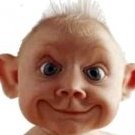-
Posts
160 -
Joined
-
Last visited
Reputation Activity
-
 NQ-Nomad got a reaction from JudgementXY in Alpha 2 Lua changes and novelties
NQ-Nomad got a reaction from JudgementXY in Alpha 2 Lua changes and novelties
Hi guys,
Following up the release of the third Alpha 2 DevBlog about Lua, we wanted to develop things further for the most curious, dedicated and skilled among you. The API has changed so you guys will have to redo a certain amount of stuff. This being said, you'll find below some documentation that will allow you to do pretty neat stuff so knock yourselves out!
Thanks to NQ-Arlequin for his help and for writing this!
How does it work
All ControlUnits (Cockpits, HovercraftSeats and ProgramingBoards) can display information on the screen when activated by the current player. CockpitUnits and PilotingSeats have predefined behavior that should suit most players. However advanced players can edit the ControlUnit LUA script to adapt the display to their needs.
There are different levels of customization possible:
Intermediate Difficulty: Show/hide the default widget of an element linked to the Control Unit. Advanced Difficulty: Mixing those widgets in custom panels. (New in Alpha 2) Expert Difficulty: Create custom widgets from your own data or existing elements data. (New in Alpha 2) Expert Difficulty: Create your own HTML code to display custom content on your screen. (Modified in Alpha 2)
Default behavior
Cockpit view
Hovercraft Seat
Programing Board
Hovercraft Seat and Programming Board widgets do stack:
Adding/removing element widgets in Lua
API:
slot.show() slot.hide()
Default Cockpit LUA Script
We can instead only show the Core Unit widget, and hide the Control Unit widget (shown by default):
core.show() unit.hide()
NEW - Reorganizing Element widgets within panels in Lua
API:
system.createWidgetPanel(title) → panelId system.destroyWidgetPanel(panelId) system.createWidget(panelId, type) → widgetId system.destroyWidget(widgetId) system.addDataToWidget(dataId, widgetId) system.removeDataFromWidget(dataId, widgetId) slot.getDataId() → dataId slot.getWidgetType() → type
Instead of having all the fuel container widgets in different panels, I can create my own panel and add all fuel widgets to this panel:
fuelPanel = system.createWidgetPanel("Fuel Tanks") for i=1,container_size do widget = system.createWidget(fuelPanel, container[i].getWidgetType()) system.addDataToWidget(container[i].getDataId(), widget) end
NEW - Creating custom widgets in Lua
API:
system.createData(json) → dataId system.destroyData(dataId) system.updateData(dataId, json) slot.getData() → json
You can finally write your own custom data, and display them using predefined custom widget types. 4 exist for now: text, title, value, and gauge.
panel = system.createWidgetPanel("Panel") -- Display “Hello World” widgetText = system.createWidget(panel, "text") dataText = system.createData('{"text": "Hello World"}') system.addDataToWidget(dataText, widgetText) -- Display a title “Title” widgetTitle = system.createWidget(panel, "title") dataTitle = system.createData('{"text": "Title"}') system.addDataToWidget(dataTitle, widgetTitle) -- Display a gauge filled at 60% widgetGauge = system.createWidget(panel, "gauge") dataGauge = system.createData('{"percentage": 60}') system.addDataToWidget(dataGauge, widgetGauge) -- Display “Weight 80 kg” widgetValue = system.createWidget(panel, "value") dataValue = system.createData('{"label": "Weight", "value": "80", "unit": "kg"}') system.addDataToWidget(dataValue, widgetValue)
You can now combine all those methods to create your own customized panels.
CHANGED- Customize screen using html code.
API:
system.setScreen(htmlContent) system.showScreen(1/0) You can write your own html code to change the appearance of the control unit screen. It will be displayed below the widgets, so if you want full control: you can hide all widgets.
html = '<div class="monitor_left window">' html = html .. '<div class="center window">monitor_left</div>' html = html .. '</div>' html = html .. '<div class="monitor_right" style="background-color: red;">' html = html .. '<div class="center window">monitor_right</div>' html = html .. '</div>' system.setScreen(html) system.showScreen(1)
Predefined style classes
class=”monitor_left” defines the area of the left monitor.
class=”monitor_right” defines the area of the right monitor.
class=”grid” stacks all its child elements on an invisible wrapping vertical grid.
class=”center” positions an element centered to its parent. Can be the viewport.
class=”window” applies the Dual Universe background and border.
Well, that's it for this time! We hope you'll enjoy the info here to surprise us
Cheers,
Nomad
-
 NQ-Nomad got a reaction from meigrafd in Alpha 2 Lua changes and novelties
NQ-Nomad got a reaction from meigrafd in Alpha 2 Lua changes and novelties
Hi guys,
Following up the release of the third Alpha 2 DevBlog about Lua, we wanted to develop things further for the most curious, dedicated and skilled among you. The API has changed so you guys will have to redo a certain amount of stuff. This being said, you'll find below some documentation that will allow you to do pretty neat stuff so knock yourselves out!
Thanks to NQ-Arlequin for his help and for writing this!
How does it work
All ControlUnits (Cockpits, HovercraftSeats and ProgramingBoards) can display information on the screen when activated by the current player. CockpitUnits and PilotingSeats have predefined behavior that should suit most players. However advanced players can edit the ControlUnit LUA script to adapt the display to their needs.
There are different levels of customization possible:
Intermediate Difficulty: Show/hide the default widget of an element linked to the Control Unit. Advanced Difficulty: Mixing those widgets in custom panels. (New in Alpha 2) Expert Difficulty: Create custom widgets from your own data or existing elements data. (New in Alpha 2) Expert Difficulty: Create your own HTML code to display custom content on your screen. (Modified in Alpha 2)
Default behavior
Cockpit view
Hovercraft Seat
Programing Board
Hovercraft Seat and Programming Board widgets do stack:
Adding/removing element widgets in Lua
API:
slot.show() slot.hide()
Default Cockpit LUA Script
We can instead only show the Core Unit widget, and hide the Control Unit widget (shown by default):
core.show() unit.hide()
NEW - Reorganizing Element widgets within panels in Lua
API:
system.createWidgetPanel(title) → panelId system.destroyWidgetPanel(panelId) system.createWidget(panelId, type) → widgetId system.destroyWidget(widgetId) system.addDataToWidget(dataId, widgetId) system.removeDataFromWidget(dataId, widgetId) slot.getDataId() → dataId slot.getWidgetType() → type
Instead of having all the fuel container widgets in different panels, I can create my own panel and add all fuel widgets to this panel:
fuelPanel = system.createWidgetPanel("Fuel Tanks") for i=1,container_size do widget = system.createWidget(fuelPanel, container[i].getWidgetType()) system.addDataToWidget(container[i].getDataId(), widget) end
NEW - Creating custom widgets in Lua
API:
system.createData(json) → dataId system.destroyData(dataId) system.updateData(dataId, json) slot.getData() → json
You can finally write your own custom data, and display them using predefined custom widget types. 4 exist for now: text, title, value, and gauge.
panel = system.createWidgetPanel("Panel") -- Display “Hello World” widgetText = system.createWidget(panel, "text") dataText = system.createData('{"text": "Hello World"}') system.addDataToWidget(dataText, widgetText) -- Display a title “Title” widgetTitle = system.createWidget(panel, "title") dataTitle = system.createData('{"text": "Title"}') system.addDataToWidget(dataTitle, widgetTitle) -- Display a gauge filled at 60% widgetGauge = system.createWidget(panel, "gauge") dataGauge = system.createData('{"percentage": 60}') system.addDataToWidget(dataGauge, widgetGauge) -- Display “Weight 80 kg” widgetValue = system.createWidget(panel, "value") dataValue = system.createData('{"label": "Weight", "value": "80", "unit": "kg"}') system.addDataToWidget(dataValue, widgetValue)
You can now combine all those methods to create your own customized panels.
CHANGED- Customize screen using html code.
API:
system.setScreen(htmlContent) system.showScreen(1/0) You can write your own html code to change the appearance of the control unit screen. It will be displayed below the widgets, so if you want full control: you can hide all widgets.
html = '<div class="monitor_left window">' html = html .. '<div class="center window">monitor_left</div>' html = html .. '</div>' html = html .. '<div class="monitor_right" style="background-color: red;">' html = html .. '<div class="center window">monitor_right</div>' html = html .. '</div>' system.setScreen(html) system.showScreen(1)
Predefined style classes
class=”monitor_left” defines the area of the left monitor.
class=”monitor_right” defines the area of the right monitor.
class=”grid” stacks all its child elements on an invisible wrapping vertical grid.
class=”center” positions an element centered to its parent. Can be the viewport.
class=”window” applies the Dual Universe background and border.
Well, that's it for this time! We hope you'll enjoy the info here to surprise us
Cheers,
Nomad
-
 NQ-Nomad got a reaction from CyberCrunch in Alpha 2 Lua changes and novelties
NQ-Nomad got a reaction from CyberCrunch in Alpha 2 Lua changes and novelties
Hi guys,
Following up the release of the third Alpha 2 DevBlog about Lua, we wanted to develop things further for the most curious, dedicated and skilled among you. The API has changed so you guys will have to redo a certain amount of stuff. This being said, you'll find below some documentation that will allow you to do pretty neat stuff so knock yourselves out!
Thanks to NQ-Arlequin for his help and for writing this!
How does it work
All ControlUnits (Cockpits, HovercraftSeats and ProgramingBoards) can display information on the screen when activated by the current player. CockpitUnits and PilotingSeats have predefined behavior that should suit most players. However advanced players can edit the ControlUnit LUA script to adapt the display to their needs.
There are different levels of customization possible:
Intermediate Difficulty: Show/hide the default widget of an element linked to the Control Unit. Advanced Difficulty: Mixing those widgets in custom panels. (New in Alpha 2) Expert Difficulty: Create custom widgets from your own data or existing elements data. (New in Alpha 2) Expert Difficulty: Create your own HTML code to display custom content on your screen. (Modified in Alpha 2)
Default behavior
Cockpit view
Hovercraft Seat
Programing Board
Hovercraft Seat and Programming Board widgets do stack:
Adding/removing element widgets in Lua
API:
slot.show() slot.hide()
Default Cockpit LUA Script
We can instead only show the Core Unit widget, and hide the Control Unit widget (shown by default):
core.show() unit.hide()
NEW - Reorganizing Element widgets within panels in Lua
API:
system.createWidgetPanel(title) → panelId system.destroyWidgetPanel(panelId) system.createWidget(panelId, type) → widgetId system.destroyWidget(widgetId) system.addDataToWidget(dataId, widgetId) system.removeDataFromWidget(dataId, widgetId) slot.getDataId() → dataId slot.getWidgetType() → type
Instead of having all the fuel container widgets in different panels, I can create my own panel and add all fuel widgets to this panel:
fuelPanel = system.createWidgetPanel("Fuel Tanks") for i=1,container_size do widget = system.createWidget(fuelPanel, container[i].getWidgetType()) system.addDataToWidget(container[i].getDataId(), widget) end
NEW - Creating custom widgets in Lua
API:
system.createData(json) → dataId system.destroyData(dataId) system.updateData(dataId, json) slot.getData() → json
You can finally write your own custom data, and display them using predefined custom widget types. 4 exist for now: text, title, value, and gauge.
panel = system.createWidgetPanel("Panel") -- Display “Hello World” widgetText = system.createWidget(panel, "text") dataText = system.createData('{"text": "Hello World"}') system.addDataToWidget(dataText, widgetText) -- Display a title “Title” widgetTitle = system.createWidget(panel, "title") dataTitle = system.createData('{"text": "Title"}') system.addDataToWidget(dataTitle, widgetTitle) -- Display a gauge filled at 60% widgetGauge = system.createWidget(panel, "gauge") dataGauge = system.createData('{"percentage": 60}') system.addDataToWidget(dataGauge, widgetGauge) -- Display “Weight 80 kg” widgetValue = system.createWidget(panel, "value") dataValue = system.createData('{"label": "Weight", "value": "80", "unit": "kg"}') system.addDataToWidget(dataValue, widgetValue)
You can now combine all those methods to create your own customized panels.
CHANGED- Customize screen using html code.
API:
system.setScreen(htmlContent) system.showScreen(1/0) You can write your own html code to change the appearance of the control unit screen. It will be displayed below the widgets, so if you want full control: you can hide all widgets.
html = '<div class="monitor_left window">' html = html .. '<div class="center window">monitor_left</div>' html = html .. '</div>' html = html .. '<div class="monitor_right" style="background-color: red;">' html = html .. '<div class="center window">monitor_right</div>' html = html .. '</div>' system.setScreen(html) system.showScreen(1)
Predefined style classes
class=”monitor_left” defines the area of the left monitor.
class=”monitor_right” defines the area of the right monitor.
class=”grid” stacks all its child elements on an invisible wrapping vertical grid.
class=”center” positions an element centered to its parent. Can be the viewport.
class=”window” applies the Dual Universe background and border.
Well, that's it for this time! We hope you'll enjoy the info here to surprise us
Cheers,
Nomad
-
 NQ-Nomad got a reaction from Davian_Thadd in Alpha 2 Lua changes and novelties
NQ-Nomad got a reaction from Davian_Thadd in Alpha 2 Lua changes and novelties
Hi guys,
Following up the release of the third Alpha 2 DevBlog about Lua, we wanted to develop things further for the most curious, dedicated and skilled among you. The API has changed so you guys will have to redo a certain amount of stuff. This being said, you'll find below some documentation that will allow you to do pretty neat stuff so knock yourselves out!
Thanks to NQ-Arlequin for his help and for writing this!
How does it work
All ControlUnits (Cockpits, HovercraftSeats and ProgramingBoards) can display information on the screen when activated by the current player. CockpitUnits and PilotingSeats have predefined behavior that should suit most players. However advanced players can edit the ControlUnit LUA script to adapt the display to their needs.
There are different levels of customization possible:
Intermediate Difficulty: Show/hide the default widget of an element linked to the Control Unit. Advanced Difficulty: Mixing those widgets in custom panels. (New in Alpha 2) Expert Difficulty: Create custom widgets from your own data or existing elements data. (New in Alpha 2) Expert Difficulty: Create your own HTML code to display custom content on your screen. (Modified in Alpha 2)
Default behavior
Cockpit view
Hovercraft Seat
Programing Board
Hovercraft Seat and Programming Board widgets do stack:
Adding/removing element widgets in Lua
API:
slot.show() slot.hide()
Default Cockpit LUA Script
We can instead only show the Core Unit widget, and hide the Control Unit widget (shown by default):
core.show() unit.hide()
NEW - Reorganizing Element widgets within panels in Lua
API:
system.createWidgetPanel(title) → panelId system.destroyWidgetPanel(panelId) system.createWidget(panelId, type) → widgetId system.destroyWidget(widgetId) system.addDataToWidget(dataId, widgetId) system.removeDataFromWidget(dataId, widgetId) slot.getDataId() → dataId slot.getWidgetType() → type
Instead of having all the fuel container widgets in different panels, I can create my own panel and add all fuel widgets to this panel:
fuelPanel = system.createWidgetPanel("Fuel Tanks") for i=1,container_size do widget = system.createWidget(fuelPanel, container[i].getWidgetType()) system.addDataToWidget(container[i].getDataId(), widget) end
NEW - Creating custom widgets in Lua
API:
system.createData(json) → dataId system.destroyData(dataId) system.updateData(dataId, json) slot.getData() → json
You can finally write your own custom data, and display them using predefined custom widget types. 4 exist for now: text, title, value, and gauge.
panel = system.createWidgetPanel("Panel") -- Display “Hello World” widgetText = system.createWidget(panel, "text") dataText = system.createData('{"text": "Hello World"}') system.addDataToWidget(dataText, widgetText) -- Display a title “Title” widgetTitle = system.createWidget(panel, "title") dataTitle = system.createData('{"text": "Title"}') system.addDataToWidget(dataTitle, widgetTitle) -- Display a gauge filled at 60% widgetGauge = system.createWidget(panel, "gauge") dataGauge = system.createData('{"percentage": 60}') system.addDataToWidget(dataGauge, widgetGauge) -- Display “Weight 80 kg” widgetValue = system.createWidget(panel, "value") dataValue = system.createData('{"label": "Weight", "value": "80", "unit": "kg"}') system.addDataToWidget(dataValue, widgetValue)
You can now combine all those methods to create your own customized panels.
CHANGED- Customize screen using html code.
API:
system.setScreen(htmlContent) system.showScreen(1/0) You can write your own html code to change the appearance of the control unit screen. It will be displayed below the widgets, so if you want full control: you can hide all widgets.
html = '<div class="monitor_left window">' html = html .. '<div class="center window">monitor_left</div>' html = html .. '</div>' html = html .. '<div class="monitor_right" style="background-color: red;">' html = html .. '<div class="center window">monitor_right</div>' html = html .. '</div>' system.setScreen(html) system.showScreen(1)
Predefined style classes
class=”monitor_left” defines the area of the left monitor.
class=”monitor_right” defines the area of the right monitor.
class=”grid” stacks all its child elements on an invisible wrapping vertical grid.
class=”center” positions an element centered to its parent. Can be the viewport.
class=”window” applies the Dual Universe background and border.
Well, that's it for this time! We hope you'll enjoy the info here to surprise us
Cheers,
Nomad
-
 NQ-Nomad got a reaction from Cebo in Alpha 2 Lua changes and novelties
NQ-Nomad got a reaction from Cebo in Alpha 2 Lua changes and novelties
Hi guys,
Following up the release of the third Alpha 2 DevBlog about Lua, we wanted to develop things further for the most curious, dedicated and skilled among you. The API has changed so you guys will have to redo a certain amount of stuff. This being said, you'll find below some documentation that will allow you to do pretty neat stuff so knock yourselves out!
Thanks to NQ-Arlequin for his help and for writing this!
How does it work
All ControlUnits (Cockpits, HovercraftSeats and ProgramingBoards) can display information on the screen when activated by the current player. CockpitUnits and PilotingSeats have predefined behavior that should suit most players. However advanced players can edit the ControlUnit LUA script to adapt the display to their needs.
There are different levels of customization possible:
Intermediate Difficulty: Show/hide the default widget of an element linked to the Control Unit. Advanced Difficulty: Mixing those widgets in custom panels. (New in Alpha 2) Expert Difficulty: Create custom widgets from your own data or existing elements data. (New in Alpha 2) Expert Difficulty: Create your own HTML code to display custom content on your screen. (Modified in Alpha 2)
Default behavior
Cockpit view
Hovercraft Seat
Programing Board
Hovercraft Seat and Programming Board widgets do stack:
Adding/removing element widgets in Lua
API:
slot.show() slot.hide()
Default Cockpit LUA Script
We can instead only show the Core Unit widget, and hide the Control Unit widget (shown by default):
core.show() unit.hide()
NEW - Reorganizing Element widgets within panels in Lua
API:
system.createWidgetPanel(title) → panelId system.destroyWidgetPanel(panelId) system.createWidget(panelId, type) → widgetId system.destroyWidget(widgetId) system.addDataToWidget(dataId, widgetId) system.removeDataFromWidget(dataId, widgetId) slot.getDataId() → dataId slot.getWidgetType() → type
Instead of having all the fuel container widgets in different panels, I can create my own panel and add all fuel widgets to this panel:
fuelPanel = system.createWidgetPanel("Fuel Tanks") for i=1,container_size do widget = system.createWidget(fuelPanel, container[i].getWidgetType()) system.addDataToWidget(container[i].getDataId(), widget) end
NEW - Creating custom widgets in Lua
API:
system.createData(json) → dataId system.destroyData(dataId) system.updateData(dataId, json) slot.getData() → json
You can finally write your own custom data, and display them using predefined custom widget types. 4 exist for now: text, title, value, and gauge.
panel = system.createWidgetPanel("Panel") -- Display “Hello World” widgetText = system.createWidget(panel, "text") dataText = system.createData('{"text": "Hello World"}') system.addDataToWidget(dataText, widgetText) -- Display a title “Title” widgetTitle = system.createWidget(panel, "title") dataTitle = system.createData('{"text": "Title"}') system.addDataToWidget(dataTitle, widgetTitle) -- Display a gauge filled at 60% widgetGauge = system.createWidget(panel, "gauge") dataGauge = system.createData('{"percentage": 60}') system.addDataToWidget(dataGauge, widgetGauge) -- Display “Weight 80 kg” widgetValue = system.createWidget(panel, "value") dataValue = system.createData('{"label": "Weight", "value": "80", "unit": "kg"}') system.addDataToWidget(dataValue, widgetValue)
You can now combine all those methods to create your own customized panels.
CHANGED- Customize screen using html code.
API:
system.setScreen(htmlContent) system.showScreen(1/0) You can write your own html code to change the appearance of the control unit screen. It will be displayed below the widgets, so if you want full control: you can hide all widgets.
html = '<div class="monitor_left window">' html = html .. '<div class="center window">monitor_left</div>' html = html .. '</div>' html = html .. '<div class="monitor_right" style="background-color: red;">' html = html .. '<div class="center window">monitor_right</div>' html = html .. '</div>' system.setScreen(html) system.showScreen(1)
Predefined style classes
class=”monitor_left” defines the area of the left monitor.
class=”monitor_right” defines the area of the right monitor.
class=”grid” stacks all its child elements on an invisible wrapping vertical grid.
class=”center” positions an element centered to its parent. Can be the viewport.
class=”window” applies the Dual Universe background and border.
Well, that's it for this time! We hope you'll enjoy the info here to surprise us
Cheers,
Nomad
-
 NQ-Nomad got a reaction from Elias24 in Alpha 2 Lua changes and novelties
NQ-Nomad got a reaction from Elias24 in Alpha 2 Lua changes and novelties
Hi guys,
Following up the release of the third Alpha 2 DevBlog about Lua, we wanted to develop things further for the most curious, dedicated and skilled among you. The API has changed so you guys will have to redo a certain amount of stuff. This being said, you'll find below some documentation that will allow you to do pretty neat stuff so knock yourselves out!
Thanks to NQ-Arlequin for his help and for writing this!
How does it work
All ControlUnits (Cockpits, HovercraftSeats and ProgramingBoards) can display information on the screen when activated by the current player. CockpitUnits and PilotingSeats have predefined behavior that should suit most players. However advanced players can edit the ControlUnit LUA script to adapt the display to their needs.
There are different levels of customization possible:
Intermediate Difficulty: Show/hide the default widget of an element linked to the Control Unit. Advanced Difficulty: Mixing those widgets in custom panels. (New in Alpha 2) Expert Difficulty: Create custom widgets from your own data or existing elements data. (New in Alpha 2) Expert Difficulty: Create your own HTML code to display custom content on your screen. (Modified in Alpha 2)
Default behavior
Cockpit view
Hovercraft Seat
Programing Board
Hovercraft Seat and Programming Board widgets do stack:
Adding/removing element widgets in Lua
API:
slot.show() slot.hide()
Default Cockpit LUA Script
We can instead only show the Core Unit widget, and hide the Control Unit widget (shown by default):
core.show() unit.hide()
NEW - Reorganizing Element widgets within panels in Lua
API:
system.createWidgetPanel(title) → panelId system.destroyWidgetPanel(panelId) system.createWidget(panelId, type) → widgetId system.destroyWidget(widgetId) system.addDataToWidget(dataId, widgetId) system.removeDataFromWidget(dataId, widgetId) slot.getDataId() → dataId slot.getWidgetType() → type
Instead of having all the fuel container widgets in different panels, I can create my own panel and add all fuel widgets to this panel:
fuelPanel = system.createWidgetPanel("Fuel Tanks") for i=1,container_size do widget = system.createWidget(fuelPanel, container[i].getWidgetType()) system.addDataToWidget(container[i].getDataId(), widget) end
NEW - Creating custom widgets in Lua
API:
system.createData(json) → dataId system.destroyData(dataId) system.updateData(dataId, json) slot.getData() → json
You can finally write your own custom data, and display them using predefined custom widget types. 4 exist for now: text, title, value, and gauge.
panel = system.createWidgetPanel("Panel") -- Display “Hello World” widgetText = system.createWidget(panel, "text") dataText = system.createData('{"text": "Hello World"}') system.addDataToWidget(dataText, widgetText) -- Display a title “Title” widgetTitle = system.createWidget(panel, "title") dataTitle = system.createData('{"text": "Title"}') system.addDataToWidget(dataTitle, widgetTitle) -- Display a gauge filled at 60% widgetGauge = system.createWidget(panel, "gauge") dataGauge = system.createData('{"percentage": 60}') system.addDataToWidget(dataGauge, widgetGauge) -- Display “Weight 80 kg” widgetValue = system.createWidget(panel, "value") dataValue = system.createData('{"label": "Weight", "value": "80", "unit": "kg"}') system.addDataToWidget(dataValue, widgetValue)
You can now combine all those methods to create your own customized panels.
CHANGED- Customize screen using html code.
API:
system.setScreen(htmlContent) system.showScreen(1/0) You can write your own html code to change the appearance of the control unit screen. It will be displayed below the widgets, so if you want full control: you can hide all widgets.
html = '<div class="monitor_left window">' html = html .. '<div class="center window">monitor_left</div>' html = html .. '</div>' html = html .. '<div class="monitor_right" style="background-color: red;">' html = html .. '<div class="center window">monitor_right</div>' html = html .. '</div>' system.setScreen(html) system.showScreen(1)
Predefined style classes
class=”monitor_left” defines the area of the left monitor.
class=”monitor_right” defines the area of the right monitor.
class=”grid” stacks all its child elements on an invisible wrapping vertical grid.
class=”center” positions an element centered to its parent. Can be the viewport.
class=”window” applies the Dual Universe background and border.
Well, that's it for this time! We hope you'll enjoy the info here to surprise us
Cheers,
Nomad
-
 NQ-Nomad got a reaction from Julius_de_Carnutie in Inside Novaquark, a Dual Universe Podcast
NQ-Nomad got a reaction from Julius_de_Carnutie in Inside Novaquark, a Dual Universe Podcast
Hi guys,
The idea of making a podcast has been circling in our heads for some time. We wanted to reach out to our community in a new and captivating way, and today you can discover the end result.
We're very excited to bring you some behind the scenes material and invite you to join us while we discuss what's new in DU. If the community's response is positive, we may make a series out of it.
You can listen to this first episode below on YouTube:
It's also available on SoundCloud:
Happy listening! We'd love to hear your feedback!
Cheers,
Nomad
-

-
 NQ-Nomad got a reaction from CmdrKordianPiatkovski in Alpha Tests Schedule Modifications
NQ-Nomad got a reaction from CmdrKordianPiatkovski in Alpha Tests Schedule Modifications
Dear DUdes and DUdettes,
Today, we have an announcement that should make our Alpha testers happy! Due to our internal development process and by popular demand, we decided to bring some modifications to our Alpha test schedule.
So, from now on, next Alpha tests will happen as follows: three times a month, a 96 hours test session will occur, spanning from Thursday, 14h00 UTC to Monday, 14h00 UTC.
That means there won't be any test session once a month. This way, it will be easier for us to better plan production. We'll continue to analyze your feedback and the data produced by your crazy adorable in-game behavior It will allow us to better refine things along the way on our road to Alpha 2.
Overall, we think it's an improvement: longer test sessions covering weekends every time. This should be more comfortable for many of you!
Our Server status page remains the best way to get informed on when tests happen. It's up to date for next month and still here for you to visit (if it's not a bookmark in your web browser already): https://www.dualthegame.com/en/server-status/
Cheers,
The Novaquark Team
-

-
 NQ-Nomad got a reaction from Barnabas in More Shipbuilding Contest Entries!
NQ-Nomad got a reaction from Barnabas in More Shipbuilding Contest Entries!
Small Luxury Yacht by Joostan
-
 NQ-Nomad got a reaction from VIARIAcer in More Shipbuilding Contest Entries!
NQ-Nomad got a reaction from VIARIAcer in More Shipbuilding Contest Entries!
Bone Razer-X1 by Foxy Sophia
-
 NQ-Nomad got a reaction from Yuu in Inside Novaquark, a Dual Universe Podcast
NQ-Nomad got a reaction from Yuu in Inside Novaquark, a Dual Universe Podcast
Hi guys,
The idea of making a podcast has been circling in our heads for some time. We wanted to reach out to our community in a new and captivating way, and today you can discover the end result.
We're very excited to bring you some behind the scenes material and invite you to join us while we discuss what's new in DU. If the community's response is positive, we may make a series out of it.
You can listen to this first episode below on YouTube:
It's also available on SoundCloud:
Happy listening! We'd love to hear your feedback!
Cheers,
Nomad
-
 NQ-Nomad got a reaction from Wilks Checkov in Inside Novaquark, a Dual Universe Podcast
NQ-Nomad got a reaction from Wilks Checkov in Inside Novaquark, a Dual Universe Podcast
Hi guys,
The idea of making a podcast has been circling in our heads for some time. We wanted to reach out to our community in a new and captivating way, and today you can discover the end result.
We're very excited to bring you some behind the scenes material and invite you to join us while we discuss what's new in DU. If the community's response is positive, we may make a series out of it.
You can listen to this first episode below on YouTube:
It's also available on SoundCloud:
Happy listening! We'd love to hear your feedback!
Cheers,
Nomad
-
 NQ-Nomad got a reaction from TheSpartanCast in Inside Novaquark, a Dual Universe Podcast
NQ-Nomad got a reaction from TheSpartanCast in Inside Novaquark, a Dual Universe Podcast
Hi guys,
The idea of making a podcast has been circling in our heads for some time. We wanted to reach out to our community in a new and captivating way, and today you can discover the end result.
We're very excited to bring you some behind the scenes material and invite you to join us while we discuss what's new in DU. If the community's response is positive, we may make a series out of it.
You can listen to this first episode below on YouTube:
It's also available on SoundCloud:
Happy listening! We'd love to hear your feedback!
Cheers,
Nomad
-
 NQ-Nomad got a reaction from Cebo in Inside Novaquark, a Dual Universe Podcast
NQ-Nomad got a reaction from Cebo in Inside Novaquark, a Dual Universe Podcast
Hi guys,
The idea of making a podcast has been circling in our heads for some time. We wanted to reach out to our community in a new and captivating way, and today you can discover the end result.
We're very excited to bring you some behind the scenes material and invite you to join us while we discuss what's new in DU. If the community's response is positive, we may make a series out of it.
You can listen to this first episode below on YouTube:
It's also available on SoundCloud:
Happy listening! We'd love to hear your feedback!
Cheers,
Nomad
-
 NQ-Nomad got a reaction from Supermega in Inside Novaquark, a Dual Universe Podcast
NQ-Nomad got a reaction from Supermega in Inside Novaquark, a Dual Universe Podcast
Hi guys,
The idea of making a podcast has been circling in our heads for some time. We wanted to reach out to our community in a new and captivating way, and today you can discover the end result.
We're very excited to bring you some behind the scenes material and invite you to join us while we discuss what's new in DU. If the community's response is positive, we may make a series out of it.
You can listen to this first episode below on YouTube:
It's also available on SoundCloud:
Happy listening! We'd love to hear your feedback!
Cheers,
Nomad
-
 NQ-Nomad got a reaction from Destrin in Inside Novaquark, a Dual Universe Podcast
NQ-Nomad got a reaction from Destrin in Inside Novaquark, a Dual Universe Podcast
Hi guys,
The idea of making a podcast has been circling in our heads for some time. We wanted to reach out to our community in a new and captivating way, and today you can discover the end result.
We're very excited to bring you some behind the scenes material and invite you to join us while we discuss what's new in DU. If the community's response is positive, we may make a series out of it.
You can listen to this first episode below on YouTube:
It's also available on SoundCloud:
Happy listening! We'd love to hear your feedback!
Cheers,
Nomad
-
 NQ-Nomad got a reaction from Lethys in Inside Novaquark, a Dual Universe Podcast
NQ-Nomad got a reaction from Lethys in Inside Novaquark, a Dual Universe Podcast
Hi guys,
The idea of making a podcast has been circling in our heads for some time. We wanted to reach out to our community in a new and captivating way, and today you can discover the end result.
We're very excited to bring you some behind the scenes material and invite you to join us while we discuss what's new in DU. If the community's response is positive, we may make a series out of it.
You can listen to this first episode below on YouTube:
It's also available on SoundCloud:
Happy listening! We'd love to hear your feedback!
Cheers,
Nomad
-
 NQ-Nomad got a reaction from Murmandamus in Inside Novaquark, a Dual Universe Podcast
NQ-Nomad got a reaction from Murmandamus in Inside Novaquark, a Dual Universe Podcast
Hi guys,
The idea of making a podcast has been circling in our heads for some time. We wanted to reach out to our community in a new and captivating way, and today you can discover the end result.
We're very excited to bring you some behind the scenes material and invite you to join us while we discuss what's new in DU. If the community's response is positive, we may make a series out of it.
You can listen to this first episode below on YouTube:
It's also available on SoundCloud:
Happy listening! We'd love to hear your feedback!
Cheers,
Nomad
-
 NQ-Nomad got a reaction from Atmosph3rik in Inside Novaquark, a Dual Universe Podcast
NQ-Nomad got a reaction from Atmosph3rik in Inside Novaquark, a Dual Universe Podcast
Hi guys,
The idea of making a podcast has been circling in our heads for some time. We wanted to reach out to our community in a new and captivating way, and today you can discover the end result.
We're very excited to bring you some behind the scenes material and invite you to join us while we discuss what's new in DU. If the community's response is positive, we may make a series out of it.
You can listen to this first episode below on YouTube:
It's also available on SoundCloud:
Happy listening! We'd love to hear your feedback!
Cheers,
Nomad
-
 NQ-Nomad got a reaction from Onethousandstars in More Shipbuilding Contest Entries!
NQ-Nomad got a reaction from Onethousandstars in More Shipbuilding Contest Entries!
Second place
Mistrale V1 by Gasplitcht
-
 NQ-Nomad got a reaction from Onethousandstars in More Shipbuilding Contest Entries!
NQ-Nomad got a reaction from Onethousandstars in More Shipbuilding Contest Entries!
Third place
Dart by Staples
-
 NQ-Nomad got a reaction from Onethousandstars in More Shipbuilding Contest Entries!
NQ-Nomad got a reaction from Onethousandstars in More Shipbuilding Contest Entries!
Donkey v1.0-T135 by Reioss
-
 NQ-Nomad got a reaction from Onethousandstars in More Shipbuilding Contest Entries!
NQ-Nomad got a reaction from Onethousandstars in More Shipbuilding Contest Entries!
Ol' Bessy by Tordan