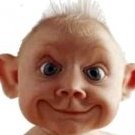-
Posts
160 -
Joined
-
Last visited
Reputation Activity
-
 NQ-Nomad got a reaction from Cal Rouvenor in Beta 1 Release Notes. Last updated on September 8th
NQ-Nomad got a reaction from Cal Rouvenor in Beta 1 Release Notes. Last updated on September 8th
Hi guys,
The game is now in Beta 1 r0.21.2. Here's the latest patch note:
Improvements
Added a limit to the fetch construct debug feature to a 4 km range and added a 24h timer cooldown [GUI] Removed in-game language selector in the option menu. The language selection is now only possible via the launcher on the upper right corner [GUI] Saved email on login screen is now hidden properly after at least a first connection
Bug Fixes
[GUI] Quantity in a container is now displayed while doing instant sell order [GUI] Fixed chat channel old messages being unexpectedly erased when someone speaking in another channel Restored missing Natron harvestable rock [LOC] Fixed some missing texts and typos in French and German languages Fixed Small space engine S variations that all had the same name Fixed an issue where a moon could appear pixelated
Known Issues
Image upload feature is not accessible via the website and will come back soon
Cheers,
Nomad
-
 NQ-Nomad got a reaction from MathDrou in Beta 1 Release Notes. Last updated on September 8th
NQ-Nomad got a reaction from MathDrou in Beta 1 Release Notes. Last updated on September 8th
Hi guys,
The game is now in Beta 1 r0.21.2. Here's the latest patch note:
Improvements
Added a limit to the fetch construct debug feature to a 4 km range and added a 24h timer cooldown [GUI] Removed in-game language selector in the option menu. The language selection is now only possible via the launcher on the upper right corner [GUI] Saved email on login screen is now hidden properly after at least a first connection
Bug Fixes
[GUI] Quantity in a container is now displayed while doing instant sell order [GUI] Fixed chat channel old messages being unexpectedly erased when someone speaking in another channel Restored missing Natron harvestable rock [LOC] Fixed some missing texts and typos in French and German languages Fixed Small space engine S variations that all had the same name Fixed an issue where a moon could appear pixelated
Known Issues
Image upload feature is not accessible via the website and will come back soon
Cheers,
Nomad
-
 NQ-Nomad got a reaction from ElGeneraleLoco in Beta 1 Release Notes. Last updated on September 8th
NQ-Nomad got a reaction from ElGeneraleLoco in Beta 1 Release Notes. Last updated on September 8th
Hi guys,
The game is now in Beta 1 r0.21.2. Here's the latest patch note:
Improvements
Added a limit to the fetch construct debug feature to a 4 km range and added a 24h timer cooldown [GUI] Removed in-game language selector in the option menu. The language selection is now only possible via the launcher on the upper right corner [GUI] Saved email on login screen is now hidden properly after at least a first connection
Bug Fixes
[GUI] Quantity in a container is now displayed while doing instant sell order [GUI] Fixed chat channel old messages being unexpectedly erased when someone speaking in another channel Restored missing Natron harvestable rock [LOC] Fixed some missing texts and typos in French and German languages Fixed Small space engine S variations that all had the same name Fixed an issue where a moon could appear pixelated
Known Issues
Image upload feature is not accessible via the website and will come back soon
Cheers,
Nomad
-
 NQ-Nomad got a reaction from Bakari_Eno in Beta 1 Release Notes. Last updated on September 8th
NQ-Nomad got a reaction from Bakari_Eno in Beta 1 Release Notes. Last updated on September 8th
Hi guys,
The game is now in Beta 1 r0.21.2. Here's the latest patch note:
Improvements
Added a limit to the fetch construct debug feature to a 4 km range and added a 24h timer cooldown [GUI] Removed in-game language selector in the option menu. The language selection is now only possible via the launcher on the upper right corner [GUI] Saved email on login screen is now hidden properly after at least a first connection
Bug Fixes
[GUI] Quantity in a container is now displayed while doing instant sell order [GUI] Fixed chat channel old messages being unexpectedly erased when someone speaking in another channel Restored missing Natron harvestable rock [LOC] Fixed some missing texts and typos in French and German languages Fixed Small space engine S variations that all had the same name Fixed an issue where a moon could appear pixelated
Known Issues
Image upload feature is not accessible via the website and will come back soon
Cheers,
Nomad
-
 NQ-Nomad got a reaction from RudiGaterau in Beta 1 Release Notes. Last updated on September 8th
NQ-Nomad got a reaction from RudiGaterau in Beta 1 Release Notes. Last updated on September 8th
Hi guys,
The game is now in Beta 1 r0.21.2. Here's the latest patch note:
Improvements
Added a limit to the fetch construct debug feature to a 4 km range and added a 24h timer cooldown [GUI] Removed in-game language selector in the option menu. The language selection is now only possible via the launcher on the upper right corner [GUI] Saved email on login screen is now hidden properly after at least a first connection
Bug Fixes
[GUI] Quantity in a container is now displayed while doing instant sell order [GUI] Fixed chat channel old messages being unexpectedly erased when someone speaking in another channel Restored missing Natron harvestable rock [LOC] Fixed some missing texts and typos in French and German languages Fixed Small space engine S variations that all had the same name Fixed an issue where a moon could appear pixelated
Known Issues
Image upload feature is not accessible via the website and will come back soon
Cheers,
Nomad
-
 NQ-Nomad got a reaction from _Ieael_ in Beta 1 Release Notes. Last updated on September 8th
NQ-Nomad got a reaction from _Ieael_ in Beta 1 Release Notes. Last updated on September 8th
Hi guys,
The game is now in Beta 1 r0.21.2. Here's the latest patch note:
Improvements
Added a limit to the fetch construct debug feature to a 4 km range and added a 24h timer cooldown [GUI] Removed in-game language selector in the option menu. The language selection is now only possible via the launcher on the upper right corner [GUI] Saved email on login screen is now hidden properly after at least a first connection
Bug Fixes
[GUI] Quantity in a container is now displayed while doing instant sell order [GUI] Fixed chat channel old messages being unexpectedly erased when someone speaking in another channel Restored missing Natron harvestable rock [LOC] Fixed some missing texts and typos in French and German languages Fixed Small space engine S variations that all had the same name Fixed an issue where a moon could appear pixelated
Known Issues
Image upload feature is not accessible via the website and will come back soon
Cheers,
Nomad
-
 NQ-Nomad got a reaction from Bacabab_ in Beta 1 Release Notes. Last updated on September 8th
NQ-Nomad got a reaction from Bacabab_ in Beta 1 Release Notes. Last updated on September 8th
Hi Noveans,
This is it! After almost three years of regular live testing in Pre-Alpha, and three different Alpha versions, Dual Universe now enters its first Beta phase!
This also means that the NDA is finally lifted.
The team worked extremely hard for you to discover this new milestone for our crazy dream project! We hope you'll see its potential and will continue helping us fixing, refining, and improving everything. Thanks for your awesome support since the beginning, it means so much to us... But enough of this, please find below the lastest release note:
New Feature
Screen Unit image upload verification In order to see your content displayed on a Screen Unit, you now have to upload your images on our new website. Note that all images uploaded will be 100% public. To do so:
Go to dualuniverse.game and after logging in via the upper right corner panel, you will be able to go to the “upload image” page You’ll then be asked to open your Windows explorer and select your file, provided it’s in .jpeg or .png format (that’s right, no gif allowed) and that it’s under 5MB. Please note that drag & drop is not functioning at the moment, contrary to what’s written on the page There’s no feedback yet, but your image should appear after a few seconds in the “Pending Review” section on the page. Refresh it if needed. This review process can take about one week for now but we’re doing our best to proceed as quickly as possible. For now, you have to go back to the page to know its current status (this will be improved after the Beta launch) If rejected, you won’t be able to use your image, obviously If accepted, the image will appear on the dedicated section of the page. A mouse-hover will allow you to click on the link button to copy the link. No feedback will be displayed yet, but it works You now have a link starting with assets.prod.novaquark.com/XXXXX. With this copied link, you’ll then be able to insert it in a Screen Unit Right-click on your Screen Unit and use the “Quick Image” function. Paste the link in the pop-up field, validate, and ta-daaaaa. (You can also use it in any HTML content if you like) You can have 5 images validated at the same time For now, you can’t delete an image. This possibility will be added soon Remember that your content must comply with our EULA and ToS. If, for any reason, you find a way to circumvent the moderation process and display offensive content, you’ll be eligible for a sanction. Be responsible and have fun!
Note: On a more general note, that verification applies to all external URL used in HTML content in the game. Any external URL used must be validated or it will not be ever loaded in-game. This includes custom HUD on piloting seats, manifesto and organization logos, info button, and or course, Screen Units.
Improvements
Added a clear warning about death and inventory loss [GUI] Added a confirmation message when using Force Respawn in a Tutorial session [LOC] Updated text for English, German and French languages [GUI] Added a red warning on inventory loss in confirmation popup for respawn, and removed the settings that allowed to skip confirmation [GUI] Improved display of quantas in dispensers (separate thousands with spaces, not commas, to be locale-independent) [Codex] Standardization of the codex font sizes between HUD mode and dashboard and fix of stretched images [Market] Buy/Sell orders are now sorted from lowest price to highest The downloadable package has been shrunk to 5.9 GB and the unzipped assets to 15 GB
Gameplay Balancing/Changes
[Control] Removed reminder about ‘Shift + i’ shortcut to toggle container in the consumable bar [Voxels] It's now forbidden to put planet voxels 100m above the original ground height. There is still no restriction on constructs Temporarily removed wrecks Removed red watermark from the game Updated Beta disclaimers (long and short one) [PvP] Radar identification uses the construct center position [Organization] Removed the possibility for non-legate to deploy in the name of the organization
Crash Fixes
Fixed a crash when sharing Construct [Warp] Fixed a crash when coming out of a warp
Bug Fixes
[Rendering] Fixed ice moon position that was rendered on top of Sanctuary Moon [Rendering] Reverted voxel material shader to fix colored steels [Rendering] Fixed rendering order of clouds [Physics] Fixed an exploit where indefinite lift is possible when hover pads interact with a child construct Fixed ‘Share Element Publicly’ for all that did not work [Container] Fixed a bug where items from linked container was not added to the consumable bar when double-clicked [Inventory] Fixed sub-menu ‘Tool compatible’ that did not update itself when switching tool [Tuto] Fixed an exploit when dying in Tutorial sessions [PvP] Fixed a weapon exploit [Art] Fixed asset textures for Radar Atmo S and Radar Space Medium [Build] Fixed offset when placing Commander Seat [SFX] Fixed fireworks that did not explode in the sky Fixed some bugs with Sell orders from active container to distant market [Market] Fixed confusing message when player doesn’t have enough inventory space to retrieve an item from the market [Market] Fixed current scroll being lost on market update [LOC] Fixed typo in an error notification (inventory full on dispenser) [Sound] Fixed multiple audio cues that were triggered when selecting Exit on the Main menu [FTUE] Fixed the green marker that was larger than the window in the Codex sequence Fixed an issue that allowed to use items from the active container to create a sell order on a distance market [Market] Displayed average price and best offers were confused in Buy/Sell order windows (not instant one), Sell order windows displayed the prices of Buy orders, and vice-versa
Known Issues
Windows certificate is not up to date. This issue will be fixed soon. This may prompt a warning message for new players in the first install. It can safely be ignored Beta keys system to distribute codes to your friends doesn't work for existing account yet. This will be fixed in the coming days Language selection from the game is not saved on exit Numerous French and German localization issues have already been spotted and we’ll fix them as time goes by In the previous Beta Release Candidate version of the game, ore veins were absent in the Sanctuary Moon. This has been fixed. However, any previous territory scan is now obsolete In some situations, you may not be able to place a Static Core Unit on your claimed Sanctuary Territory. An error message saying that it's too close to another construct is even displayed. It may be due to being too close to a District. Trying again from a bigger distance should solve the issue for now A random rendering crash can occur in many places because of some exhaustion of GPU/driver resource Voxel crash about disk/memory exhaustion [PvP] Slight difference between radar and 3D marker distance displays because radar uses the construct center as origin while 3D markers use the player position [SFX] Only blue fireworks may work for the moment If the game is set in German, Aphelia sometimes mixes German and English languages while speaking. A fix is coming for this very soon [Image upload] Regarding the new image upload feature on the new website, when clicking the copy link icon on the validated image section, there is no feedback to say that the link has been copied (it’s copied nonetheless) [Image upload] Drag & drop is not functioning at the moment, contrary to what’s written on the dedicated web page [Image upload] For now, you can’t delete an image. This possibility will be added soon [Image upload] Delay to display uploaded images in the pending review section can be long. Refresh the page after 10 seconds if needed [Image upload] There’s no feedback saying if an image is properly uploaded, nor rejected or accepted after review. You have to check directly by yourself on the dedicated page Uninstalling the game directly from Windows will leave the game’s files on the disk anyway. Please use the game's dedicated unins000.exe uninstaller in the game's directory for that. This will be fixed soon!
Cheers,
Nomad
-
 NQ-Nomad got a reaction from Smacker in Beta 1 Release Notes. Last updated on September 8th
NQ-Nomad got a reaction from Smacker in Beta 1 Release Notes. Last updated on September 8th
Hi guys,
The game is now in Beta 1 r0.21.1. Here's the latest patch note:
Bug Fixes
Fixed the German voice issue of Aphelia in the tutorial Replacement of the correct quanta character in the variable currency symbol and removed the uppercase style on this kind of values (market/all player wallet...) Fixed non-localized notifications in French and German Fixed a shadow issue with the hand tool
Crash Fixes
Fixed two crashes when exiting the game Fixed a crash and handle nanocraft item quantity notification
Cheers,
Nomad
-
 NQ-Nomad got a reaction from Novean-57943 in Beta 1 Release Notes. Last updated on September 8th
NQ-Nomad got a reaction from Novean-57943 in Beta 1 Release Notes. Last updated on September 8th
Hi guys,
The game is now in Beta 1 r0.21.1. Here's the latest patch note:
Bug Fixes
Fixed the German voice issue of Aphelia in the tutorial Replacement of the correct quanta character in the variable currency symbol and removed the uppercase style on this kind of values (market/all player wallet...) Fixed non-localized notifications in French and German Fixed a shadow issue with the hand tool
Crash Fixes
Fixed two crashes when exiting the game Fixed a crash and handle nanocraft item quantity notification
Cheers,
Nomad
-
 NQ-Nomad got a reaction from Hazard0814 in Beta 1 Release Notes. Last updated on September 8th
NQ-Nomad got a reaction from Hazard0814 in Beta 1 Release Notes. Last updated on September 8th
Hi Noveans,
This is it! After almost three years of regular live testing in Pre-Alpha, and three different Alpha versions, Dual Universe now enters its first Beta phase!
This also means that the NDA is finally lifted.
The team worked extremely hard for you to discover this new milestone for our crazy dream project! We hope you'll see its potential and will continue helping us fixing, refining, and improving everything. Thanks for your awesome support since the beginning, it means so much to us... But enough of this, please find below the lastest release note:
New Feature
Screen Unit image upload verification In order to see your content displayed on a Screen Unit, you now have to upload your images on our new website. Note that all images uploaded will be 100% public. To do so:
Go to dualuniverse.game and after logging in via the upper right corner panel, you will be able to go to the “upload image” page You’ll then be asked to open your Windows explorer and select your file, provided it’s in .jpeg or .png format (that’s right, no gif allowed) and that it’s under 5MB. Please note that drag & drop is not functioning at the moment, contrary to what’s written on the page There’s no feedback yet, but your image should appear after a few seconds in the “Pending Review” section on the page. Refresh it if needed. This review process can take about one week for now but we’re doing our best to proceed as quickly as possible. For now, you have to go back to the page to know its current status (this will be improved after the Beta launch) If rejected, you won’t be able to use your image, obviously If accepted, the image will appear on the dedicated section of the page. A mouse-hover will allow you to click on the link button to copy the link. No feedback will be displayed yet, but it works You now have a link starting with assets.prod.novaquark.com/XXXXX. With this copied link, you’ll then be able to insert it in a Screen Unit Right-click on your Screen Unit and use the “Quick Image” function. Paste the link in the pop-up field, validate, and ta-daaaaa. (You can also use it in any HTML content if you like) You can have 5 images validated at the same time For now, you can’t delete an image. This possibility will be added soon Remember that your content must comply with our EULA and ToS. If, for any reason, you find a way to circumvent the moderation process and display offensive content, you’ll be eligible for a sanction. Be responsible and have fun!
Note: On a more general note, that verification applies to all external URL used in HTML content in the game. Any external URL used must be validated or it will not be ever loaded in-game. This includes custom HUD on piloting seats, manifesto and organization logos, info button, and or course, Screen Units.
Improvements
Added a clear warning about death and inventory loss [GUI] Added a confirmation message when using Force Respawn in a Tutorial session [LOC] Updated text for English, German and French languages [GUI] Added a red warning on inventory loss in confirmation popup for respawn, and removed the settings that allowed to skip confirmation [GUI] Improved display of quantas in dispensers (separate thousands with spaces, not commas, to be locale-independent) [Codex] Standardization of the codex font sizes between HUD mode and dashboard and fix of stretched images [Market] Buy/Sell orders are now sorted from lowest price to highest The downloadable package has been shrunk to 5.9 GB and the unzipped assets to 15 GB
Gameplay Balancing/Changes
[Control] Removed reminder about ‘Shift + i’ shortcut to toggle container in the consumable bar [Voxels] It's now forbidden to put planet voxels 100m above the original ground height. There is still no restriction on constructs Temporarily removed wrecks Removed red watermark from the game Updated Beta disclaimers (long and short one) [PvP] Radar identification uses the construct center position [Organization] Removed the possibility for non-legate to deploy in the name of the organization
Crash Fixes
Fixed a crash when sharing Construct [Warp] Fixed a crash when coming out of a warp
Bug Fixes
[Rendering] Fixed ice moon position that was rendered on top of Sanctuary Moon [Rendering] Reverted voxel material shader to fix colored steels [Rendering] Fixed rendering order of clouds [Physics] Fixed an exploit where indefinite lift is possible when hover pads interact with a child construct Fixed ‘Share Element Publicly’ for all that did not work [Container] Fixed a bug where items from linked container was not added to the consumable bar when double-clicked [Inventory] Fixed sub-menu ‘Tool compatible’ that did not update itself when switching tool [Tuto] Fixed an exploit when dying in Tutorial sessions [PvP] Fixed a weapon exploit [Art] Fixed asset textures for Radar Atmo S and Radar Space Medium [Build] Fixed offset when placing Commander Seat [SFX] Fixed fireworks that did not explode in the sky Fixed some bugs with Sell orders from active container to distant market [Market] Fixed confusing message when player doesn’t have enough inventory space to retrieve an item from the market [Market] Fixed current scroll being lost on market update [LOC] Fixed typo in an error notification (inventory full on dispenser) [Sound] Fixed multiple audio cues that were triggered when selecting Exit on the Main menu [FTUE] Fixed the green marker that was larger than the window in the Codex sequence Fixed an issue that allowed to use items from the active container to create a sell order on a distance market [Market] Displayed average price and best offers were confused in Buy/Sell order windows (not instant one), Sell order windows displayed the prices of Buy orders, and vice-versa
Known Issues
Windows certificate is not up to date. This issue will be fixed soon. This may prompt a warning message for new players in the first install. It can safely be ignored Beta keys system to distribute codes to your friends doesn't work for existing account yet. This will be fixed in the coming days Language selection from the game is not saved on exit Numerous French and German localization issues have already been spotted and we’ll fix them as time goes by In the previous Beta Release Candidate version of the game, ore veins were absent in the Sanctuary Moon. This has been fixed. However, any previous territory scan is now obsolete In some situations, you may not be able to place a Static Core Unit on your claimed Sanctuary Territory. An error message saying that it's too close to another construct is even displayed. It may be due to being too close to a District. Trying again from a bigger distance should solve the issue for now A random rendering crash can occur in many places because of some exhaustion of GPU/driver resource Voxel crash about disk/memory exhaustion [PvP] Slight difference between radar and 3D marker distance displays because radar uses the construct center as origin while 3D markers use the player position [SFX] Only blue fireworks may work for the moment If the game is set in German, Aphelia sometimes mixes German and English languages while speaking. A fix is coming for this very soon [Image upload] Regarding the new image upload feature on the new website, when clicking the copy link icon on the validated image section, there is no feedback to say that the link has been copied (it’s copied nonetheless) [Image upload] Drag & drop is not functioning at the moment, contrary to what’s written on the dedicated web page [Image upload] For now, you can’t delete an image. This possibility will be added soon [Image upload] Delay to display uploaded images in the pending review section can be long. Refresh the page after 10 seconds if needed [Image upload] There’s no feedback saying if an image is properly uploaded, nor rejected or accepted after review. You have to check directly by yourself on the dedicated page Uninstalling the game directly from Windows will leave the game’s files on the disk anyway. Please use the game's dedicated unins000.exe uninstaller in the game's directory for that. This will be fixed soon!
Cheers,
Nomad
-
 NQ-Nomad got a reaction from Smacker in Beta 1 Release Notes. Last updated on September 8th
NQ-Nomad got a reaction from Smacker in Beta 1 Release Notes. Last updated on September 8th
Hi Noveans,
This is it! After almost three years of regular live testing in Pre-Alpha, and three different Alpha versions, Dual Universe now enters its first Beta phase!
This also means that the NDA is finally lifted.
The team worked extremely hard for you to discover this new milestone for our crazy dream project! We hope you'll see its potential and will continue helping us fixing, refining, and improving everything. Thanks for your awesome support since the beginning, it means so much to us... But enough of this, please find below the lastest release note:
New Feature
Screen Unit image upload verification In order to see your content displayed on a Screen Unit, you now have to upload your images on our new website. Note that all images uploaded will be 100% public. To do so:
Go to dualuniverse.game and after logging in via the upper right corner panel, you will be able to go to the “upload image” page You’ll then be asked to open your Windows explorer and select your file, provided it’s in .jpeg or .png format (that’s right, no gif allowed) and that it’s under 5MB. Please note that drag & drop is not functioning at the moment, contrary to what’s written on the page There’s no feedback yet, but your image should appear after a few seconds in the “Pending Review” section on the page. Refresh it if needed. This review process can take about one week for now but we’re doing our best to proceed as quickly as possible. For now, you have to go back to the page to know its current status (this will be improved after the Beta launch) If rejected, you won’t be able to use your image, obviously If accepted, the image will appear on the dedicated section of the page. A mouse-hover will allow you to click on the link button to copy the link. No feedback will be displayed yet, but it works You now have a link starting with assets.prod.novaquark.com/XXXXX. With this copied link, you’ll then be able to insert it in a Screen Unit Right-click on your Screen Unit and use the “Quick Image” function. Paste the link in the pop-up field, validate, and ta-daaaaa. (You can also use it in any HTML content if you like) You can have 5 images validated at the same time For now, you can’t delete an image. This possibility will be added soon Remember that your content must comply with our EULA and ToS. If, for any reason, you find a way to circumvent the moderation process and display offensive content, you’ll be eligible for a sanction. Be responsible and have fun!
Note: On a more general note, that verification applies to all external URL used in HTML content in the game. Any external URL used must be validated or it will not be ever loaded in-game. This includes custom HUD on piloting seats, manifesto and organization logos, info button, and or course, Screen Units.
Improvements
Added a clear warning about death and inventory loss [GUI] Added a confirmation message when using Force Respawn in a Tutorial session [LOC] Updated text for English, German and French languages [GUI] Added a red warning on inventory loss in confirmation popup for respawn, and removed the settings that allowed to skip confirmation [GUI] Improved display of quantas in dispensers (separate thousands with spaces, not commas, to be locale-independent) [Codex] Standardization of the codex font sizes between HUD mode and dashboard and fix of stretched images [Market] Buy/Sell orders are now sorted from lowest price to highest The downloadable package has been shrunk to 5.9 GB and the unzipped assets to 15 GB
Gameplay Balancing/Changes
[Control] Removed reminder about ‘Shift + i’ shortcut to toggle container in the consumable bar [Voxels] It's now forbidden to put planet voxels 100m above the original ground height. There is still no restriction on constructs Temporarily removed wrecks Removed red watermark from the game Updated Beta disclaimers (long and short one) [PvP] Radar identification uses the construct center position [Organization] Removed the possibility for non-legate to deploy in the name of the organization
Crash Fixes
Fixed a crash when sharing Construct [Warp] Fixed a crash when coming out of a warp
Bug Fixes
[Rendering] Fixed ice moon position that was rendered on top of Sanctuary Moon [Rendering] Reverted voxel material shader to fix colored steels [Rendering] Fixed rendering order of clouds [Physics] Fixed an exploit where indefinite lift is possible when hover pads interact with a child construct Fixed ‘Share Element Publicly’ for all that did not work [Container] Fixed a bug where items from linked container was not added to the consumable bar when double-clicked [Inventory] Fixed sub-menu ‘Tool compatible’ that did not update itself when switching tool [Tuto] Fixed an exploit when dying in Tutorial sessions [PvP] Fixed a weapon exploit [Art] Fixed asset textures for Radar Atmo S and Radar Space Medium [Build] Fixed offset when placing Commander Seat [SFX] Fixed fireworks that did not explode in the sky Fixed some bugs with Sell orders from active container to distant market [Market] Fixed confusing message when player doesn’t have enough inventory space to retrieve an item from the market [Market] Fixed current scroll being lost on market update [LOC] Fixed typo in an error notification (inventory full on dispenser) [Sound] Fixed multiple audio cues that were triggered when selecting Exit on the Main menu [FTUE] Fixed the green marker that was larger than the window in the Codex sequence Fixed an issue that allowed to use items from the active container to create a sell order on a distance market [Market] Displayed average price and best offers were confused in Buy/Sell order windows (not instant one), Sell order windows displayed the prices of Buy orders, and vice-versa
Known Issues
Windows certificate is not up to date. This issue will be fixed soon. This may prompt a warning message for new players in the first install. It can safely be ignored Beta keys system to distribute codes to your friends doesn't work for existing account yet. This will be fixed in the coming days Language selection from the game is not saved on exit Numerous French and German localization issues have already been spotted and we’ll fix them as time goes by In the previous Beta Release Candidate version of the game, ore veins were absent in the Sanctuary Moon. This has been fixed. However, any previous territory scan is now obsolete In some situations, you may not be able to place a Static Core Unit on your claimed Sanctuary Territory. An error message saying that it's too close to another construct is even displayed. It may be due to being too close to a District. Trying again from a bigger distance should solve the issue for now A random rendering crash can occur in many places because of some exhaustion of GPU/driver resource Voxel crash about disk/memory exhaustion [PvP] Slight difference between radar and 3D marker distance displays because radar uses the construct center as origin while 3D markers use the player position [SFX] Only blue fireworks may work for the moment If the game is set in German, Aphelia sometimes mixes German and English languages while speaking. A fix is coming for this very soon [Image upload] Regarding the new image upload feature on the new website, when clicking the copy link icon on the validated image section, there is no feedback to say that the link has been copied (it’s copied nonetheless) [Image upload] Drag & drop is not functioning at the moment, contrary to what’s written on the dedicated web page [Image upload] For now, you can’t delete an image. This possibility will be added soon [Image upload] Delay to display uploaded images in the pending review section can be long. Refresh the page after 10 seconds if needed [Image upload] There’s no feedback saying if an image is properly uploaded, nor rejected or accepted after review. You have to check directly by yourself on the dedicated page Uninstalling the game directly from Windows will leave the game’s files on the disk anyway. Please use the game's dedicated unins000.exe uninstaller in the game's directory for that. This will be fixed soon!
Cheers,
Nomad
-
 NQ-Nomad got a reaction from JudgementXY in Alpha 2 Lua changes and novelties
NQ-Nomad got a reaction from JudgementXY in Alpha 2 Lua changes and novelties
Hi guys,
Following up the release of the third Alpha 2 DevBlog about Lua, we wanted to develop things further for the most curious, dedicated and skilled among you. The API has changed so you guys will have to redo a certain amount of stuff. This being said, you'll find below some documentation that will allow you to do pretty neat stuff so knock yourselves out!
Thanks to NQ-Arlequin for his help and for writing this!
How does it work
All ControlUnits (Cockpits, HovercraftSeats and ProgramingBoards) can display information on the screen when activated by the current player. CockpitUnits and PilotingSeats have predefined behavior that should suit most players. However advanced players can edit the ControlUnit LUA script to adapt the display to their needs.
There are different levels of customization possible:
Intermediate Difficulty: Show/hide the default widget of an element linked to the Control Unit. Advanced Difficulty: Mixing those widgets in custom panels. (New in Alpha 2) Expert Difficulty: Create custom widgets from your own data or existing elements data. (New in Alpha 2) Expert Difficulty: Create your own HTML code to display custom content on your screen. (Modified in Alpha 2)
Default behavior
Cockpit view
Hovercraft Seat
Programing Board
Hovercraft Seat and Programming Board widgets do stack:
Adding/removing element widgets in Lua
API:
slot.show() slot.hide()
Default Cockpit LUA Script
We can instead only show the Core Unit widget, and hide the Control Unit widget (shown by default):
core.show() unit.hide()
NEW - Reorganizing Element widgets within panels in Lua
API:
system.createWidgetPanel(title) → panelId system.destroyWidgetPanel(panelId) system.createWidget(panelId, type) → widgetId system.destroyWidget(widgetId) system.addDataToWidget(dataId, widgetId) system.removeDataFromWidget(dataId, widgetId) slot.getDataId() → dataId slot.getWidgetType() → type
Instead of having all the fuel container widgets in different panels, I can create my own panel and add all fuel widgets to this panel:
fuelPanel = system.createWidgetPanel("Fuel Tanks") for i=1,container_size do widget = system.createWidget(fuelPanel, container[i].getWidgetType()) system.addDataToWidget(container[i].getDataId(), widget) end
NEW - Creating custom widgets in Lua
API:
system.createData(json) → dataId system.destroyData(dataId) system.updateData(dataId, json) slot.getData() → json
You can finally write your own custom data, and display them using predefined custom widget types. 4 exist for now: text, title, value, and gauge.
panel = system.createWidgetPanel("Panel") -- Display “Hello World” widgetText = system.createWidget(panel, "text") dataText = system.createData('{"text": "Hello World"}') system.addDataToWidget(dataText, widgetText) -- Display a title “Title” widgetTitle = system.createWidget(panel, "title") dataTitle = system.createData('{"text": "Title"}') system.addDataToWidget(dataTitle, widgetTitle) -- Display a gauge filled at 60% widgetGauge = system.createWidget(panel, "gauge") dataGauge = system.createData('{"percentage": 60}') system.addDataToWidget(dataGauge, widgetGauge) -- Display “Weight 80 kg” widgetValue = system.createWidget(panel, "value") dataValue = system.createData('{"label": "Weight", "value": "80", "unit": "kg"}') system.addDataToWidget(dataValue, widgetValue)
You can now combine all those methods to create your own customized panels.
CHANGED- Customize screen using html code.
API:
system.setScreen(htmlContent) system.showScreen(1/0) You can write your own html code to change the appearance of the control unit screen. It will be displayed below the widgets, so if you want full control: you can hide all widgets.
html = '<div class="monitor_left window">' html = html .. '<div class="center window">monitor_left</div>' html = html .. '</div>' html = html .. '<div class="monitor_right" style="background-color: red;">' html = html .. '<div class="center window">monitor_right</div>' html = html .. '</div>' system.setScreen(html) system.showScreen(1)
Predefined style classes
class=”monitor_left” defines the area of the left monitor.
class=”monitor_right” defines the area of the right monitor.
class=”grid” stacks all its child elements on an invisible wrapping vertical grid.
class=”center” positions an element centered to its parent. Can be the viewport.
class=”window” applies the Dual Universe background and border.
Well, that's it for this time! We hope you'll enjoy the info here to surprise us
Cheers,
Nomad
-
 NQ-Nomad reacted to NQ-Naerais in NQ-Naeris, new Community Manager, has entered the game!
NQ-Nomad reacted to NQ-Naerais in NQ-Naeris, new Community Manager, has entered the game!
Hello Noveans!
As NQ-Nyzaltar said, I just joined the team here in Montreal. I'm very happy to be here, and excited to continue this amazing journey with all of you. I am quite new to the company so I do ask for a little patience while I get sorted here, I may not have all the answers right away but do know I will do my best to help make your experience with us the best it can be.
A bit about my background, I've worked on quite a few games of all varieties (MMO, Table Top, Card, Collectible, Board and more) for more years than I care to admit. I'm definitely an MMO fanatic and will be spending just as much of my free time along side you (in secret ) as you do. I'm convinced I'm a cat whisperer (though the same can be said for coffee), and a sci-fi fan.
I can't wait to see, share and celebrate all that you build in this amazing universe together!
-
 NQ-Nomad reacted to NQ-Nyzaltar in NQ-Naeris, new Community Manager, has entered the game!
NQ-Nomad reacted to NQ-Nyzaltar in NQ-Naeris, new Community Manager, has entered the game!
Dear Community members,
As announced in the news available here, we are glad to welcome a new Community Manager in the team!
She will be the Community Manager at Novaquark Montreal, which means we will now be able to cover more time zone.
We are really happy to have her on board!
Give a warm welcome to NQ-Naerais!
Best Regards,
Nyzaltar
-

-

-
 NQ-Nomad got a reaction from Barnabas in More Shipbuilding Contest Entries!
NQ-Nomad got a reaction from Barnabas in More Shipbuilding Contest Entries!
Small Luxury Yacht by Joostan
-

-

-
 NQ-Nomad got a reaction from meigrafd in Alpha 2 Lua changes and novelties
NQ-Nomad got a reaction from meigrafd in Alpha 2 Lua changes and novelties
Hi guys,
Following up the release of the third Alpha 2 DevBlog about Lua, we wanted to develop things further for the most curious, dedicated and skilled among you. The API has changed so you guys will have to redo a certain amount of stuff. This being said, you'll find below some documentation that will allow you to do pretty neat stuff so knock yourselves out!
Thanks to NQ-Arlequin for his help and for writing this!
How does it work
All ControlUnits (Cockpits, HovercraftSeats and ProgramingBoards) can display information on the screen when activated by the current player. CockpitUnits and PilotingSeats have predefined behavior that should suit most players. However advanced players can edit the ControlUnit LUA script to adapt the display to their needs.
There are different levels of customization possible:
Intermediate Difficulty: Show/hide the default widget of an element linked to the Control Unit. Advanced Difficulty: Mixing those widgets in custom panels. (New in Alpha 2) Expert Difficulty: Create custom widgets from your own data or existing elements data. (New in Alpha 2) Expert Difficulty: Create your own HTML code to display custom content on your screen. (Modified in Alpha 2)
Default behavior
Cockpit view
Hovercraft Seat
Programing Board
Hovercraft Seat and Programming Board widgets do stack:
Adding/removing element widgets in Lua
API:
slot.show() slot.hide()
Default Cockpit LUA Script
We can instead only show the Core Unit widget, and hide the Control Unit widget (shown by default):
core.show() unit.hide()
NEW - Reorganizing Element widgets within panels in Lua
API:
system.createWidgetPanel(title) → panelId system.destroyWidgetPanel(panelId) system.createWidget(panelId, type) → widgetId system.destroyWidget(widgetId) system.addDataToWidget(dataId, widgetId) system.removeDataFromWidget(dataId, widgetId) slot.getDataId() → dataId slot.getWidgetType() → type
Instead of having all the fuel container widgets in different panels, I can create my own panel and add all fuel widgets to this panel:
fuelPanel = system.createWidgetPanel("Fuel Tanks") for i=1,container_size do widget = system.createWidget(fuelPanel, container[i].getWidgetType()) system.addDataToWidget(container[i].getDataId(), widget) end
NEW - Creating custom widgets in Lua
API:
system.createData(json) → dataId system.destroyData(dataId) system.updateData(dataId, json) slot.getData() → json
You can finally write your own custom data, and display them using predefined custom widget types. 4 exist for now: text, title, value, and gauge.
panel = system.createWidgetPanel("Panel") -- Display “Hello World” widgetText = system.createWidget(panel, "text") dataText = system.createData('{"text": "Hello World"}') system.addDataToWidget(dataText, widgetText) -- Display a title “Title” widgetTitle = system.createWidget(panel, "title") dataTitle = system.createData('{"text": "Title"}') system.addDataToWidget(dataTitle, widgetTitle) -- Display a gauge filled at 60% widgetGauge = system.createWidget(panel, "gauge") dataGauge = system.createData('{"percentage": 60}') system.addDataToWidget(dataGauge, widgetGauge) -- Display “Weight 80 kg” widgetValue = system.createWidget(panel, "value") dataValue = system.createData('{"label": "Weight", "value": "80", "unit": "kg"}') system.addDataToWidget(dataValue, widgetValue)
You can now combine all those methods to create your own customized panels.
CHANGED- Customize screen using html code.
API:
system.setScreen(htmlContent) system.showScreen(1/0) You can write your own html code to change the appearance of the control unit screen. It will be displayed below the widgets, so if you want full control: you can hide all widgets.
html = '<div class="monitor_left window">' html = html .. '<div class="center window">monitor_left</div>' html = html .. '</div>' html = html .. '<div class="monitor_right" style="background-color: red;">' html = html .. '<div class="center window">monitor_right</div>' html = html .. '</div>' system.setScreen(html) system.showScreen(1)
Predefined style classes
class=”monitor_left” defines the area of the left monitor.
class=”monitor_right” defines the area of the right monitor.
class=”grid” stacks all its child elements on an invisible wrapping vertical grid.
class=”center” positions an element centered to its parent. Can be the viewport.
class=”window” applies the Dual Universe background and border.
Well, that's it for this time! We hope you'll enjoy the info here to surprise us
Cheers,
Nomad
-
 NQ-Nomad got a reaction from CmdrKordianPiatkovski in Alpha Tests Schedule Modifications
NQ-Nomad got a reaction from CmdrKordianPiatkovski in Alpha Tests Schedule Modifications
Dear DUdes and DUdettes,
Today, we have an announcement that should make our Alpha testers happy! Due to our internal development process and by popular demand, we decided to bring some modifications to our Alpha test schedule.
So, from now on, next Alpha tests will happen as follows: three times a month, a 96 hours test session will occur, spanning from Thursday, 14h00 UTC to Monday, 14h00 UTC.
That means there won't be any test session once a month. This way, it will be easier for us to better plan production. We'll continue to analyze your feedback and the data produced by your crazy adorable in-game behavior It will allow us to better refine things along the way on our road to Alpha 2.
Overall, we think it's an improvement: longer test sessions covering weekends every time. This should be more comfortable for many of you!
Our Server status page remains the best way to get informed on when tests happen. It's up to date for next month and still here for you to visit (if it's not a bookmark in your web browser already): https://www.dualthegame.com/en/server-status/
Cheers,
The Novaquark Team
-
 NQ-Nomad got a reaction from QuidamAzerty in All information about the official Discord server
NQ-Nomad got a reaction from QuidamAzerty in All information about the official Discord server
Hi guys,
Over the years, Discord has become a key communication tool between players during online games and MMOs, as well as a way to keep in touch with development studios.
Dual Universe's community has been no exception to this. It has become clear that Discord is an essential element in maintaining an active community, gathering instantaneous feedback when needed, and connecting with Dual Universe’s ever-expanding playerbase.
That's why all players are encouraged to join if they want to discuss the game with other players. This is in no way mandatory, however, as important announcements will also be made on our other communication channels, such as the official forum and our website.
Please note that, as announced in the past, the server was originally created by the dedicated players from the community. As most players were already connected to this server, they kindly agreed to transfer ownership to Novaquark when we decided to provide an official Discord server. Please give them huge thanks for this.
This thread aims to answer common questions about Discord and the official server. Once connected to the server, we also encourage you to read the #frequently-asked-questions channel.
What is Discord?
Discord is a free-to-use voice, video, and text application. It is one of the best tools for communication between players from all around the globe, and currently has tens of millions of users. It is available on PC, smartphones, or on your web browser.
For more information, you can check their website and especially the help center.
How to join the Dual Universe server?
Go to https://discord.gg/dualuniverse:
If you are already logged in with a Discord account, you will be presented with an invitation page where you can "Accept the invitation".
After accepting, you will then have access to the server from your server list in the left menu sidebar. If you do not currently have a Discord account, you will be prompted for a username before accessing the server.
Please note that doing so will not create an account just yet, but Discord will propose you to do so. After this, just follow the prompts. If you you are not logged in, but have an account, there is also a link at the bottom to login.
After joining, please take the time to read the server rules in the #server-information channel.
If you are new to Discord, they have a useful help center which can help you understand the interface and settings
How is moderation done?
Like most official Discord servers, moderation works far more efficiently as a community effort. We'd like to thank the moderation team, made up of chosen community members, for their dedication to making our Discord server a great place to discuss everything related to the game.
A big part of this team is made out of the people responsible for the creation of the server, as they were already experienced and happy to help. We greatly appreciate their commitment!
How to sort out conflicts on Discord?
If, as a user, you encounter any issue on our official Discord server, please contact the moderation team first.
Should the moderation team not be able to resolve the issue, only then should you contact the Novaquark staff with their permission to do so.
In the latter case, please make sure that:
You have tried your best to solve the issue with the moderators first. The problem is genuine, and you include facts and evidence (not hypotheses, assumptions, or hearsay).
What is "linking my Discord account"?
By default, there is no link between Dual Universe game accounts and Discord accounts:
Anyone can create a Discord account and set the nickname they want. In the Dual Universe game, forums, or websites, the same person may have a different name.
This is fine and normal.
However, on the Dual Universe Discord server, there are also restricted channels under NDA (Non Disclosure Agreement) for players who have access to the Alpha. Some roles are also associated to backer titles (for those who want to display them).
For those who want to, it is thus possible to match their Discord account with their Dual Universe account. We call this process "linking" your accounts. It is entirely optional, but this is the only way to access channels under NDA. The linking process is done from the community portal, on the page where you edit your profile. It is as simple as clicking on a button and accepting the Discord prompt (you may need to login to Discord first). You can see a step-by-step guide below.
Once completed, a custom bot made by Novaquark will update your roles and your nickname on the Dual Universe Discord server (just give it a few minutes, it manages thousands of players!).
What is the bot exactly doing?
For all players who have linked their Discord account:
It gives them the "Verified Identity" role. It changes their Discord nickname to match their Dual Universe name on the DU server. If they have access to the Alpha, or if they are an ATV member, it gives them the corresponding roles. If they have backed the game, and chosen to show the corresponding title, it also gives them the corresponding role (like "Gold Founder" for example).
For all players who have not linked their Discord account, it removes any of the above roles.
It also applies the same actions to players who unlink their accounts.
Pro tip: As long as a Discord user has the "Verified identity" role, you know who you are talking to, as their nickname is guaranteed to be the same in-game and on the forums. Please note, however, that this only works on our official Discord server.
Step by step guide for linking your accounts
On the community portal, go to your profile, click on ‘edit’,and go to the Discord tab:
Click on the "Link my Discord account" button.You will be redirected to Discord.
If requested, login to your Discord account:
Discord will now ask you to allow the application to access your username.
Click on "Authorize":
You will be redirected to the Community Portal, where a confirmation message should pop up at the top of the page:
Note that we only record your Discord id, name, and discriminator (the four digits near your username) when you link your Discord account.
How to unlink your Discord account
On the community portal, go to your profile, click on ‘edit’,and go to the Discord tab:
Click on the "unlink your account" link at the bottom.
The page will refresh and a confirmation message should pop up at the top of the page:
Note that unlinking deletes all information previously recorded (id, name, and discriminator).
We hope this helps!
Cheers,
Nomad
-
 NQ-Nomad got a reaction from CyberCrunch in Alpha 2 Lua changes and novelties
NQ-Nomad got a reaction from CyberCrunch in Alpha 2 Lua changes and novelties
Hi guys,
Following up the release of the third Alpha 2 DevBlog about Lua, we wanted to develop things further for the most curious, dedicated and skilled among you. The API has changed so you guys will have to redo a certain amount of stuff. This being said, you'll find below some documentation that will allow you to do pretty neat stuff so knock yourselves out!
Thanks to NQ-Arlequin for his help and for writing this!
How does it work
All ControlUnits (Cockpits, HovercraftSeats and ProgramingBoards) can display information on the screen when activated by the current player. CockpitUnits and PilotingSeats have predefined behavior that should suit most players. However advanced players can edit the ControlUnit LUA script to adapt the display to their needs.
There are different levels of customization possible:
Intermediate Difficulty: Show/hide the default widget of an element linked to the Control Unit. Advanced Difficulty: Mixing those widgets in custom panels. (New in Alpha 2) Expert Difficulty: Create custom widgets from your own data or existing elements data. (New in Alpha 2) Expert Difficulty: Create your own HTML code to display custom content on your screen. (Modified in Alpha 2)
Default behavior
Cockpit view
Hovercraft Seat
Programing Board
Hovercraft Seat and Programming Board widgets do stack:
Adding/removing element widgets in Lua
API:
slot.show() slot.hide()
Default Cockpit LUA Script
We can instead only show the Core Unit widget, and hide the Control Unit widget (shown by default):
core.show() unit.hide()
NEW - Reorganizing Element widgets within panels in Lua
API:
system.createWidgetPanel(title) → panelId system.destroyWidgetPanel(panelId) system.createWidget(panelId, type) → widgetId system.destroyWidget(widgetId) system.addDataToWidget(dataId, widgetId) system.removeDataFromWidget(dataId, widgetId) slot.getDataId() → dataId slot.getWidgetType() → type
Instead of having all the fuel container widgets in different panels, I can create my own panel and add all fuel widgets to this panel:
fuelPanel = system.createWidgetPanel("Fuel Tanks") for i=1,container_size do widget = system.createWidget(fuelPanel, container[i].getWidgetType()) system.addDataToWidget(container[i].getDataId(), widget) end
NEW - Creating custom widgets in Lua
API:
system.createData(json) → dataId system.destroyData(dataId) system.updateData(dataId, json) slot.getData() → json
You can finally write your own custom data, and display them using predefined custom widget types. 4 exist for now: text, title, value, and gauge.
panel = system.createWidgetPanel("Panel") -- Display “Hello World” widgetText = system.createWidget(panel, "text") dataText = system.createData('{"text": "Hello World"}') system.addDataToWidget(dataText, widgetText) -- Display a title “Title” widgetTitle = system.createWidget(panel, "title") dataTitle = system.createData('{"text": "Title"}') system.addDataToWidget(dataTitle, widgetTitle) -- Display a gauge filled at 60% widgetGauge = system.createWidget(panel, "gauge") dataGauge = system.createData('{"percentage": 60}') system.addDataToWidget(dataGauge, widgetGauge) -- Display “Weight 80 kg” widgetValue = system.createWidget(panel, "value") dataValue = system.createData('{"label": "Weight", "value": "80", "unit": "kg"}') system.addDataToWidget(dataValue, widgetValue)
You can now combine all those methods to create your own customized panels.
CHANGED- Customize screen using html code.
API:
system.setScreen(htmlContent) system.showScreen(1/0) You can write your own html code to change the appearance of the control unit screen. It will be displayed below the widgets, so if you want full control: you can hide all widgets.
html = '<div class="monitor_left window">' html = html .. '<div class="center window">monitor_left</div>' html = html .. '</div>' html = html .. '<div class="monitor_right" style="background-color: red;">' html = html .. '<div class="center window">monitor_right</div>' html = html .. '</div>' system.setScreen(html) system.showScreen(1)
Predefined style classes
class=”monitor_left” defines the area of the left monitor.
class=”monitor_right” defines the area of the right monitor.
class=”grid” stacks all its child elements on an invisible wrapping vertical grid.
class=”center” positions an element centered to its parent. Can be the viewport.
class=”window” applies the Dual Universe background and border.
Well, that's it for this time! We hope you'll enjoy the info here to surprise us
Cheers,
Nomad
-
 NQ-Nomad got a reaction from Nebenfigur in Gamescom Meetup 2019
NQ-Nomad got a reaction from Nebenfigur in Gamescom Meetup 2019
Hi guys,
For various logistical reasons, we picked the Wednesday August, 21st to organize our MeetUp in Cologne this year.
It's not ideal but considering our constraints, this is preferable for us.
We hope to see you there!
Cheers,
Nomad
-
 NQ-Nomad got a reaction from Davian_Thadd in Alpha 2 Lua changes and novelties
NQ-Nomad got a reaction from Davian_Thadd in Alpha 2 Lua changes and novelties
Hi guys,
Following up the release of the third Alpha 2 DevBlog about Lua, we wanted to develop things further for the most curious, dedicated and skilled among you. The API has changed so you guys will have to redo a certain amount of stuff. This being said, you'll find below some documentation that will allow you to do pretty neat stuff so knock yourselves out!
Thanks to NQ-Arlequin for his help and for writing this!
How does it work
All ControlUnits (Cockpits, HovercraftSeats and ProgramingBoards) can display information on the screen when activated by the current player. CockpitUnits and PilotingSeats have predefined behavior that should suit most players. However advanced players can edit the ControlUnit LUA script to adapt the display to their needs.
There are different levels of customization possible:
Intermediate Difficulty: Show/hide the default widget of an element linked to the Control Unit. Advanced Difficulty: Mixing those widgets in custom panels. (New in Alpha 2) Expert Difficulty: Create custom widgets from your own data or existing elements data. (New in Alpha 2) Expert Difficulty: Create your own HTML code to display custom content on your screen. (Modified in Alpha 2)
Default behavior
Cockpit view
Hovercraft Seat
Programing Board
Hovercraft Seat and Programming Board widgets do stack:
Adding/removing element widgets in Lua
API:
slot.show() slot.hide()
Default Cockpit LUA Script
We can instead only show the Core Unit widget, and hide the Control Unit widget (shown by default):
core.show() unit.hide()
NEW - Reorganizing Element widgets within panels in Lua
API:
system.createWidgetPanel(title) → panelId system.destroyWidgetPanel(panelId) system.createWidget(panelId, type) → widgetId system.destroyWidget(widgetId) system.addDataToWidget(dataId, widgetId) system.removeDataFromWidget(dataId, widgetId) slot.getDataId() → dataId slot.getWidgetType() → type
Instead of having all the fuel container widgets in different panels, I can create my own panel and add all fuel widgets to this panel:
fuelPanel = system.createWidgetPanel("Fuel Tanks") for i=1,container_size do widget = system.createWidget(fuelPanel, container[i].getWidgetType()) system.addDataToWidget(container[i].getDataId(), widget) end
NEW - Creating custom widgets in Lua
API:
system.createData(json) → dataId system.destroyData(dataId) system.updateData(dataId, json) slot.getData() → json
You can finally write your own custom data, and display them using predefined custom widget types. 4 exist for now: text, title, value, and gauge.
panel = system.createWidgetPanel("Panel") -- Display “Hello World” widgetText = system.createWidget(panel, "text") dataText = system.createData('{"text": "Hello World"}') system.addDataToWidget(dataText, widgetText) -- Display a title “Title” widgetTitle = system.createWidget(panel, "title") dataTitle = system.createData('{"text": "Title"}') system.addDataToWidget(dataTitle, widgetTitle) -- Display a gauge filled at 60% widgetGauge = system.createWidget(panel, "gauge") dataGauge = system.createData('{"percentage": 60}') system.addDataToWidget(dataGauge, widgetGauge) -- Display “Weight 80 kg” widgetValue = system.createWidget(panel, "value") dataValue = system.createData('{"label": "Weight", "value": "80", "unit": "kg"}') system.addDataToWidget(dataValue, widgetValue)
You can now combine all those methods to create your own customized panels.
CHANGED- Customize screen using html code.
API:
system.setScreen(htmlContent) system.showScreen(1/0) You can write your own html code to change the appearance of the control unit screen. It will be displayed below the widgets, so if you want full control: you can hide all widgets.
html = '<div class="monitor_left window">' html = html .. '<div class="center window">monitor_left</div>' html = html .. '</div>' html = html .. '<div class="monitor_right" style="background-color: red;">' html = html .. '<div class="center window">monitor_right</div>' html = html .. '</div>' system.setScreen(html) system.showScreen(1)
Predefined style classes
class=”monitor_left” defines the area of the left monitor.
class=”monitor_right” defines the area of the right monitor.
class=”grid” stacks all its child elements on an invisible wrapping vertical grid.
class=”center” positions an element centered to its parent. Can be the viewport.
class=”window” applies the Dual Universe background and border.
Well, that's it for this time! We hope you'll enjoy the info here to surprise us
Cheers,
Nomad