-
Posts
239 -
Joined
-
Last visited
Posts posted by NQ-Deckard
-
-
If you haven’t already, we highly recommend that you read the Territory Upkeep devblog before reading this. It’s okay. We’ll wait.
……….
….. =^-^= …..
Back? Cool! Now we want to tell you about what’s going to happen next.
In the devblog, we wrote that “the first tax payments will be subtracted from the territories two weeks after the Demeter release date. Once the update is live, we will announce the exact date and time the first tax cycle will begin.”
This is that announcement: the first tax cycle will begin on December 7th at 09:45 UTC.
If you have claimed your territory, designated your headquarters, and primed your wallet with enough quanta to cover the taxes (1 million per week per territory), you’re all set and don’t need to do anything further to prepare. Still, you may want to continue reading in case you’d like to know how to benefit from situations where territories have unpaid taxes.
ABANDONED TERRITORIES
Territory owners have a two-week “offline territory” grace period to pay. They still own the territory and the constructs on it, but any mining units or industry on the territory will be forced offline, only returning to service if the taxes are paid.
When two weeks of unpaid taxes pass, the territory enters an abandoned state and becomes available for another player to claim. Once a territory is abandoned and claimed by a new owner, it’s for keeps. The previous owner can’t swoop in, drop some quanta and take it back.
REQUISITIONING CONSTRUCTS
If there are static constructs on the territory, their ownership does not immediately convey with the territory to the new owner. Rather, the new territory owner must requisition ownership from the previous owner via the construct context menu. The previous owner then has two weeks to retrieve the construct content by disassembling and removing them. If the original owner does not retrieve the constructs by the due date, the new owner can take ownership of them by confirming the requisition.
As much as we know some players would enjoy Fireflying around salvaging construct content from abandoned territories, it’s not possible without claiming the territory first. This can only be done by the new owner of the territory.
THE COUNTDOWN BEGINS
Here are the important dates to remember:- First territory taxes are due for pre-Demeter claimed territories: December 7th at 09:45 UTC
- Unpaid taxes result in industries and mining units going offline on pre-Demeter claimed territories: December 7th at 09:45 UTC
- The first requisitions will potentially go through on December 7th at 16:00 UTC.
- Pre-Demeter claimed abandoned territories are up for grabs: December 21st at 09:45 UTC
- Potentially, you can lose ownership of the static constructs that were deployed on YOUR territory that you owned pre-Demeter starting from January 4th
- Post-Demeter claimed abandoned territories are up for grabs: December 10th at 16:00 UTC
Dates for when new owners may requisition for ownership of abandoned constructs and when ownership will transfer will vary depending on when the requisition is submitted. But since the requisition takes two weeks, you cannot lose the ownership of your static constructs before December 7th, 16:00 UTC . And if the construct is still on territory claimed before Demeter, it cannot be lost before January 4th at 09:45 UTC.
READY, SET, GO!
If you’ve had your eye on an abandoned parcel of profitability potential, it could soon be yours. Save the date and ready your fastest ship to make sure you get there first to claim the prize.
If you have questions, we’ll do our best to answer them. Hit us up in this thread.
- Waffle Boy, Davian_Thadd, TannhainRP and 1 other
-
 4
4
-
Hello Noveans,
We have released another hotfix today, DU is now in version 0.27.7. The changes can be found below:
Improvements
- Clarified an error message when the player can't start a mining unit because of RDMS.
Bug Fixes- Fixed freezing when doing operations on a few hexoctree locations (like North Pole).
- Fixed landing with a dynamic construct on an asteroid.
- Fixed a bug preventing the deployment of a dynamic construct on Thades asteroids.
- Fixed mining units sometimes not working and not removable if on a static construct deployed on top of another, larger static construct.
Known Issues
- Existing mining units can remain non-removable; we will fix it as quickly as possible.
Thank you all for your support!
- Deckard
-
Hello Noveans,
We have released another hotfix today, DU is now in version 0.27.6. The changes can be found below:
Bug fixes
- [Mining Unit] Fixed a bug where canceling calibration caused the client to lock up.
- [Mining Unit] Fixed an issue with spawning surface ore after calibrating.
- [Mining Unit] Fixed incorrect or missing surface harvesting waypoints created during calibration on mining units.
- Fixed an incorrect error message when dragging items inside a market container that are locked in a sell/buy order.
- [GUI] Fixed the label of the policy name input field when creating a new policy.
- [Waypoint] Fixed a slight offset when setting a construct as destination in space from the construct list.
- Fixed a bug where logging in near a despawned asteroid caused a disconnection.
- Fixed a bug where in certain conditions organizations were charged an incorrect amount for claiming territories. This is now resolved and the correct amount of 500,000 quanta will now be deducted when claiming.
Thank you all for your support!
- Deckard
-
Hello Noveans!
Today we released a hotfix update, Dual Universe is now in version 0.27.3 , the changes can be found below.
Bug Fixes
- Fixed terrain flatten operation not working very well on the new hexoctree terrain.
- Fixed default fuel tank value instead of upgraded value displayed in the build helper.
Thank you all for your support!
- Deckard
-
Hello Noveans,
We have just released the 0.27 Demeter update, and we would love to hear your feedback.
Let us know what you think below!
-
Demeter, our sixth major update of the year, was published today. And when we say “major”, we mean really, really super big game-changing major.
Demeter’s finest features include:
- Terrain Update - The many changes and new features in Demeter came hand-in-hand with the integration of new tech for voxels on planets called hexoctree, which helps with data storage and performance. Watch the Inside Novaquark: Demeter Edition vlog to get a closer look at what it can do.
- Mining Optimization - With the release of Demeter, we have decided to do away with the tedium of manual mining for resource gathering. Players may still wish to do some fancy terraforming to shape their territories to their taste, but they no longer need to do bowl-of-spaghetti-like tunneling. The mining units introduced in Demeter changed the dynamic by fully automating mining operations through the use of mining units that can pull from infinite pools of resources. You’ll also score an adjacency bonus for running mining units on your adjoining territories. Get the full scoop in the Mining Units 101 devblog.
- Territory Management - Changes to territory management provide more balanced land ownership, with territories now requiring the payment of weekly taxes. Unless it is marked as headquarters, the territory goes into an abandoned state when taxes go unpaid for a period of time, allowing for the requisition of static constructs deserted by the previous owner. This presents lucrative salvaging opportunities for cunning players who seek them out. The Territory Upkeep devblog will give you more details on claiming territory, declaring your headquarters, and how to score cast-off constructs.
- Visual Improvements - We’ve made significant improvements to the biomes of some planets. With Demeter, the biomes of both Jago and Teoma received impressive makeovers with new flora, fauna, and even a covering of snow in some locations. The addition of ambient effects, such as butterflies, provides lovely, ambient touches that breathe life into Helios.
Important note: The territory changes include a geometry reset that will remove underground tunnels. Subterranean constructs will still be there but will be encased. Players may choose to excavate their constructs themselves or may contact Support for assistance. See Prepping for the Geo Reset for more information.
A full list of the improvements and changes in Demeter is available here. If visuals are more your thing, this video will show you the major additions to this new release.
-
Hello Noveans!
Today we released the 0.27.2 - Demeter update, the changes can be found below.
New Features
-
Mining Units
- Mining units are one of the key features introduced in this Demeter update. Mining units are new elements that you can deploy on your static constructs on the surface of planets. They need to be linked to an output container and, once calibrated, they will autonomously dispense ore at regular intervals into this container without the need for you to be connected to the game. There is one mining unit for each tier and they are large elements. Each tier of mining unit is able to mine ores of the same tier. In addition to these five large mining units, there is also a small one for tier 1 only. This special small mining unit is intended for beginners. For more details, please read the Mining Units 101 devblog.
- Introduced a new extraction mechanic for mining units.
- Introduced new mining unit talents and refunded all currently spent talents in the mining related talent tree.
- Introduced exceptions for calibration charge maximum count and calibration charge cooldown talents; those talents are functional even in surrogate, allowing players to use them from VR.
-
Territory management revamp
- New upkeep mechanic for territories. Introduction of extraction and Territory Upkeep mechanic. For more details on territories and headquarters, a dedicated DevBlog is available here!
- New requisitioning mechanic for static constructs on territories owned by others. This feature allows the owner of a territory to requisition static constructs on their territory starting a two week time window for the owner to dismantle and collect their construct before its ownership is transferred to the new owner of the territory.
-
Headquarters feature:
- Introduced "Headquarters" feature for player territories. A player can declare up to five territories as headquarters. A headquarters tile will still go inactive if upkeep is not paid, BUT, it will not be subject to abandonment of the territory after that the abandonment delay has passed once the territory goes inactive. For more details on territories and headquarters, a dedicated DevBlog is available here!
- "Set headquarters" and "Cancel headquarters" actions are accessible from the context menu on the planet map or directly on the territory unit.
- Headquarters can only be declared for player-owned territories. (And only the territory owner can change the headquarters state of his territory.)
- Trying to remove the headquarters state of territory that would have otherwise been abandoned if it was not a headquarters territory will immediately abandon the territory upon loss of its headquarters protection state.
- Tokenization of a headquarters territory will remove the headquarters state of the territory.
-
Terrain Reset and Improvements
- Planets and moons now use our new HexOctree voxel technology greatly improving the efficiency of planet voxels. Performance should be improved for many players.
- The terrain on all planets and moons has been reset to its original state from the start of Beta.
- Maximum dig depth is now 20% of the planet or moon’s radius, or at least 5,000 meters below sea level.
- Jago and Teoma now have new visual assets for an improved look and feel.
-
Implemented a new abuse report system
- The Abuse Report system is accessible from both the main menu and from the right-click context menu on elements, constructs, chat, and other dynamic interface locations containing player-entered images or text.
- Added construct visibility settings for performance improvements allowing client-side set limits for visible constructs.
-
Added new voxel complexity limit per chunk feedback.
- Accessible and configurable from the build helper settings.
- Is not visible by default unless complexity is high in a chunk.
- This limit does not currently apply any restrictions but will in a later update after the vertex precision tool is introduced.
-
Element overlapping visual feedback
- Accessible from the build helper through the element list of the construct.
- Overlapping elements will have a small warning symbol next to it.
- Overlapping elements will become non-functional in a later update.
Improvements
- The build helper now displays elements that are stacked on top of another element. In a future version of the game, elements in a stacked state will be inoperable until the offending elements are moved out of a stacked state.
- The cockpit widget stack (and the custom Lua screen) is no longer rendered in 3D but instead in 2D like the other controllers.
- Updated the in-game roadmap.
- Optimizations in element lighting and shadow rendering.
- Optimizations in rendering of animated elements, especially industry units.
- Added wallet log entry on territory key consumption.
- Added a confirmation notification when setting a linked container.
- [Surrogate] Leaving a surrogate session will close any open interface (except VR interface).
- The build helper is now available for static and space constructs. Tabs that contained irrelevant information for immobile constructs have been omitted.
- [Login] Improved the security of credentials stored in the client cache. As a result, previously saved logins and passwords will be cleared. You will have to re enter your login credentials.
- [Tools] Harmonize the behavior of the planet smooth tool with other similar tools by adding a deployment time and an automode.
- Forcefields can no longer exceed the collision box of flying constructs. As soon as a construct is moving, force fields will be retracted to the limit of the construct's volume.
- [Rendering] Improved the look of being underwater.
- Added new filter input in the Mission panel to filter by planet.
- [Tutorials] Improved tutorial loading speed..
- [PvP] Weapon hits counted to combat core stress appear in the combat log.
- [UI] Evolution of secondary button style/slight polish on maps (standard/hover/disabled states).
- [UI] Minor style polish on panel headers.
-
[UI] Planet menus (i.e. construct list, territories, etc.) now have a more consistent behavior:
- Right-clicking a list entry no longer deselects it.
- Context menus have been reorganized.
- Selecting an entry no longer centers the map on; this is now only done by selecting the "Center map" context menu option or clicking the dedicated button.
-
[UI] Aphelia tutorial improvements:
- Evolutions on tutorial reward panel.
- Keep tutorial information when you have already completed a tutorial.
- Polish the new look for tutorial highlights (replace the last green).
- UI evolution of Aphelia windows.
- Changed Aphelia’s portrait used for tutorial helper and inside the mission system panel for Aphelia missions.
- [UI] Polished the login page.
- [UI] Added box shadow under all tooltips (visibility issue).
- [Shield] Updated shield VFX and integrated shield impact VFX.
- [Parenting] Undock/deboard action from the context menu no longer needs to raycast a construct.
- [Parenting] Added an Alt+Y shortcut to deboard or undock.
- [Parenting] Alt+T no longer allows you to deboard or undock (parent to closest only).
- [Parenting] Added better feedback when (un)dock or (de)board is not possible.
- Improved the maneuver tool’s construct freezing behavior. Maneuver tool now checks whether the player is grounded on a static core/planet when releasing a construct instead of when grabbing it.
- Added Space Fuel Tank XS.
- [Art] Added a visual link between a maneuver construct and its parent.
- [Art] New textures for the adjusters family with mesh and size optimizations.
- [Art] New surface ore rocks to harvest.
- [Art] New trees/rocks/weed assets to update Jago and Teoma biomes.
- [Art] New ground (voxels) textures for some biomes on Jago and Teoma.
- [Art] New atmosphere settings for Jago and Teoma in order to have a different ambience.
- [Art] The arkship beam and crater has been updated with a new planet impact, scale, and VFX.
- [Art] New Mining Unit S and L elements with deploy and work animations/VFX.
- [Art] New on element screen VFX for the mining units, showing basic information updated in real time.
- [Art] New beam VFX for the mining units.
- [Art] Only on Jago and Teoma: new ambient environmental FXs linked to biomes, such as butterflies, flies, falling leaves, sand dust, submarine dust, falling snow, and snow wind.
- [Art] New link FX for the docking link following the parenting revamp.
- [Piloting] Piloting helper is now present when starting a remote control unit.
- [Lua] Added a Lua function to toggle the build helper on/off: system.showHelper([int] show): Set the visibility of the helper top menu. Note that this function is disabled if the player is not running the script explicitly (pressing F on the Control Unit vs. via a plug signal).
- [Lua] Added the drawGrid function to the rslib.lua library for screen unit help and debugging purposes.
- [Lua] Added a rendering usage percentage to the drawRenderCost function in the rslib.lua library for screen units.
- [Codex] Fixed a number of inconsistencies and typos in the Lua codex.
- [Performance] Improved performance and render settings of sun shadows.
- [GUI] A few polishes on the Market interface.
- Added the option "View market page" for the item in the market container to go directly to the market page of an item.
- Added a confirmation popup when consuming a territory key as a quanta cost is involved.
- Added a confirmation popup when removing a territory unit.
- [Missions] Jobs can now be created for longer durations of seven and 30 days.
- [FTUE Onboarding] Dispensers in the district hubs (aka “the starting buildings”) can now be accessed more than once (after a delay) so that players retaking the onboarding tutorial will no longer be blocked.
- [Air Delivery Challenge] Hanger layout improved to avoid ships pushing against each other.
- [Air Delivery Challenge] Ships are now the updated versions available at the ship shop
Gameplay changes
- Impossible to enter build mode during combat lock.
- Players are ejected from build mode on combat lock.
- Terraforming now removes small leftovers when digging dirt.
- [Asteroids] More tier 1 and 2 asteroids will spawn in the safe zone.
- Fixed raycasted item identification helper.
- Changed the behavior of the “add” panel: if a selection is made in the “preset” list, it’s automatically added to the list on the right (similar to the RDMS interface).
- [RDMS] Added pagination results for each category: policies, actors, and rights./ tags).
- [RDMS] Tags are now sorted in alphabetical order in the dropdown.
- All the resurrection nodes on a construct are now disabled when the construct is tokenized or when construct ownership changes.
- Deep Space Asteroid Tracker is now tier 1.
- Restrict Aphelia mission to being not achievable using surrogate. You can't take an Aphelia mission nor retrieve/deliver an Aphelia mission during a surrogate session. No change for other mission types (player hauling mission and jobs).
Weapon balance changes:
Cannons:
Cannons have some of the best tracking and DPS and are currently the second most used weapons, so we want to be careful with over-buffing. Their falloff range already gives them some flexibility into the mid-range, but we want to solidify them as a close-range choice. In view of that, cannons will be getting a buff to their aiming cone falloff.-
Cannon XS
- Aiming cone falloff: 60 > 90
- Damage: 6000 > 7000
- Period of fire: 2 > 2.5
- Reload time: 10 > 7.5
-
Cannon S
- Aiming cone falloff: 60 > 90
- Damage: 11100 > 12950
- Period of fire: 2.7 > 3.375
- Reload time: 10 > 7.5
-
Cannon M
- Aiming cone falloff: 60 > 90
- Damage: 20535 > 23957
- Period of fire: 3.645 > 4.556
- Reload time: 10 > 7.5
-
Cannon L
- Aiming cone falloff: 60 > 90
- Damage: 37990 > 44321
- Period of fire: 4.92 > 6.15
- Reload time: 10 > 7.5
Lasers:
Lasers felt a little overbearing, so we are going to be tuning them back a little. We still want lasers to be a reliable, mid-range versatile weapon, but when stacking up the better variants and maximum talents they were creeping a little too hard into the long-range while maintaining good tracking and DPS. In view of that, we will be adjusting their optimal range to keep them in that midrange archetype and giving some space for long-range weapons to shine.-
Laser XS
- Optimal range: 15000 > 12500
- Damage: 7000 > 8000
- Period of fire: 3 > 3.5
-
Laser S
- Optimal range: 30000 > 25000
- Damage: 12950 > 14800
- Period of fire: 4.05 > 4.725
-
Laser M
- Optimal range:60000 > 50000
- Damage: 23957 > 27380
- Period of fire: 5.468 > 6.379
-
Laser L
- Optimal range: 120000 > 100000
- Damage: 44321 > 50653
- Period of fire: 7.38 > 8.6
Missiles:
Missiles are the shotguns of Dual Universe, and we want to help them fulfill their purpose. A faster rate of fire will help them dump their load quicker while significant buffs to cone and tracking will help make your precious few shots count. Optimal range will be getting a slight buff; however, it will likely still be a limiting factor, as intended. For anyone that manages to make it in range to empty the magazine, there should be high-quality burst damage available in droves.-
Missile XS
- Optimal range: 7500 > 10000
- Optimal tracking: 7.5 > 12
- Falloff tracking: 7.5 > 12
- Aiming cone: 89 > 119
- Period of fire: 4 > 3
-
Missile S
- Optimal range: 15000 > 20000
- Optimal tracking: 3.75 > 6
- Falloff tracking: 3.75 > 6
- Aiming cone optimal: 89 > 119
- Period of fire: 5.4 > 4.05
-
Missile M
- Optimal range: 30000 > 40000
- Optimal tracking: 1.875 > 3
- Falloff tracking: 1.875 > 3
- Aiming cone: 89 > 119
- Period of fire: 7.29 > 5.47
-
Missile L
- Optimal range: 60000 > 80000
- Optimal tracking: 0.9375 > 1.5
- Falloff tracking: 0.9375 > 1.5
- Aiming cone: 89 > 119
- Period of fire: 9.84 > 7.38
Railguns:
With the laser changes, railguns should once again dominate the long-range, but we think they needed a little more help. The tracking tweaks hit railguns the hardest, so we’re reverting a part of that on railguns and giving them back a part of their old tracking. As far as damage is concerned, they’ll be getting a large buff to alpha damage and a slight buff to reload speed, bringing in their DPS per seat in line with other options. Railguns will also benefit from a buff to aiming cone to help a little on weapon versatility in certain situations.-
Railgun XS
- Optimal tracking: 2.5 > 3.5
- Falloff tracking: 2.5 > 3.5
- Aiming cone optimal: 15 > 30
- Aiming cone falloff: 15 > 30
- Damage: 11000 > 18000
- Reload time: 25 > 20
-
Railgun S
- Optimal tracking: 1.25 > 1.75
- Falloff tracking: 1.25 > 1.75
- Aiming cone optimal: 15 > 30
- Aiming cone falloff: 15 > 30
- Damage: 20350 > 33300
- Reload time: 25 > 20
-
Railgun M
- Optimal tracking: 0.625 > 0.875
- Falloff tracking: 0.625 > 0.875
- Aiming cone optimal: 15 > 30
- Aiming cone falloff: 15 > 30
- Damage: 37647 > 61605
- Reload time: 25 > 20
-
Railgun L
- Optimal tracking: 0.3125 > 0.4375
- Falloff tracking: 0.3125 > 0.4375
- Aiming cone optimal: 15 > 30
- Aiming cone falloff: 15 > 30
- Damage: 69647 > 113969
- Reload time: 25 > 20
World changes
- Some stellar bodies have been moved slightly with the new world generation. Your builds on these bodies will not be affected, but this may have an impact on some player Lua scripts, refer to the Lua atlas library to get the new world positions.
- Updated the Lua atlas library.
-
The distribution of minerals on the stellar bodies has been changed :
- Madis: hematite, bauxite, quartz, coal, natron, garnierite.
- Madis Moon 1: coal, hematite, limestone, vanadinite.
- Madis Moon 2: hematite, quartz, malachite, ilmenite.
- Madis Moon 3: quartz, bauxite, natron, columbite.
- Alioth: coal, quartz, bauxite, hematite, acanthite, malachite.
- Alioth Moon 1: coal, quartz, chromite.
- Alioth Moon 4: bauxite, hematite, limestone.
- Sanctuary: quartz, coal, bauxite, hematite.
- Thades: quartz, coal, bauxite, hematite, chromite, pyrite.
- Thades Moon 1: coal, bauxite, natron, vanadinite.
- Thades Moon 2: bauxite, hematite, quartz, malachite, ilmenite.
- Talemai: bauxite, hematite, quartz, coal, natron, limestone, petalite.
- Talemai Moon 1: quartz, coal, hematite, limestone, vanadinite.
- Talemai Moon 2: bauxite, quartz, coal, chromite, columbite.
- Talemai Moon 3: hematite, bauxite, coal, natron, rhodonite.
- Feli: coal, quartz, malachite, hematite, bauxite, petalite, gold nuggets.
- Feli Moon 1: coal, hematite, malachite, ilmenite.
- Sicari: bauxite, chromite, coal, hematite, quartz, pyrite, kolbeckite.
- Sinnen: limestone, coal, hematite, bauxite, quartz, acanthite, cryolite.
- Sinnen Moon 1: quartz, bauxite, chromite, columbite.
- Teoma: coal, hematite, bauxite, quartz, natron, garnierite, cobaltite.
- Jago: chromite, quartz, petalite, kolbeckite, columbite.
- Lacobus: natron, hematite, pyrite, gold nuggets, ilmenite.
- Lacobus Moon 1: hematite, acanthite, vanadinite.
- Lacobus Moon 2: quartz; limestone, petalite, ilmenite.
- Lacobus Moon 3: coal, pyrite, rhodonite.
- Symeon: bauxite, garnierite, chromite, cobaltite, vanadinite.
- Ion: acanthite, coal, limestone, cryolite, rhodonite.
- Ion Moon 1: natron, bauxite, garnierite, columbite.
- Ion Moon 2: malachite, chromite, bauxite, rhodonite.
Crash Fixes
- Fixed a crash with widget context menus when having two active Lua sessions.
- Fixed an occasional crash when entering/leaving build mode.
- Fixed a crash when a surface does not have a material.
- Fixed a rare crash when opening the Lua parameters window.
- Fixed a crash when moving an element in a colliding position.
- Fixed a rare crash related to antibury.
- Fixed a crash when trying to pilot a construct already in use.
- Fixed a crash when the "Enable voxel logs" checkbox is checked.
- Fixed a crash related to screen unit images.
- Fixed a bug that could result in a graphic driver crash.
- [Radar] Fixed ECU control transition crash.
- Fixed several rendering issues that could result in graphics driver timeouts, causing the game to crash.
Exploit Fixes
- Fixed an exploit related to the DSAT.
- Fixed an exploit related to packages.
- Fixed an exploit related to repair units.
Bug Fixes
- Fixed some flickering/out-of-date shadows glitches.
- Fixed some punctual framerate drop issues.
- Fixed antibury being disabled when a menu is open.
- [UI] Minor localization fixes.
- [Tool] Fixed some nanotool VFX colors.
- [Sun] The position of the sun no longer depends on the time zone.
- [Arkship] Fixed beam sound not playing at the impact point.
- [Tutorial] Fixed the auto-scroll in the chat in the gunner station.
- [Tutorial] Fixed display of the chat in the gunner station.
- Fixed error notification spam when leaving the piloting seat of a construct without fuel.
- Fixed a bug where in-game popup would never show during a session, including the "leave game" popup.
- Fixed offline player death not being applied.
- Fixed a bug that caused a shield to be hidden after a server restart.
- [Asteroids] Construct speed near asteroids isn't limited to 500 km/h anymore.
- Fixed the blur when a panel is closed and another panel is still open.
- Fixed chat panel scroll to the new channel tab when a new panel is added.
- Fixed hide owner and DRM information when raycasting mysterious objects.
- Fixed a bug blocking the activation of a transponder after deleting an active one.
- [Market] Fixed lowest/highest price label in create order modal.
- Fixed context menu order for pack/unpack item.
- Fixed a bug where the refuel tool speed was FPS dependent.
- [Talents] Fixed the "Conditioning" talent name.
- Fixed territory scanner not showing when radial scanner tool selected.
- Improved scanner precision in close range.
- [Shield UI] Fixed “Stop venting” button.
- [Shield] Fixed a bug that made shield generators show 0 maximum HP in the interface after being deployed by a blueprint.
- Fixed elevator not working on a space station when boarded to a nearby dynamic construct.
- [Achievements] Barters with no item or quanta exchanged will no longer count toward the barter-related achievements.
- Fixed sound being "muffled" when closing the main menu.
- [Territories] Fixed an issue where territory information on the map interface was not updated correctly after a territory was claimed.
- [Localization] Fixed “ilmenite” that was sometimes spelled “illmenite”.
- Shrunk canopy collisions to allow more complex placement configurations.
- [Highlight] Highlight no longer makes elements go invisible when using the build helper or the link tool.
- [Highlight] Highlight once again follows the full current element model.
- [Lua] Fixed an incorrect localization field in the local atlas.lua lib.
- Fixed construct speed sometimes resuming a few seconds after being released and stopped with a maneuver tool.
- [Shield] Effect disappears correctly once shield HP reaches 0.
- Fixed fuel leak when leaving piloting with thrusts at 100%.
- Fixed notification showing restore instead of repair.
- Fixed a bug where a blueprint deployed on a ship the player is boarded to would be ejected.
- [Tutorial] Fixed a use case where the user could lock themselves during the market tutorial.
- [Surrogate] Anchoring state is now reset upon leaving surrogate mode.
- Fixed a bug where engines/adjustor would activate during warp.
- [Audio] Fixed some random noticeable volume variations when mining and/or piloting.
- Fixed the display of remaining validity time on tooltip for keys (both construct and territory).
- Fixed boarding/docking key remapping.
- Fixed predefined duplication in the search input field.
- Fixed a bug where editing RDMS right after clicking on "View" made all actors, rights, and tags disappear.
- Fixed the ability to trash elements with an active combat timer.
- Fixed an issue where events from already completed mission objectives could trigger.
- [GUI] Fixed overflow issue on container view.
- [GUI] Fixed primary button issue on market orders.
- Fixed industry unit, mining unit, and container hub that could be in a bad state when removing a linked container without unlinking first.
- Fixed error log message when opening the RDMS panel.
- [Audio] Fixed muffled Aphelia voice when in FTUE and menu enter.
- Fixed a bug where planets and moons rendering order in space was wrong.
- Prevented bad configurations when linking containers.
- Fixed build helper window being visible yet not interactable on the right area of the screen.
- Fixed repair unit not showing local construct scan when opened while being active.
- Fixed a rare error yielding bug when trying to update the name or “Welcome Visitors” state while the planet’s map was not loaded due to having another planet in view or not being local to the territory's planet.
- [Radar] Fixed atmosphere/space edge position check.
- [Shield VFX] Fixed shield size around large constructs.
- Fixed territory units that were not displayed on close tiles.
- Correctly capture input in the tag manager panel in the "add custom tag" input field (avoid triggering shortcut when entering something in keyboard).
- Correctly use superscript for stack mass and unit mass in item inspector panel.
- Correctly update meta group progression display on home talent page when talent is acquired during game session.
- Does not use an empty slot when deleting a range of items (created using Shift+click).
- Fixed local instant buy button being used in the market overview page while the switch is toggled on "sell order".
- Fixed soft lock when interacting with a dispenser unit.
- Fixed a rare rendering issue where the planet map could cause extreme lag.
Known Issues
- [Mining Unit] Rocks may not spawn after calibration sometimes. We’re investigating this issue.
- [Lua] Edit Lua Parameters can fail to be applied with some specific custom configurations. After investigation, we’ll need time to fix this and can’t provide an ETA yet.
- [Lua] We are aware of and investigating a number of other Lua-related crashes and freezes.
- [Highlight] Element highlight doesn't match with the element in some cases.
- [Tool] Some elements visually disappear when you use the link tool; however, they remain linkable as they reappear when moused over.
- [Tool] The terrain smooth tool may be prone to some rare errors, we are investigating this issue and we hope we’ll have a fix soon.
- [Voxel] There are 8 opposing territories per planet where terrain excavation might fail, we are actively investigating this issue and hope to have a fix out as soon as possible.
-
[Harvesting] Rock names appear as Undefined, we are investigating this issue and hope to have a fix soon.
Thank you all for your support!
- Deckard
-
Mining Units
-
Hello Noveans,
Subject to change, maintenance is currently planned for the release of the Demeter (0.27) update next Tuesday, November 23rd, from 08:30 UTC until 15:30 UTC.
There is a small chance this could be postponed. Players are encouraged to complete excavation requests before that time.
The form to submit your excavation requests can be found here.
We want to thank you all for your passionate feedback on Demeter so far and your continued support.
-
-
The Dual Universe Demeter update is fast-approaching. In addition to the geometry reset and the introduction of mining units, Territory Upkeep will also be part of the package.
Territory upkeep presents two benefits from a design standpoint: it should help prevent infinite land grabbing by introducing a constant financial constraint to massive land owners as well as provide a resource sink to help keep the economy in check.
We looked at different options to bring some form of balance in the control of territories. For example, the current setup for organizations, that allows infinite nested organizations, ruled out a progressive tax system, as nested organizations with one territory each can be created to only benefit from the lowest tax level.
OFFLINE, ONLINE AND TAXESFor now, the cost of claiming a territory will be at a fixed price of 500,000 quanta. After the Demeter deployment, the territory will be free from taxes for three days, which is the equivalent of having a tax break for the first week.
Accessing the Territory interface through the Wallet menu will show you a list of your territories and their stored funds. Here is where you will add quanta to the balance for any of your territories. Taxes will automatically be withdrawn from this balance at a rate of 1,000,000 quanta per week. Each territory can hold up to 13 weeks of quanta.
Territories with unpaid taxes will go offline. Once funds have been added, you will be able to activate the territory once again and it will come back online, allowing mining and industry processes to be restarted. If the territory was online before the tax was successfully withdrawn, industry and mining will simply continue to run.
In the event that the territory successfully pays its tax, and the balance is reduced below the point that the next taxation cycle will have insufficient funds, a notification will be sent to the owner or the legates of the organization that owns the territory.
If the territory does not have enough quanta to cover the week, the territory will go offline and cease all mining and industry operations and a reminder notification will be sent to the territory owner or legates of the organization that owns the territory. During this period, the affected territory will not contribute to the adjacency bonus of the mining units.
If a territory remains offline for two consecutive tax cycles (two weeks in total), the ownership to the territory is lost and it becomes abandoned, unless that territory is flagged as a headquarters from the territory interface.
HEADQUARTERS
Each player will be able to assign five territories as their headquarters. These territories do not lose ownership when offline and remain in the players' ownership even if taxes are unpaid for longer than the two week grace period. This feature is only available to player-owned, not organization-owned, territories. We will monitor how this develops; in the future, these territories may be subject to the loss of their headquarters state if the account in question is unsubscribed; however this will not be the case in Demeter.
TERRITORY EXCHANGE
To allow for the transfer of territory ownership to another player or organization, a territory can now be tokenized. By simply right-clicking on the territory unit, a token can be generated similar to the way constructs can be tokenized. Once tokenized, the territory will be frozen, preventing the deployment of new static constructs and terraforming operations. Mining and industry units placed on the territory will continue working as intended so long as the upkeep taxes are paid.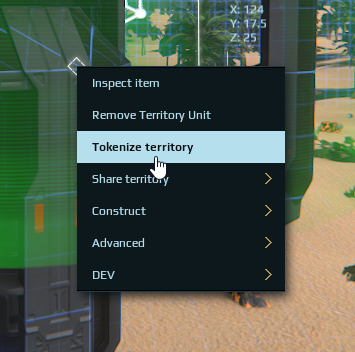
The token itself will contain information about the territory and the static constructs deployed on it. Although it can be used to take ownership of that territory, this does not grant ownership of the static constructs on it. The quanta balance of that territory will transfer with the territory to the new owner.
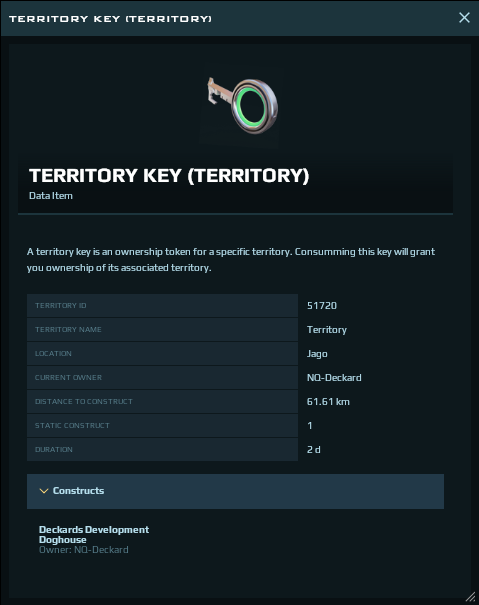
If the token expires, it disappears and the territory will be unfrozen and remain in the token creator's ownership.
REQUISITIONING CONSTRUCTS
While territories can be lost by remaining offline due to unpaid taxes or they can be traded to other entities, static constructs may still be present on those territories.The new owner of a territory can requisition any static construct present on his territory. Requisitioning will start a two-week window where the new territory owner must allow access to the static construct for the former owner and where the former owner of the static construct is able to remove that static construct by dismantling and removing it from the territory. If the static construct is still present after two weeks, its ownership will automatically be transferred to the new owner of the territory. Constructs on abandoned territories that haven’t been claimed by a new owner can’t be requisitioned though.
STARTING WITH DEMETER…
We understand that players will need some time to adjust to the new Territory Upkeep system. In order to allow time to prepare, the first tax payments will be subtracted from the territories two weeks after the Demeter release date. Once the update is live, we will announce the exact date and time the first tax cycle will begin.CAVEATS AND COMMENTS
As with most new systems, many things are subject to change, including UI, naming conventions, tax rates, etc. Your feedback has already made a difference as the system was being developed, and we’ll continue to look at our players’ input to see what further adjustments need to be made. Share your thoughts in this forum thread.
-
Hello everyone,
Just to update you all, the two issues causing the crashes have been resolved.
One on Nvidia's side, and one related to shaders on our side.
The new client should trickle down through Nvidia's servers in the next few hours, at which point Nvidia will run a final check and return the service to an online state.
We apologise for the inconvenience and thank you for your patience and understanding.

-
Hello Noveans!
We have just released a client-side hotfix, that resolves two issues that prevented playing with GeForce Now.
Bug Fixes
- Fixed a graphics driver crash scenario in the loading screen
- Fixed a crash with the Geforce Now updated machines with 3080 GPUs
Thank you all for your support!
- Deckard
-
-
-
Mining units are one of the key features that will be introduced in the upcoming Demeter update. What are they? How do they work? How will they impact the gameplay of Dual Universe? Read on for the answers to those questions and learn more about these handy-dandy little ore vacuums.
HOW DO MINING UNITS WORK?
Let’s start with the basics.Mining units are new elements that you can deploy on your static constructs on the surface of planets. They need to be linked to an output container and, once started, they will autonomously dispense ore at regular intervals into this container without the need for you to be connected to the game.
There is one mining unit for each tier and they are large elements. Each tier of mining unit is able to mine ores of the same tier. In addition to these five large mining units, there is also a small one for tier 1 only. This special small mining unit is intended for beginners.
Let’s have a look at these beautiful beasts in action.
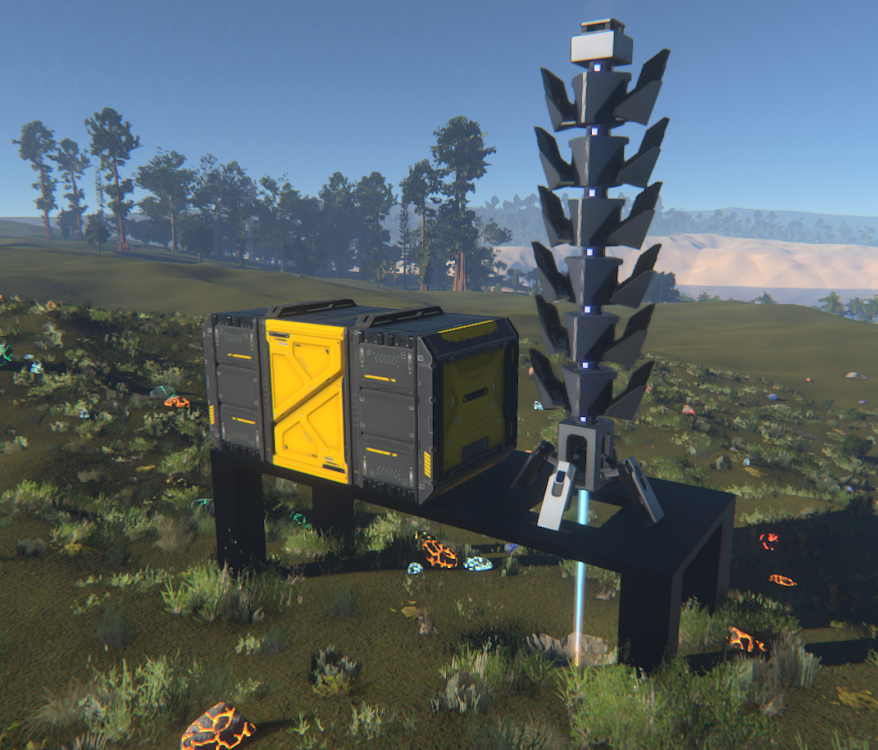
A minimalist mining building with an active mining unit and its best friend, the containerThese mining units work only if the mining ray you see in the screenshot above is not obstructed and can reach the ground. The mining ray has a maximum range of 50m.
Once the mining unit is deployed, linked to an output container, and in range of the ground, you can select what ore it will mine and start the machine. Once calibrated (more on that below), It will then mine regularly and deliver a batch of ore in the output container every hour. To further automate the process, the output container can be designated as the entry point of an industry line. (Note: If the container is full; the mining unit will no longer collect ore, so you’ll need to empty the output containers from time to time or have them feed directly into an industry line.)
There are two primary considerations when deploying mining units. First, you need to make sure the territory where they are deployed actually holds enough ore underground and the units will need to be calibrated before they will begin collecting ore.
TERRITORY POOLS
Various types and tiers of ore are dispersed with limited availability across Dual Universe. You won’t find them all grouped together in a particular place.To represent that, each territory in the game can provide up to a certain volume of ore each hour. That’s what we call the ‘ore pool’. A territory scan can show the kinds of ore present on a territory tile and their yield rates in liters per hour.
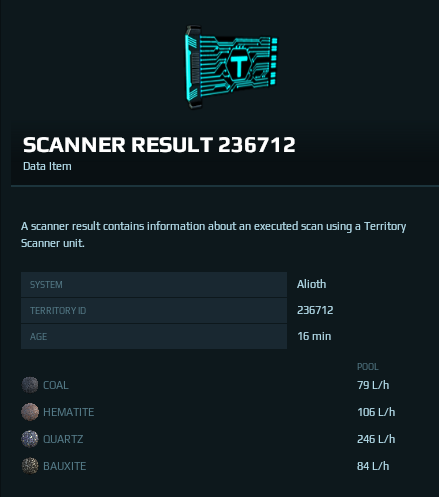
This territory is capable of providing a variety of tier 1 oreThe image above illustrates the territory-based maximum rate for each ore on this territory. Since there’s a maximum yield per hour, adding more and more mining units becomes useless past a certain point. Each active mining unit “consumes” a part of these available resources. These territory pools represent mining rates, not a total volume of available ore. For example, if a territory has a pool of 100 l/h of a given ore and each mining unit is capable of extracting 50 l/h, then you need two mining units to maximize your extraction capacity, and any additional mining unit beyond two won't give you more yield.
Unlike the previous ‘manual mining’ system, the new ore pools are infinite. You will always be able to mine these ores at this rate for as long as you have a calibrated mining unit running here.
These territory ore pools are varied and different. On a planetary basis, this new repartition should match more or less the previous allotment for manual underground mining. There are a few changes, but basically a planet that used to contain some tier 3 ore will still contain some tile-wise though, the issuance is very different between low and high tier ores, even from territory tile to territory tile. Typically, you should find tier 1 ore in abundance on nearly every territory tile in the system, but tier 5 ores are only on a few small spots on the most distant planets.
ACTIVE TERRITORIES
For mining units to work, the territory must be active. That simply means that the territory tax for it must be paid. That’s right, if you want the shiny rocks, you gotta pay your taxes. You can learn more about territory upkeep in an upcoming devlog.
MINING RIGHTS
If you share your territory tile with your friends or organization, you might want to keep the precious underground ores for yourself or, conversely, allow only specific people the ability to operate mining units on your territories. For this purpose, we’re adding the Mining Unit Right. Without this, mining units belonging to other players are unable to access the ore pool and cannot mine on your territories.
ADJACENCY BONUS
Mining units are social. They like to be around friends. That’s why if you own several active territories near each other, the mining units working on them get an ‘adjacency bonus’ to yield a greater amount of ore beyond the ore pool in each batch. Note that the territories must be owned by the same entity. If you find a great tile with precious ore under it, it might be worth it to own and maintain a few adjacent territories.
EXTRACTING AND CALIBRATION
As explained above, mining units are fully autonomous, doing their appointed duties regardless of where you are and what you’re doing, including when you’re offline having real-world adventures (which you should be enjoying from time to time). The reality is just a bit more complex as mining units need to be calibrated to work efficiently.Each mining unit has a ‘calibration score’ and slowly loses calibration over time if kept unchecked. When the calibration score is below 100%, the mining unit will produce less ore; at 0%, it won’t produce anything at all. To remedy that, it must be calibrated.
To calibrate, you will need to enter a specific interface where you will manually probe the territory in search of underground ore. This is ‘extracting’.
Manually extracting ore and calibrating the mining unit
In this extracting session, you will use several tools to probe the territory tile, but you will need to keep a look at the probe battery at the same time. The goal is to find the optimal point with the best ore density that you’ll select at the end of the process. Depending on the quality of the location, this will have two effects:
- It will increase the calibration score so that the mining unit can continue to do its job.
- It will also extract a few ore rocks in the process and those will pop to the surface of the tile at the selected location. These may be harvested manually at your convenience; they don’t expire.
Calibration is not unlimited. Each player generates calibration charges at the rate of one charge every few hours. You can use your charges on the mining units owned by other players or organizations as long as you have the rights needed to access them.
Finally, a single mining unit cannot be extracted twice in a row. There’s a 24-hour cooldown period before calibrating it again. The upside is that mining units will not lose calibration for two days after being calibrated.
MINING UNIT TALENTS
Since mining units are a big new thing for Dual Universe, they come with a variety of new talents to complement their use.You will have talents that improve the:
- mining unit efficiency, on element deploy
- base mining rate, on element deploy
- speed at which your character will regenerate calibration charges
- maximum mining charges your character can hold
- amount of ore extracted when calibrating
GETTING TO THE CORE OF TERRAFORMING
One change we do want to make you all aware of comes as part of the terraforming changes where previously a number of players had dug down to the center of certain planets or moons. Each planet or moon will now have an impenetrable core at the center that forms about 80% of the planet's radius with a minimum digable depth of 5 km below its “sea” level.As such, some constructs may be located below this line after the incoming terrain changes. In these cases, we will raise those constructs up to the relevant planet’s surface. (See this article about preparing for the geometry reset for directions on how to request assistance.)
A CHANGE OF HEART, THE REMOVAL OF SCAN RESULTS
We received a considerable amount of feedback from players who were opposed to keeping old scan results relevant. And following some internal discussions on the topic, we feel that it is indeed in the best interest of the game to provide a clean slate when it comes to mining data to prevent the hottest of hotspots from being immediately taken. As such, we will be clearing all scan results from the game when Demeter goes live.We realise that this will inconvenience some of the players who have large amounts of scan data; however, we do believe it is the right thing to do.
DO YOU ‘DIG’ THE MINING CHANGES?
Mining units are a significant departure in how mining is done in Dual Universe. The old underground mining system is gone, replaced by mining units and asteroid mining. We hope that you will appreciate the new feature, from territory management and optimization to the extracting sessions. We really think that the new state of mining in DU is more sustainable and hope you’ll agree. Share your feedback here.
-
-
In our latest community Q&A vlog, we announced that with the launch of the Demeter update we will introduce several changes to our subscription model.
As beta has progressed, we’ve come to better understand the actual operating costs of running an ambitious game like Dual Universe. We’ve been making modifications wherever possible, such as reducing our database costs as explained in The Future of DU articles published earlier this year. Adjusting the subscription price of Dual Universe is one element of that equation, but it’s not the only one, as we’ll explain below.
INTRODUCING A ONE-MONTH OPTION
The one-month subscription option was offered temporarily last year as a special promotion, though not on the main Dual Universe website. Thanks to these pricing changes, we are introducing a limited-time offer for one-month subscriptions on the Dual Universe website, as an incentive for new players to try DU without having to commit to a longer subscription. This is a great opportunity for existing DU players to fire up their Recruit-a-Friend codes and invite friends to come join the party. Remember, both the recruiter and their recruits get virtual goodies for every enlistment.
SETTING THE PRICE IN AUSTRALIAN DOLLAR
Our friends down under will be pleased to hear that we will now have a set price in their local Australian currency. So far, the price of a DU subscription was available only in the following currencies: Euro, US Dollar, British Pound, and Canadian Dollar. Other players are defaulted to paying in Euro or USD, and as such their subscription renewals vary depending on the current exchange rate. Well, not any more for Australian players! The newly set price in AUD is shown in the chart below.
GIVING OTHER PLAYERS THE CHOICE
For other players who are not in one of the countries where the currency is set, we will be adding an option on the site to pay in the set currency of their choosing (EUR, USD, CAD, GBP and the new and shiny AUD) instead of being defaulted to EUR or USD as is currently the case.
INCREASING THE PRICE OF A DU SUBSCRIPTION FOR NEW PLAYERSIMPORTANT NOTE: The pricing changes will only affect new players or returning players whose subscriptions will be renewed at the new rates.
It is always a difficult balancing act to find the right price for a subscription, especially when you aim at making that price as accessible as possible while ensuring the financial stability of a game.
As development has ramped up, we’ve come to realize that the original subscription price of 6.99 EUR/USD was based on optimistic server cost estimations. Now that we’ve been at this for a while, we have a much better handle on the real costs of providing the level of service we want to give our players. This means we need to adjust the price of the DU beta subscription while keeping the following in mind:- Staying true to our initial promise of a price of 6.99 EUR/USD per month, at least for the duration of the beta.
- Keeping a competitive price versus other MMOs whose monthly charge is in the vicinity of 15 EUR/USD per month.
- Having a price that makes sense financially and remains attractive for the one-month option to encourage a trial of the game.
The main change is that instead of getting the 6.99 price for a three-month plan, you now get that price if you commit to a full year. We’ve also changed the way the monthly prices are calculated and rounded so that it’s easier to see the savings you can get for a longer commitment.
Without further ado, here’s the new pricing structure. Obviously, to calculate the total price you’ll need to multiply the monthly price by the number of months.
PLEASE KEEP IN MIND that these changes only apply to new and returning players. If you are an existing player with an active subscription, your renewal price won’t change, at least until the beta is over; however, if you cancel your subscription and decide to come back to the game later, it will be at the new pricing.
THANKS FOR YOUR SUPPORTWe are deeply grateful to everyone who has shown their support by subscribing to DU so far, and we hope that you’ll continue to do so. There are a lot of MMOs out there. Thank you for choosing ours as your game of choice. We pledge to do all that we can to provide the best service and gameplay experiences possible.
If you’ve been on the fence about trying DU, now is a great time to check it out to lock in the current pricing before these changes go into effect.
You probably have a question or two, or you’d like to share some feedback about these pricing changes. Join the conversation here.
- DropNod and SpacemanSpiff
-
 2
2
-
Hello Noveans!
Leave your questions, feedback and dad jokes here!
-

The Demeter (0.27) update is fast-approaching, bringing with it lots of great stuff such as territory upkeep and weapon balance changes. But, perhaps one of the best new features of all is the debut of mining units.
With mining units on the scene, you’ll now be able to dig by choice, not by necessity. No more toiling beneath the soil to harvest ore, these babies do all the digging for you while you’re off doing bigger and better things. Terraforming and tunneling to build the constructs of your dreams are still possible, but will not yield ore.
There are two important things to note in regard to this change. First, since mining-related talents will become obsolete, those points will be refunded and can be used elsewhere. Secondly, the spaghetti-like serpentines of tunnels across Helios will be automagically filled in when Demeter launches. This means that any underground constructs will still be where they are, exactly as you placed them, but will require “digging out”.
You have a couple of choices. You can either dig them out yourself or you can request assistance from NQ Support reps to use the excavation tool, as demonstrated in this video, to instantly ‘erase’ all that dirt. Bear in mind, however, that Support’s ‘magic eraser’ only removes the dirt, it won’t cover up the construct. You’ll need to do that yourself.
For those who chose to go the ‘magic eraser’ route, please read this article for more information about the process. Please note that you will need to fill out and submit the request form mentioned in that article before Demeter launches. Excavation will be done on a first-come, first-served basis. Due to the number of requests, you may find it faster and easier to do the excavation yourself.
Questions, comments, and corny dad jokes can be shared here.
-
Hello everyone, just want to leave you all with an update.
As it stands there is a significant driver issue on their latest 3080 platforms when running dual universe, this means that the game will not be able to run until this issue is resolved.
We are working with Nvidia to resolve the issue as soon as possible, but due to the nature of the issue we cannot currently provide you with an ETA.
When we know more, we will update you all.

- Deckard
-
-
Following the release of the Inside Novaquark: Demeter Edition and the first of two long weekends of Demeter on the public test server (PTS), we invited our community to post their Demeter-related questions. The gleesome threesome - NQ-Deckard, NQ-Pann, and NQ-Sesch - answered many of them in this vlog.
Join the conversation here.
-
Dear Noveans,
Earlier this year, we announced that JC was transitioning to a new role as a board member and board advisor and that Nicolas Granatino, a long-standing backer of Novaquark via Andurance Venture, had been appointed chairman of the board.
We’re happy to share with you today that Nouredine Abboud has joined the company as CEO of Novaquark. Nouredine has more than 15 years of experience in the industry and brings a wealth of knowledge and expertise with an impressive catalog of work that includes Ubisoft’s Ghost Recon games.
As CEO, his primary focus is on the business side of things, so you probably won’t see him participating on the forums much. As we reach the final stretch leading to the launch of the game, the team already in place will continue to work on improving Dual Universe with NQ-Kyrios continuing his work as creative director.
We can’t wait to share with you the exciting things that are cooking for the game and for the company in 2022. Stay tuned!
Welcome thread is here if you'd like to say hello to Nouredine.
-
Hello Noveans!
We have just released another client-side hotfix update, DU is now in version 0.26.21. The changes can be found below:
Bug Fix
- Fixed issue that could lead to loading not progressing beyond 30%.
Miscellaneous
- Updated the in-game roadmap on the login screen.
Thank you all for your support!- Deckard



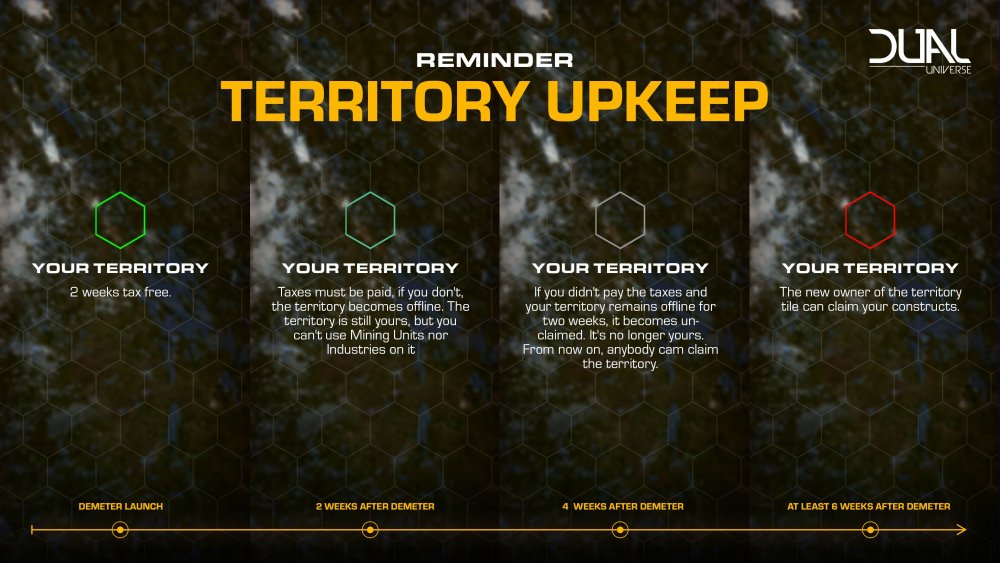
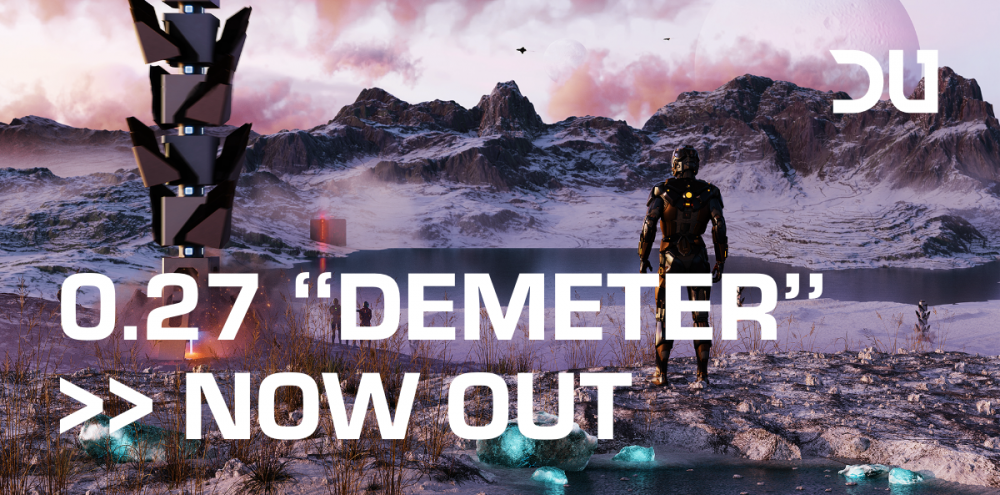
.thumb.png.148d08e391b167c5baadc2559da00c50.png)
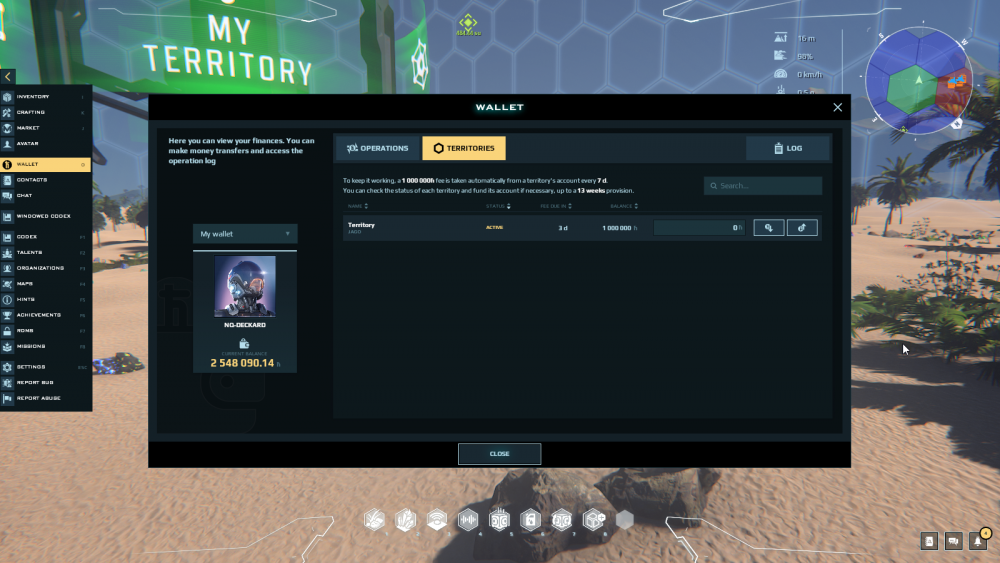
.thumb.png.9aab457df369601369842f4e0fe54511.png)
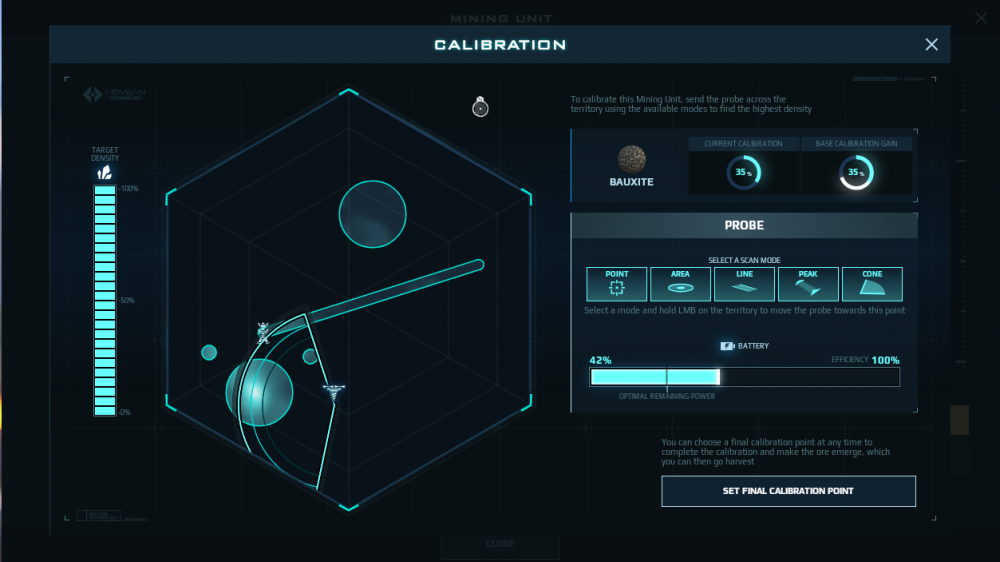
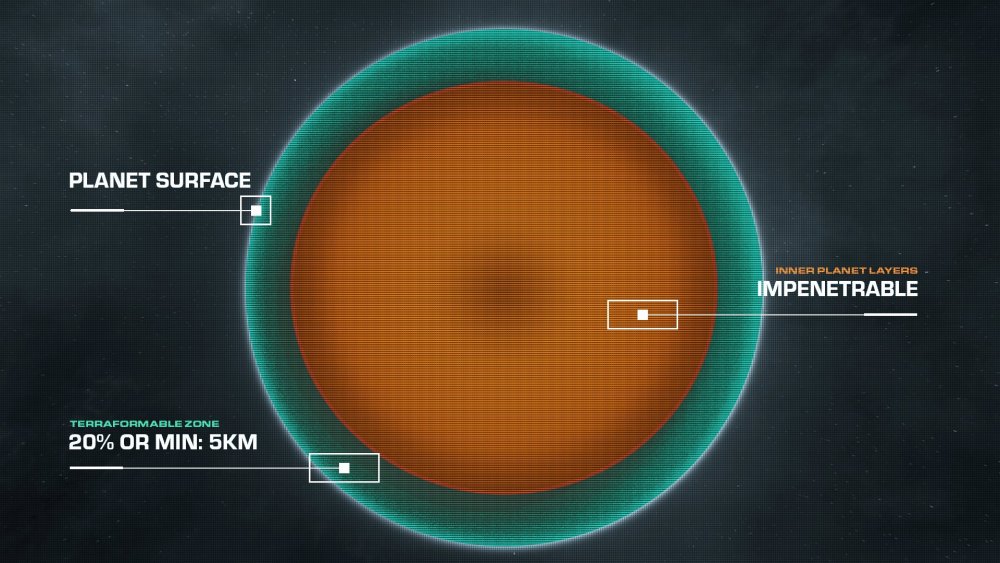
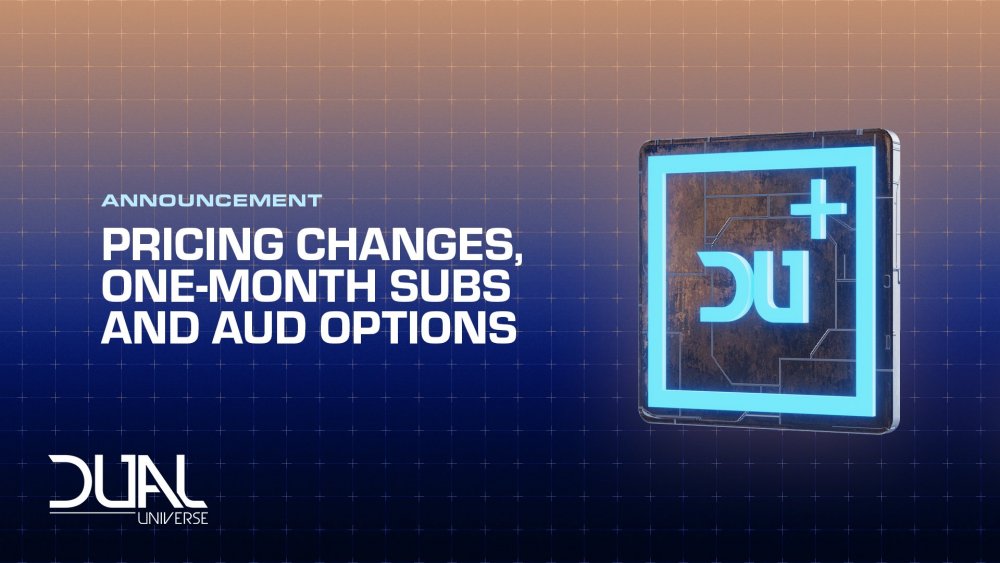


Dispensers and Container Hub Link Limits
in The Gameplay Mechanics Assembly
Posted
Hello Shiromar,
This is mostly a design choice and it is unlikely to change soon, singular dispensers per container hub / container covers a few edge case scenarios currently.
I hope this answers your question.
- NQ-Deckard