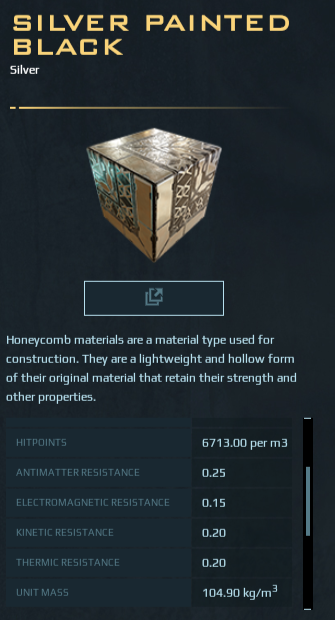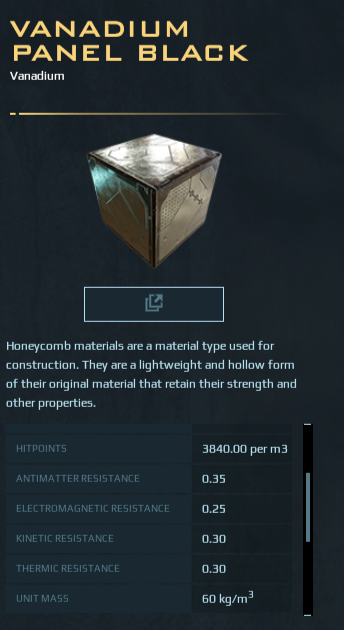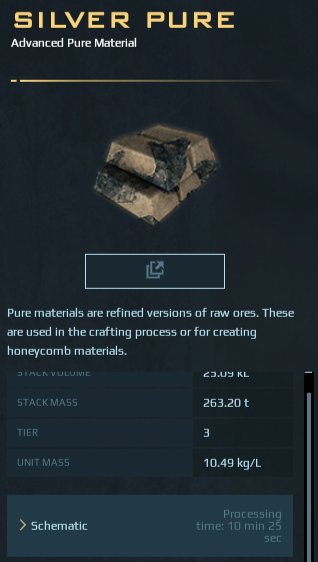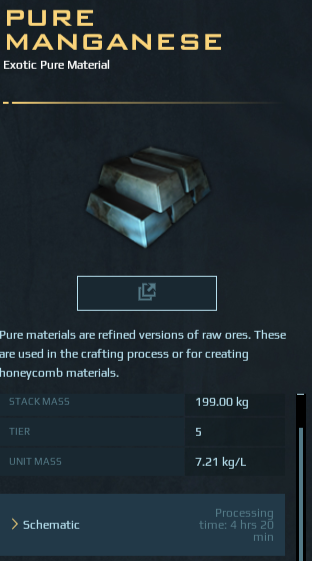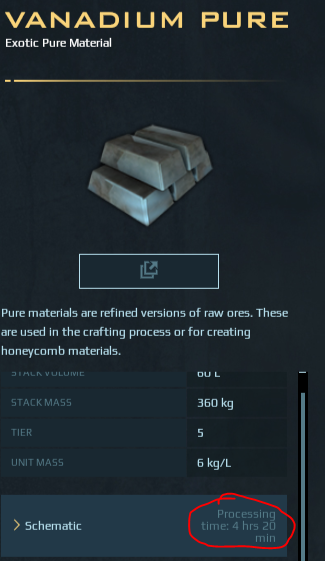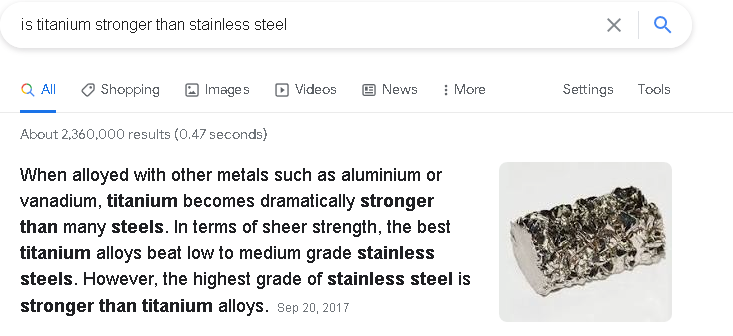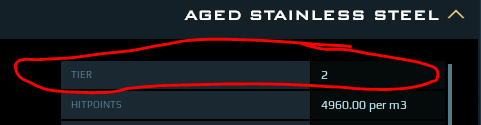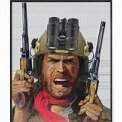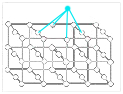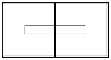Search the Community
Showing results for tags 'Voxel'.
-
Some will disagree with me and claim that DU's PVP was never fun but I strongly disagree, I had loads of fun before shields came out. This is due to how PVP brings players together. Before Shields every group in the game ran multicrew ships they would have 1 pilot, 4 gunners and 2 repair guys, now this would bring people together, it was so so soooo much more fun communicating with your org mates while you all organised your firing and piloting and made sure your ship was all repaired, unlike now when you have one person on one ship running the entire ship. It no longer has that feel of comradery, it no longer has the same team aspect to it. you no longer feel as though you are an elite unit in a space ship fighting your enemy. Now I can keep going on about how bad this update was for the PVP meta and population but instead I will list some changes that I believe NQ should make to bring back the fun aspect of DU's multicrew and add counters causing fleets to create fleet comps and not just run the same type of ship. In the following wall of text I am going to address the majority of aspects of PVP and explain how the y are unbalanced and how to make them balanced and fun. Firstly Tanking. I will start this of by comparing the in-balance between shield and voxel tanking. When your voxel gets shot you lose money, as that is voxel you then have to replace afterwards. When your shield gets hit you investment in your shield becomes worthwhile as you can just leave your ship on your pad for 10mins and it will regen. When you are in a fight with voxel you only have a limited amount of HP that's based on your total elements and voxel. when you are in a fight with your shield you are carrying infinite HP as you can leave the fight to go and vent and regen your health as much as you want. when you shoot a shield you have no real feedback/sense of accomplishment but when you shoot a voxel based ship you can see every dent and every bullet hole and every explosion and feel that accomplishment. How to balance this? Set L, M and S shields to 15mil HP, leave L shields to how there are so that they still protect the entirety of the ship, make M shields only protect about half the ship and S only protect a specific direction. Now if Voxel was balanced correctly S and M shields would have a interesting part in 1v1's and small fleet fights whereas L will most likely still be used for medium to Large fleets due to the chaotic aspect. Remove the CCS Health Pool curve making more voxel less worth while, this meant that you were putting an artificial limit on ship size and not letting builders be creative, CCS will still play a role because it means you cant just build a giant ship and expect to live forever as hitting it too many times wont expose the core but will hit the CCS limit. It will also make small ship viable as they would most likely be trying to not die from the CCS Health Pool but instead will most likely die from their core unit being hit, and Medium sized ships will most likely die 50% of the time to CCS and the other 50% of the time to their core being hit. Increase the CCS value that each voxel supplies by 2.5 times what they currently do. ships will die way too quickly otherwise. Now those are the changes I would like to see made to Tanking. This isn't directly involved in Tanking but Tanking Usually has a negative affect because of this so I feel that I should mention it here in this section. NQ have openly stated that they don't like the length of fights and believe them to be too long. Now they usually nerf how your ship takes damage to try and fix this when I don't think this is the answer. When we build warship we have a goal in mind, it may be to be the last on field or to have a mission runner last long enough for a response to arrive or an armoured hauler to escape a fleet of ship after mining an asteroid. These are all goals that we build ships for, if you don't like the length of fights then you need to change the win condition as this will then make us rethink how we build ships and could shorten fights if implemented correctly. Weapons. I feel as though weapons could be used to add counter play to the game which could then interduce a fleet comp and add another level of depth to fights. First Off make each guns firing feel different. I would like to see railguns do small long holes in voxels while missiles do fat big explosions. Lasers drawing lines across the voxel as though the ship had battle scars, and leave cannons how they are as they will now feel unique. Secondly, Make M guns an anti-Shield weapon, Either give them the ability to pass damage through shields doing 50% to the shield and 50% to the ship, ignore shield resistances or do double or even triple damage to shields. This will mean shields are not he be all and end all and will force people to hybrid tank. Lastly Make S guns a weapon that can slow down targets. If S guns could nerf the ships engine speed by 2% for every hit a well piloted S core that gets behind a big L core could be a real pain in the ass and viable in large fleet. And there you have it, you now have counter play and can create a fleet composition. Conclusion. If these changes are made I believe that we would have a more fun and balanced PVP experience in DU. What do you think?
- 51 replies
-
TL/DR: we need some manner of minimum-voxel-budget for ships so that pvp players (and soon everyoneelse) stop flying around disjointed element-only bundles. The up-coming Athena patch will quite handily destroy the nano-M/L-core meta with the speed cap. Unfortunately it will also provide players even more encouragement than they already have to have no voxel at all on their ships in order to keep them as light as possible for speed-cap reasons. As such I would propose the introduction of a minimum voxel/decoration budget, where by an amount of voxel below a certain threshold (based on core size) does not increase a ship's weight, CCS, or cross-section, as this would encourage players to have an actual decorative hull on their ships without substantially altering the game's balance. Any thoughts?
-
Hey everyone, Recent news of Athena got me thinking: Why would the average player want to use voxels on their ships? You see, the more voxels you have - the heavier your ship. So clearly, using voxels costs more in fuel costs, lifting capacity and warp cell cost. Additionally, for PvP, more voxels means more mass which currently means slower acceleration and maneuverability. With Athena, it will also mean that voxels will lower your ships' top speed - a terrible thing for missions runners who spend hours being afk and PvPers who are trying to catch them. Lastly, more voxels also adds to the cost of ship deployment. This leaves us with two, just two reasons to use voxels as it stands: - Your ship will look cool - CCS value for PvP ships The first one is pretty self explanatory, but it doesn't change the fact that the majority of missions runners nowadays don't bother putting voxels on their 'ships' and just fly element only piles of garbage because its cheaper. Its entirely an optional bonus. The second is a little more complex. You have PvPers who use CCS in order to out-tank their opponent, however, with the current meta and ways of PvP, more voxels means more mass which means higher warp costs - terrible thing for pirates warp chasing haulers from whose packages they can't even profit. I'd say that it is also an optional trade-off because with shields, you can fly faster glass-cannon ships that don't have any voxels on them. Note that with Athena, high CCS ships may become useful for control of the Alien cores and strategic territory holding around them. They will be able to, in theory, out-tank the smaller nimbler ships, but that remains to be seen to be believed. I propose a crude solution to this problem: mandatory usage of voxels in order to be able to carry mass. The addition of a "Structural Stress" mechanic, where ships need a certain number of voxels or CCS in order to carry loads. For example, you would need 10,000,000 CCS in order to fill your containers on your ship with 10kt of cargo (just as an example, numbers can change ofc). If your ship doesn't meet the CCS requirements to carry that cargo + docked ships, it will either take damage to its elements over time or not work. This solution is crude, however, hopefully it will force people to use voxels in their builds. Sure, you will still have cubes that are optimized for that value, however, once a player uses voxels it is a much easier mental hop for them to at least try make it look like a ship. Compare this to now, where the usage of voxels is strictly suboptimal for most cases. This should remove voxel-less ships from the game, because lets face it, they are not only ugly but also against one of the main pillars of the game - player creativity. Why put all that work into a voxel system if nobody uses it? Thank will be all. Feel free to discuss below or yell at me for "Proposing to ruin my super optimal warp shuttle that is just elements floating in space!". Up to you.
-
This is my first post on the forums, so forgive me if my formatting is off or I posted in the wrong place. TL;DR Included but please read the post. Hi All, Over the past year, I have mainly been a builder and creator. For the longest time, this has been my only source of income and as so, I have plenty of experience with the DU building system. I had a few ideas on the Quality of Life improvements for building in Dual Universe that would make everyone's life just that little bit easier, and so I want to post them here to be discussed. For every idea, I will outline what it is and why it is needed. Building is the best part of DU and it should not be forgotten about. Please feel free to discuss and reply! Selection Zones - Suggestion 1 We all know that the size of the zone we can select is limited by size. While this is annoying most of the time, I'm fairly sure it is there as a technical limitation of the build mode. However, some improvements are warranted (mainly to voxel selection/placement tools): What: - Do not let us select a larger area than is possible. I have spent many a time trying to find the maximum selection size or over estimated the max selection size when building, making the entire selection area red with the only fix being to re-select the area again. - If possible, increase the size of the selection area. Why: - This saves us time and effort, as, if I wanted to select the largest area possible, I could just click to a corner and the system will automatically select the most volume that it can. I will no longer see a "selection size area is too large" message, saving me time in finding the max selection size. This can also be a toggle if people find it necessary - Convenience and makes building mirrored areas on L/M cores much easier. Mirroring - Suggestion 2 The pain of having to perfectly line up elements on the other side by remembering / writing down element positions or copy/pasting voxels in little bits on an L or M core is all too known. I propose we are given two things: What: - A mirror mode or a mirror tool, that would place the selected element on the other axis facing the same way. Could also group elements together, so that when one moves, the other mirrors this movement along an axis. - A mirror axis (or multiple) that automatically places any voxels onto the other side (if you've ever played Space Engineers you know what I'm talking about). Why: - Speed up the process of placing elements and thereby speed up the process of building by removing the need to memorize locations of elements. - Incredibly increase the speed of building mirrored constructs or large sizes, as the largest time waste is copy-pasting bits of an M or L core around from one side to the other every time one side is updated. Painting - Suggestion 3 Replacing voxels in order to change the look or material type of a ship's armor has always been a pain. For one, it wipes out complex patterns unless it is done perfectly and is, at least in my opinion, the biggest obstacle to the ability of individual creators to release multiple paint schemes of ships larger than an M core at an efficient rate. To remove the pain in re-painting a ship, I propose the following: What: - Allow me to replace certain types of voxel with another type of voxel with a single right-click option. I see this working as follows: Select an Area > Right click > Replace Voxel> Select Voxel X (to be replaced) > Select Voxel Y (to replace with). There most likely are other more efficient ways of doing this but this is the most basic I could see. - Could limit the suggestion above only to the same materials, aka can only replace steel with steel or aluminium with aluminium. Why: - I, and many others, have spent hours replacing complex patterns on our ships just to end up not liking the new colour scheme and starting again. Not only that, when voxels are replaced currently, it creates a multitude of voxel errors and wipes any complex patterns that are then a pain to replicate. This change would allow for much quicker colour scheme changes and make it convenient to change colour. - This change would be kept to keep actual armoring work (say for a pvp ship in a changing meta) as a time-consuming thing that is rewarded with gains in PvP. Destroying/Removing Voxels - Suggestion 4 Just yesterday, I have spent around 30 minutes trying to find 0.14 cubic meters of luminescent glass on my ships which were invisible. I had to select a max size voxel cube and alt-paste it around until I got the last bits of the glass. This is an area that could be improved as nobody should have to spend hours finding one micro voxel in their construct in order to get back the core. I propose the following straight-forward solution: What: - Allow the option to remove the last big of voxels from a construct with a simple right click. For example, if the core has less than say 5m^3 (value could be changed or different with core size) of voxels left, one could right click the core in build mode Right Click > Remove Remaining Voxels. This would only work if the voxel volume is low to keep the work associated with actually disassembling a ship. - Add the ability to change the last little bits of a voxel to another type, say I have a ship made from Voxel X, Y and Z, but Z is only 0.1m^3 and I can't for the life of me find where it is. I should be able to just right click the core and remove/replace it with another voxel. Why: - This saves innumerable hours for everyone in the game, as I can guarantee I'm not the only one who spent hours trying to find tiny voxels on an L core only to give up and abandon something worth half a million quanta. This change should have been available from the start. - This change allows builders to clean up their blueprints and not make someone get 15 types of voxels just because there's 0.1m^3 of each in an L core blueprint. Copy Paste Changes - Suggestion 5 Copy-Pasting was improved so much when the ability to change paste priority was introduced by pressing SHIFT when pasting. The change I'm proposing is minor, but still important when one is working with low quantities of voxels. Currently, if you need to paste , say, 10 cubic meters of a voxel but they are spread over a large area, you will need up to 300 cubic meters of voxel to paste it anywhere, because the system calculated the area of the selection and not the actual amount of voxels in the area. What: - Change the calculation of copy-paste voxel amounts so you need the exact amount of voxels that you are pasting instead of the entire selection area. Why: - Allows builders to work with less amounts of honeycomb and makes life easier. Also helps when working with expensive honeycomb or limited supply, as you can use it to a more efficient degree. Element Blocking - Suggestion 6 I have seen many times my elements were being blocked. Through scrolling through the element list I could see how much they were blocked, but it was time consuming. However, I could only guess as to what exactly was blocking them. Would be nice if you could tell what is doing the blocking. What: - Highlight the elements that are blocking the element in question or highlight the area that the voxels that block said element occupy. - Allow to mouse over the element to tell how much it is being blocked by instead of scrolling through a menu at the top of build mode. Why: - Allows builders to quickly tell why their creations are being blocked instead of guessing and constantly changing voxels to fix a problem they can never know the true cause of. - QOL change that exists for saving time when building. DRM Change- Suggestion 7 What: - Please enable DRM protection on constructs by default. Why is this even turned off in the first place? Why: - Allows new builders and experienced ones not to lose ownership of their constructs and scripts because of a simple oversight. Element Talents - Suggestion 8 I, like many players, have wondered what exact talents are currently affecting my elements. The only workaround as of right now is doing the annoying math to sort-of get the right value. Currently, there is no way to tell what element has what exact talents affecting it as you can in the industry view. What: - Allow the option to either mouse over an element with a tool and see all the talents affecting it and their rank, or, Right Click Element> Show Effective Talents on Element - Ability to remove all talents from an Element via right click or the ability to remove all talents from ALL elements. Why: - Allows ship builders or industry builders to quickly tell if their elements could use boosting with higher level place-down talents or if they are maximized. Also allows to see if all elements have the same talents, although this is not so much of a problem with the apply all talents button that we have now. - Allows shipbuilders to gauge the performance of their ships as someone who does not have any piloting skills and build for those people. Currently, you need an alt or be in VR to do this. CSS View - Suggestion 9 The CCS is a big part of building a PVP ship. Perhaps not in the current Meta that we have know, but in case it gets buffed it will be very important. I propose the following: What: - Ability to see the CCS value of a ship in the build mode when building a ship. Why: - This change will allow ship builders to gauge the performance of their ships without having to rely on Excel or other external tools. Element Preview - Suggestion 10 Elements conduct the vast majority of voxel sizing and other dimensions. Most creators work either around or with elements that are in their builds. It would be great if we could see the size/outline of an element without actually having it. What: - Ability to select any element in game and place it in the construct as a "hologram". This hologram would only show the size of the element, so that a creator can plan ahead and work with elements they may not have (for example, L AGG). Why: - This allows creators to plan ahead and construct their voxels around elements that they may not have at the exact moment, saving time and effort on everyone's part. Blueprint Preview - Suggestion 11 Blueprint deployment is one of the many things my customers encounter and find problematic for many reasons. For once, static blueprints can be placed in the wrong orientation and once placed cannot be moved. Additionally, the same situation can be applied to dynamic blueprints when using them as statues or ornaments. What: - Blueprints should not be displayed as a transparent cube right before deployment but as an approximate hologram of the final structure/ship. Even if the extra calculations on the client-side will take time, this should still be prioritised. Why: - This will allow players to properly foresee the structure and alignment of the blueprint that they are placing and not have to spend 20 minutes of their time dismantling the structure if they place it in the wrong orientation without knowing (and then flying back to buy another, losing precious quanta and time). This feature will make creating cities and bases with precision made from other people's creations a lot easier for everyone. Blueprint Alignment- Suggestion 12 Stacking static blueprints together has always been painful for everyone. Having to fight the curvature of the earth and even the fact that the blueprint outline is not the same size as the outline of the core building area has been a significant barrier to many players' ability to build cities and bases in an orderly fashion. Personally, I wish this feature would be around now so I can continue work on the MTI City Project for my organization. What: - Aligning blueprints together with other deployed cores should be made easier. There should be options to align it in the centre of the core its being placed on and align it either with the orientation of the or the curvature of the planet at the place. - Additional tools to align blueprints and be able to see the build area around the new blueprint before it is placed. - Ability to use a blueprint on an EXISTING empty core to place the elements and voxels around it automatically while retaining the DRM rights of the BP creator. (alternative but easier-to-implement option) Why: - This change will allow the precise building of blueprints onto other cores and their alignment that much easier for every player in the game, not only those building cities. This results in cleaner looks of bases and more orderly placement of cores. Core Alignment- Suggestion 13 Every organization and practically every player has encountered the pain of aligning multiple static or space cores in a fashion that allows for grid structures, be it for bases, airports, cities or space stations. Currently the process involves moving a lot of cores around with CTRL+Arrow and then building voxels to the edges of the cores. Note that such a process doesn't even guarantee similar alignment of cores in terms of their direction (for static cores) What: - Ability to align cores next to each other automatically or only through several clicks. Either by right clicking on a static core and selecting "Attach Static Core" or another method. - Ability to select core alignment and ensure it is in the same direction to allow building of core grids much easier. Why: - This will allow players to properly place static/space core grids and not have to spend 20 minutes of their time re-aligning the core if they place it in the wrong orientation without knowing. This feature will make creating cities and bases easier due to the simplified way of aligning core grids (and save lots of time) And that's it! Please reply to this post if you like the changes and if you think they should or should not be added to the game. Lets hope NQ sees this and implements some of the ideas (please just implement them all and save us all so much pain). I personally think these changes will make the life of many people so much easier and will encourage more people to enjoy the building aspect of this game - the strongest aspect of it as of right now. Stay safe out there, Koriandah. TL;DR: - Bigger / more manageable selection zones - Mirror tools like axis mirroring and element mirroring - Painting tools to easily replace voxels and keep their complex shapes - Tools to easily remove the last pesky micro voxels from construct - Copy paste required voxel quantity optimization - Element blocking info, what is blocking said elements and how much - DRM enabled by default - Show talents on elements, ability to remove all talents - CCS View - Element Preview - Blueprint Preview - Blueprint Alignment - Core Alignment
- 25 replies
-
- building tools
- ship
-
(and 2 more)
Tagged with:
-
I would like to see a stretching tool for the defined shapes. Example, take a sphere and pull a side out to a point. Of course doing it in such a way that the end result comes out smooth. Definitely would have helped with my current project.
-
PurplePanda’s Space/Construction Game list This list is being created for anyone who or wants some DU-ish games to play between tests or until DU releases. All of these have been chosen by me through “extensive” research that I did an hour ago, as well as some personal favorite of mine. Hope you enjoy some of these games, I think some of them are definitely worth a look! (Note all reviews will be from there Steam pages) Out Now Avorion - Early Access A procedural co-op space sandbox where players can build their own space ships out of dynamically scalable blocks. Fight epic space battles, explore, mine, trade, wage wars and build your own empire to save your galaxy from being torn apart by an unknown enemy I’ve seen this game around for a little bit and although I’ve never played it myself, I find the aesthetics and mechanics look fantastic. For me it really puts into scope how big the universe is and how there is so much more out there, but less in an existential way, and more in an curious way. All Reviews: Very Positive Recent Reviews: Overwhelmingly Positive. $22.95 AU https://store.steampowered.com/app/445220/Avorion/ Astroneer - Fully Released Explore and reshape distant worlds! Astroneer is set during the 25th century Intergalactic Age of Discovery, where Astroneers explore the frontiers of outer space, risking their lives in harsh environments to unearth rare discoveries and unlock the mysteries of the universe. In this space sandbox adventure, players can work together to build custom bases above or below ground, create vehicles to explore a vast solar system, and use terrain to create anything they can imagine. A player’s creativity and ingenuity are the keys to thriving on exciting planetary adventures! Once again I haven’t actually played the game but I’ve seen it from time to time and the aesthetics are simply whimsical. I also watched a very interesting and entertaining documentary about it and the company’s creation. https://www.youtube.com/watch?v=tfUjl4owxTQ All Reviews: Very Positive Recent Reviews: Very Positive. $29.99 AU https://store.steampowered.com/app/361420/ASTRONEER/ Star Made - Early Access The ultimate space sandbox. Participate in epic fleet battles, form alliances, strive to dominate entire galaxies and harness the universe’s resources for your industrious empire or the destruction of others. Customize your experience, the universe is yours! A voxel-based 3D sandbox set in the never-ending darkness of space. Create your own ships, explore new galaxies, stars, and planets. Discover and salvage space stations, fight against pirates or opposing factions in multiplayer. Equip your ships with completely customizable weapons and conquer the galaxy. Trade and make a fortune, mass produce materials in gigantic factories. Design your very own space station. Create warp gates and network the universe at your front door. Star made is probably the game I have sunk the most hours into (although not that impressive), and I’ll admit I had a lot of fun doing it but the game has kind of stagnated. Personally, I think it is a good game but updates now rarely come out and the community is all but dead. If you enjoy playing by yourself and are able to see past some of its problems, I do believe you could have a genuinely enjoyable experience. At the very least it could be useful for prototyping ship ideas. All Reviews: Mixed Recent Reviews: Mostly Positive. $Free. Download the demo it’s the full game. https://www.star-made.org/ Interstellar Rift - Early Access Interstellar Rift is an open world Starship Simulator with an emphasis on ship construction and multi-player interaction. Players can explore and conquer the galaxy with their own custom designed and constructed a starship. Space is vast, but you won't have to face it alone, other players will be able to join your crew, and help out, or build their own rival fleet and fight you across the galaxy. I don’t own this game and have only recently learned about it but from what I’ve seen (and read) it incentivizes ship creation and allows for immense amounts of creative freedom. All Reviews: Mostly Positive Recent Reviews: Mixed. $26.95 AU https://store.steampowered.com/app/363360/Interstellar_Rift/ FTL: Faster Than Light - Fully Released In FTL you experience the atmosphere of running a spaceship trying to save the galaxy. It's a dangerous mission, with every encounter presenting a unique challenge with multiple solutions. What will you do if a heavy missile barrage shuts down your shields? Reroute all power to the engines in an attempt to escape, power up additional weapons to blow your enemy out of the sky, or take the fight to them with a boarding party? This "spaceship simulation roguelike-like" allows you to take your ship and crew on an adventure through a randomly generated galaxy filled with glory and bitter defeat. I don’t know much about this game and I have never played it, but I know it’s a classic and that it’s a classic for a reason. Definitely worth a try if you haven't yet. All Reviews: Overwhelmingly Positive Recent Reviews: Overwhelmingly Positive. $14.50 AU https://store.steampowered.com/app/212680/FTL_Faster_Than_Light/ Cosmoteer - Early Access Cosmoteer is a starship design, simulation, and battle game. Design a fleet of ships by placing individual modules including weapons, shields, engines, and hallways. Battle A.I. starships to earn bounties or test your design skills against other players. A dynamic crew and combat simulation make every design decision important and interesting. This game is one of my recent favorite, hands down. I find the way how the shipbuilding and 2D elements blend to be thoroughly enjoyable. There is a large amount of flexibility when it comes to the construction of your ships and I find it deeply satisfying when I pit two of my creation against each other, using there A.I to efficiently decimate the other party. I highly recommend this game, whether you're into pitting your creations against other peoples ships or your own (or the bounty hunter campaign). Plus there's nothing to lose, it’s free!!! (There's also a relatively large modding community). No Official Reviews. $Free (at least for now). https://cosmoteer.net/ Space Engineers - Fully Released Space Engineers is a sandbox game about engineering, construction, exploration, and survival in space and on planets. Players build space ships, space stations, planetary outposts of various sizes and use's, pilot ships and travel through space to explore planets and gather resources to survive. I don’t have much to say on this title as I have played it only on occasion, it’s a very well know game with a good single player mode. The multiplayer has been notorious for its issues but it does work to some extent (from what I’ve seen) and it was known for its insanely long alpha period, but in total it’s apparently a really good game. All Reviews: Very Positive Recent Reviews: Very. $28.95 AU https://store.steampowered.com/app/244850/Space_Engineers/ No Man’s Sky - Fully Released In No Man's Sky, every star is the light of a distant sun, each orbited by planets filled with life, and you can go to any of them you choose. Fly smoothly from deep space to planetary surfaces, with no loading screens, and no limits. In this infinite procedurally generated universe, you'll discover places and creatures that no other players have seen before - and perhaps never will again. If you know anything about this game, you know about its horrendously rough start and while I wouldn't say all the hate the company was just, after twenty hours of playing I got bored and stopped. But while some of the responses were justified, Hello Games were able to truly turn their disaster around. Although I myself have barely played it since release I intend to soon, that's because in the years No Man’s Sky has been online Hello Game has been constantly updated. If you bought this game and have never looked at it since I highly suggest you give it another chance, you may be pleasantly surprised. All Reviews: Mixed Recent Reviews: Very Positive. $84.95 AU https://store.steampowered.com/app/275850/No_Mans_Sky/ Kerbal Space Program - Fully Released In Kerbal Space Program, take charge of the space program for the alien race known as the Kerbals. You have access to an array of parts to assemble fully-functional spacecraft that flies (or doesn’t) based on realistic aerodynamic and orbital physics. Launch your Kerbal crew into orbit and beyond (while keeping them alive) to explore moons and planets in the Kerbol solar system, constructing bases and space stations to expand the reach of your expedition. K.S.P is another game I would have to list as a favorite game, simply because it is so difficult yet so fun, in all the 40 hours I’ve played I got nowhere, but I got nowhere with style. And I think that's what's so great about it, if you do dedicate time and effort you can go somewhere, you can go to many many where’s. Whether you're a casual player that just wants to play in sandbox mode or colonies the solar system through dedication, this game deserves a look. All Reviews: Very Positive Recent Reviews: Overwhelmingly Positive. $45.99 AU https://store.steampowered.com/app/220200/Kerbal_Space_Program/ PULSAR: Lost Colony - Early Access Team up to operate an advanced starship and explore a randomized galaxy falling into chaos. Each player assumes a role aboard the ship: Captain, Pilot, Scientist, Weapons Specialist and Engineer. Coordination between your crewmembers will be essential in order to survive the perils that await you. I’ve been seeing the game on multiple sites like youtube for the past few years and it always caught my attention. I love the idea of having specialized roles and love how they have been able to recreate that ship on the frontier feel, with only yourself and your crewmates to rely on. If you like playing in friend groups, or just want to feel like you actually are controlling a ship, this game is for you. All Reviews: Very Positive Recent Reviews: Overwhelmingly Positive. $35.95 AU https://store.steampowered.com/app/252870/PULSAR_Lost_Colony/ Planet Nomads - Fully Released Planet Nomads is a single player sci-fi sandbox game of survival on alien planets through block-style building. You are a lone astronaut scientist crash-landing on a strangely captivating planet. Keeping your wit together and securing your basic survival needs that include food, water, and building material is the best start towards figuring out a way out of this messy situation. This game started its development around the same time as the No Man’s Sky hype and sort of faded into the background, and although production continued the product today is quite controversial. Many of the players say that the game failed due to lag, mediocre updates, and eventual boredom while many others really like the game and still support it. If your willing to give this game a chance and aren't adverse to a bit of risk it might be something to check out. All Reviews: Mixed All Reviews Mixed. $28.95 AU https://store.steampowered.com/app/504050/Planet_Nomads/ Elite Dangerous - Fully Released Elite Dangerous is the definitive massively multiplayer space epic, bringing gaming’s original open-world adventure to the modern generation with a connected galaxy, evolving narrative and the entirety of the Milky Way re-created at its full galactic proportions. I don’t actually know much about Elite, I know it’s big, it’s pretty and it’s quite hard to get into it and enjoy it but other than that it’s up to you to investigate and research. All Reviews: Mixed Recent Reviews: Very Positive. $42.95 AU https://store.steampowered.com/app/359320/Elite_Dangerous/ Infinfactory - Fully Released Infinifactory is a sandbox puzzle game by Zachtronics, the creators of SpaceChem and Infiniminer. Build factories that assemble products for your alien overlords, and try not to die in the process. This game is all about industry, so it would be perfect for anyone partaking in Alpha 2 to get some “practice” before or in between (I don’t know how much help it would be). Other than that, anyone who likes to create systems that work flawlessly or like to think logically might like this game. All Reviews: Very Positive Recent Reviews: Overwhelmingly Positive. $35.95 AU https://store.steampowered.com/app/300570/Infinifactory/ Empyrion Galactic Survival - Early Access Empyrion - Galactic Survival is a 3D open-world space sandbox survival adventure. Build powerful ships, mighty space stations and vast planetary settlements to explore, conquer or exploit a variety of different planets and discover the mysteries of Empyrion! As far as I can tell, Empyrion is a game similar to Space engineers with more customization ability for its creations. Of course, there are probably several key differences but I have not played the game and thus do not know. All Reviews: Very Positive Recent Reviews: Mostly Positive. $28.95 AU https://store.steampowered.com/app/383120/Empyrion__Galactic_Survival/ Nimbatus - Early Access Nimbatus - The Space Drone Constructor is an action-packed simulation game. Craft drones out of hundreds of different parts and explores a destructible, procedurally generated galaxy. Build autonomous drones to fight against other players' creations. Do you have what it takes to become a drone engineer? I’ve only played Nimbatus for a little bit, but from what I have played and have seen externally from the game, it is going to highly appeal to those who like using logic parts. While i is an extremely fun game without using them and I suggest you look into the game, either way, the logic parts are definitely one of its strong suites. All Reviews: Very Positive Recent Reviews: Very Positive $28.95 AU https://store.steampowered.com/app/383840/Nimbatus__The_Space_Drone_Constructor/ EVE Online - Fully Released EVE Online is a community-driven spaceship MMO where players can play free, choosing their own path from countless options. Experience space exploration, immense PvP and PvE battles, mining, industry and a thriving player economy in an ever-expanding sandbox. EVE truly is a virtual world, one that houses so many people and factions and wars it’s almost impossible to keep track of. If you're looking for a game with history and lore, legends and tales of war, and distances almost unimaginable to the human mind, then EVE is for you. Although you should note that it is extremely hard to get into and to fully immerse yourself in the culture and history, will take a lot of dedication. All Reviews: Mostly Positive Recent Reviews: Very Positive. $Free (With packs) https://store.steampowered.com/app/8500/EVE_Online/ Bonus I know we already have enough on our plate with DU, but these two are game projects that are definitely worth following in the future. I highly suggest you look into them. Starbase - https://store.steampowered.com/app/454120/Starbase/ Skywanderes - https://skywanderersgame.com/ If you have anymore good games that i missed or noticed any mistakes I've made, please notify me with a comment! ☺️
-
Disclaimer: I know that MMOs are ones where everything is requiring constant balancing however, this is to point out an overwhelmingly obvious imbalance in the game that needs to be addressed soonish. After taking some hours to review some of the voxel I noticed something very problematic. T-5 Voxel overall, is not worth even bothering to use on ships. (Side Note) As far as design is goes, The only Textures that are easy to use for looks are: Gold Panel/Painted Niobium Painted/Panel Manganese Panel/Painted Now back to the Voxel HP It's understandable that the supposed market that NQ would want players to create would be created based on items made, the time it takes the make them, the ore required to make them and how long it took to get and refine said ore. However, when it comes to PVP or even the PvE aspect of the game voxels are horribly imbalanced and totally useless to even sell on the market. I'll first dive into the PVP aspect of Voxel's HP, Resistances, Rough estimated time to mine raw ore. Time to refine ore into Pure. For PVP: Voxel HP and the issues that currently exist After running the numbers I've found that basically all T5 voxel (pures AND products) are just about the worst thing you can chase after for ship defense. I'll start by breaking down a T3 Voxel (Silver) and a T2 Voxel Copper and compare it to Manganese and Vanadium (Both T-5 voxels): HP against the different damage: Silver (T-3 Voxel) Manganese (T-5 Voxel) Vanadium (T-5 Voxel) Copper (T-2 Voxel) (Antimatter Res.) (Antimatter Res.) (Antimatter Res.) (Antimatter Res.) 6713 * 0.25 = 1678.25 4614.00 * 0.30 = 1384.2 3840 * 0.35 = 1344 5734 * 0.20 = 1146.8 1678.25 + 6713 = 8391.25 1384.2 + 4614 = 5998.2 1344 + 3840 = 5184 1146.8 + 5734 = 6880.8 8391.25 HP against AM dmg. 5998.2 HP against AM dmg. 5184 HP against AM dmg. 6880.8 HP against AM dmg. (EM Res) (EM Res) (EM Res) (EM Res) 6713 * 0.15 = 1006.95 4614.00 * 0.30 = 1384.2 3840 * 0.25 = 960 5734 * 0.1 = 573.4 1006.95 + 6713 = 7719.95 1384.2 + 4614 = 5998.2 960 + 3840 = 4800 573.4 + 5734 = 6307.4 7719.95 HP against EM dmg. 5998.2 HP against EM dmg. 4800 HP against AM dmg. 6307.4 HP against EM dmg. (Kinetic) (Kinetic) (Kinetic) (Kinetic) 6713 * 0.20 = 1342.6 4614.00 * 0.35 = 1614.9 3840 * 0.30 =1152 5734 * 0.15 = 860.1 1342.6 + 6713 = 8055.6 1614.9 + 4614 = 6228.8 1152 + 3840 = 4992 860.1 +5734 = 6594.1 8055.6 HP against Kinetic dmg 6228.9 HP against Kinetic dmg 4992 HP against AM dmg. 6594.1 HP against Kinetic dmg (Thermic) (Thermic) (Thermic) (Thermic) 6713 * 0.20 = 1342.6 4614.00 * 0.25 = 1153.5 3840 * 0.30 =1152 5734 * 0.15 = 860.1 1342.6 + 6713 = 8055.6 1153.5 + 4614 = 5767.5 1152 + 3840 = 4992 860.1 +5734 = 6594.1 8055.6 HP against Thermic dmg. 5767.5 HP against Thermic dmg. 4992 HP against AM dmg. 6594.1 HP against Thermic dmg. Silver (T-3 Voxel) Manganese (T-5 Voxel) Vanadium (T-5 Voxel) Copper (T-2 Voxel) (AM Res.) 8391.25 HP 5998.2 HP 5184 HP 6880.8 HP (EM Res) 7719.95 HP 5998.2 HP 4800 HP 6307.4 HP (Kinetic) 8055.6 HP 6228.9 HP 4992 HP 6594.1 HP (Thermic) 8055.6 HP 5767.5 HP 4992 HP 6594.1 HP Rough time to mine materials: For Copper it takes about 10-15 minutes to both find and mine out combined For Silver, for me at least, it takes anywhere from 15 - 35 minutes to find and mine out a single node For Manganese takes me about 45 minutes to 1 hour and 10 minutes to both find, dig and mine up a single node For Vanadium it takes me about 1 hr and 20 minutes to upwards of 1.5 hrs to find, dig and mine up a single node (most time is spent finding/scanning for it) These times scale up as planets become more claimed over time and thus SHOULD be increasing their value at varying exponential rates. Which should thus show on the markets however, because Silver and Copper are more used in PVP none of the T-5 voxel ever see the battle field and thus never see the market (for this and many other reasons). The value for T-5 only exists within crafting and scrap for repairing elements in PVP. Even when people have found super nodes of T-5 rarely will you ever see any of them convert the raw ore into Voxel. Especially when the schematics are priced so high and the ROI on the voxel in PVE and PVP is non-existent. Arguements against this: Well the HP is based on weight per cubic meter Response: Yes, however the weight is totally negated and barely even a factor when you have the T2 - T3 engines, the Talents for those engines for placement, AND for usage AND for weight reduction. So overall, HP based on weight per cubic meter is negligible. ESPECIALLY when it comes to PvP Well there's other uses for T-5 voxels Yes and no, T-5 Voxel being used for armor is a pointless journey to embark on since The Textures are extremely difficult to find a use/flow for other designs. (believe me, I tried for days) The HP to weight, EVEN FOR ATMO PVP is negligible when considering the talents (placements and handling) and the higher teir engines The only true use for T5 ore is for either Scrap or crafting. Use for voxel is pointless since Gold, Silver and even COPPER are better than a T-5 voxel. WHY IS THERE EVEN A T-5 VOXEL IF IT'S WORSE TO USE THAN ANY OF THE OTHER ONES?!?!?! In terms of ATMO PvP? I'd just use Silver or Copper because T-5 is just that bad from start to finish. Other use for it is to recycle it into scrap... which begs the question why it was turned into voxel in the first place... Well there is a market for T-5 Yes, barely and only for pointed and specific crafting approaches, because you'll never see T-5 voxel sold on the market when it offers ZERO value for anyone. Also, The amount of time it takes to mine up the T-5 and refine it makes deciding to NOT create T-5 voxel a much easier choice since it's totally useless. Even the new product Voxel offers less than most of the T2 voxels and even some T1 voxel. T-5 Voxel for PVE (Markets): There not much to be said on the PvE side of the game for T-5 voxels. Because if T-5 voxel is useless to PvPers then why would a PvEer bother trying to sell something no one will buy when they could make ten or hundreds of thousands of quanta for T2 - T4 voxel? Conclusion: T-5 Voxel is pointless and begs the question of why it even exists since T-2 voxel is better than T-5 for both Space and Atmo armor especially when you consider the following points against making T-5 voxel: Average time required to Scan, find, mine, refine, craft design the voxel/ship Textures of the Painted and Panel (minus the Manganese and Niobium and Gold) voxel for nearly all of them are just horrific The resistances or HP for All T-5 do not justify even thinking of crafting the Voxel for PvP usage. Again, timing to make T-5 voxel is not justifiable Again, the Textures of Voxel's Painted and Panel Voxel are extremely difficult to use. The pattern voxel approach should've been reused in terms of the next set of designs. Ways to Correct: Increase the Resistance for T-5 voxel so that it MAKES SENSE to decide if chasing T-5 voxel is worth chasing after. Reduce the time it takes to create T-5 voxel or increase the time it takes to make T2, T3 voxel since T-2, T3 and T4 voxel are ALL better than T5 lol (Even I'm not too sure about this one, but total time to make doesn't justify how useless it is) Review the painted and panel textures added into the game and attempt to mirror the approach used for the Pattern Voxel. (If you claim T-5 anything is supposed to be the best for most things then why does it look so crappy? if it had better or worse stats wouldn't you at least want it to look nice??) Adding in negative resistances for voxels that should OBVIOUSLY have it. For example: Why is gold not weakest against thermic damage? Why is marble (T-1) with zero resistances STILL stronger than T-5 voxels?? None of this makes any remote sense here. DO NOT NERF SILVER AND COPPER JUST BECAUSE EVERYONE USES IT AS A REPLACEMENT FOR STEEL AND THINK THIS WILL FIX THE ISSUE. People will end up flocking to the next best thing and the cycle will continue until you make the decision to actually balance the right mechanic of the game (T-4,5 Resistances) instead of just NERFing stuff just because everyone's using it. Nerfing solves nothing if you hadn't noticed. P.S - Titanium is a material used for 95% of jet engine parts because of it's insanely high resistance to heat and extreme strength under high velocities. I'm saying as a jet engine inspector so seeing this was a serious pain point for me. (Skipping past the math) AM Res. HP = 3402 EM Res. HP = 3543.75 Kin Res. HP = 3969 TH Res. HP = 3969 Copper (T-2 Voxel) AM Res. HP = 6880.8 HP EM Res. HP = 6307.4 HP Kin Res. HP = 6594.1 HP TH Res. HP = 6594.1 HP (Skipping past the math) AM Res. HP = 3607 EM Res. HP = 3896.1 Kin Res. HP = 3751.8 TH Res. HP = 3751.8 Copper (T-2 Voxel) AM Res. HP = 6880.8 HP EM Res. HP = 6307.4 HP Kin Res. HP = 6594.1 HP TH Res. HP = 6594.1 HP (Skipping past the math) AM Res. HP = 6696 EM Res. HP = 5456 Kin Res. HP = 5456 TH Res. HP = 5456 Copper (T-2 Voxel) AM Res. HP = 6880.8 HP EM Res. HP = 6307.4 HP Kin Res. HP = 6594.1 HP TH Res. HP = 6594.1 HP So T-5 Voxels are BARELY better than Stainless steel which is actually suppose to be pretty strong
-

angry Jeronimo's Angry review + angry feedback
Jeronimo posted a topic in The Gameplay Mechanics Assembly
Three years and half after pre alpha launch, the best period ever for DU, everything got overcomplicated, heavy and excruciatingly laggy, especially at the introduction of industry 2.O which has changed till now fps, lag and loading times for everyone, but since the developers aren't testing nor playing their own game, very little have been done concerning the content and game mechanics. Since the beginning JC pretends that he wants to control the visual aspect of the game, but look at the thousands of player made atrocities and piles of elements scattered everywhere For those who never heard about, but there is a french simplistic and satiric cartoon called "Shadoks", where a group of engineers and workers, work hard together to make simple things more complicated, from where we are getting the expression: "why do simple when you can do complicated?" And this is exactly what is happening here But in real life, and i quote, professionals, engineers, designers, and architects will all agree: "Less is more" So here are my thoughts, after 3 years of hope and life time, on the bad and good decisions taken, and what could be improved at the moment: Building mechanics: Vertices editor should have been a priority long ago, long before that not so useful update on the line tool The actual given building tools are half of the reason why we see so much trash everywhere, and why most players are giving up, because voxelmancy is a considerable waste of time since ship selling will never be a major part of the market (everyone want to build his own), PVP will destroy it in a matter of seconds, and detailed or undetailed static or dynamic constructs' spaces are dead as hell. Vertices Editor: self explanatory Line tool: add triangular and circular shapes, and make one of the corners of the selection the center of rotation (not the center of selection, this doesn't make any sense) Paint tool: (omg seriously this one is the biggest joke and laziest decision taken) need to absolutely remove from the game this ridiculous number of different honeycombs, performance wise, and gameplay wise. Every material should have one and only one raw honeycomb, on which we could, using build mode, apply a color we want, a shininess type and or a pattern That would optimize the game code, our inventories/containers, and our factories (and will fix that uggly .24 update changes) Remove the deploy and selection sizes limitations Be more consistent in the deploy shapes size increment (1 by 1, not 1 2 3 4 5 6 8 12 16 24 32) * by the way change "galvanized" honeycomb name and check the definition of galvanized on wiki: which is a zinc coating process to protect different metals from rusting Elements: Here is the second half of the reason why we are surrounded by trashes First, element design is very badly fusing with the voxel building system, specially all the dynamic constructs elements, elements are detailed meshes that don't match with a voxel hull and the voxel default sizes Even after the best achievable voxelmancy, engines, brakes, hovers, wings, look like stains on our creations, element colors dont match available honeycomb colors, some elements are offsets, some are badly symmetrical I m not saying that its bad to have detailed mesh elements, but half of them, must be redesigned to be used and integrated "into" a basic voxel shapes, not to be put like a flower pot "on" the voxels, and this concerning all the elements used for designing ships Dynamic elements (engines, brakes, airfoils): those elements can be a single detailed face element, the face that will pop out from our voxels, and other faces must be designed with an easier global shape to work with the voxel grid (tubular, square, rectangle, just as Empyrion or Space engineers do...) Decorative elements: make sure they are scaled for the voxel grid and size (the reinforced sliding door is the perfect example of bad design and bad consideration) Ability to change elements main color Engines: no no no and no to all this different types of engines (safe/maneuver/military/etc...) with different recipes. again its a mess in inventories and markets, same problem as honeycombs, why doing simple when can do complicated?. while the quality (normal/advanced/rare etc...) should remain, all engines should be crafted as a standard factory type, and have an option by right clicking on them to change their mode type, and why not beeing able to change it using lua Flight mechanics: Overall the flight mechanics are very good, stable and well developed But, the main issue is bringing back to the dynamic elements issue and the overall aesthetic of the game and players creations Elements power/thrust should be multiplied by a minimum of 5!!!! this would greatly reduce the number of elements needed on each ship, reducing the lag and loading time, but most importantly we would not compromise anymore on the design in order to have "acceptable" flight performances (which will increase the visual quality of players creations) Vertical and horizontal cross sections must produce anti drift and high altitude lift, which will reduce the number of wings and stabilizers elements needed, and again will increase everyone performances due to less elements, and allow better ship design Fuel consumption to divide by 2 or more, we are tired to mine 2 hours, refine for an other hour, for 20min of flight (nowadays long distances planes can fly at cruise speed 900kmph for about 12 to 14 hours) LUA Lua is one of the greatest part of the game, allows the best customization possible, but is still way too limited, for no reasons Unlock to unlimited number of links/slots to a pb/remote/ECU/command chair etc... will reduce the number of scripts running at same time, so will increase performances (what is better? to have 10 scripts, on 10 PB, each one linked to 10 elements? or 1 script on 1 PB linked to 100 elements? do the math!) Increase again the recently nerfed CPU usage for custom scripts (they were not producing any client side performances issues, so why decreasing it again?) Increase the conf file allowed size, 150k isnt enough Make possible to install conf files on programming boards Increase Databank sizes Fix the rocket engine please for custom scripts, they are broken and deadly, they activate themselves when construct controls are taken Add function for camera relative rotation and position Ability to save scripts in our nanopack and exchange/sell scripts with DRM protection or not PVP I think pvp is a very delicate topic, but globally so few people have any interest in pvp at all due it its extrem unbalance In my opinion there is no goal and no reward in pvp, which makes it boring So much time and effort put in mining/producing/building a pvp-able ship that it pushes everyone away there should be no safe zone, nowhere! - heard and read too many stories of players ravaging orgs from the inside, secretly stealing work of dozens, and then venting themselves on streams. there should be no safe place in the universe for those people to hide their shameful loot - cargo ships should be accompanied and escorted by armed fleets, even while mining quantas could be physical/stockable/stealable claimed territories shouldnt be visible on the map, unless personally discovered surface ore stones, should be mine-able by anyone anytime anywhere (claimed or not. we should be able to get some fast scrap and fuel if we emergency land in middle of a huge claimed territory) static and dynamic construct need energy shields element containers content should not be destroyed unless the container lost all its lives (otherwise there will be no loot in pvp), they should just be inaccessible there should be a way to restore all lives on salvaged elements (repair unit maybe?) There is so much more to add, but please NQ consider and fix a big part of this first before adding new buggy "content" At some point there should be a planetary wipe, to leave space for the new planets design (allowing what ever is standing in space to be excluded from the wipe, for players beeing able to save enough to restart quickly) -
As the name implies, it would allow you to manipulate the build box. For example, say a large core is 128x128x128 and you just wanted something a bit longer but just a fraction of that width. Allows to subtract from unused axis to add to desired one. Keeping the same total build volume and game balance of various sizes cores. I don't know about y'all, but most ships I want to build are alot longer than they are wide or tall. This is something I brought up in game, but thought it appropriate to bring to the forums.
-
Tutorial: Voxelmancy Essentials This tutorial was made for Landmark. I didn't make the tutorial or play the game but, since it's based on the same technology, we can assume that it will work pretty much the same. It starts with the very basics and ends with some more advanced concepts. Whether or not you have already tried Dual Universe, this tutorial should be able to help you to understand this awesome (but very difficult to master) technology which is the Voxel. As a voxel beginner, I think I am not the only one who yelled at these crazy little voxels, "WTF happened?! I didn't ask you to do that!" The Inner Space of Voxelmancy Voxel Characteristics First of all…and this might hurt your brain a bit…a voxel is NOT a shape. It’s not the 1x1x1 cube shape you add with the smallest ADD brush. Actually, a voxel is a point. The different points (voxels) are connected to each other by lines (vectors). Those vectors form the outlines of the “cubes” that you see in the world when you use the ADD brush. (In other words, it takes many voxels to add enough vectors to make a shape.) When you use the building tools to change the shape of the cubes you see in the world, what you’re actually doing is dragging one (or more) of those voxel points into a new location…and then all those connecting lines move too, thus changing the outline of the shapes you see. There are only TWO voxel characteristics that matter to builders. The position of the voxel The material applied to that voxel’s cube space Also, for the purposes of this document, there are only four terms that matter: Voxel : The point in space that is the end point of one or more vectors. Vector : Any line connecting two voxels together. Shape : Any collection of vectors that outline an area thus creating a contained shape. (The default shapes are cubes, but voxels are easily moved around to create almost any shape. See below.) Cube space: In game terms, the natural "cube space" around a voxel is the same volume of space used by the ADD brush when you place a 1x1x1 cube into the world. Voxels *usually* live within their cube space, but can also comfortably live outside of it. However, the voxel is *always* associated with that cube space. What data is in a voxel? Imagine a grid of dots. (Each dot is a voxel.) Now imagine that each of those dots is connected to its neighboring dots by lines (vectors). Now, stack that up so that it’s in three-space. Voila. You have a decent representation of the voxel points in their natural “healed” cube-like state. NOTE: The positions of the voxels, in the rigid formation shown above, is the natural “healed” state of the voxels. The resulting shapes created by the vectors connecting them are what we normally see as “cubes” (and which, erroneously, we all have been calling voxels even though those shapes are actually composed of voxels instead.) When you move one of the voxels, the vectors connected to it also move. Thus, you change the shape of any cube seen as soon as you move a voxel. So just remember…everything is connected. You can’t move one thing without moving another. All the different welding, recopying, and smoothing tricks you may hear about are just different techniques to get these dots to end up in positions that make cool shapes. Last but not least: Cube space. The world is gridded out into cube space. (NOTE: Cube space is the same size as the smallest ADD brush when in cube mode.) By default, voxels live along the edges/corners of these cube spaces and the resulting vectors connecting them look like cubes. Normally, voxels need to stay within their cube space. However, there are building techniques that let a voxel wander out of its normal cube space. This is how shapes that are bigger than a cube are created. Voxels can also be smashed down into the center of that cube space, which allows the creation of smaller shapes as well. Roaming vectors let voxels wander WAY outside their normal cube space, but that gets pretty hairy to explain so we’ll discuss it some other time. What Material is on the Voxel? Material, in this case, is the material you chose from the Element Tray. (Example: Red Lumicite is a material. So is Hammered Gold or Raw Iron.) When a material is specified for a voxel, that changes its appearance in the world. That’s it. There’s only two special cases that might not be immediately obvious: Air. Yes, air is a material. Air voxels act *exactly* like regular voxels. They are just painted with a 100% transparent material, which is air. Default terrain. Everything in the world that has notbeen changed by a player is designated as “default terrain”. It has less data than a user-changed voxel so that we can optimize the heck out of stuff that players haven’t changed. The important characteristic about this default terrain is that it cannot be copied. (Its data structure is simpler and doesn’t have all the dots/vertices described earlier.) The other important thing to remember is that HEALing a voxel returns it to this “default terrain” material. And that’s why you can do nifty stuff with healed earth. These latter two special cases (Air and Default Terrain) cannot be directly selected with the selection tool. So the only way you can “grab” them is by also grabbing another nearby shape that’s painted with any of the other materials in the game. Side Note: What is a Roaming Vector? When we added Roaming Vectors to the game (6/26/2014), we increased the precision of lines and shapes quite a lot. This was done by “borrowing” nearby voxels and letting them “roam” outside of their normally allowed cube space. This means that nearby shapes sacrifice some of their own definition so that another shape can get one or more extra voxels added to it, thus providing more possible vectors, which enables that shape to have more detail. Pasting Dominance There is one thing to keep in mind as we go through the rest of this doc. Any item that you are pasting into the game is dominant. All the voxels within that copied area will keep their relative positions. This means that any shapes nearby are likely to change shape slightly as their voxels reconnect to these new voxels, and the vectors connecting them are changed. This “dominance factor” can be very useful when fixing any warpage that occurs, because any current data is overwritten by a paste. That lets you “re-weld” voxels and vectors by pasting in small bits that are the desired shape. Voxelmancy Techniques Okay. Now let’s talk about the various building techniques the community is using. Micro-shapes & Anti-shapes NOTE: Players have been calling them microvoxels and antivoxels, but that makes this discussion harder to follow when talking about voxels in conjunction with these shapes, so we’ll refer to the microvoxels as micro-shapes, and antivoxels as anti-shapes. (Sorry for the switch.) Both of these kinds of shapes are really just normal shapes that appear to be different. (It’s still useful to give them names for easy reference, but the point is…they’re still just normal shapes composed of voxels and vectors.) When you smooth a regular shape down into a micro-shape, you’re essentially just taking all the voxels the cube was composed of and squashing them down toward each other so that the resulting shape is a very small cube. Side note: Just to expand your mind, you’re also enlarging the air cubes around your brand new micro-shapes because you’re dragging those connected voxels away from the center of those shapes. Right? Everything is connected. Still, it’s cool, right? That voxel *looks* smaller and that make it useful for lots of building stuff. So what’s an Anti-shape? It’s exactly the same thing as a “micro-shape”. But its material is “air”. So it’s (currently) tricky to make, but it behaves in all other respects exactly as a smoothed-down (micro)shape. You just can’t see it or select it directly, because it’s made of air. Why do micro-shapes warp other nearby shapes? Remember how the voxels in a micro-shape are squished toward the center? Well, when you copy that micro-shape, you are really selecting the positions for the voxels that constitute that micro-shape. When you copy that shape into place near another existing shape, the vectors of the existing shapes are forced to attach to the voxels in your micro-shape. The game knows that what you *want* is for the thing you copied to paste as true as it can, so it connects the vectors from other nearby shapes toward the voxels you smashed into the center of your shape and this can cause warpage on the neighboring shapes. Make sense? Again, everything is connected. “Strings” So now let’s paste several of those new micro-shapes in a row, one cube space apart from each other. What happens? They stretch into strings! So cool! But no, that’s only what it looks like. What’s actually happening is that you pasted one micro-shape down (composed of a bunch of voxels and vectors) and then you copied another identical micro-shape in the cube space next to it. When you did that, the vectors from the previously pasted MV stretch out to connect to the voxels in the new one you pasted, and the resulting shape looks like a line. (Remember, the last shape pasted is dominant and everything else warps to it.) There is a convoluted process that force the end points of the string to align to the normal voxel borders. This technique creates “Antivoxel strings” and is Example 4 in the section below. Warping vs Non-Warping Shapes There’s a bunch of techniques designed to create objects that don’t warp neighboring shapes, but ultimately, there is only ONE way to avoid warping. That way is to ensure that the voxels in the shape you are pasting are aligned in such a way that they don’t cause the vectors of a neighboring voxel to move. That’s it. Just don’t make the vectors move and your shapes won’t warp. To make that seem simpler, here’s a few images. These images don’t show all the voxels. They show the shape instead and the normal “cube space” that the voxels for that shape live within. Ex 1: Micro/Anti voxel Regular “microvoxel” or “antivoxel”: This shape lives in the very center of its normal cube space. It will warp EVERYTHING IT TOUCHES because any neighboring voxel will extend its vectors out to reach the voxels in your micro-shape. Ex 2: Microvoxel strings Any “string” that is created by pasting two of these centered MVs together will still cause warpage everywhere it touches because the end points of that string are in the center of the cube spaces they represent. Ex 3: Any shape with a “normal border” flat edge This shape would not cause warpage *if* it is pasted onto something along its bottom side. (Example: If you pasted it onto a flat floor.) It would cause warpage if it was situated next to any shape above, or to the left/right of the shape, because those neighboring vectors would be forced to extend outward to connect. Ex 4: Antivoxel strings This is the shape that many people call an “AV string”. This is a useful shape because it still looks like a thin bar, but its ends are exactly at the “normal” cube space border and is in the center of the shape. Because it’s situated properly, any normal cube connected to either end of this string will not cause warpage of the block it’s touching. NOTE: Since the Smoothing tool change on 6/18/2014, it’s been possible to make these strings directly by making a column of 1x1 cubes and then smoothing it 3 or 4 times. Copy the middle smoothed “strings” that you see and the end points will match up to the cube space on the top and bottom. So What’s a MegaShape? Honestly, it’s just the exact opposite of a microvoxel or antivoxel. Players have been calling this a Megavoxel. (And again, for the purposes of this document, we’re going to start calling this a “Megashape” instead to avoid conflict with “voxel” conversations.) Instead of crushing the voxels in your shape down toward the center, you’re stretching them outside the normal cube space borders of your voxel instead. (In other words, you’re making all the neighboring air voxels smaller so that your current voxel can seem bigger.) That’s it. But the shapes are still useful because they create the appearance of behavior that you normally can’t achieve. So how on earth do you go about stretching the voxels of a shape outward? Answer: You don’t really. Instead, what you do is you crush in the voxels of a neighboring shape, thus dragging the voxels outward in the shape you want to enlarge. That’s why people create a megashape by pasting micro-shapes nearby. They are forcing the voxels to drag outward toward those micro-shapes. Warpage in General Isn’t it annoying that you can create a really cool shape, it looks totally awesome, but then it deforms the heck out of stuff when you paste it near anything? Well, the truth is…you’re just *seeing* the warpage for the first time when you paste it in next to the new shape. That same warpage was occurring originally also. You just couldn’t see it because when you made the shape, it was surrounded by air. Those nearby air shapes *did* warp, but you couldn't see them. Voxels always connect to other voxels via vectors. When one voxel gets dragged outward or inward, it tends to drag neighboring voxels along with it slightly to smooth out the “curve” of a voxel face as much as possible. And that’s just about it. But it’s happening on EVERY voxel all the time every time you smooth shapes or paste shapes or even when you remove shapes. Side note: Why does removing a shape sometimes warp neighboring shapes? Because when you delete your current shape, you're replacing it with a perfect cube shape isntead ( painted with air material). This does exactly the same thing as if you had just pasted in a perfect cube voxel of any other material. If the voxel you replaced wasn’t a perfect cube, this can cause vectors to shift and the shape will change in that case. Inlay Technique The last major building technique to cover here is the “Inlay Technique”. This is probably the coolest trick that any builder can learn, as it allows you to do a ton of curvalicious detail that's not possible to do otherwise. We won’t take the time to describe applications of this (there are many player tutorials), but here are some details of how the process works: Step 1: Select any-sized area of non-air shapes as long as that area is only one cube space thick. Step 2: Take any other area of any design and paste it once above your object from Step 1, and then once again below it. This forces the “sandwiched” object to realign its vectors and voxel positions to match the object that was pasted above and below. Why? Because the game is trying to preserve the data of the object that you are pasting. It’s NOT trying to preserve the shape you created in Step 1. Thus, the sandwiched object in Step 1 gets all its voxels realigned to match the object above and below and when you copy that slice out of the sandwich, you’ll see that it has been transformed accordingly. Make sense? Sources : Smokejumper, forums.daybreakgames.com
- 8 replies
-
- voxelmancy
- tutorial
-
(and 1 more)
Tagged with:
-
Imagine you want to build a road on your nice piece of owned land but you do not like to add all these small cores to it. Imagine that monument you want to place, but you dont want that core as an art element on it Imagine that grand bridge you want to build but its to large for a single core, and by the way, where would you place it without destroying the classic bridge you are planning to build So why not build it with only voxels and no core in your own private territory? For some structures with no elements the added value of adding a core is 0%, can't lua a voxel, rights are not needed as you own the territory, so why add the core to the voxel structure as it brings a much more emergent gameplay if you could build voxel structures without it. And indeed if you want to add elements to it, you just need a core anyway.
-
In most space sandbox games there is always a problem when too much voxel deformation from mining, crashing ships, etc. Does anyone know how this issue will be avoided? Mining will obviously be part of any proper survival sandbox. When a player mines an ore from a planet will that voxel stay the way it is or will the ore regenerate? (I'm only asking this because if this game gets as many players as it deserves, then ores will become very limited very quickly). Another concern with this is if ores are depleted from a planet then won't it make it a bit harder for newer players in the late game? When a ship gets blown up or re enters atmosphere to quickly will parts of said ship blow off and be its own separate grid since it isn't attached to its original grid? If they can exist on their own would there be a cleanup to prevent small bits from flying all over the universe?
-
Another wild and crazy idea for you all! From what we've seen in the game, from the trailers and videos, is all metal building voxels and terrain voxels. All the rocks and trees, while detailed, appear to be "elements", which can't be mined. I'm proposing that trees and bushes, while not necessarily made from voxels themselves, generate or release materials that can be made into wood voxels. Especially if there are a variety of types of wood colors and grains. Why? Because nothing says luxury like an all wood interior! Hmm... that wasn't wild or crazy...
-
Hi NQ, I had an idea where you can choose the size of a screen to incorporate into the building like a screen voxel, etc.Not have must to say, tell me if i haven't been completly clear, I've a good day, Frize.
-
Speaking very little English, I use google translation and leave a copy in French. Hello everyone. so, let's talk about Voxel tools that could have more potential. 1- Have with a touch the possibility of using the smoother smooth tool. 2- it would take a selection tool to be able to take several Voxels and be able to pass the smooth tool. 3- To be able to inlay one or more voxels modified in other voxels with the option "to take against or not the empty voxels" it would already be a great + to be able to create more finesse and detail our creations. I have already played a lot with voxel on the game Everquest Landmark and to better understand I put the link of my channel youtube or I kept 25 videos tutorial on the Voxel. Link of my first video on "the bars and points in micro voxel" which illustrates the why of points 1 and 2. https://www.youtube.com/watch?v=-6gB1qHInDI You who is a builder, do you follow me? Bonjour à tous. alors, parlons des outils Voxel qui pourrait avoir plus de potentiel. 1- Avoir avec une touche la possibilité d’utiliser l’outil lisse plus doux. 2- il faudrait un outil de sélection pour pouvoir prendre plusieurs Voxels et pouvoir passer l’outil lisse. 3- Pouvoir incruster un ou plusieurs voxels modifié dans d’autre voxels avec l’option “prendre en contre ou pas les voxels vide” ce serait déjà un grand + pour pouvoir crée plus en finesse et en détail nos créations. j’ai déjà joué beaucoup avec le voxel sur le jeu Everquest Landmark et pour mieux comprendre je met le lien de ma chaine youtube ou j’ai conservé 25 vidéos tutorial sur le Voxel. Lien de ma première vidéo sur “les barres et pointes en micro voxel” qui illustre bien le pourquoi du point 1 et 2. Toi qui est constructeur, tu me suit?
-
I was thinking, it would be really cool to have a tier of building that only provides the illusion of voxels free of cost. Some of us are very talented in designing the blueprints for impressive designs but aren't inclined to the grind for materials to actually build said ships. So i was thinking, what if we had a hologram tier of voxels that we could use to design a ship without worrying about the cost of construction? Perhaps when it is done you could chose to upgrade those voxels after the BP is complete? Maybe even sell someone the BP for the cost of building you one. The obvious con to this, would be voxel spamming all over the place (since its free), so double props if you could make it only visible to those with building permissions, or maybe only while in build mode? Thoughts anyone?
-
Hi everyone, as I understand it, Dual Universe will have materials with different properties and 'quality levels' (if I misunderstood you can correct me). This means for me that there will be better and worse materials and that, in my opinion, will cause every player to try to get the best materials. Is so far logical and comprehensible. But if everyone tries to get the same materials, understandably to get the most out of his ship, etc., the constructs will hardly differ in color, because logically every material, as far as I've seen, has its own texture. I would not think that's nice if the constructs are barely different in color, and it would be pretty easy to see which material any player uses, and so other players / groups of players could easily relate to the properties and quality of the materials used. So I wanted to ask if it would be possible to dye materials/voxels in the game?
-
I like the blue, yellow and red ghosts that were shown in the August dev diary. It will be very helpful to know if there will be some voxel distortion or the intended operation is not permitted, but I was wondering if there will be an alternate indicator for someone who is colorblind and not able to distinguish them.
-
Alright we simply havent the power to do actual realistic water dynamics. Until we find a better solution i propose we create a water voxel that behaves like any other voxel except you can pass through it slowly. This is a better solution then the current water texture surface. And is not hard to handle. Note it would not flow and should not be allowed to be in dynamic constructs perhaps we can add later that if enough is adjacent it will add more. (for instance mining water in the middle of an ocean it would replace itself) Really i dont see any other simplistic easy to process solutions.
-
One feature I would like to have when building is a hollow tool. The program I have been using to design concepts for my ship has this and I have found it very useful. Basically, it removes all voxels from the interior of a shape, leaving the outside surface as an empty shell. It does this even with complex shapes created by adding and subtracting simpler ones together. This would be very useful in Dual Universe, since eliminating any unnecessary voxels would reduce the resource need to build a construct.
-
Can't seem to find any topics on this but maybe I just haven't searched well enough or with the right key words. Was there any talk of being able to utilize the voxel system to create custom player weapons such as hand guns, rifles, rockets launchers, etc.? I love the potential that voxel systems yield in terms of creating custom in-game content and I feel like this could be yet another wonderful aspect of the game for players. It could also work the same way as constructs by combining voxels with predefined elements. I apologize if this has been talked about previously. If anyone has any links to any similar threads I'd love to read through them! <3
-
There are different ways doors could be implemented in DU. One is what I call an element door. This is one element that forms a complete door and frame. Another way, which I prefer, is what I call a voxel door. With this method, both the door and the frame are primarily made of voxels with a few small elements to handle opening and closing. As an example, imagine we have a slider. This is a small element, probably one voxel in size. Each one could look like a coil, to represent using mag-lev technology to connect the door to the frame. Several of these would be attached to the frame in a row to from a track. Several more sliders would be attached to one edge of the door. When the two groups of sliders were placed face to face, they would anchor the door in place, but allow it to slide back and forth. There would also be a control unit to operate the door. This could be another small, one voxel sized element, that might look like a touch panel. The primary advantage of voxel doors is that they allow a large amount of variety in doors. If there was just one element door, then every door in DU would look the same. There could, of course, be more element doors, but each one would be another project for the development team. With voxel doors, the same pair of elements could be used to make doors of any shape or size. Some might slide to one side, some might go up and down and some might split and move out from the middle. Adding one more element, such as a hinge, would allow even more variety. Once these elements were in the game, they could be used for more than just doors. The sliders and touch panel, for example, could also be used to build an elevator. There are two requirements to make this possible. First, voxels must be small enough to make a reasonably sized door. From the examples of building I have seen in the videos, the voxels in DU do appear to be small enough. The other is that voxels must be able to move next to each other without causing collisions. Especially in a space game, large gaps between the door and the frame would not be acceptable. I do not know whether the technology DU uses would allow this, but I hope it does.
-
I was watching the latest video on the voxel technology that is used by DU. In the video the show where they created a large rectangle and used a sphere shape to remove an arc from the rectangle. When this was done, there was a deformation of the remaining voxels along the line of the arc. Given the nature of voxels, I would expect some of this. However, that does bring up the question that if the shape of the voxel is going to be dependent on the voxels that surround it, will it be possible to use a "voxel reactor" to create "special" voxel shapes that can be cut and pasted into things. Those of you familiar with building in Landmark will recognize the "voxelmancy" (I hate that term) approach. The other part of this, is will the texture that is applied to an existing voxel also modify surface of the voxel, i.e. a rough stone textures will give the voxel and actual rough finish, or merely the representation of a rough finish by the shading of the texture. Since we are dealing with a Sci-Fi IP, the ability to have crisp lines and curves is going to be important. My concern is that we are going to need to jump through a number of hoops in order to get those nice smooth curves, using "putty", etc.... in order to get the presentation that we wish on our builds. Judging from some of the names I am seeing posted in the forums, we have quite a few builders here that know their way around the voxel universe and I think a good discussion of what our needs and wants this early on in the game process might be worthwhile. I don't think any of us want to have to jump through 20 hoops to make a 1x1x20 cylinder, or spend half a day making an alphabet.
-
Question number 5 (Dual Universe Explorers - Live Q&A w/ JC Baillie - Novaquark CEO || 09/17/2016) minute 14:45 https://youtu.be/H9Y0YmqGYDM?t=887 Few thoughts and eventual mechanics solutions why air within spaceship would be terribly usefull Considering the eventuality of a normal voxel as Data 1 (solid point), void as Data null (inexistant data, uncalculated), and air as Data 0 (existing point but with no interaction) Building a spaceship would be creating Data 1 point clouds within Data null Air, Data 0, could be spread in a finish construct by the intermediary of a specific element placed within the construct to detect breaches, or enabling voxels building mode on a moving spaceship, from the hypothesis of this topic. In terms of gameplay, the element could take the form of a "red alarm light", each could be renameable, be placed on the ceiling or above doors, and be connected to a display screen element in a control room, displaying pressure status of every rooms this elements are placed in. The pressure display screen would allow in real time to know the status of the ship hull, and alert in case of breach during a confrontation or a collision. A breach isnt a scratch and could involve an opening big enough for undesired infantry within a ship, so why not having by the way the possibility to remotly lock the doors accessing to the room where a breach is. In terms of mechanics, each "red alarm light" elements, would on start of the ship, spread within a room, air, Data 0, and calculate the number of points needed to fill the room. A breach could be detected when the ship starts, if the Data 0 point cloud reaches the whole construct virtual volume border, then the alarm triggers and send a signal to the control room display, until it is fixed and reseted. During a confrontation, the alarm would trigger if the calculated Data 0 point clouds is expanding, then the alarm triggers and send a signal to the control room display, until it is fixed and reseted. When alarm triggers, the element would instantly remove the Data 0 point cloud it started to calculate and replace it back with Data Null I believe it could be one solution how to introduce air within a spaceship, and 2 possible uses for it But not the only solution for spaceship hull status detection (that could also be made with only one element, but less precise, displaying a floating mini 3d model of the ship automaticly built at the ship start, and comparing it with the real time voxels volume of the ship) EDIT: other uses for air condition in space ships - breathable environment (the need of air in the gameplay, difference for players between void and air) - biomes, and future potential emplementation of farming/planting abilities - gravity (affecting air environment but not void ones)