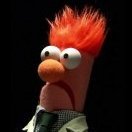-
Posts
181 -
Joined
-
Last visited
Reputation Activity
-
 Destrin reacted to NQ-Deckard in VOXEL COMPLEXITY AND THE VERTEX PRECISION TOOL
Destrin reacted to NQ-Deckard in VOXEL COMPLEXITY AND THE VERTEX PRECISION TOOL
Voxels make up almost everything you see in the world of Dual Universe. Currently, most creations are made using the basic tools we provide with standard shapes such as cubes, spheres, cylinders, wedges, and tetrahedrons.
More intricate designs can be achieved through the art of ‘voxelmancy’ where players customize the shapes of voxels using a variety of methods and techniques based on how voxels react to each other when placed. This very advanced technique allows voxelmancers to place each corner of a voxel exactly where they want it. To do that, they use what is called a ‘voxel reactor’.
Voxel reactors, as amazingly useful as they are, have three major drawbacks:
They are time consuming to use. They are not very intuitive for beginners. They are laid out in a checkered pattern in all three dimensions.
The last item on that list poses some technical problems.
VOXEL COMPLEXITY
When we are effectively applying a checkered pattern of voxels of different colors or even air, it creates a relatively large amount of small surfaces. This doesn’t really pose a problem for a single reactor, but can be a performance burden for some voxel libraries that consist of thousands of reactors.
With more and more detailed constructs of complex design being built, it’s become problematic for the ‘mesh service’ system that generates the shapes that you see when not in build mode. On a few rare occasions, highly-detailed constructs may not render at all or their honeycomb will disappear.
To prevent this from happening, we will gradually implement a limitation to the complexity that can be created in a single chunk of voxels. It will start with a simple complexity gauge in Demeter:
With the launch of Demeter, you will start by seeing a new feedback gauge while building which highlights the region you’re actively working on and will appear as a bar in the HUD that indicates the complexity level of that region as a percentage. In a future update (exact update number still to be discussed), we will introduce the eagerly-awaited vertex precision tool (Known to many of you as the fabled vertex editor) as a way to ensure that the limitation to voxel reactors doesn’t hinder players’ ability to create amazing constructs in the game. (More on that below.) In a subsequent future (and yet undefined) update, we will enforce the complexity value limit to be 100% for any new voxel operations. As such, old constructs and blueprints will not be altered by this but may become unalterable if they are above the limit in a region. Rest assured that if you have an existing construct that’s above the limitation, you will still be able to use it as is.
With all that out of the way, let’s get to the fun part!
THE VERTEX PRECISION TOOL
There is currently a bit of a gap between learning how to build using the basic tools and more advanced voxelmancy techniques, something we’ve wanted to address for a long time. The introduction of the vertex precision tool in a future update will allow you to take any vertex (a corner of a voxel) and move it to a new location on any of its three axes inside the vertex's moveable area at different resolutions. This will provide an intuitive way that fills that crucial gap between basic building and advanced voxelmancy to fine-tune your builds.
See the video below for a demonstration of how this works. Please keep in mind that the video only shows an early prototype, but we think it’s already promising enough to make you as excited as we are about the possibilities of this tool.
VENI, VIDI, VOXIED
I came, I saw, I voxeled
We hope that these voxelmancy changes, along with all of the great new Lua functions added in the Selene update, will inspire and encourage you to make even more amazing things than you already are.
Check out our Tutorials page for even more ideas and tips on using voxels to bring your creativity to life in Dual Universe.
As always, we’d love to hear your comments and answer your questions on the forum.
-
 Destrin got a reaction from CptLoRes in DevBlog: The Maneuver Tool and Disconnecting Ships - DUscussion thread
Destrin got a reaction from CptLoRes in DevBlog: The Maneuver Tool and Disconnecting Ships - DUscussion thread
50m is no where near enough distance IMO. If someone decides to be a dick it may take upwards of 30 minutes to an hour to get this thing where we want it.
-
 Destrin got a reaction from Warlander in DevBlog: The Maneuver Tool and Disconnecting Ships - DUscussion thread
Destrin got a reaction from Warlander in DevBlog: The Maneuver Tool and Disconnecting Ships - DUscussion thread
50m is no where near enough distance IMO. If someone decides to be a dick it may take upwards of 30 minutes to an hour to get this thing where we want it.
-
 Destrin got a reaction from Emptiness in DevBlog: The Maneuver Tool and Disconnecting Ships - DUscussion thread
Destrin got a reaction from Emptiness in DevBlog: The Maneuver Tool and Disconnecting Ships - DUscussion thread
50m is no where near enough distance IMO. If someone decides to be a dick it may take upwards of 30 minutes to an hour to get this thing where we want it.
-
 Destrin got a reaction from blazemonger in DevBlog: The Maneuver Tool and Disconnecting Ships - DUscussion thread
Destrin got a reaction from blazemonger in DevBlog: The Maneuver Tool and Disconnecting Ships - DUscussion thread
50m is no where near enough distance IMO. If someone decides to be a dick it may take upwards of 30 minutes to an hour to get this thing where we want it.
-
 Destrin reacted to NQ-Pann in Introduction: NQ-Pann joins Community team
Destrin reacted to NQ-Pann in Introduction: NQ-Pann joins Community team
Greetings, Noveans! I'm NQ-Pann, the latest addition to the stellar (see what I did there?) Dual Universe Community team. It is my esteemed privilege to be here, entering into my second week at Novaquark.
Some of you may know me from previous projects. My MMO journey began as an Ultima Online player. It wasn't long before I began writing for game sites (mostly UO Stratics) and joining the UO volunteer program. This led to my first "real" job in the industry as the original community manager for EVE Online. I've also worked on Tabula Rasa, Auto Assault, Imperium: Galactic War and, most recently, Crowfall.
I'm a native Texan, living in the Austin area with my husband (whom I met in UO!) and our very large, spoiled rotten cat.
My role here will mostly be behind-the-scenes, writing news and blogs. I'll also be the primary point of contact for content creators, so if you stream, make videos, or resources for Dual Universe, I look forward to meeting you soon.
Head over to my AMA thread and let's get acquainted!
-

-
 Destrin reacted to JayleBreak in Now available: In-game 2D Voxel Planner/Builder
Destrin reacted to JayleBreak in Now available: In-game 2D Voxel Planner/Builder
As there is nothing new to be covered in the plan, I've skipped ahead to show
the scratch board's content after building layer 3 and layer 4 (a second
arc formed by voxel "plates"). The green quarter circle is layer
2 (plus handles). The red arc is of radius 3.5, and the yellow
arc is of radius 5. The quarter cone is seen in blue, and was
formed by first copy pasting layer 4, then layer 3, and then layer 2.
Finally, in red is the full cone formed by rotating the quarter cone 90
degrees and pasting 3 times.
-
 Destrin reacted to JayleBreak in Now available: In-game 2D Voxel Planner/Builder
Destrin reacted to JayleBreak in Now available: In-game 2D Voxel Planner/Builder
The vertices in layer 3 are adjusted to form a quarter arc. The outer
edges are pushed to occupy the same positions as the inner edges since
otherwise we would introduce a flat step in the cone (same as the truncation
of layer 2). The radius of the circle is 2.5x1.414 or 3.535 (or as near as
can be made). Additional layers can be defined in the same fashion as this
layer but with larger radii (3.5x1.414, 4.5x...). However, there is a point
when the offset required by the greater radii cannot satisfied by moving the
bottom left or top right vertices.
-
 Destrin reacted to JayleBreak in Now available: In-game 2D Voxel Planner/Builder
Destrin reacted to JayleBreak in Now available: In-game 2D Voxel Planner/Builder
The layer just completed is a quarter circle one voxel thick. To create a cone,
its neccessary to force its bottom face to conform to a circle
of a larger radius. The picture shows the initial voxel layout for layer 3 of
the plan, Layer 2 is also visible as translucent voxels. The layer 3
voxels (green and blue) border the original positions of the yellow and blue
voxels in layer 2. Since they share edges, the outer edges of layer 2
will conform to the inner edges of the neigboring voxels in layer 3 when
layer 2 is pasted on top of it.
-
 Destrin reacted to JayleBreak in Now available: In-game 2D Voxel Planner/Builder
Destrin reacted to JayleBreak in Now available: In-game 2D Voxel Planner/Builder
To clear the assembly board for use with the next layer, the non-scaffolding
voxels need to be copied to the scratch area. This can be tricky,
but recalling the original position of the voxels in the plan before the
vertices were moved will guide the copy process. Using "handles"
may be needed as it is here. The picture shows the row of lower 3 voxels
has been copied to the side, and the selection of the 3
side voxels using the handle provided by the red voxel. The
upper left voxel (red in the plan - hidden in the picture) will be copied by
itself at the end.
Once copied and saved to the scratch area, the assembly area can be cleared
using the handles at the extreme ends of the board.
-
 Destrin reacted to JayleBreak in Now available: In-game 2D Voxel Planner/Builder
Destrin reacted to JayleBreak in Now available: In-game 2D Voxel Planner/Builder
Clicking on the "Build" button begins the process of creating the voxel
design. Next, exit the chair, enter build mode for the construct,
activate the "Select" tool, and face the voxel board. You should see a
pointer indicating a voxel which you should select and copy. Turning to the
assembly board you will see a pointer and a number over it. The number "0"
indicates you are pasting a "scaffolding" voxel while a number between 1
and 7 indicates a voxel that is part of the build. For these voxels, scroll
on the "Quick Access" menu to the material indicated. Then paste the voxel
at the position indicated by the tip of the pointer. Finally, activating
('F' key) the button on the pedestal below the assembly board will advance
both pointers to the next voxel. With practice you will be able to place
voxels quite quickly. When all the voxels are placed the pointers will
disappear.
-
 Destrin reacted to JayleBreak in Now available: In-game 2D Voxel Planner/Builder
Destrin reacted to JayleBreak in Now available: In-game 2D Voxel Planner/Builder
Using vertex-drag, the original layout of voxels can be changed to a quarter
circle of radius 1.5x1.414 or 2.121 voxels. Note that each "tick" in the
vertex position is 1/8th (.125) of a voxel. So the lowest left most vertex
in the quarter circle was moved to (0,-7) and the top right most vertex was
moved to (-7,0). The blue voxel's upper left and lower right vertices were
moved by (-12,-12) - to the extreme upper left position. This limit
is what determines the steepest possible "slope" that the cone can have using
2D voxels.
The remaining vertices were adjusted "by eye" to make the "best" curve.
Note that the plan being created here is going to result in a truncated
quarter cone which will be used to make the full cone by using
copy-rotate-paste operations.
-
 Destrin reacted to JayleBreak in Now available: In-game 2D Voxel Planner/Builder
Destrin reacted to JayleBreak in Now available: In-game 2D Voxel Planner/Builder
Moving the mouse pointer near the lower right corner of the red voxel, holding
the left-shift key down and left clicking allows you to "drag" the nearest
vertex to a new position. The numbers displayed are changes to the X position
(increasing X to the right), and Y position (increasing Y goes down) of the
vertex. These values range from -12 to 12 and result in the possible positions
being restricted to the transparent white square overlayed on the screen.
Releasing the left mouse button will fix the new position of the vertex.
Note that holding the left shift key down without a mouse click will result in
the current mouse position relative to the upper right vertex of the voxel it
is in being displayed as you move it around.
-
 Destrin reacted to JayleBreak in Now available: In-game 2D Voxel Planner/Builder
Destrin reacted to JayleBreak in Now available: In-game 2D Voxel Planner/Builder
The terminal screen used in designing the layout of a layer
consists of the left panel with a series of color buttons that can correspond
to the materials in the Quick Access menu, or (as here) to distinguish between
different voxels in the design. The "Build" button is used to create the voxel
layer on the assembly board. The "Reset" button clears all layers permanently.
The right panel has at the top the index of the current layer; 2 in this case.
Below it are buttons for the 4 "pages" that provide access to the current layer.
A layer consists of 15 rows by 15 columns of visible voxels. Shown here is
the portion of the plan found on page 1 and has 8 rows of 8 voxels.
The right most column on page 1 will appear on the left most column of page 2.
The last row on page 1 will also appear on the first row on page 3.
Next is the "Undo" button which undoes the last action, the "Redo" button which
re-applies the action just undone, and the "Clear" button which clears the
current layer (and unlike "Reset", it can be undone). Note that there is no
hard limit on the number of actions that can be undone - it is limited by the
amount of free memory in the client. Also, the undo "stack" is cleared when
the board is deactived.
Finally, the "Help" button shows screens that give brief instructions on the
use of the planner, and "Logout" deactivates the program board.
The center panel shows the starting point for the layer 2 plan for
the truncated "cap" of the cone.
A left click on a voxel assigns it the "material" currently selected in
the left panel. Note that clicking the middle mouse button is a short-cut
for performing the "Undo" operation. The next step alters the voxels
to form a quarter circle.
-
 Destrin reacted to JayleBreak in Now available: In-game 2D Voxel Planner/Builder
Destrin reacted to JayleBreak in Now available: In-game 2D Voxel Planner/Builder
About a year ago, I wrote the 2D Voxel Planner now found on "dual.sh". I'm
now introducing a fully in-game construct that combines an enhanced 2D voxel
planner with an integrated voxel board.
Free blueprints for the planner/builder can be obtained at the Objective
Driveyards shipyards. The entrance is at ::pos{0,2,23.4393,73.7082,3.5773}
The blueprint is labled "2Dplus Voxel Planner Builder"
The "plus" refers to the support for multiple (12) "layers" of 2 dimensional
voxel plans. These layers can be stacked together to produce 3 dimensional
objects. In the picture, on the right, is a voxel board that is the source
of voxels placed on the assembly board on the left. In the center is the
planning terminal with a "scratch" voxel board behind it.
To illustrate how things work, I will walk through the creation of a truncated
cone. The process begins by sitting in the provided chair and activating the
program board. Note that your plan is saved in a databank on program board
deactivation, change of layer, or change of page. The plans for up to 3
different avatars are seperately tracked (the number can be increased by adding
additional databanks).
-

-

-

-
 Destrin got a reaction from DogMinion in New Docking mechanic
Destrin got a reaction from DogMinion in New Docking mechanic
@CptLoRes in build mode right click the hover, advanced -> disable thrust along gravity.
-
 Destrin reacted to NQ-Naerais in A Note About Bug Exploitations
Destrin reacted to NQ-Naerais in A Note About Bug Exploitations
Hello Noveans!
We would like to thank you for your patience during the past few weeks as we have been incredibly focused on getting you all into the game. While we know there are still a few edge cases out there, we hope you’ve been enjoying your time in Dual Universe!
A burning topic is known bugs surrounding duping, and their exploitation. We’d like to offer some clarifications on this.
We are aware of some bugs that were allowing players to dupe items and resources, and we are actively investigating these. The process is however slow and labor intensive. Given how much time is involved, and how severe the outcome is, we want to make it clear that we are taking all exploits very seriously and they will carry heavy sanctions for abuse cases up to and including removal of player accounts and permanent bans.
We have a zero tolerance policy towards cheating and exploiting, as is clearly laid out in our Code of Conduct.
For those who have encountered these bugs and already reported them, we thank you. There will be no sanctions on those accounts. We may balance gains if deemed necessary. For those who have been knowingly abusing bugs, you have 48 hours to report your activities via a ticket here: support.dualthegame.com - your duped proceeds will be removed, but no further action will be taken. Please select Gameplay in the first form drop-down, select the “Rules & Policies” > “Exploits” category and use the subject “Self Report” For those who continue to exploit, and do not report it, your account will be banned without notice upon completion of our investigations.
While every person has their own sense of fun, it is important to remember that this is an MMO and that rules must be enforced to keep play fair and even.
We thank you for being a part of the Dual Universe beta and for helping us keep the game fair and entertaining.
Sincerely,
The Novaquark Team
-
 Destrin reacted to NQ-Naerais in Website & Program Updates
Destrin reacted to NQ-Naerais in Website & Program Updates
Dear Noveans,
When we set out to launch our beta this summer, we also envisioned a series of major changes and improvements outside of the game. A major one was the complete redesign of the game’s website, as well as the migration to a brand new tech stack for the site’s front and back ends. We were also planning to launch several programs, such as a Content Creator program and a Recruit-a-Friend program, which relied on a new, versatile code system. That code system is also being used to grant our backers the beta invitations which are part of their Kickstarter or Alpha packs.
Unfortunately, things don’t always go as planned, as you’ve been witnessing over the past few days (2020 strikes again...). We had to revert part of our tech migration, and postpone the move to a new authentication platform, among other things in our backend. So for the past few weeks we have been struggling to try and reconcile the new site and the code system with our legacy backend. This task has honestly been way more difficult than we had imagined.
We already missed the boat when it came down to allowing you to invite your friends a week earlier, and we’ve come to announce more delays, sadly. As we approach the launch of the beta, we have to be realistic about what we’ll be able to deliver, as we had to make tough choices:
We will launch the new Dual Universe website tomorrow; it will have the most essential content and features, with some visual and quality of life improvements missing. We’ll add more content after beta.
The Content Creator program will be ready, using the above code system (see potential limitation below). You should be able to get the invitations included in your beta packs on day 1, though the system may not be as easy to use as we wanted. Making sure you have these codes ready is one of our top priorities (see potential limitations below). You should be able to go to the website and upload images for publishing in Dual Universe, which will go through an internal review process to ensure that they follow the game’s Code of Conduct.
The Recruit-a-Friend program didn’t make the cut… and that sucks. We worked hard on it and we were really excited about it. The in-game content is ready, but the entitlement system isn’t. Unfortunately, we couldn’t work on all the entitlements in the limited time that we had these past few weeks.
There is a potential limitation with the code system, for both content creators and beta keys: in the next few days the codes may not be redeemable with existing accounts - only with new ones (like for the load test). We are trying to lift that limitation as soon as possible, as we know it’s not ideal.
So what’s next? All these new systems, the new website, and these new programs will be constantly improved in the days and weeks to come. Our priority will be to lift the code limitation and to launch the Recruit-a-Friend program as soon as possible. We don’t want to give you a date that we may not be able to hold, but know that we are doing everything we can to make it as early as possible.
Finally let’s tackle the question of “Why did we announce the Recruit-a-Friend program if it wasn’t going to be ready?” Well, that’s the point; we really thought it was going to be ready, just as when we announced the ability to invite your friends a week prior to beta. It’s disappointing, for you and for us. But we believe these programs are worth it, so we want to make them right.
We hope you’ll bear with us, and that you’ll be able to enjoy the Dual Universe beta in the meantime.
Sincerely,
The Novaquark Team
*Note: we unfortunately won’t be able to retrofit any recruitment that you may do between now and the official launch of the program. Recruitment will only count from the day of the launch of the program, when we can track who’s recruiting who properly.
-
 Destrin reacted to NQ-Nyzaltar in Pre-Beta wipe announcement!
Destrin reacted to NQ-Nyzaltar in Pre-Beta wipe announcement!
Dear Alpha testers,
The Beta launch is coming in just a few weeks and as you might expect it, so is the pre-Beta wipe! You will have 2 last test sessions before the wipe, during which we ask you to save all the Constructs you want to keep under the form of a Blueprint.
We know that this official announcement comes on short notice, but as you can imagine, the whole team is on a tight schedule to deliver the Beta at the end of the month and we’re trying to inform you as much in advance as possible with the time constraints.
The last test sessions before the wipe will occur will be:
From Thursday, August 6th at 14:00 UTC
To Monday, August 10th at 14:00 UTC
From Thursday, August 13th at 14:00 UTC
To Monday, August 17th at 14:00 UTC
Remember, everything will be wiped following this session, except the normal blueprints located in your Player Inventory (Nanopack), so be sure to keep those previously on your character, and not anywhere else (like in a container).
Last but not least, we also want to apologize for the inconvenience regarding the very short notice about the extended PvP zone and the issues that may have resulted from the situation. However, if you’re in a situation where some of your Constructs have been damaged before you can make an up-to-date blueprint of the said Constructs, please contact our Customer Support as soon as possible so you can get help from our team before the next test session. If you’re in such a situation, please read carefully the process described in the previous announcement published here.
Best Regards,
The Novaquark team.
-
 Destrin reacted to NQ-Nyzaltar in New Character Model reveal!
Destrin reacted to NQ-Nyzaltar in New Character Model reveal!
Hi everyone!
The new character model is an artistic re-imagining of the original design, and is one of many steps we’re taking to update the look and feel of the game. The goal of this redesign was not only to create something functional and realistic for interstellar travel, but also come up with something memorable, appealing, and instantly recognizable.
The Novaquark team.
-
 Destrin got a reaction from Stan in Congrats to Yamamushi (and possible feedback on Novaquark Employee Policy)
Destrin got a reaction from Stan in Congrats to Yamamushi (and possible feedback on Novaquark Employee Policy)
Good luck with your new endeavor Yama!