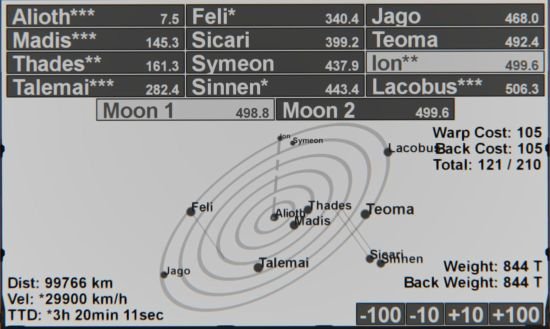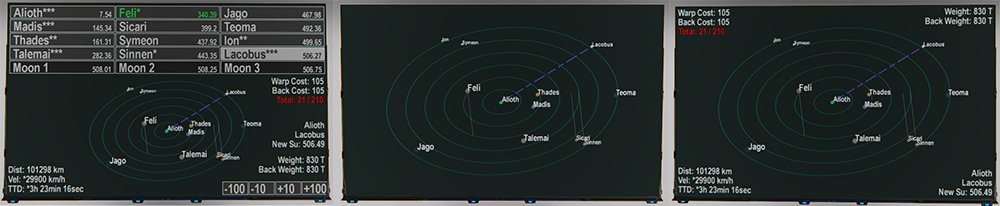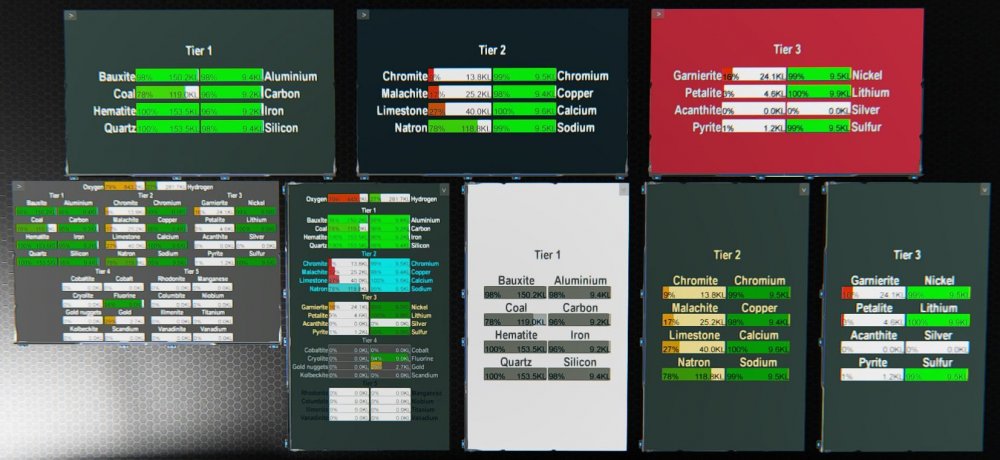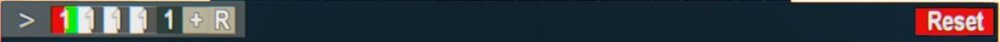Zripss
Member-
Posts
10 -
Joined
-
Last visited
Profile Information
-
Alpha
No
Recent Profile Visitors
The recent visitors block is disabled and is not being shown to other users.
Zripss's Achievements
-
 Zripss reacted to a post in a topic:
UPDATE 1.2 ARRIVES ON DECEMBER 13TH - TACTICAL MAP, REVAMPED ASTEROIDS AND MORE
Zripss reacted to a post in a topic:
UPDATE 1.2 ARRIVES ON DECEMBER 13TH - TACTICAL MAP, REVAMPED ASTEROIDS AND MORE
-
This is double layer shitty thing to do. First one is more obvious, using another game UI as supposed representation of your own upcoming feature is shitty, if not illegal. Second, using not your own image for something what should come out in a week shows that you don't even have working UI at this point, which is worrying on itself... This honestly hit hard when it comes to respect of NQ... Image NEEDS to be removed... If you don't have anything to show, don't rip off others work...
-
 Zripss reacted to a post in a topic:
UPDATE 1.2 ARRIVES ON DECEMBER 13TH - TACTICAL MAP, REVAMPED ASTEROIDS AND MORE
Zripss reacted to a post in a topic:
UPDATE 1.2 ARRIVES ON DECEMBER 13TH - TACTICAL MAP, REVAMPED ASTEROIDS AND MORE
-
 Zripss reacted to a post in a topic:
UPDATE 1.2 ARRIVES ON DECEMBER 13TH - TACTICAL MAP, REVAMPED ASTEROIDS AND MORE
Zripss reacted to a post in a topic:
UPDATE 1.2 ARRIVES ON DECEMBER 13TH - TACTICAL MAP, REVAMPED ASTEROIDS AND MORE
-
 Zripss reacted to a post in a topic:
UPDATE 1.2 ARRIVES ON DECEMBER 13TH - TACTICAL MAP, REVAMPED ASTEROIDS AND MORE
Zripss reacted to a post in a topic:
UPDATE 1.2 ARRIVES ON DECEMBER 13TH - TACTICAL MAP, REVAMPED ASTEROIDS AND MORE
-
 Hirnsausen reacted to a post in a topic:
It's really Time: add Glass Voxels or add Merging Glass Panels or add Flex Glass
Hirnsausen reacted to a post in a topic:
It's really Time: add Glass Voxels or add Merging Glass Panels or add Flex Glass
-
Suggestion: #1 Remove glass panel sizes #2 Leave medium sized one #3 Make its production price as XL #4 Add option to scale it Same thing could apply to some other decorative elements. Generally we need more shapes for glass panels, like triable, quarter of circle. But this goes back to initial suggestion, adding multiple new elements for multiple sizes doesn't scale (cha), so changing basic system and adding option to simply scale up/down elements (reasonable amount) would simplify element handling from code side as it would contain less actual entries and would only include extra value for its scale.
- 4 replies
-
- glass honeycombs
- merging glass panels
-
(and 1 more)
Tagged with:
-
 Zripss reacted to a post in a topic:
DEVBLOG: CONSTRUCTION SLOTS AND STACKED ELEMENTS - discussion thread
Zripss reacted to a post in a topic:
DEVBLOG: CONSTRUCTION SLOTS AND STACKED ELEMENTS - discussion thread
-
 Zripss reacted to a post in a topic:
DEVBLOG: CONSTRUCTION SLOTS AND STACKED ELEMENTS - discussion thread
Zripss reacted to a post in a topic:
DEVBLOG: CONSTRUCTION SLOTS AND STACKED ELEMENTS - discussion thread
-
 Zripss reacted to a post in a topic:
DEVBLOG: CONSTRUCTION SLOTS AND STACKED ELEMENTS - discussion thread
Zripss reacted to a post in a topic:
DEVBLOG: CONSTRUCTION SLOTS AND STACKED ELEMENTS - discussion thread
-
 Zripss reacted to a post in a topic:
DEVBLOG: CONSTRUCTION SLOTS AND STACKED ELEMENTS - discussion thread
Zripss reacted to a post in a topic:
DEVBLOG: CONSTRUCTION SLOTS AND STACKED ELEMENTS - discussion thread
-
 Zripss reacted to a post in a topic:
DEVBLOG: PRECISION IN BUILDING
Zripss reacted to a post in a topic:
DEVBLOG: PRECISION IN BUILDING
-
 Zripss reacted to a post in a topic:
DEVBLOG: PANACEA 'REMEDIES' ON THE WAY
Zripss reacted to a post in a topic:
DEVBLOG: PANACEA 'REMEDIES' ON THE WAY
-
 willolake reacted to a post in a topic:
Warp Cell calculator with 3D solar map
willolake reacted to a post in a topic:
Warp Cell calculator with 3D solar map
-
 Actimist reacted to a post in a topic:
OreMonitor [LUA]
Actimist reacted to a post in a topic:
OreMonitor [LUA]
-
 NQ-RocketMan reacted to a post in a topic:
Warp Cell calculator with 3D solar map
NQ-RocketMan reacted to a post in a topic:
Warp Cell calculator with 3D solar map
-
Some basic warp cell calculator. Key features: Includes all planets and all moons Shows entire trip cost, fourth and back with option to define weight on trip back. In case you plan to mine 2KT of ore you can always calculate how much it will cost you Finds cheapest warp route if end destination is further than 500SU Has 4 different view modes where you can only show solar map Option to click on planet in solar map to select it Automatic selection of the planet if you have selected warp destination Fully 3D solar map which can be dragged around to rotate it. Dragging screen edges will rotate map in single axis Fully colorizable. Right click on PB, go into Advanced and click on "Edit Lua parameters" Shows actual or approximate TimeTillDestination in case you decided to fly there instead of warping Using databank will save current map view state with map rotation, so once set it will remain same Multiscreen supported Requirements: One Programable Board, Warp Drive (optional), DataBank (Strongly recommended), Screen(s) Installation: Connect Programable Board (PB) to ships core Connect PB to WarpDrive Connect PB to data bank Connect PB to one or more screens. Screens should be connected last otherwise you might encounter issue with screens not being clickable. Copy LUA code from https://raw.githubusercontent.com/GcGoat/WarpMap/main/JSON then right click on PB in game, go into Advanced and click "Paste lua configuration from clipboard" Turn on PB and you are done. Known issues: Ships weight might not be accurate until you sit on ships control seat
-
 Wolfram reacted to a post in a topic:
Earn skill points by being active instead of passively generating them
Wolfram reacted to a post in a topic:
Earn skill points by being active instead of passively generating them
-
Get 3 characters: Maxed mining, maxed piloting, maxed industry. use one to mine ores, use second one to transport those to your base. Use third to process them into end products. Entire process give your allot more then you could achieve with one character and its based on your will to put out extra real bucks into few extra subs. You will need to transport your ore in any case after mining, so having master pilot as your alt will get you allot better results, while you can transport your ore into your base and process them with best results with your third account. If you cant realize how this breaks entire game play and is quite a p2w scenario, then i have no idea what you even call p2w. Talent points are not earned through any type of actions, it simply given over time, which means that if you play with one character there is literally no way to catch up with some one who has multiple of those.
-
 DystopianSnowman reacted to a post in a topic:
OreMonitor [LUA]
DystopianSnowman reacted to a post in a topic:
OreMonitor [LUA]
-
Updated the code to include new container sizes as it was out of date and adjusted some of the ore calculations to be more accurate. Och and just FYI you can rotate view on a screen with included settings window.
-
You might want to look up some bigger orgs which should be packed with more or less all possible elements.
-
You might simply stop and start again PB if you renamed container after you started PB, as container detection will be done only once on startup for efficiency sake. Everything else seam to work properly as of basic testing i just did.
-
Issue with engines is obvious, I do have some possible solution to minimize current poor state with minimal changes. Simply add engine generators as separate element which can be linked to engine and you would gain extra 95% of power with same fuel consumption. So basically you could place generator inside ship, connect it to engine, lose some small amount of total power but have 1 less engine. Expanding on that. This could be exponential, like connect one generator and gain 95% power, connect second generator to same engine and gain 90% of power from that and so on. So you could have one engine with 10 generators behind, but that would only result in power equal to like 8 engines while consuming fuel for 11. This would allow for people to decide if they want less engines and better looking ships or have more engine units and save some fuel. Generators itself should weight slightly less than actual engine, so it would be more attractive to go with them while still using more fuel at the end. Well, it would not resolve issue with terrible looking ships... For that we need actual voxel editor and I'm not talking about option to edit single cube, but to create actual shapes and then it could be converted into regular voxels, as who would want to adjust 1million voxels for a m type ship... Another thing, ship elements need to be placed on or on side of a honeycomb which by itself should be connected to core unit. This would resolve floating part issue. And last thing... Aerodynamics... Ships top speed should depend on ships actual shape which could be calculated once after edit and forgotten until next time player edits something about ship, as calculations like that would take allot of CPU power. But without system like this we will have borg cubes flying around, because yo cant create anything better looking in this gave without diving into voxelmancy and spending weeks building decent looking ship. If all this is done we can have small sleek ships with good aerodynamics in place and all parts would be connected with some amount of honeycomb. But one can only dream...
-
 Hiturn reacted to a post in a topic:
OreMonitor [LUA]
Hiturn reacted to a post in a topic:
OreMonitor [LUA]
-
https://github.com/GcGoat/DU-OreMonitor Some basic Ore Monitor script to show your current stock in one or multiple screens by utilizing only one PB while having option to change what it shows on screens by simply clicking on them. Vertical or horizontal view can be picked and in case you need you can click on any tier to only show it. Multiple colors can be picked from given list while mix matching what you want, as seen from example. Databank will help out in keeping saved options next time you activate PB, so once set it will run without any need to reset it Requirements: Programable Board Screen (M sized recommended) DataBank Usage: While screens are showing information you have option to click on any tier to only show that one. Additionally you have button on side of screen marked as (>) which will open settings tab like You will see 5 numeric fields, one with sign "+" and one as "R", on another side button labeled as "Reset" Numeric fields will change colors for specific areas. First field changes progress bar colorization, first 7 options uses gradient from one color to another which will change depending on stock amount you currently have, while rest of them are static colors. Second will define background color of progress bar Third field will define color of text inside of progress bars. Fourth defines main text, like ore name or tier Fifth defines main background color Field labeled as "+" will apply same settings on all screens connected to same PB, this is useful if you are too lazy to go trough all of them and change them to match main theme each time you adjust something Field labeled as "R" will rotate view On opposite side you will have "Reset" button which resets color values to default ones. This will not reset orientation or set tier which needs to be shown PB Setup: Connect Databank and Core unit to ProgramableBoard. In what order you do that doesn't mater. Connect to screen Copy script code from HERE (ctrl+a and then ctrl+c) go back into game, right click PB -> Advanced -> Paste Lua Configuration from Clipboard Container setup: For containers to be properly recognized you will need to rename them. Ore containers can only contain one type of ore and its name should reflect its contents, for example bauxite container needs to have name as Bauxite Ore and gold one should be as Gold nuggets Ore NOTE! If you have container hub, name it in same way as you would a regular container and then you will need to set correct value in lue variable editor to match its size, as we have no way to determine how big it is throw code. Names of ore containers: Bauxite Ore Coal Ore Hematite Ore Quartz Ore Chromite Ore Malachite Ore Limestone Ore Natron Ore Garnierite Ore Petalite Ore Acanthite Ore Pyrite Ore Cobaltite Ore Cryolite Ore Gold nuggets Ore Kolbeckite Ore Rhodonite Ore Columbite Ore Illmenite Ore Vanadinite Ore Names of pure containers: Pure Aluminium Pure Carbon Pure Iron Pure Silicon Pure Chromium Pure Copper Pure Calcium Pure Sodium Pure Nickel Pure Lithium Pure Silver Pure Sulfur Pure Cobalt Pure Fluorine Pure Gold Pure Scandium Pure Manganese Pure Niobium Pure Titanium Pure Vanadium Pure Oxygen Pure Hydrogen Additionally you might want to check lua variables and modify couple main ones which are responsible for calculating container sizes. Right click PB -> Advanced -> Edit Lua parameters Known issues: In case you have max amount of screens connected to one PB you might encounter issue with it using to much of CPU for initialization. This is only issue if all of them shows maximum amount of information. Work around would be to start by using only couple screens, set them to your needs and then connect rest of them