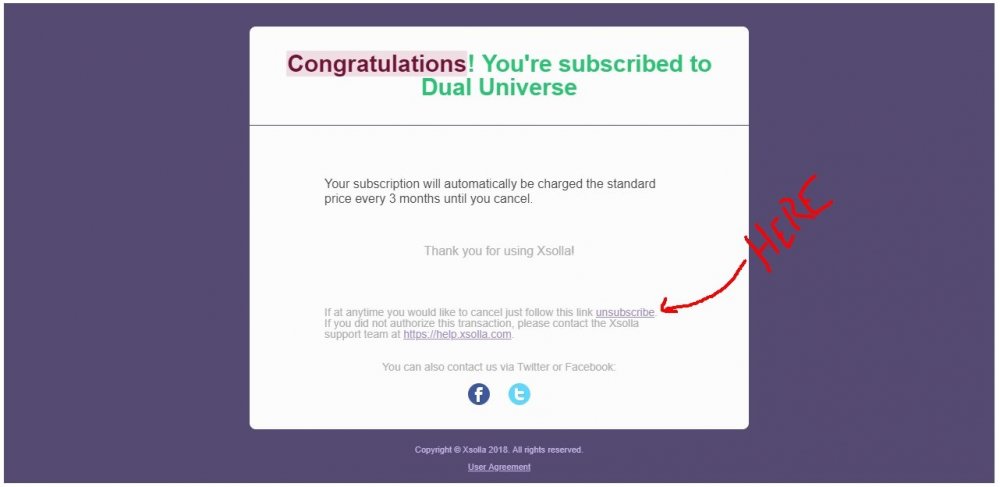Bayard
Member-
Posts
27 -
Joined
-
Last visited
Recent Profile Visitors
The recent visitors block is disabled and is not being shown to other users.
Bayard's Achievements
Newbie (1/14)
7
Reputation
-
 DanilShe reacted to a post in a topic:
How to unsubscribe
DanilShe reacted to a post in a topic:
How to unsubscribe
-
 Atmosph3rik reacted to a post in a topic:
How to unsubscribe
Atmosph3rik reacted to a post in a topic:
How to unsubscribe
-
C'est le mode fenêtré qui a permis ce miracle, ou bien le 1080p ?
-
 DogMinion reacted to a post in a topic:
Impossible
DogMinion reacted to a post in a topic:
Impossible
-
 Bayard reacted to a post in a topic:
Im a builder, not a fighter
Bayard reacted to a post in a topic:
Im a builder, not a fighter
-
Weird... I tried it several time and it worked like...two times out of three ? Don't know what can be different on my side... It's a shame, these tut are well done, when they work ?
-
Don't hesitate to "next" the steps in tutorials. The bug with the Static Cube, in the C1 tutorial, seems indeed unsurpassable: but the most important is the text itself. So just pass each step when you are stuck, until the end/a step you can actually do.
-
For my part I got a 1050 Ti, an i7-4770 and 16GB of DDR3. The game is installed on a SSD. It's a "meh" config, which is enough to play all recent titles with decent quality and framerate in 1080p. With Dual Universe (low settings) I have around 10 fps in dense areas, and around 20/25 in the wild (which is graphically ugly). The game is absolutely not optimized, and is TECHNICALLY a rough alpha. In terms of gameplay, though, it seems quite advanced and "finished" (but I'm just discovering it).
-
In any case this pain is charged 7€/month ?
-
Weird... I think we just have to get lucky ? And create a new ticket.
-
This one is not broken, there is just a bug in loading some elements. Try to end the tutorial (shift + backspace), then come back. If it doesn't work, restart the game. For me it works flawlessly after the second attempt. And this tutorial is just essential !
-

I'm stuck. (M1 Mining Tutorial dumped me on an empty planet.)
Bayard replied to Megabosslord's topic in General Discussions
It's shift + backspace to end the tutorial if I remember correctly. This tutorial is bugged, I cannot do it too. You can read it by passing each step with shift + down ! (not the "arrow down", the other one). Then just leave it. Anyway the second one (M2) works perfectly and it's a LOT more useful -
Le forum français est par là : https://board.dualthegame.com/index.php?/forum/26-discussions-générales/ Et quelques retours à la ligne seraient cool, j'ai mal à la tête haha J'ai eu le même problème que toi au début : il a fini par se régler tout seul ! Je pense que les serveurs sont très ralentis avec le lancement de la beta, et que les identifiants ne sont reconnus qu'au bout de quelques minutes/heures pour cette raison.
-
Hello, not sure its necessary to create a ticket for this... I successfully canceled my subscription by clicking the link given in the email from Xsolla: "If at anytime you would like to cancel just follow this link unsubscribe." Anyway its really a borderline commercial practice, to "force" people with an automatic renewal of there membership. You absolutely don't have any mean to refuse it before the payment. About this, it could be a good idea to create a ticket...
-
J'avais le même problème, tu peux essayer ça :
-
Quel genre de crash ? Retour bureau ? En tout cas il va falloir attendre quelques jours que les devs patchent le jeu et accroissent la capacité des serveurs... Et surtout optimisent leur jeu, parce que là: quand on voit la tronche des planètes je comprends pas qu'il soit si gourmand...
-
Hi, Like I explained elsewhere on this forum, my game crash after a few seconds spent in the tutorial. I can stay ingame during a few minutes by reducing the field of view to 30 and trying to not look to most complex sceneries (with a lot of objects: so, look your feet!) If your game is crashing like mine, and if the reasons are the same, I got a ""solution"" I have 16gb ram, I think it's directly linked to the game eating everything, but I'm not sure at all... To be sure you have the same problem, take a look in the windows event viewer ("Windows Logs", then "System"). You'll have an entry precisely at the time the game crashed. If, when the game crash, you have a log saying "Resource Exhaustion Detector", which imply a "low virtual memory", congratulations, you can try something ! You'll juste have to increase the virtual memory of your computer. For that, follow this tutorial: https://www.windowscentral.com/how-change-virtual-memory-size-windows-10 Tried and approved, for my part: I can go back to a 90 degrees of FOV, and I was FINALLY able to finish this ****** tutorial ! After that my game crashed again, after 15 minutes, but I think it was only because I have been a bit shy when allocating virtual memory (I choose 8192 mb min/max). Note that virtual memory is not really efficient: you will have a lot of stutters. But a lot less "crashing back to desktop". And just that, it's so good.
-
 Bayard reacted to a post in a topic:
bug riddled mess right now
Bayard reacted to a post in a topic:
bug riddled mess right now
-
Hello! I invite you to take a look in the windows event viewer ("Windows Logs", then "System"). You'll have an entry precisely at the time the game crashes. For my part I got a "Resource Exhaustion Detector", implying a "low virtual memory". After a (very) quick research, it seems that this kind of issues is not linked to a hardware problem, which is quite comforting ?