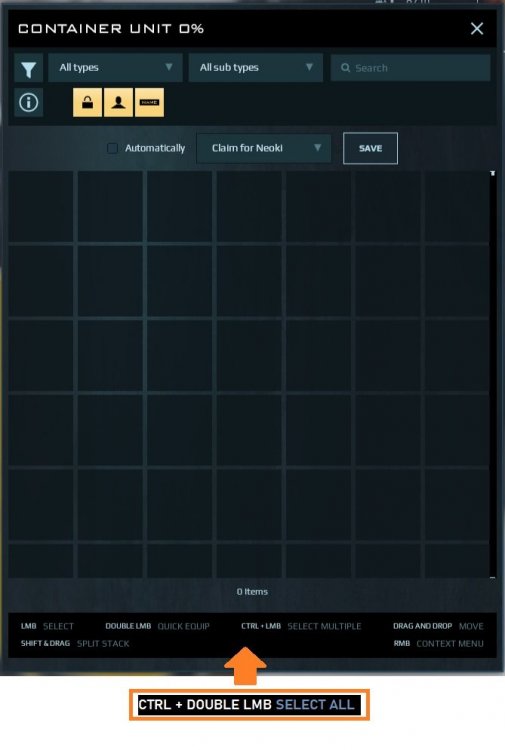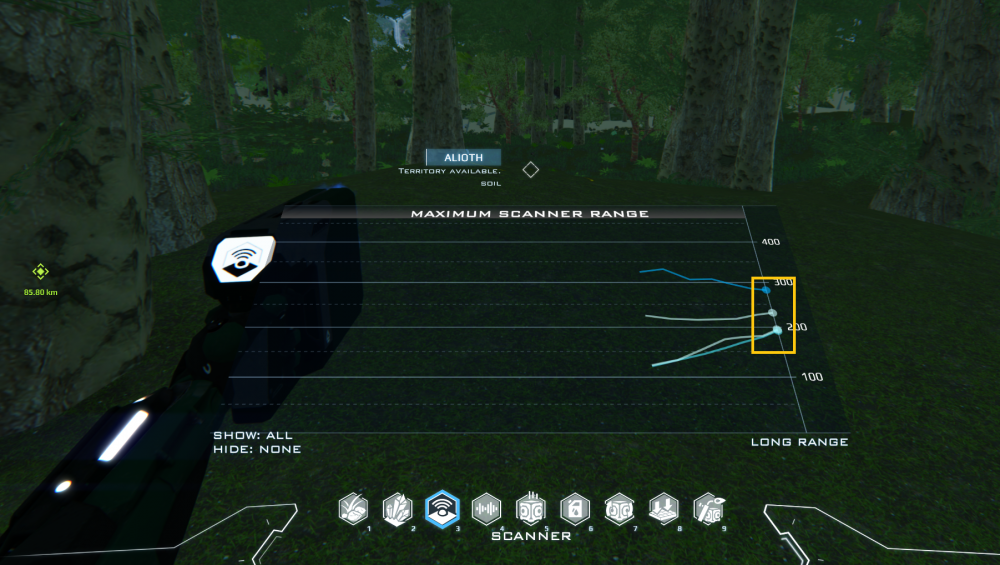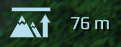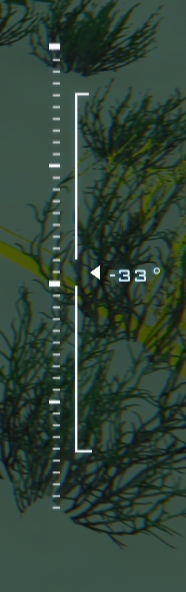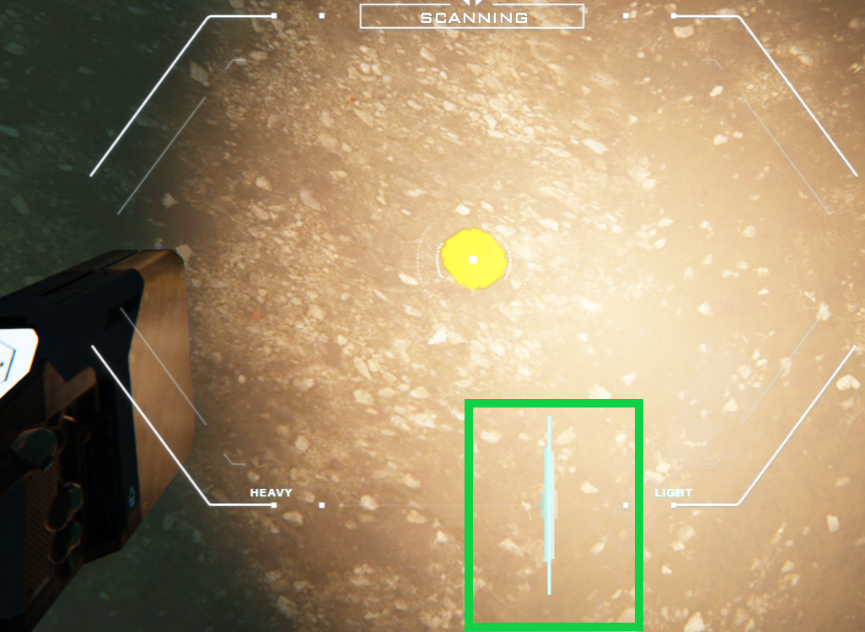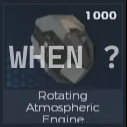Search the Community
Showing results for tags 'guide'.
-
Hello Noveans! Dual Universe Academy (DUA), is focusing to helping new players in DU and all players who seek knowledge about the game and/or some area of the game. DUA's idea is to provide help and guidance, in safe and troll free environment. If you are interested to join, please hop in DUA Discord @ official link https://discord.gg/qQ49W64VAF or more memorable link https://discord.link/dua. There will be instructions how to join the org too. DUA logo - and community page https://community.dualthegame.com/organization/14014/#tab-description Regards -Ravenis (Rav) - Founder and Super Legate of DUA
-
There seem to be a lot of confusion on how docking works now due to recent changes, so I will explain how to do it and the conditions necessary for it to work: We will call the bigger ship Parent, the smaller core Child. -Core has to be at least one size smaller. -You can’t use the maneuvering tool at all to guide the Child to dock it into the Parent anymore. Using the maneuvering tool will cause your Child ship to “fall off”, most likely blowing your Parent ship and killing you. It has to be flown in after you potion it with the maneuvering tool. -You have to physically fly and land your Child ship onto the Parent ship, -Elements from the Child ship can’t be touching your Parent ship, with the exception of landing gear or voxels. The Child ship will not dock even if you fly it and landed, this includes the core. -When using landing gear, this has to be positioned all the way at the bottom of the build box. (New, from Ligator) -The Child ship can’t be heavier than the Parent ship, I would stay at least 10t under. -Make absolutely sure that you land your Child ship completely (speed is at 0 and the landing gear is touching, all of it, or your voxels are completely touching the Parent) -You can use a remote control to fly it to your Parent ship and docked it on top, no sides or underneath (Thanks Emptiness) This is all we have discovered so far, in case I missed something, I will update this post. If any other changes happen, we may have to rewrite this again. Enjoy everyone!
-
My friend and I have been playing for a about a week now, and today by accident I discovered that CTRL-Double Left Click within the inventory does a select all function in containers/nanopacks. I couldn't find this in any ingame tooltips, we've actually been annoyed thinking this didn't exist and have been manually selecting via CTRL+Left Click 1 by 1 to drag multiple items around. This is mostly a "Newbie Help" item, to add it to the context menu where I see there is room left for more tool-tips. Please see screen capture for my suggestion to add this tool-tip. -Neoki
-
There probably are Youtube videos but this is the way I have been working it if you prefer a text guide. Hope it helps. 1. Open the scanner, No3 button. 2. Press Tab and click the graph in the middle of the screen. 3. Leave whatever ore you want highlighted at the bottom. 4. Press tab again once your done. 5. Run around until you pick up a signal on the graph(line with a dot), if the dot moves further away on the right of the graph go the other way. 6. Once it stops moving closer or further away open your map, zoom in and set destination on yourself which will put a marker in the world. 7. From the marker you just set, move north then south, east and west. If the distance to the ore(the dot on the graph) get closer, re-mark your map at the closest point. 8. Once your happy you can't get the dot any closer this way you should be more or less directly over the ore, re-mark your position on the map(set destination). 9. Take note of your Elevation - top right, next to the mini map. 10. When you are on your marker subtract your Elevation from the distance to the ore. The result is your target depth, more or less directly below your marker. 11. Move some distance way from the marker, 100-200m ish, it doesn't have to be exact. 12. Press L to turn on your light, this will give you a gauge on the right of the screen that shows at what angle you are pointing down or up. Around 45-60 degrees is comfortable and makes it easy to navigate up and down your tunnels, although 75 degree is managable 13. Dig down until you reach your target depth, you will go underwater a lot, don't worry you are in a suit and can't drown. You are aiming to be at your target depth directly below your marker on the mini-map. If you over shoot before you hit your depth just dig around in a spiral, if you reach your depth before you reach the marker just dig along at 0 degree until you're under the marker. 14. Once your at the right depth below your marker, hit no3 scanner again, you should be a lot closer now. 15. If you are more than 50m away from the ore on the graph use the flatten tool to open up a large space at the end of your tunnel. 16. Run around the large space you just created following the first steps so you are getting closer to the ore again. (Alt+ Click does a manual scan) 17. Once you get below 50 m press tab, at the bottom you can set it to Short range. Just run around on short range until you're getting closer again. Increase the area you are running around in with the flatten tool again to give you more room to scan. 18. Once you are around 25-30m away you can switch to the number 4 directional scanner. This one is a lot more precise so you have to move it slowly around the screen, zig zag back and forward slowly all around you. When you are pointing at the ore with this scanner, you will hear static and see a small vertical line appear at the bottom of the scan window. 19. Once you have the line simply mine a tunnel in that direction. You have a maximum range you can reach with your mine tool from where you are standing, you should only have to dig 1 or 2 times in the direction of the ore to maximum reach. Stop and check you are still heading the right way after a short distance. 20. The ore will appear as a green highlighted material, just use your mining tool on this to extract the ore. The ore chunks underground are pretty big(4-5k of ore on Sanctuary and up to millions of Litres on other planets in Mega nodes), just be careful not to lose sight of your access tunnel or mine down too much so you can't reach it. If you have trouble you can always just mine your way back to the surface. Pending Operation is server lag, just give it a chance to catch up. If you made too many tunnels trying to pinpoint ore you can mine dirt and block passages you don't need to make it easier. Open your inventory, at the top right select keep none precious ore, mine some soil, snow or whatever from anywhere around you. Right click the ore in your inventory and hit equip. Look at the tunnel you wish to block and with the mine tool selected hit alt click to place some of the soil. Just be aware the soil takes up inventory space too, you might want to discard it once you have blocked passages.
-
Greetings everyone! As we all know Dual Universe will attract people from all over the world, not all of whom can speak English or French. Recently with the French localization of the game and website, I thought it would be a good idea to make a directory of all organizations that can speak a language other than English. Feel free to leave a post below with your organization name, a link to your organization page on the community website, and the language(s) that can be spoken and understood by some or even all of its members. Your organization can be listed under multiple languages just so long as the requirement they be spoken and understood is met. Google Translate assisted me with turning the English into the languages name in that specific language. If you're a native and I made a mistake, please correct me! ------------------------------------------ Czech / Čeština: Sector Protectorate Danish / Dansk: The Federation Alpha Sector Protectorate Dutch / Nederlands: Science Of Acquisition DutchSpaceGroup Tranquility French / Français: Penrose Laboratories French Space Industry The Federation Alpha Sector Protectorate FrogSwarm The Old Guard Of Gaia Les Scorpions du Désert Tranquility Raid Unity Deimos Corporation Tetractys German / Deutsch: Hyperion The Federation Alpha Sector Protectorate Science Of Acquisition Bruderschaft der Alten Luxemburgish / Lëtzebuerg: The Federation Alpha Norwegian / Norsk: The Federation Alpha Spanish / Español: Sector Protectorate Les Scorpions du Désert Tranquility Swedish / Svenska: Tranquility Russian / Pусский: The Federation Alpha THE FIRST MINING COMPANY (FMC) Fundamental Constructions Space Expeditionary Force Megalodon Industry Corporation
- 23 replies
-
- non-english
- guide
-
(and 2 more)
Tagged with:
-
I was beginning to find it frustrating trying to hunt down little bits of information in videos in order to help people out so I thought that I would make a summary of the Dev Diaries. December Dev Team Territory Units Rendering/Lighting Beginning bot test server Ore Scanning January Biomes Day/Night Cycle Smoother & Undo Tool Building Jetpack Engine Force Physics POV details Test server with 100s of bots February Ship element redesign Some example ships Ghost Preview of elements Copy tool Started cockpit widgets (HTML/CSS) New Texture Baking Alpha moved to September March Further cockpit widget work Atmospheric/Orbital Physics Improved Interpolation Detector & Logic Gates Interactive Component Demonstration (Laser Trap Puzzle) April €650,000 milestone (construct vs. construct) Refined total flight Physics Ice Biome Crafting Basics Build Mode Detailed Information (w/ live element ghost updating) May 3rd Party Play-Testing Interplanetary Flight Work Stardust & Trajectory Monitor (Orange Sanic Rings) Artificial-Friction Generating Retro Engines Reentry Heating Effects 3D Planet map w/ hexagonal tiles Bookmarking Destination Tracking Pulser Unit & Pressure Plate Logic Component Redesign June Alpha Information Building Brush Shapes Building on 2D plane Remote Ship Control Player Momentum Continuity 1000 bots & 100 constructs test server July LUA scripting Control Unit & Script Editor Window Element Events & Functions Screen Unit Text & HTML/SVG Imported Images LUA programing Emergency Control Unit Simple Damage Model & Repairing
-
BE CREATIVE!