

Velase85
-
Posts
41 -
Joined
-
Last visited
Posts posted by Velase85
-
-
I would be happy with just being able to display containers inventory on a screen just so I don't have to constantly hunt thru to find out how much of an item I have.
-
I kind of wish the Landing Gears worked like they did in Space Engineers where you can manually lock them, 1 it would let me carry a speeder under my larger ship, and 2 let me place landing gears in a direction other than down.
And to keep people from using them like tow hooks you would just need to use the RDMs to have permissions to lock onto other ships.
-
Damm. I wish I had some pop-corn. This thread is pure gold. SO much better than answering phones all day for tech support.
-
Arguing over a game mechanic is only partially implemented.... summed up in a nutshell.
fking casuals- "This needs to be nerfed or the game will die!"
Everyone else who is ACTUALLY Testing stuff- "PVP is a WIP, get good or stay in the safe zone.."
me - eating some popcorn and enjoying the show.
Also, your going to loose your ship at some point. whether thru your own error and crashing it on a planet or by it being blown up. if you can't take the time to prepare, or expect to keep that ship forever. than you clearly have no idea about how these kind of games work.
-
I have it reading the sea level for high altitude flying to shut off the vertical thrust as it is no longer needed. If i was landing on a mountian than the distance to object in direction of thrust off that group should let me know to slowly cut the power% to land.
-
7 hours ago, itsmeB3AR said:
Oh that sounds amazing.
Id love to know how to add in only fire under x speed or x height.
Ive asked many times in discord to help understand how to do it( scripting is not my strength at all ?) and i need to be shown to learn. The codex doesnt realllly explain anything properly lol.
Im really into the vtol aesthetic. So im not really fussed if they are inefficient or not.
Vertical thrusters to which im using atm are useless at slowing my descent until im near ground.
Where i want to be able to fire mine on approach etc and throttle down/up
Vertical thrusters are good but also suck. It depends on how you use them. Like I said I use mine at an angle mainly to flare my ship as i re-enter the atmosphere at full throttle to give me some upwards thrust as I try to throttle forward without hitting the stall angle. I have used vertical thrusters in the alpha to try VTOL with cargo haulers (think the shuttle in Star ship troopers) but medium containers instead of marines. So I can explain it as best I can below, and while implementing the actions are simple, they can quickly get complicated.
So the codex has the api for what to call, but dosen't really explain how to implement this in the LUA scripts. I recommend watching some videos or going to LUA.org but here is a brief overview
Click on your pilot seat -> Advanced -> Edit LUA
You are going to be interested mainly in the "UNIT" and "SYSTEM" slots; here you will see a Start() and Stop() function and you can another filter called Tick().
Now in programming "Update" is called every frame and is frame rate dependent unless they system has a "fixed update" which is usually a set interval (UNITY uses this for physics calculations) DU uses tick but in a diffrent way. In LUA you will have "Update" (as stated above) "Flush" this is used in the physics calculations in DU for and is called automatically. and "TICK" this can be used as a timer to do a single event every time N has complected its duration. This TICK is done in UNIT slot, and I could for example have it fire a weapon, or hit my brakes every 30 seconds. You get the idea.
Now System is where actions are managed (key board input, and casing does count) actionStart(action) would trigger when I press a key Down, actionStop when a key is released. The last is neat its actionLoop, which does the event while the key is held down, like an update function; this would be used for movement like applying brakes.
Now for any engines you put in the vertical or slanted orientation, you will have to make a custom group (this just makes it easier to identify and control)
Once done you could make it so when you enter the flight seat you could run "activate()" this would start the engines at full power letting you take off from the ground quickly.
Or you could "setThrust(thrust)" this sets the engine thrust between 0 and maxThrust in Newtons.
What i did was use "toggle()" and a combination of "getDistanceToObstabcle()" which reterns a value in meters of the first object detected in the direction of thrust (I uses this to know when I'm near my construct landing platform, and when that value is equal to or less than 50, it throttles back the thrust of the engine to lower me to the platform without me having to hold Alt+C)
and the other thing I do is do a call to the Core unit. "getConstructWorldPos()" it returns a vector 3 (x, y, z) position and "getAltitude()" which returns your height above sea level in meters, with respect to the closest planet (other wise in space it returns a null or 0 value) "g()" returrns you local gravitaiton acceleration in m/s^2 and "getVelocity()" returns your constructs liniear velocity in m/s
So you want to let your engines in the vertical pos when your construct is over n-speed and h-height. in my case i chose a speed of 600 m/s and a height of 1800 meters above sea level. here is where they would toggle off, adding in my actual code would be kind of tedious and confusing, so I will post an example and a link to an alpha video about scripting.
but if i wanted to write out what my constructs velocity is i would do something like:
local VariableName = method
by defualt it would looking like this:
local constructVelocity = vec3(core.getWorldVelocity())
if you watch this video this is an example of how you can do in-game progam:
and this is a post about LUA programing in general.
-
On 9/12/2020 at 3:01 PM, blazemonger said:
I appreciate the gesture but in return I'd suggest actually reading the context of the initial post against the patch note as the latter has no relation to the point raised at all.
The patch note is about the batch size not showing correctly before pressing start, it means nothing regarding the batch sizes themselves (besides maybe that NQ is not using the same data table for the UI display and the actual batch size which is kind of a small red flag in and of itself).
I did, which is why I pointed to the patch notes; since the only time I have an issue with creating honeycomb material is in the machine. All the Nano-pack recipes work fine, but those same ones in the honey-comb machine are broken right now. It is not that the data is displaying incorrectly before you press start, but rather after as it is a different amount for people with this problem.
Every other machine that does batches is reasonable for me.
-
Umm, while they did make some changes; you should really read patch notes:
Known Issues
- [Industries] Number of ingredients increases when clicking on "Start" in some industries
-
That is fairly accurate to how mine would work, but I did some added scripting to mine and linked it to the gyroscope; if I remember I will post the code snippet to here later this weekend.
But to give you an example, you can make a function on the engines to only fire based on x factor. For mine I wanted to to only really turn on the angled thrusters when under 300kh/r or my ship was pointed at a 30 degree angle or greater.
I was thinking about trying engines pointed down and have them only fire when under X height
-
I have a set pointed at a 45 degree down angle, so I still get forward thrust, but also lets me use them for semi-vertical lift. good for flaring your ship on re-entry
-
true, the bigger batch size is can be a bit of a pain; lucky that most of the stuff I craft that was effected I can still nano-craft if i only need a small amount.
The bigger batch sizes are good in a way. As i can set it to make fewer batches, I don't have anything running constantly. I always just que up what I need plus a small % for parts in case I miscalculated something.
To be fair, the industry should be on their own update function. pinged per construct group, not individually.
-
I don't think its a bug. They did mention they were going to change industry recipies to work in batches to cut down on lag.
If you try crafting honeycomb blocks in the nano-craft its 100L for 10 cubic. but the honeycomb crafter of the same recipe - lets say aged allum. blocks. shows this but when you hit start it goes to 1800L and 180 cubic.
So I think this is part of them doing stuff in batches, since I went thru half my machines the other night and anything that had a super quick craft time with low in/out exhibits the same behavior.
-
most discord communities are great.... but public discords for games tend to be infuriating or toxic due to the type of people who are fashioned as keyboard warriors; more so in a pvp game where they can troll or harass.
perfect example- last oasis discord makes my eyes bleed.
-
did you check your inventory? there was patch notes that anything built on xs core and seval other factors would get packed into a compact blueprint.
-
19 minutes ago, Kaytaro said:
Good for you, how does that help the many people who can't? If you're charging money for a beta, it should be playable for 100% of people who meet the recommended specs.
this is how you know people never read the disclaimers.... They state in black and white that the game is not 100% and to expect S. to happen. welcome to the world.
-
if you look at either the discord or any one where there are a number of players, it seems to be happening to a fair amount of people. The update was meant to fix some of it, but seems it still needs some work.
Edit: looking at the discord announcments, they made an update then had to revert the changes and do maintence to try and fix some of the issues with disconnects and pending operations issues.
-
-
I'm not at my gaming rig, so i can't check the versions I have there. But here are the versions I have on my laptop for work.
The repair tool might be too old to work with how they started integrating dot-net into the windows 10 system.
Also the disconnects are happening to a lot of people from what I have seen on my various discords over the last few hours.
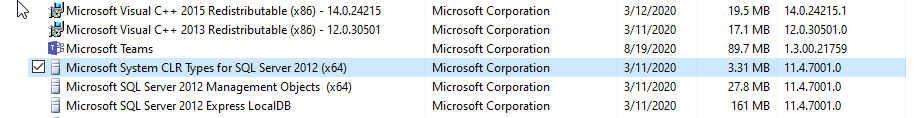
-
Crashes how? Does it always crash in the same spot? and do you get any kind of error message?
If it is crashing during or post login you could try reducing settings, maybe try running in window mode. stuff like that.
-
They did move some of the framework into windows by default. It may be causing a conflict with any dependency that was installed in addition to it; or a corrupted file in the game directory.
I have a few of the SDK's installed as I do programming so I can't really test it. But typically a CLR error can be fixed with the dot-net repair tool (https://docs.microsoft.com/en-us/dotnet/framework/install/repair)
I would say after repairing the dot-net to reinstall dual universe and see if the crashing issue goes away. And submit any error reports you may have in a bug report.
-
I just saw this post -
I think that will help you some more in the future. I know not many people explain how the graph on the scanner works and the tutorial just gives you directions to run without explaining it as well.
I have also noticed that sometimes when switching tools or trying to manual scan, it dose not always update the graph right, so that can be frustrating as well when your under ground.
-
I do something similar. I have see a few people complain about how confusing that scanner is. Very good explanation.
-
-
I would take a buggy anything over anything EA, those toxic pricks ruined too many games for me to give them money.
- StumpyStump and vertex
-
 2
2

LUA : Show crate capacity
in Builder Forum
Posted
Did you do this thru a programing board? or just edit the LUA script on a control seat/core?