

Stuza
-
Posts
22 -
Joined
-
Last visited
Posts posted by Stuza
-
-
Just now, blazemonger said:
Apparently NQ made a booboo when disabling expired accounts and some active ones got caught .. Log a ticket with support and they will look at it..
Oh, that explains it. Mine is actually expired but, as I've had frack all game time due to various log in issues I didn't renew but, I could still very occasionally get in. So, they've probably finally disabled my account.
However, I'm not buying another subscription (throwing money away) due to the aforementioned various log in issues, guess I'll uninstall then.
Thanks!
-
-
6 minutes ago, ShippyLongstalking said:
because everyone knows that running an update is a graphically intensive task. sadly a lot of people get stuck at 0%...or stuck at 100%.
on the bright side, NQ has 98% of it really dialed in. ?
lol - Exactly!!! WTF is DU doing on my GPU when updating?!?!
-
1 hour ago, Stuza said:
That appears so! Mine is expired and I now get past the Login Timeout error however, it's now stuck on loading at 0%. I've tried a few times.
Anyway, it's late here so I'll try again tomorrow.
Holy human waste!!! So, i left this running it's update in the background and a short while later noticed my GPU (a 3090!!) had gone to 100%, all of it allocated to the game according to Task Manager and was pumping out incredible HEAT. Guess the games still in VERY bad shape.
A certain famous other MMO that only claims to be in Alpha is in far better shape than this "Beta". -
11 minutes ago, Lethys said:
oh that doesn't matter it seems, ppl can still log in and play despite their sub expired
That appears so! Mine is expired and I now get past the Login Timeout error however, it's now stuck on loading at 0%. I've tried a few times.
Anyway, it's late here so I'll try again tomorrow.
-
Just now, blazemonger said:
This may sound odd, but try and log in ..
Sub expired. Also, downloading client now but, don't know if that's a valid test without a full subscription.
-
I tried playing a few months ago and failed miserably with "Login Timeout" errors that were well known then - at least to us player, NQ refused to admit it was an issue. Anyway, as I'd managed to log in about 3 times they also refused my refund.
Now, I'm not sure why i'm back, but I do want to try again despite the way i've been treated however, I will not
invest and renewDONATE any more euro in to this company if the Login Timeout is going to restrict me playing and these guys won't refund. Has this error now been resolved by NQ? Have any of you seen it recently? -
14 hours ago, Burble said:
is the server down now for the last few hours or is it just me having a problem?
I must have missed the part where you mentioned error 100 in your first post, maybe my browser didn't render it.
Also, for future reference:Server status
-
2 hours ago, Burble said:
is the server down now for the last few hours or is it just me having a problem?
This thread is not about that.
There is a dedicated web page for server availability maintained by Devs. Google it.
-
1 minute ago, Redulus said:
I got the same feeling with support. After I went through their testing and sent them logs, I said everything seems to be fine. Their response was we acknowledge this problem and says here are some ways to ease up the crashes. Then they linked me to the same trouble shooting steps they had me do before their response. Pretty much just said "yep we know you got this problem when it should be working... keep trying the same things over and over until you get in."
I sent them a reminder email after which someone responded and asked for EXACTLY the same information sent previously. I simply replied and told them this was totally unacceptable. They then refused to give me a refund stating that i have logged in!!!! FFS.
-
So, NQ support are now ignoring my emails despite the fact i'm TRYING to help with problem diagnosis. As they are uninterested in resolving this and i've still got no access to DU I am going to try to get a refund.
-
On 10/26/2020 at 6:21 PM, Elrood said:
Great news
 While i may be a little hesitant to trust NQ on gameplay issues, I'm sure technical ones they can sort out fast.
While i may be a little hesitant to trust NQ on gameplay issues, I'm sure technical ones they can sort out fast.
Sadly, they haven't. And now the Support team are ignoring my emails so, I'm trying for a refund - if I can get someone to answer!
-
Hmmm....
So, like many i'm still getting this error more times than I am not getting it. No matter how many times I delete the game directories, the cache folder and clean the registry of all EU8 entries. BUT I'm still missing something. I re-install and STILL the game knows my login info (Saved email/password) and I'm guessing it shouldn't if the game folder, cache and registry have been cleaned! If it's keeping this information somewhere then there might be other info that is possibly saved causing my (our!) issue.Any one any idea what I might be missing?
-
7 minutes ago, SirMaxxx said:
I tried back and forth - through the USB to the WiFi router it works, through the extender to the same router (via wifi from teh extender) it doesn't.
I do everything through the extender with no issues, so this is the only thing I have an issue with, so it is obviously an issue with either their back end or their front end - but what that could be I don't have a clue!Hopefully the many many logs I've sent them might help them find out!
I would have to think the same as you with regards to their issue.
If you've sent logs and I have and, I hope others, then they should be getting enough clues to help them diagnose the issue.
Fingers crossed!
-
1 hour ago, SirMaxxx said:
So, DU finally responded to me (more than 2 months) and a helpful chap went through a few things none of which made any difference.
My computer is connected to the interwebs via a wifi extender wired into the PC (i.e. PC => Ethernet Cable => Wifi Extender => wifi => router -> t'interwebs.
I unplugged from the extender, and plugged in a USB Wireless adapter.
And it worked!
I have literally no idea why that would make any difference, but there you have it - after more than two months I can finally play.
Unfortunately, I hate it!
That's good (it's working!)/bad (it'll demotivate them to resolve it as it's "working") to know.
Regardless of what you did on your side, it is likely to me that they have some sort of protocol/backend issue. Like many others, I don't have any such issue for any other games or apps.
Would you mind updating us in a few days/week to let us know if you still have reliable access?
-
1 hour ago, GaryDozer said:
So, it's been a month since I got this error. I still can't play. Support doesn't help. I did all they told, all solutions I could find myself. Nothing helps. Because it's a server side problem. That's it. It's total bs that it's something with my provider. I have tons of online games and i have zero problems. It's just server issue. It's a dev issue. And they totally fail to fix it. Very poor start for a paid alpha access. Totally disappointed.
That unusual because I didn't get this sort of response. Did they actually blame your ISP?
I was asked to provide a couple of log files and run a DU network test script and send back to them. They the. Responded and said that the Devs are aware of the problem and obtaining more information from other affected players to try to resolve it. This was about 2 weeks ago.
-
14 hours ago, LisTorin said:
I post here steps from support that worked for me, for login timeout issue.
- delete your DU passwords in windows credential manager - delete DU cache in: C:\Users\[USERNAME]\Documents\Dual-Universe-Cache - reset your password using the forgotten password link - reinstall DU with special focus on the DU folder (deleting it) While deinstalling, please delete these 2 registry entries: HKEY_LOCAL_MACHINE\SYSTEM\ControlSet001\Services\EQU8_18 HKEY_LOCAL_MACHINE\SYSTEM\ControlSet001\Services\EQU8_HELPER_18 Also please perform a stack reset like this, first open command prompt, then: Type ipconfig /release and press Enter. Type ipconfig /flushdns and press Enter. Type ipconfig /renew and press Enter. (this will stall for a moment) Type netsh int ip reset and press Enter. (don't restart yet) Type netsh interface ipv4 set subinterface "Ethernet" mtu = 1404 store = persistent and press Enter. Type netsh winsock reset and press Enter. Now please restart your PC.
Small note, I deleted all registry entries under "HKEY_LOCAL_MACHINE\SYSTEM\ControlSet001\Services\" with "EQU8" in name. Don't know if this changes anything.
Since this involve changes in registry, create a restore point in your windows just to have backup if something will go wrong.
Made zero difference to me, still the same issue.
In addition, a lot of VPN connections are now not working as well meaning it can take me 20+ minutes to find a working VPN point. If I don't within these 20 minutes then I tend to give up and come back later.
-
3 minutes ago, Elrood said:
If you haven't done it, could you please create detailed ticket in support system than nag the hell out of discord help channel stuff (including your ticket number and giving them as much details as possible too, especially about the ip) until they acknowledge that they passed your ticket or say that NQ is aware about the problem? I know its not straight forward way of doing stuff but one I found to be workable to get through what i assume is sea of dozensplicated tickets
 .
.
Already done and working with Support right now via email. Just sent a load of files through to them after running some network script they linked to.
In addition, I've just tried the list in another thread that resets network stack etc and all completed successfully. Now re-downloading but where I am right now the internet is pretty dire at this time of night so it will be hours before I can run the game again.
-
On 10/21/2020 at 11:30 AM, Underhook said:
EDIT:
I since found a forum post about timeout. I rebooted my modem and was able to login into the game. Was that why, I dont know but if your having issues it might be worth a try.
I have a guess that the external IP you use can some how get blocked on the DU servers. Maybe they record it and if you CTD/Disco then it doesn't clear this record lock causing it to be blocked in the future. The reason I say this is that I have this issue with my home network right now but, if I fire up a VPN (Nord) and keep swapping VPN exit points I can eventually find one that allows me to connect.
I've tried rebooting my cable modem but it keeps coming back with the same IP. That's great for other reasons (yay!) but bad for this particular issue as right now I am unable to connect without spending 20 minutes choosing random Nord VPN locations. Of course, if I'm right, then eventually all my VPN points will be used and I'll be locked out completely.
Whatever the issue is caused by, it's fuxing annoying and needs to be at the top of the bug list - if you can't actually get in to a game then bugs INSIDE the game are largely irrelevant.
-
On 10/18/2020 at 6:06 PM, Solrac said:
I've been having the same problem and the only way it works for me is using a tunneling service.
On 9/6/2020 at 9:16 PM, LisTorin said:Hi,
I wanted to try this game. Bought 3 month of subscription, downloaded game etc. After starting the game I chose colors of my suit, watched intro with big doors opening. Then loading screen started. Durning loading I was disconnected (my internet connection was fine but I went back to login screen). Since then I'm unable to login in game with error "Login timeout". I'm able to enter queue but when it is my time to connect, error is displayed. Just like server itself is blocking me. I tried VPN but that didn't helped. I contacted support with logs. They claimed that logs where forwarded to dev team and I need to wait for answer. But it's been 4 days already and I kinda lost hope for any contact back with support.
My money is wasted every day passes and I'm unable to spent even second in game. Anyone have ideas how to solve this? Maybe simply ask fro reimbursement?
Solrac, thank you!
This is incredibly odd but a VPN has solved this issue for me.I wonder if my cable routers IP is now "locked" some how and needs to wait for a server reboot/cleanup routine?
edit: VPN solution is no longer working. I'm back to being locked out at the Login Timeout screen. So very disappointed.
-
Hey all,
just downloaded today.
Managed to login the FIRST time. I customised my character and then the next screen was totally black. If I randomly clicked in a few places I could hear things clicking in the background but, I couldn't see anything so, I had to force close.
Now, when I try to login i get put in the queue and then I get "Login timeout". The servers are up.
I've uninstalled and run CCleaner and reinstalled but, still get the same error.
This is obviously very frustrating, doubly so when all support do is write a generic copy/paste email.
I'm on windows 10. Local firewall is off. I'm not convinced it's actually a network issue anyway as it *did* work the first time.
Anyone any suggestions I can try before i'm forced to request a refund?
Thanks!
edit: Starting a VPN helps resolve so this appears to be an IP recording/clashing issue on the DB side of things. Now i get to something like 95% then get "Disconnected by the server".
edit2: nope, VPN solution is no longer working.

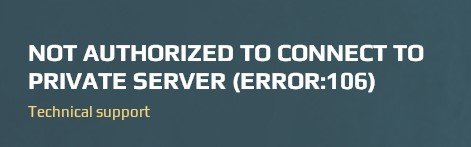

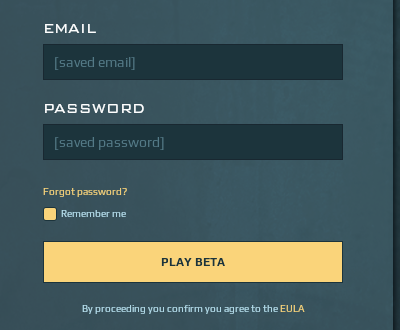
Not Authorzed to access private server - server page says they are up
in General Discussions
Posted
I ain't got any stuff coz i could never log in!