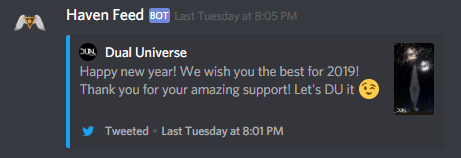Search the Community
Showing results for tags 'haven feed'.
-
Haven Feed is a service by Luminous available to all visitors of Haven! Ever wanted a feed of DU content in your discord server? well, look no further! Haven Feed is the perfect way to keep up with the latest and greatest DU content from your favorite outlets while also keeping your discord up to da...