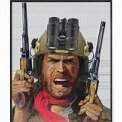Search the Community
Showing results for tags 'building tools'.
-
This is my first post on the forums, so forgive me if my formatting is off or I posted in the wrong place. TL;DR Included but please read the post. Hi All, Over the past year, I have mainly been a builder and creator. For the longest time, this has been my only source of income and as so, I have plenty of experience with the DU building system. I had a few ideas on the Quality of Life improvements for building in Dual Universe that would make everyone's life just that little bit easier, and so I want to post them here to be discussed. For every idea, I will outline what it is and why it is needed. Building is the best part of DU and it should not be forgotten about. Please feel free to discuss and reply! Selection Zones - Suggestion 1 We all know that the size of the zone we can select is limited by size. While this is annoying most of the time, I'm fairly sure it is there as a technical limitation of the build mode. However, some improvements are warranted (mainly to voxel selection/placement tools): What: - Do not let us select a larger area than is possible. I have spent many a time trying to find the maximum selection size or over estimated the max selection size when building, making the entire selection area red with the only fix being to re-select the area again. - If possible, increase the size of the selection area. Why: - This saves us time and effort, as, if I wanted to select the largest area possible, I could just click to a corner and the system will automatically select the most volume that it can. I will no longer see a "selection size area is too large" message, saving me time in finding the max selection size. This can also be a toggle if people find it necessary - Convenience and makes building mirrored areas on L/M cores much easier. Mirroring - Suggestion 2 The pain of having to perfectly line up elements on the other side by remembering / writing down element positions or copy/pasting voxels in little bits on an L or M core is all too known. I propose we are given two things: What: - A mirror mode or a mirror tool, that would place the selected element on the other axis facing the same way. Could also group elements together, so that when one moves, the other mirrors this movement along an axis. - A mirror axis (or multiple) that automatically places any voxels onto the other side (if you've ever played Space Engineers you know what I'm talking about). Why: - Speed up the process of placing elements and thereby speed up the process of building by removing the need to memorize locations of elements. - Incredibly increase the speed of building mirrored constructs or large sizes, as the largest time waste is copy-pasting bits of an M or L core around from one side to the other every time one side is updated. Painting - Suggestion 3 Replacing voxels in order to change the look or material type of a ship's armor has always been a pain. For one, it wipes out complex patterns unless it is done perfectly and is, at least in my opinion, the biggest obstacle to the ability of individual creators to release multiple paint schemes of ships larger than an M core at an efficient rate. To remove the pain in re-painting a ship, I propose the following: What: - Allow me to replace certain types of voxel with another type of voxel with a single right-click option. I see this working as follows: Select an Area > Right click > Replace Voxel> Select Voxel X (to be replaced) > Select Voxel Y (to replace with). There most likely are other more efficient ways of doing this but this is the most basic I could see. - Could limit the suggestion above only to the same materials, aka can only replace steel with steel or aluminium with aluminium. Why: - I, and many others, have spent hours replacing complex patterns on our ships just to end up not liking the new colour scheme and starting again. Not only that, when voxels are replaced currently, it creates a multitude of voxel errors and wipes any complex patterns that are then a pain to replicate. This change would allow for much quicker colour scheme changes and make it convenient to change colour. - This change would be kept to keep actual armoring work (say for a pvp ship in a changing meta) as a time-consuming thing that is rewarded with gains in PvP. Destroying/Removing Voxels - Suggestion 4 Just yesterday, I have spent around 30 minutes trying to find 0.14 cubic meters of luminescent glass on my ships which were invisible. I had to select a max size voxel cube and alt-paste it around until I got the last bits of the glass. This is an area that could be improved as nobody should have to spend hours finding one micro voxel in their construct in order to get back the core. I propose the following straight-forward solution: What: - Allow the option to remove the last big of voxels from a construct with a simple right click. For example, if the core has less than say 5m^3 (value could be changed or different with core size) of voxels left, one could right click the core in build mode Right Click > Remove Remaining Voxels. This would only work if the voxel volume is low to keep the work associated with actually disassembling a ship. - Add the ability to change the last little bits of a voxel to another type, say I have a ship made from Voxel X, Y and Z, but Z is only 0.1m^3 and I can't for the life of me find where it is. I should be able to just right click the core and remove/replace it with another voxel. Why: - This saves innumerable hours for everyone in the game, as I can guarantee I'm not the only one who spent hours trying to find tiny voxels on an L core only to give up and abandon something worth half a million quanta. This change should have been available from the start. - This change allows builders to clean up their blueprints and not make someone get 15 types of voxels just because there's 0.1m^3 of each in an L core blueprint. Copy Paste Changes - Suggestion 5 Copy-Pasting was improved so much when the ability to change paste priority was introduced by pressing SHIFT when pasting. The change I'm proposing is minor, but still important when one is working with low quantities of voxels. Currently, if you need to paste , say, 10 cubic meters of a voxel but they are spread over a large area, you will need up to 300 cubic meters of voxel to paste it anywhere, because the system calculated the area of the selection and not the actual amount of voxels in the area. What: - Change the calculation of copy-paste voxel amounts so you need the exact amount of voxels that you are pasting instead of the entire selection area. Why: - Allows builders to work with less amounts of honeycomb and makes life easier. Also helps when working with expensive honeycomb or limited supply, as you can use it to a more efficient degree. Element Blocking - Suggestion 6 I have seen many times my elements were being blocked. Through scrolling through the element list I could see how much they were blocked, but it was time consuming. However, I could only guess as to what exactly was blocking them. Would be nice if you could tell what is doing the blocking. What: - Highlight the elements that are blocking the element in question or highlight the area that the voxels that block said element occupy. - Allow to mouse over the element to tell how much it is being blocked by instead of scrolling through a menu at the top of build mode. Why: - Allows builders to quickly tell why their creations are being blocked instead of guessing and constantly changing voxels to fix a problem they can never know the true cause of. - QOL change that exists for saving time when building. DRM Change- Suggestion 7 What: - Please enable DRM protection on constructs by default. Why is this even turned off in the first place? Why: - Allows new builders and experienced ones not to lose ownership of their constructs and scripts because of a simple oversight. Element Talents - Suggestion 8 I, like many players, have wondered what exact talents are currently affecting my elements. The only workaround as of right now is doing the annoying math to sort-of get the right value. Currently, there is no way to tell what element has what exact talents affecting it as you can in the industry view. What: - Allow the option to either mouse over an element with a tool and see all the talents affecting it and their rank, or, Right Click Element> Show Effective Talents on Element - Ability to remove all talents from an Element via right click or the ability to remove all talents from ALL elements. Why: - Allows ship builders or industry builders to quickly tell if their elements could use boosting with higher level place-down talents or if they are maximized. Also allows to see if all elements have the same talents, although this is not so much of a problem with the apply all talents button that we have now. - Allows shipbuilders to gauge the performance of their ships as someone who does not have any piloting skills and build for those people. Currently, you need an alt or be in VR to do this. CSS View - Suggestion 9 The CCS is a big part of building a PVP ship. Perhaps not in the current Meta that we have know, but in case it gets buffed it will be very important. I propose the following: What: - Ability to see the CCS value of a ship in the build mode when building a ship. Why: - This change will allow ship builders to gauge the performance of their ships without having to rely on Excel or other external tools. Element Preview - Suggestion 10 Elements conduct the vast majority of voxel sizing and other dimensions. Most creators work either around or with elements that are in their builds. It would be great if we could see the size/outline of an element without actually having it. What: - Ability to select any element in game and place it in the construct as a "hologram". This hologram would only show the size of the element, so that a creator can plan ahead and work with elements they may not have (for example, L AGG). Why: - This allows creators to plan ahead and construct their voxels around elements that they may not have at the exact moment, saving time and effort on everyone's part. Blueprint Preview - Suggestion 11 Blueprint deployment is one of the many things my customers encounter and find problematic for many reasons. For once, static blueprints can be placed in the wrong orientation and once placed cannot be moved. Additionally, the same situation can be applied to dynamic blueprints when using them as statues or ornaments. What: - Blueprints should not be displayed as a transparent cube right before deployment but as an approximate hologram of the final structure/ship. Even if the extra calculations on the client-side will take time, this should still be prioritised. Why: - This will allow players to properly foresee the structure and alignment of the blueprint that they are placing and not have to spend 20 minutes of their time dismantling the structure if they place it in the wrong orientation without knowing (and then flying back to buy another, losing precious quanta and time). This feature will make creating cities and bases with precision made from other people's creations a lot easier for everyone. Blueprint Alignment- Suggestion 12 Stacking static blueprints together has always been painful for everyone. Having to fight the curvature of the earth and even the fact that the blueprint outline is not the same size as the outline of the core building area has been a significant barrier to many players' ability to build cities and bases in an orderly fashion. Personally, I wish this feature would be around now so I can continue work on the MTI City Project for my organization. What: - Aligning blueprints together with other deployed cores should be made easier. There should be options to align it in the centre of the core its being placed on and align it either with the orientation of the or the curvature of the planet at the place. - Additional tools to align blueprints and be able to see the build area around the new blueprint before it is placed. - Ability to use a blueprint on an EXISTING empty core to place the elements and voxels around it automatically while retaining the DRM rights of the BP creator. (alternative but easier-to-implement option) Why: - This change will allow the precise building of blueprints onto other cores and their alignment that much easier for every player in the game, not only those building cities. This results in cleaner looks of bases and more orderly placement of cores. Core Alignment- Suggestion 13 Every organization and practically every player has encountered the pain of aligning multiple static or space cores in a fashion that allows for grid structures, be it for bases, airports, cities or space stations. Currently the process involves moving a lot of cores around with CTRL+Arrow and then building voxels to the edges of the cores. Note that such a process doesn't even guarantee similar alignment of cores in terms of their direction (for static cores) What: - Ability to align cores next to each other automatically or only through several clicks. Either by right clicking on a static core and selecting "Attach Static Core" or another method. - Ability to select core alignment and ensure it is in the same direction to allow building of core grids much easier. Why: - This will allow players to properly place static/space core grids and not have to spend 20 minutes of their time re-aligning the core if they place it in the wrong orientation without knowing. This feature will make creating cities and bases easier due to the simplified way of aligning core grids (and save lots of time) And that's it! Please reply to this post if you like the changes and if you think they should or should not be added to the game. Lets hope NQ sees this and implements some of the ideas (please just implement them all and save us all so much pain). I personally think these changes will make the life of many people so much easier and will encourage more people to enjoy the building aspect of this game - the strongest aspect of it as of right now. Stay safe out there, Koriandah. TL;DR: - Bigger / more manageable selection zones - Mirror tools like axis mirroring and element mirroring - Painting tools to easily replace voxels and keep their complex shapes - Tools to easily remove the last pesky micro voxels from construct - Copy paste required voxel quantity optimization - Element blocking info, what is blocking said elements and how much - DRM enabled by default - Show talents on elements, ability to remove all talents - CCS View - Element Preview - Blueprint Preview - Blueprint Alignment - Core Alignment
- 25 replies
-
- building tools
- ship
-
(and 2 more)
Tagged with:
-
This is my first post on the forums, so forgive me if my formatting is off or I posted in the wrong place. Hi All, Over the past year, I have mainly been a builder and creator. For the longest time, this has been my only source of income and as so, I have plenty of experience with the DU building system. I had a few ideas on the Quality of Life improvements for building in Dual Universe that would make everyone's life just that little bit easier, and so I want to post them here to be discussed. For every idea, I will outline what it is and why it is needed. Please feel free to discuss and reply! Selection Zones - Suggestion 1 We all know that the size of the zone we can select is limited by size. While this is annoying most of the time, I'm fairly sure it is there as a technical limitation of the build mode. However, some improvements are warranted (mainly to voxel selection/placement tools): What: - Do not let us select a larger area than is possible. I have spent many a time trying to find the maximum selection size or over estimated the max selection size when building, making the entire selection area red with the only fix being to re-select the area again. - If possible, increase the size of the selection area. Why: - This saves us time and effort, as, if I wanted to select the largest area possible, I could just click to a corner and the system will automatically select the most volume that it can. I will no longer see a "selection size area is too large" message, saving me time in finding the max selection size. This can also be a toggle if people find it necessary - Convenience and makes building mirrored areas on L/M cores much easier. Mirroring - Suggestion 2 The pain of having to perfectly line up elements on the other side by remembering / writing down element positions or copy/pasting voxels in little bits on an L or M core is all too known. I propose we are given two things: What: - A mirror mode or a mirror tool, that would place the selected element on the other axis facing the same way. Could also group elements together, so that when one moves, the other mirrors this movement along an axis. - A mirror axis (or multiple) that automatically places any voxels onto the other side (if you've ever played Space Engineers you know what I'm talking about). Why: - Speed up the process of placing elements and thereby speed up the process of building by removing the need to memorize locations of elements. - Incredibly increase the speed of building mirrored constructs or large sizes, as the largest time waste is copy-pasting bits of an M or L core around from one side to the other every time one side is updated. Painting - Suggestion 3 Replacing voxels in order to change the look or material type of a ship's armor has always been a pain. For one, it wipes out complex patterns unless it is done perfectly and is, at least in my opinion, the biggest obstacle to the ability of individual creators to release multiple paint schemes of ships larger than an M core at an efficient rate. To remove the pain in re-painting a ship, I propose the following: What: - Allow me to replace certain types of voxel with another type of voxel with a single right-click option. I see this working as follows: Select an Area > Right click > Replace Voxel> Select Voxel X (to be replaced) > Select Voxel Y (to replace with). There most likely are other more efficient ways of doing this but this is the most basic I could see. - Could limit the suggestion above only to the same materials, aka can only replace steel with steel or aluminium with aluminium. Why: - I, and many others, have spent hours replacing complex patterns on our ships just to end up not liking the new colour scheme and starting again. Not only that, when voxels are replaced currently, it creates a multitude of voxel errors and wipes any complex patterns that are then a pain to replicate. This change would allow for much quicker colour scheme changes and make it convenient to change colour. - This change would be kept to keep actual armoring work (say for a pvp ship in a changing meta) as a time-consuming thing that is rewarded with gains in PvP. Destroying/Removing Voxels - Suggestion 4 Just yesterday, I have spent around 30 minutes trying to find 0.14 cubic meters of luminescent glass on my ships which were invisible. I had to select a max size voxel cube and alt-paste it around until I got the last bits of the glass. This is an area that could be improved as nobody should have to spend hours finding one micro voxel in their construct in order to get back the core. I propose the following straight-forward solution: What: - Allow the option to remove the last big of voxels from a construct with a simple right click. For example, if the core has less than say 5m^3 (value could be changed or different with core size) of voxels left, one could right click the core in build mode Right Click > Remove Remaining Voxels. This would only work if the voxel volume is low to keep the work associated with actually disassembling a ship. - Add the ability to change the last little bits of a voxel to another type, say I have a ship made from Voxel X, Y and Z, but Z is only 0.1m^3 and I can't for the life of me find where it is. I should be able to just right click the core and remove/replace it with another voxel. Why: - This saves innumerable hours for everyone in the game, as I can guarantee I'm not the only one who spent hours trying to find tiny voxels on an L core only to give up and abandon something worth half a million quanta. This change should have been available from the start. - This change allows builders to clean up their blueprints and not make someone get 15 types of voxels just because there's 0.1m^3 of each in an L core blueprint. Copy Paste Changes - Suggestion 5 Copy-Pasting was improved so much when the ability to change paste priority was introduced by pressing SHIFT when pasting. The change I'm proposing is minor, but still important when one is working with low quantities of voxels. Currently, if you need to paste , say, 10 cubic meters of a voxel but they are spread over a large area, you will need up to 300 cubic meters of voxel to paste it anywhere, because the system calculated the area of the selection and not the actual amount of voxels in the area. What: - Change the calculation of copy-paste voxel amounts so you need the exact amount of voxels that you are pasting instead of the entire selection area. Why: - Allows builders to work with less amounts of honeycomb and makes life easier. Also helps when working with expensive honeycomb or limited supply, as you can use it to a more efficient degree. Element Blocking - Suggestion 6 I have seen many times my elements were being blocked. Through scrolling through the element list I could see how much they were blocked, but it was time consuming. However, I could only guess as to what exactly was blocking them. Would be nice if you could tell what is doing the blocking. What: - Highlight the elements that are blocking the element in question or highlight the area that the voxels that block said element occupy. - Allow to mouse over the element to tell how much it is being blocked by instead of scrolling through a menu at the top of build mode. Why: - Allows builders to quickly tell why their creations are being blocked instead of guessing and constantly changing voxels to fix a problem they can never know the true cause of. - QOL change that exists for saving time when building. DRM Change- Suggestion 7 What: - Please enable DRM protection on constructs by default. Why is this even turned off in the first place? Why: - Allows new builders and experienced ones not to lose ownership of their constructs and scripts because of a simple oversight. Element Talents - Suggestion 8 I, like many players, have wondered what exact talents are currently affecting my elements. The only workaround as of right now is doing the annoying math to sort-of get the right value. Currently, there is no way to tell what element has what exact talents affecting it as you can in the industry view. What: - Allow the option to either mouse over an element with a tool and see all the talents affecting it and their rank, or, Right Click Element> Show Effective Talents on Element - Ability to remove all talents from an Element via right click or the ability to remove all talents from ALL elements. Why: - Allows ship builders or industry builders to quickly tell if their elements could use boosting with higher level place-down talents or if they are maximized. Also allows to see if all elements have the same talents, although this is not so much of a problem with the apply all talents button that we have now. - Allows shipbuilders to gauge the performance of their ships as someone who does not have any piloting skills and build for those people. Currently, you need an alt or be in VR to do this. And that's it! Please reply to this post if you like the changes and if you think they should or should not be added to the game. Lets hope NQ sees this and implements some of the ideas (please just implement them all and save us all so much pain). I personally think these changes will make the life of many people so much easier and will encourage more people to enjoy the building aspect of this game - the strongest aspect of it as of right now. Stay safe out there, Koriandah. TL;DR: - Bigger / more manageable selection zones - Mirror tools like axis mirroring and element mirroring - Painting tools to easily replace voxels and keep their complex shapes - Tools to easily remove the last pesky micro voxels from construct - Copy paste required voxel quantity optimization - Element blocking info, what is blocking said elements and how much - DRM enabled by default - Show talents on elements, ability to remove all talents
-
Heyho Novark Builders, I’ve got a little problem and I cannot find a good answer, so I would like to suggest a little something: This topic is not about core alignment, but about rotating cores. To be more precise, the rotation function where you hold R and Scroll with your mouse-wheel is far to unprecise. As far as I can judge this, equipping a Static Core will show you were you are able to place the core on your plot. This position is not “loose”, which means you can not rotate it by changing the direction your character is looking, but it is simply fixed. And sadly, it is not aligned with any of the plots six sides. Unequipping the Core and reequipping it does also not change the fixed position. Of course, you can rotate the core by holding R and using your mouse-wheel. However, this will rotate the core by a fixed amount of… dunno, 5 degree or so? This means you cannot properly align your building space to your territory’s walls no matter what, as holding R and scrolling rotates the core just by too much of a degree. I get that this might be not a point of concern for most of you out there, but I do think this is an issue that should be talked about. A possible solution and my personal suggestion is the following: The player should be able to rotate the core freely when holding down R and moving the mouse left and right (horizontally, of course!). Edit: Another possible solution would be a feature to snap on the borders of a core to the territorys borders. I have not found a thread with this topic, so if there is one or if you have a solution, please show me the way ^^
- 3 replies
-
- building
- building tools
-
(and 5 more)
Tagged with:
-
Hii let's say Im building a ship on the ground, half way I decide to move and build somewhere else, is there a pick up option to pickup all the material, items and core back to my inventory?
-
As the name implies, it would allow you to manipulate the build box. For example, say a large core is 128x128x128 and you just wanted something a bit longer but just a fraction of that width. Allows to subtract from unused axis to add to desired one. Keeping the same total build volume and game balance of various sizes cores. I don't know about y'all, but most ships I want to build are alot longer than they are wide or tall. This is something I brought up in game, but thought it appropriate to bring to the forums.