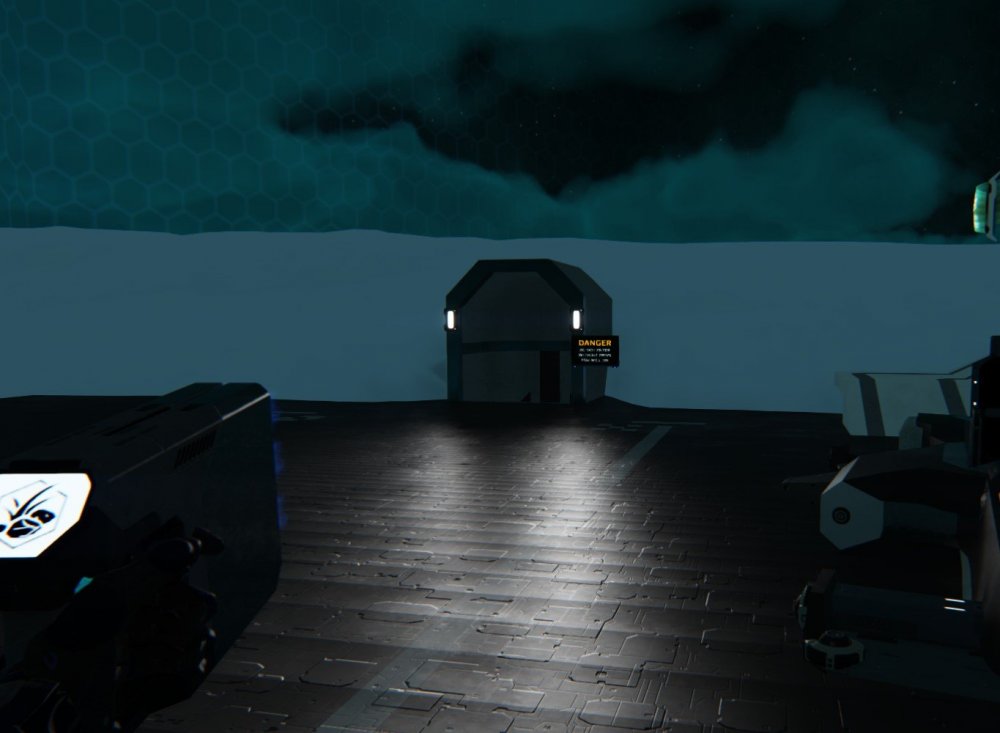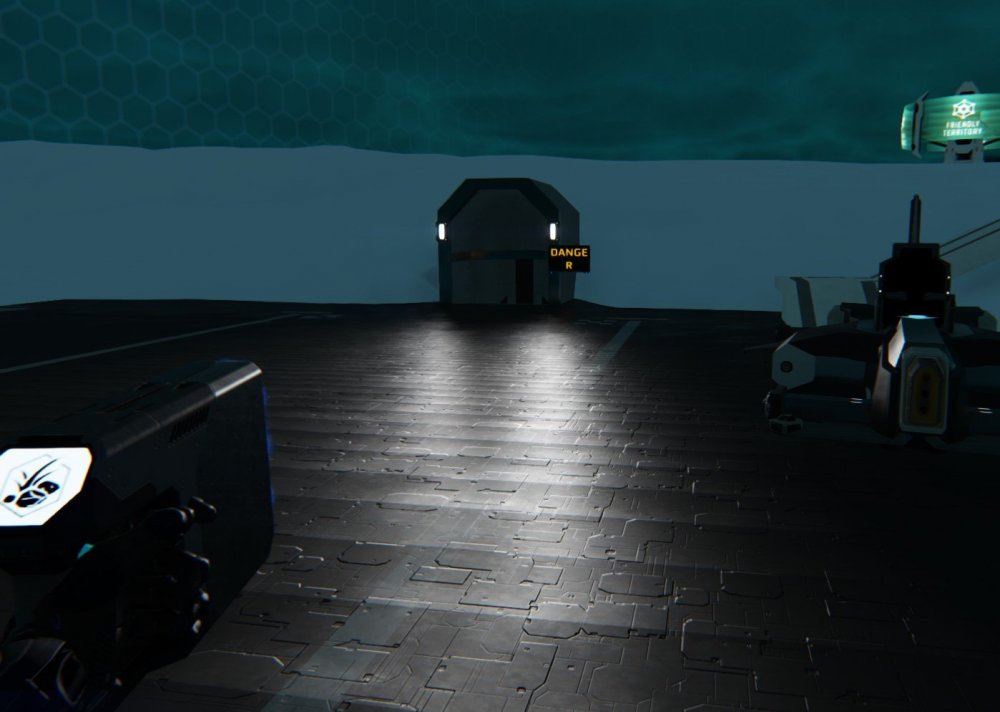-
Posts
108 -
Joined
-
Last visited
Everything posted by Frigidman
-
Definitely need more information regarding what is inside a container. Array of items, with unit counts, mass, volumes. If Space Engineers can do it, Dual Universe can do it better
-
Or a taxi service you can click on a waiting taxi, pick a point on the globe, and it flies you out there for a fee (complete with visuals of the AI flying you out there, so there is still some time-loss).
-
That would be awesome.
-
Agreed. I was just wondering this myself "ok, whats the hotkey to allow me to mouse-wheel rotate the angle??" ... only to find out "there isn't one". DOH!
- 4 replies
-
- flatten tool
- configurable
-
(and 1 more)
Tagged with:
-
Not sure if this was already requested, but along the same lines as It would be nice to have a tab for "Blueprints" in your inventory, to shuffle all of those out of the general view. So combined with above, it would be tabs for "Items" "Tools" "Blueprints".
-
I wonder how a "Clear" fill on a voxel would behave though... since it would still have to show the shared sides of voxels next to it (if those are filled with a material). I'm not against the idea, would be lovely to have transparent voxel material (Transparent Aluminum!) ... just not sure what would be involved in its fruition.
-
I agree, however I am allowing for the "Its beta" arguments to be valid for now. What I don't agree with is bullsmacking nonsense like this effluent lifted straight from their own FAQ: https://docs.google.com/document/d/1qzsYBxgM0_bXrecBhfJJ__4n_43ZCrIY5r-X5fskKZo/edit#heading=h.s18k14uker8h That has to be the worst cop-out, justifying ignoring performance issues in a game. It shows their ignorance like no other. - Movies and TV are a low frame rate, because people are sitting and only watching it. They are not in control of it. Its easier on the eyes with the pre-defined motion and scenes. Frames blend from one to another in various technologies across film and digital, to where the issue of being low-rate is not "perceived" as being "terrible". - Games are in the hands of the controller. The moment you drop it to a pathetic 30fps, then all manner of discomfort is created. It lags, its unresponsive, and being in control of the direction of action is hindered. - Anyone who "claims" that you don't see above 30fps, is a blind fool. And those who say you don't see more than 60fps "so there is no point to a 144hz monitor" are clearly idiots who have never played a single game on a 144hz monitor at 90+ fps. - Arguably, DU IS a First Person Shoot-em-up game the moment they added 'tools' in hand you have to aim and use ad nauseum, and 'weapons' on ships that you need to 'aim' and blow up other people in a 'PVP' setting. So that excuse that DU isn't an FPS, making it acceptable to have piss-poor frame rate performance, is just downright apalling. - Even a top-down RTS with low frame rate sucks. So where is the rationalization here? Anyhow...... one can be hopeful they pull head from the dark crevasse and will actually improve the abysmal performance this game has over the course of the beta period. If not, then I can see many, many subscriptions getting cancelled.
-
Right, after understanding that "every vertex is shared"... and not "you are placing individual blocks" ... the reasoning behind the wackyjack lunacy becomes more clear. Not that I LIKE it... but I now understand it
-

What happens when all resources are mined?
Frigidman replied to Ambaire's topic in General Discussions
So what was this topic about again?- 56 replies
-
- discussion
- resources
-
(and 1 more)
Tagged with:
-

How do I turn on symmetry mode when building?
Frigidman replied to lucagrabacr's topic in General Discussions
And then curse loudly when the 'paste' decides to bend/crimp/wack all the blocks down the middle of the ship of the two halves. With or without shift, one side is gonna get jacked. -
And wouldn't you know it, as soon as I typed that up and submitted, and went back into the game... I found "Edit HTML Content" and saw hat it wrapped everything in a bootstrap div. With a "vw" font size. So I changed my static font sizing to use the "vw" units instead of "px", and its behaving now =p <div class="bootstrap" style="font-size:9vw; "> <b style="color:#ffaa00;font-size:17vw;">DANGER</b><br> DO NOT ENTER<br> WITHOUT PRIVS<br> YOU WILL DIE </div>
-
Built a first screen, to see what it does and the power it has (for when I start coding it with the LUA). Saw the "Quick Text" option and decided to mess with it. Entered in some basic HTML to display a warning, and it seemed fine, took styles, and html, and seems like it can be very powerful. However. The moment I began to walk back from it, the text started jumping bigger in stages the further away I got. Any hints why this is happening? I didn't code in any @media reactive css or the like, it was basic static size and coloring styles. ( I cant copy/paste the exact code I used, because the game wipes the screen when I go back into Quick Text )... but here are some shots...
-
What I find the most annoying, is that I can have a wall, corner, shape all built the way I want it (not mangled) ... yet if i go to copy/paste that shape to a like-location (like copy a diagonal wall thats on a floor, and paste to another location on a floor)... it decides to mangle the wall. Or if holding shift, it decides to mangle the floor. There is no hotkey to say "just paste this like the frelling original is". Originally I had wanted to make a 'shapes pallette' ... to copy/paste from (because making some basic made-often shapes, is needlessly time consuming). However with how much the copy/paste system mangles something, I just gave up on the notion. And dont get me started on the uselessness of the line/slope tool unless its exactly 45 °, the slope it makes is gonna be mangled... regardless if walls or floors are nearby.
-
Or yeah, that. Since there is a binding for it, the hard-bound double-tap needs an option somewhere to disable the double-tap binding.
-
Sorry, dont have a picture, will have to remember to do that. I did do a 3-thick delete once, to delete everything around the floor (above and below)... didn't really help. Its weird. Maybe I should delete 2 above and below next. I did build another floor in another construct, and it didn't bow. So there is something odd going on with that other construct's floor area. Blocks are NOT supposed to react to "ground", right? Cause under that floor, by about 2-blocks distance, is a sloping mound of snow.
-
After getting into the more advanced items, trying to trace back through the parts to figure out what you need to begin with, is a nightmare given that all the advanced items cannot be queued in the suit to "look at what is needed" in some fashion. Would be great if there was some way to click on "something" in a recipe list, and get a Tree tracing back to ores what will be involved in making that one single item. I mean, I could probably spend the next year entering these all into a spreadsheet of my own to display a tree, only to have recipes change in every other game update =p ... but I think it would be much easier to have something programatically trace itself back through and show the ores, bars, parts, sub parts, all needed. As is now, I think I spent the entire day, just opening windows, closing windows, walking back and forth between industry units, opening and closing windows, and trying to figure out... I think I need some bauxite.... maybe. Wait, no, I have that. Ffff.
-

Please make it so we can use STEAM Overlay...
Frigidman replied to Rayhker's topic in General Discussions
I would like to toss in a request to fix the launcher to hook to the dual.exe properly as well. I don't use the steam controllers, but I have a lot of friends who ping me and send messages. Having to continually alt-tab out to see these, is tiresome. Many other games that have a launcher, hook to the subsequent launched app in a way that the steam overlay coveys to the final game running. For example all these launchers properly hook to their end game (that I have tried): Star Citizen Planetside2 Lord of the Rings Online Elder Scrolls Online Star Wars Teh Cappy Repubic Even Uplay, Rockstar Launcher, and Epic Games Launcher for all the games under those services hook right for steam overlay to convey. So, pretty-please with bonus naquadah on top? -
So, I have a small house made, but my main room's floor is bowed up in the middle. Its not like a huge bow, but its noticeable both visually, and when the grid lines (build mode) show. - I have ripped it all out, and re-laid it... everytime, it bows up in the middle. - I have tried putting 1 block on the top surface, and then do an alt-drag removal of dead air (all the thin box bits), and it won't remove anything. - Oddly when I drop 1 block on the middle of the floor, it pushes that 9-block area down with a smooth visual dent lol. - If I'm trying to "make a selection to replace material", I cannot see what I'm clicking on, because the yellow selection bounds are 'buried under the thin bowed up part' (I wanted to change out some material to make running-lines in the room, and diagonals). So what magic or voxelmancy must I perform to make a big slab of material, BE FLAT ? What could be causing this? It literally is just a floor of material, no walls near it (its actually flatter near walls), no devices, no underfloor supports or rampant boxes.
-
Please allow us to rebind the hard bound double-tap-W behavior. - It becomes so annoying when I'm trying to slowly move forward while digging tunnels. I do not have an analog keyboard, so by muscle memory habit, I repeatedly tap W key to slowly move forward. This of course then throws my characters face into a wall of dirt. - Its also annoying indoors when I'm just trying to inch up to a box or something, and it registers it as a double-tap-W and flings me into the wall on the other side of the room. - It is so rare that I actually WANT it to kick in, so the keybind to activate it needs to be something less travelled. So please, let us rebind that to something else. Or even an option to disable it... but I'd rather just rebind it to something I'm not constantly tapping a LOT of ... like, able to rebind it to "double-tap-shift WHILE holding W"... or even "ctrl-shift-W" or "alt-shift-W" (although alt-shift w may be annoying during build modes).
-
Or allow it to be controlled by the LUA script ... allowing the script to handle what and where-too. (lua doesnt allow this right now, right?)
-
I like how when you dig your first hole in the ground, and a Tip pops up about navigating the dark places and how to turn on your suit light. Haha. When underground, during the night time of the moon, was so bright I didn't need a suit light, let alone any construct lighting. I agree it's really washed out and "too bright for the kids" right now. Would love to see some of that deepened (especially when digging caves and tunnels where no light should exist).
-
Servers 2nd best Shipwright here... I can attest to spending hours every morning scanning planets for the rare 999/999 random spawns! ... how much I loved it ... I'm grown old and braindead and may not be able to handle such again. But having such a system return to the gaming world for those who have the energy to keep up with it, would be a pretty unique (re)addition to DU.
-
Judging by how 'screwed up' most auto-morphing does, and how I have to fight to clean them... it would be a useful tool to have in situations where the Mighty Morphing Magical RNJ is not behaving... or you are working on a XS core, and have no ROOM for a massive point wedge to fiddle with.
-
Just today... I finally got around to building my first "Recycler M".... only to curse quite loudly over discord to my brother that the darn thing doesn't recycle anything. Yes, please cast my vote and support for a "Deconstruct-or L M S" elements to use. So that we can toss all this unwanted garbage in back to ore bars. Especially since I made a couple dozen different colors of blocks to find the two I wanted to use LOL. I'm fine if there is a loss factor at play. There already is when constructing bars, products and elements. "Go sell it on the market" ... meh ...
-
A checkbox preference up top on your personal inventory of "Show Tools" (defaulted ON for new players) would help hide those away.