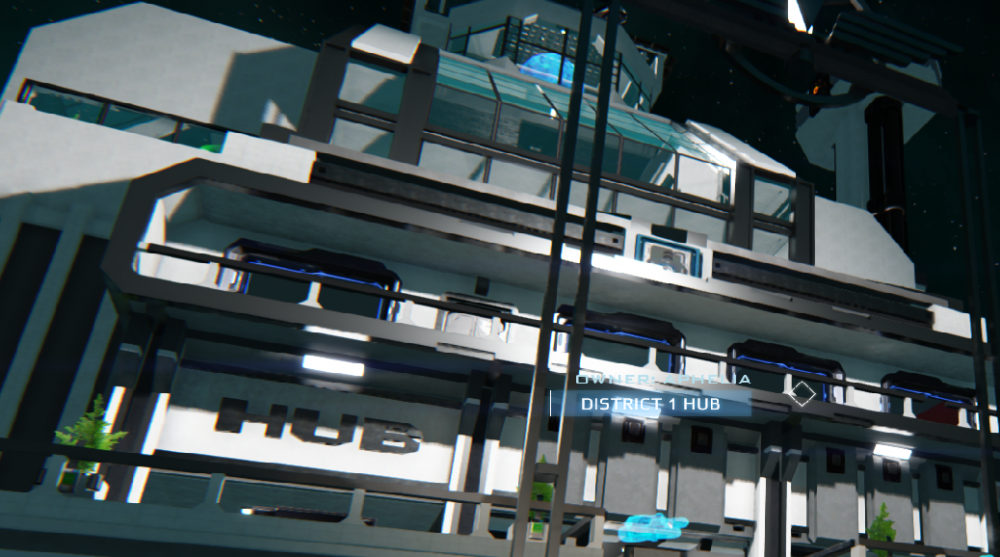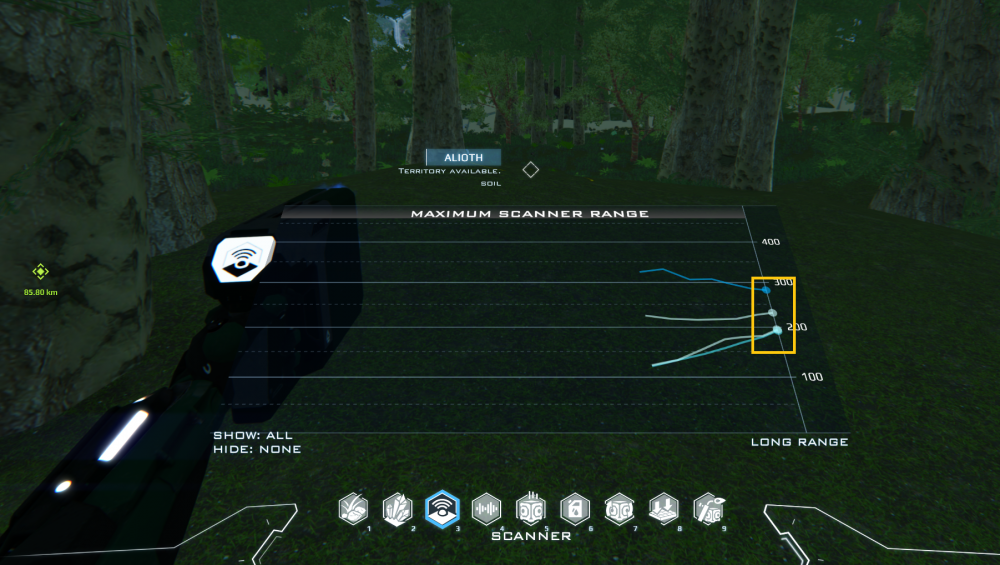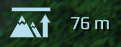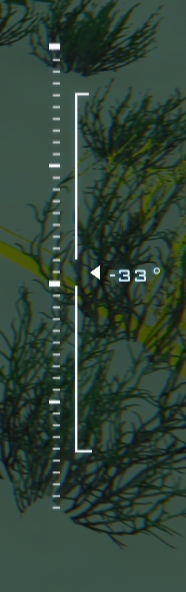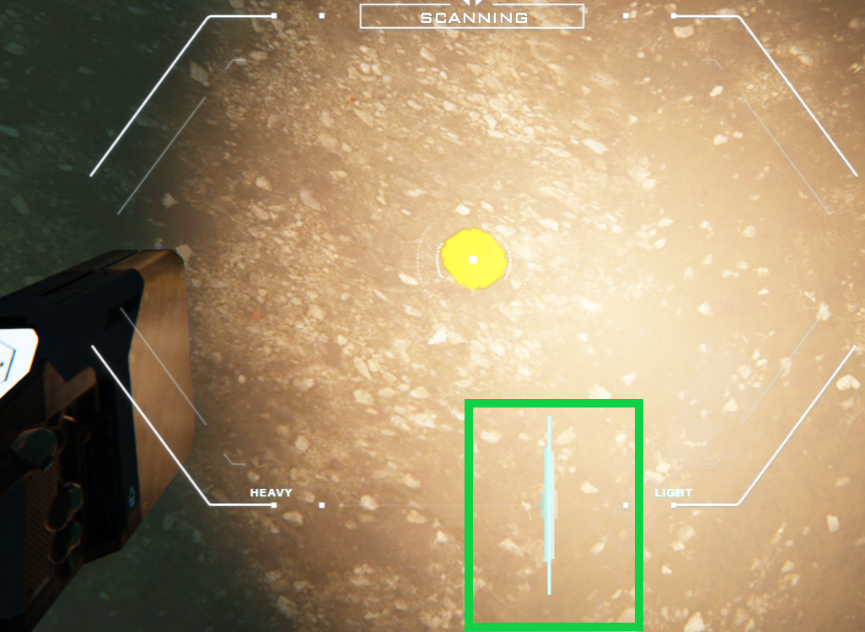-
Posts
152 -
Joined
-
Last visited
Everything posted by Majestic
-

Continue playing or quit the game (after 0.23)
Majestic replied to Yamamoto's topic in General Discussions
0.23 ended the game for me, I logged on the day after the patch to check things out, haven't played since, I was playing for several hours most days. I am only checking the forums every now and then in the hope they will remove the schematics, which I doubt will happen. It killed the solo player experience pretty much and introduced too many restrictions on free game play. Now it's main goal is just to make in game currency and there's too much focus on the economy aspect of the game. I was having fun with the creative side like building ships but now it would take me weeks or months to get enough currency or materials to construct any buildings on my hex let alone to experiment with ship designs. This move just handed the game to larger Org's. The ones that have multiple territories are set for the rest of the games life, anyone wanting to craft or buy their own territory unit, especially new players, is in for a rough, boring, grindfest or will have to settle for being a tiny cog in a big wheel and play the game *for* the Org's not *with*. -
Spread sheets, market analysis, moving averages.... Yeah this is just what DU needs to make it a fun game.
-
Unless I missed it, there's 3 shapes of each Size Canopy S, M, L. Could do with an inspect item on the ones listed in the market so you know which of the Canopy shapes you're buying the Schematics for? Don't want to spend 4 mil and find out you bought the wrong one. From what I can see it's just Canopy M with no way to tell on the one I looked at.
-

How do I find the building or district that I started it
Majestic replied to Ozarkhippy's topic in General Discussions
You would have started on Alioth, I think all the main areas have a start building. They are next to the UEF ship store normally, marked with 'HUB' -
An alternative would be to make PvP areas. Kind of how it is now, anyone interested in PvP goes to those areas for their combat fix. You could still have your territory wars, if 2 Orgs have declared war on each other then anything goes anywhere, for those Orgs. Give them different coloured minimap blips and different titles for PvP kills etc to feed their epeen even in safe zones outside of Sanctuary. Solo players can choose to take part in PvP but attacking someone makes them attack-able by the person/ Org they attacked for the next week/month. Make pirates more of a class than a play style, Pirate core ships - Can attack anyone and can be attacked by anyone anywhere/anytime(attacking a pirate doesn't put you in war mode) but the ships have weaker defenses and a lower capped max speed, maybe slightly stronger weapons. (Risk vs Reward). Later down the line, add cosmetic elements for ships or bases, blueprints, skins, consumable tokens that increase your talent point gain speed for a week or 2, temporary buff items like a consumable boost kit for an engine to catch or get away from enemies in space or one time use shields for X hit-points. Make these sort of items only available in PvP zones. Rare metals that maybe on asteroids could still be in PvP contested areas. At least then anyone not interested in PvP still has the ability to generate income and still has a reason to play the game, keep making ships and parts for the PvP crowd, the PvP players can make their income from the rarer metals and items. Give us some unique items to collect too. Proper uniques too, not WoW uniques or 'rares' that everyone has. UO style uniques. Maybe a passing comet or stray asteroid that's only around for a short time as it passes through our system has some great looking item on it you can put on display at your base, or alien ship blueprint(one that can't be totally replicated with voxelmancy), PvP'ers can fight over those. Just an opinion, if PvP is just going to be about Ore then it will get boring very quickly.
-
Guards Bank Vendor buy All follow me..
-

DevBlog: Element Destruction - DUscussion thread
Majestic replied to NQ-Naerais's topic in General Discussions
There are some people that prefer the solo play style, what do they do? I thought DU was supposed to be played any way you want to play it. Stop thinking like a generic MMO player. -

DevBlog: Element Destruction - DUscussion thread
Majestic replied to NQ-Naerais's topic in General Discussions
The help-Support Channel is going to get busier with people asking to have their ships repaired/restored because of server lag crashes. This will also probably be abused by people who just want their stuff back and will try to dupe the system. The sheer amount of time it takes to craft some items, I think some people will just give up. It's ok if you have an Org to help with resupply but people that prefer a more solo type of gameplay are in for a rough time. What happens to talent points spent on improving repair skills or the time and resources spent crafting repair units? These are far less appealing/useful with this system and the points may feel wasted. Then there's new players, their first ship, taken a month to get the mats together, not used to flying and boom, their ship is destroyed and they're back to square one. Nice idea further down the line but I think some of the creases need to be ironed out before this kind of thing goes live. This is just funneling people into a specific playstyle, you must have an org or it will just be a grind, you must instantly be proficient at flying etc. -
Thanks
-
Everyone gets something different from the game. I have played all of the Beta and haven't quit..yet. For me it isn't about PvP. The draw for me was sandbox and exploration, I have no interest in the PvP side of this game at the moment. For the most part PvP just seems to be you win if you have the right elements on your construct, the constructs that are used in combat have little to no thought in their creation, mostly(not all of them before you take offense) they seem to be just a cube or minimalist design with a bunch of elements thrown in then you just wait around for a name to pop up on a screen, get in range and hit the fire button followed by some text saying damage was done to random parts of someones ship, there is no targeting of specific parts involved it seems to be 90% ambush/gank. If you don't like PvP then you are kind of trapped inside the safe zones. Yes you can warp from one place to another, at the moment, but getting fuel for the drives is time consuming at best if you don't have heaps of currency. This is not appealing to me and tbh when the safe zones are removed and you get forced into taking part in this it will probably kill the game for me. I am not interested in the toxic attitude that is encouraged by PvP. When I backed the game my interest was tweaked by the building aspects, being able to fly directly from one planet to another seamlessly, everyone on the same playing field etc. I did have a few concerns then, namely Lua and how much of an advantage this gives players over others that aren't savvy with the code and certain aspects of a no holes barred approach to gameplay. Things like scamming being allowed as it encourages 'emergent gameplay' sounds fancy but as you can see at pretty much any market place there are some that will just abuse any system in place and dupe others for the fun it gives them. Walls built near warp destinations(in safe zones), traps to sap currency from new players, kilometers high towers made from glass in the hope someone will crash into it, burying someones construct, the list goes on. These are not fun for the victims of this so called emergent gameplay and will just drive people away from the game. I do enjoy designing ships, however ugly my designs turn out. This is proving difficult with the limited skins/designs of elements but I find that challenge fun sometimes. More and more though the game seems to be heading in a direction where you have to learn something outside the game to get ahead, Voxelmancy, Lua coding and so on. On top of that there are a few bloated mechanics that I have no interest in learning such as the RDMS system. More PVE adventures, more design options(honeycomb glass), more engine skins will keep me and a few people I know interested, PvP is going to stop a few people I know, including me unless something makes it appealing. And I don't mean making something only accessible through PvP, that simply excludes anyone not interested in it. This is my opinion.
-
It used to be just right click the element and share with all. I was helping a new player out yesterday, offered him a ride, right clicked a chair to try to let them use it and..nothing, share with nearby player...nothing, set a policy share with all...nothing. In the end I had to make a new contact before it would let them use the chair.
-
It's PvP. I know exactly what it entails, happy to stick with that thanks. Even that video is calling this nonsense pedantic.
-
After you have moved a ship around with the tool it can be tricky to get a ship level again, a button for it would be useful. Return to level or return to north facing etc or both?
-
It would be great if we could have a sound alert for incoming messages from contacts, I miss quite a few because the red dot is always present.
-
Things have smoothed out a bit since the start of Beta, This is a few tips to help you get started. These are suggestions of course none to be taken as rules. This is an MMO, there is a vast amount of information to be absorbed, at first it will be overwhelming, just figure stuff out with baby steps. It's in Beta, there are bugs and glitches, expect disconnects and erratic behavior of items. There is quite a few guide videos appearing on Youtube now, some good some bad but if you like reading then here you go. At the beginning you are given a core tutorial for the basics, movement, interacting with things and what some items are etc. It's a good idea to go through this as it gives you your first territory claim unit and vehicle. If it seems to get stuck because you have already completed a step then use Shift + Page Down to skip a step. If you need to restart it, go to the start building again and hit the button on the top floor. The more in-depth Institute tutorials are still in development and are one of the more buggy parts of the game, it's advisable to avoid these for now but if you do decide you want to try them, make sure you have an empty inventory as things have a habit of going missing or you may need to force a re-spawn to get unstuck which is the same as killing your character and empties your inventory. You are given a basic hovercraft vehicle in the form of a blueprint through the core tutorial. If you deploy this on the planet you start on(Alioth) you will need to dismantle it to take it to other planets in your inventory so decide which planet you want to start on before deploying it. If you need to dismantle it, it is highly likely parts of it will be bugged. There are fixes for the bugs. If you get an error relating to something called an ECU or a cockpit then right click the part of that name in your inventory and 'remove dynamic properties', if you get an error saying you don't have enough material, simply add a little more of the same material into your inventory(a tiny amount) which you can collect from surface rocks on any planet. You will need to have claimed a territory on Sanctuary to be able to collect rocks there but not on other planets. The main chat channel is a support channel, ask any questions you like in there, players are very helpful. There are also official Discord channels for Tech support help, in game help, LUA scripting help etc. A link for this can be found under the community tab here https://www.dualuniverse.game/. 'Everything starts with a Core'. You will see this in a few places in the world. Buildings use a Static Core, Vehicles use a Dynamic Core and space stations use a Space Core. You obtain these either through crating or buying from the market, you will also be given a small one from the core tutorial to get you going. You deploy this and then you can add stuff to it to make your designs. Talents. Basically the longer you play the more talent points you build up. If you are training a talent these points increase faster than when you don't have anything queued, you also get points from completing tutorials and getting achievements and probably from quests later on when they are introduced. Because of this I would suggest starting something training asap. Press F2 and you will see there is a huge list of available talents, each talent has a tier, higher tiers take longer. For the start a couple of very useful ones are to increase the number of cores you can have active and maybe some movement speed. These are found under the Mining and Inventory dropdown - Architect and Avatar dropdown menus. Most of the lower Tier options only take minutes or a hour or so tops, no need to complete entire sections in one go. You can have months of talents in a queue. All talents and build queues continue when you are offline, building a queue to keep going overnight or until the next time you can play is a good idea. To make some currency to get going, simply collect surface rocks for a little while, visit a market and use the instant sell option. You won't get rich doing this, unless you spend all day doing it but that's kind of boring and not really necessary. Currency will allow you to skip the learning process of how to make stuff by buying everything, your choice. Everything you see in game, buildings, ships, signs are all craftable even a Bonsai tree. Planets. When you start you are given a STU(Sanctuary Territory Unit). This will allow you to set up a base on the Sanctuary moon for free. You can also buy or craft standard Territory units to set up base on other Planets. The price to deploy these increases the more you have, the first one on a new planet is free. At the moment there is no PVP on any planet so they are all safe, PVP is only in deep space, ship to ship combat but this will change in the future . Sanctuary has Tier 1 and Tier 2 ores for crafting but the ore veins underground are generally smaller than on other planets but will always be safe. You are in a space suit, you can breath underwater(you can't swim) and in space just fine and don't consume any resources doing so. Mining is a big part of the game and you will spend a fair bit of time underground and underwater looking for ore veins, I did a rough guide here. Once you have your first territory a few things to build first are an Assembly Unit S then an Assembly Unit M followed by a Refiner M and then maybe a container or 2. These 3 machines will allow you to transform your ore into ingots and to be able to craft several other machines. Which order you do them in after that is up to you, usually as and when needed is a good idea. Press K this will open up your nanocrafter menu, at the top left uncheck 'nanocrafter only', this hides some of the things you want to build at the start, search for any of these items and it will give you a list of what you need. A couple of useful keybinds - ALT is the universal opposite action button, nearly all questions on how to do something like remove an item or fill a hole in are answered with use ALT + 'tool' , so to remove something you have placed when building you use the deployment tool you used to place it and ALT + click it, to fill a hole you use the mining tool and ALT + click it and so on. ALT + Z - Auto Run. TAB - Allows you to select on screen buttons. V - Shows/Hides player name tags and territory boundaries. Alt + V brings up the filter window for icons. In a vehicle. ALT + R toggles cruise control. ALT + C or Spacebar lowers and raises your hover height. INSERT - 3rd Person view and SHIFT + Scroll is zoom. If you made it this far well done! Hope it helps.
-
For now you could just use the Maneuver tool and leave it pointing straight up, a few meters off the ground or upside down or something like that so you can spot it.
-
Yeh Shane, if you are at 500m Elevation and the ore is 300m on the scanner away then you will end up at 200m elevation, the elevation is only meant as a guide to roughly judge how far you need to dig.
-
Addition. Your mining tool size, speed at which you mine, how much ore you mine can all be increased with talents. Press F2, go to Mining and Inventory and browse through the options to see which option suits you best. If you have a linked container active then Ore will be placed in there. If you are out of range of your linked container it will default to your inventory. You can place a container on your speeder by adding one in the build mode of the speeder then bring the speeder closer to your mine, just beware a full inventory and full container is a lot of weight and the default speed will struggle to move or will handle erratically with so much extra weight. If you are looking for Tier 3 onward, those are likely to be deeper underground and only on certain planets/moons. You will need to train talents to increase the scanners range. If you open your map, select System Zone at the top then click on a planet it will show you there which ores are available on each.
-
Yes OP it is very generous offer for a game that is in Beta. It's a pity not everyone sees it like that and expects more.
-
There probably are Youtube videos but this is the way I have been working it if you prefer a text guide. Hope it helps. 1. Open the scanner, No3 button. 2. Press Tab and click the graph in the middle of the screen. 3. Leave whatever ore you want highlighted at the bottom. 4. Press tab again once your done. 5. Run around until you pick up a signal on the graph(line with a dot), if the dot moves further away on the right of the graph go the other way. 6. Once it stops moving closer or further away open your map, zoom in and set destination on yourself which will put a marker in the world. 7. From the marker you just set, move north then south, east and west. If the distance to the ore(the dot on the graph) get closer, re-mark your map at the closest point. 8. Once your happy you can't get the dot any closer this way you should be more or less directly over the ore, re-mark your position on the map(set destination). 9. Take note of your Elevation - top right, next to the mini map. 10. When you are on your marker subtract your Elevation from the distance to the ore. The result is your target depth, more or less directly below your marker. 11. Move some distance way from the marker, 100-200m ish, it doesn't have to be exact. 12. Press L to turn on your light, this will give you a gauge on the right of the screen that shows at what angle you are pointing down or up. Around 45-60 degrees is comfortable and makes it easy to navigate up and down your tunnels, although 75 degree is managable 13. Dig down until you reach your target depth, you will go underwater a lot, don't worry you are in a suit and can't drown. You are aiming to be at your target depth directly below your marker on the mini-map. If you over shoot before you hit your depth just dig around in a spiral, if you reach your depth before you reach the marker just dig along at 0 degree until you're under the marker. 14. Once your at the right depth below your marker, hit no3 scanner again, you should be a lot closer now. 15. If you are more than 50m away from the ore on the graph use the flatten tool to open up a large space at the end of your tunnel. 16. Run around the large space you just created following the first steps so you are getting closer to the ore again. (Alt+ Click does a manual scan) 17. Once you get below 50 m press tab, at the bottom you can set it to Short range. Just run around on short range until you're getting closer again. Increase the area you are running around in with the flatten tool again to give you more room to scan. 18. Once you are around 25-30m away you can switch to the number 4 directional scanner. This one is a lot more precise so you have to move it slowly around the screen, zig zag back and forward slowly all around you. When you are pointing at the ore with this scanner, you will hear static and see a small vertical line appear at the bottom of the scan window. 19. Once you have the line simply mine a tunnel in that direction. You have a maximum range you can reach with your mine tool from where you are standing, you should only have to dig 1 or 2 times in the direction of the ore to maximum reach. Stop and check you are still heading the right way after a short distance. 20. The ore will appear as a green highlighted material, just use your mining tool on this to extract the ore. The ore chunks underground are pretty big(4-5k of ore on Sanctuary and up to millions of Litres on other planets in Mega nodes), just be careful not to lose sight of your access tunnel or mine down too much so you can't reach it. If you have trouble you can always just mine your way back to the surface. Pending Operation is server lag, just give it a chance to catch up. If you made too many tunnels trying to pinpoint ore you can mine dirt and block passages you don't need to make it easier. Open your inventory, at the top right select keep none precious ore, mine some soil, snow or whatever from anywhere around you. Right click the ore in your inventory and hit equip. Look at the tunnel you wish to block and with the mine tool selected hit alt click to place some of the soil. Just be aware the soil takes up inventory space too, you might want to discard it once you have blocked passages.
-
The containers we have at the moment are basically giant Voxels. How about different shaped containers, like cylinders, pyramids, spheres etc. to allow some different build designs on static constructs and ships?
-
Sometimes I'm looking at my inventory or crafting something and I see I am running low on certain things or think I could use a stockpile of X item. It would be nice if there was an option in the right click menu of items to open up the nanocrafter build window for that item or a keybind shortcut even.
-
I haven't got into the ship building myself yet so thanks for those :P. Only just finished building my factory.
-
A lot of the same questions get asked in game chat and on discord so I thought I would put some frequent ones here while I'm waiting for some crafting to finish that are valid as of August 2020. Feel free to call me out on any that are wrong. Hope they help. 1. Do the beginner tutorial before venturing out. There are several items like the repair tool, Sanctuary Territory Unit and your first speeder that are picked up from this. 2. You can restart the tutorial any time by visiting the start building and pressing the button again on the top floor, using the PageUp and PageDown keys moves the tutorial back or forward through the steps if you need to skip a part or retry one. Your current objectives, if they aren't on your screen and are still active can be found on your map at the bottom right. 3. On Alioth(The planet you start on) there are teleporters that you can use to move between districts. Pay attention to which one you started on, it's on the wall behind the teleport pads. At the end of the tutorial you move to the Sanctuary moon and each district has a Shuttle that will take you to different parts of the moon, you may end up the other side of the planet from a home you may have started otherwise. 4. Avoid the Institute tutorials for the moment. Right now they have a lot of issues as it's Beta. Common problems will be inventory disappearing, re-logging to find yourself floating in space and ending up miles away from your base. If you end up in space, log on to discord and ask one of the NQ staff to teleport you back. Discord can be found under the community tab here https://www.dualuniverse.game/. 5. All building requires you to have a territory to build on and everything starts with a core. A dynamic core is for ships/vehicles and a static core is for buildings. You place those first then add to them. 6. To PM someone in game it's the same as other MMO's which is /w name. 7. To find your speeder among a sea of other vehicles open your map with either M or F4, select constructs and set destination. This will pinpoint your vehicle. 8. ALT is the universal opposite function button, to pick something up its Alt + the deploy tool, to fill in a hole you've dug it's Alt + the mine tool(with the material equipped) etc. 9. Some useful keys - E changes the shape of the build tool. CTRL + scroll changes the size of a build/mining tool. R flips an item. R+ scroll rotates an item. Alt + V brings up a menu to change what names are on your screen. Mouse Scroll is your throttle on your speeder. Alt + Z is auto run. 10. To work with a specific material it needs to be equipped, open your inventory, right click the material and hit equip. If you have declared a container as linked(making it the default container materials are taken out of when building or put into when mining) then the material your using needs to be in there after you have equipped it. 11. 'Pending Operation' Is lag, give it a chance to catch up.
-
To use as markers in tunnels we make while mining. Flares, so they expire and don't end up littering the landscape. Also with the ability to be dropped on our territory but not being attached to a core. Different Colours. Editable duration. Equip in quick access slot and hit F to drop one. Craftable early on.